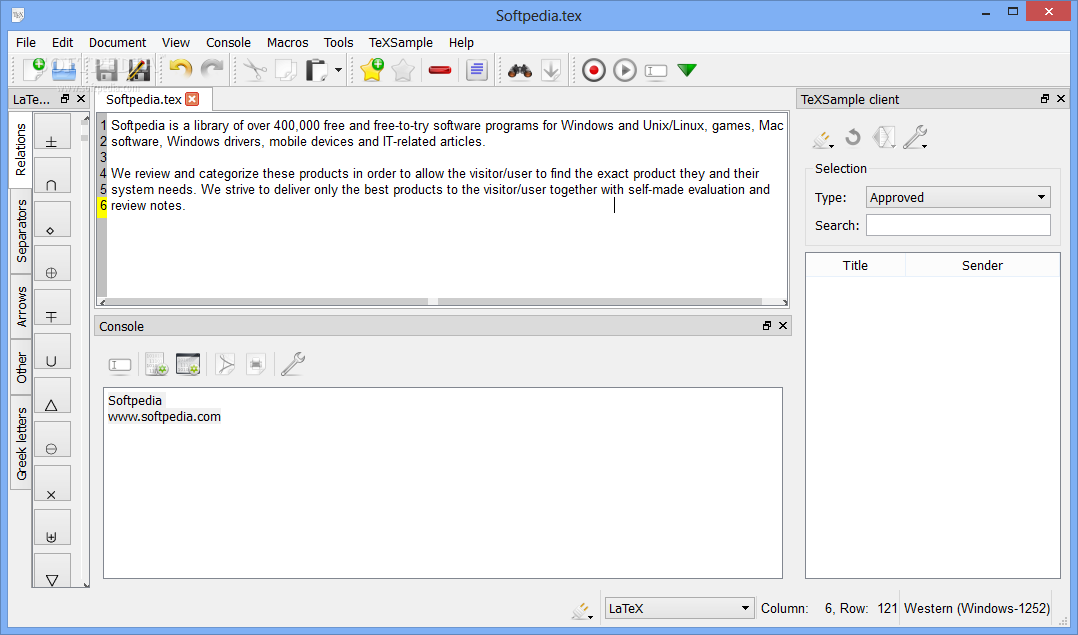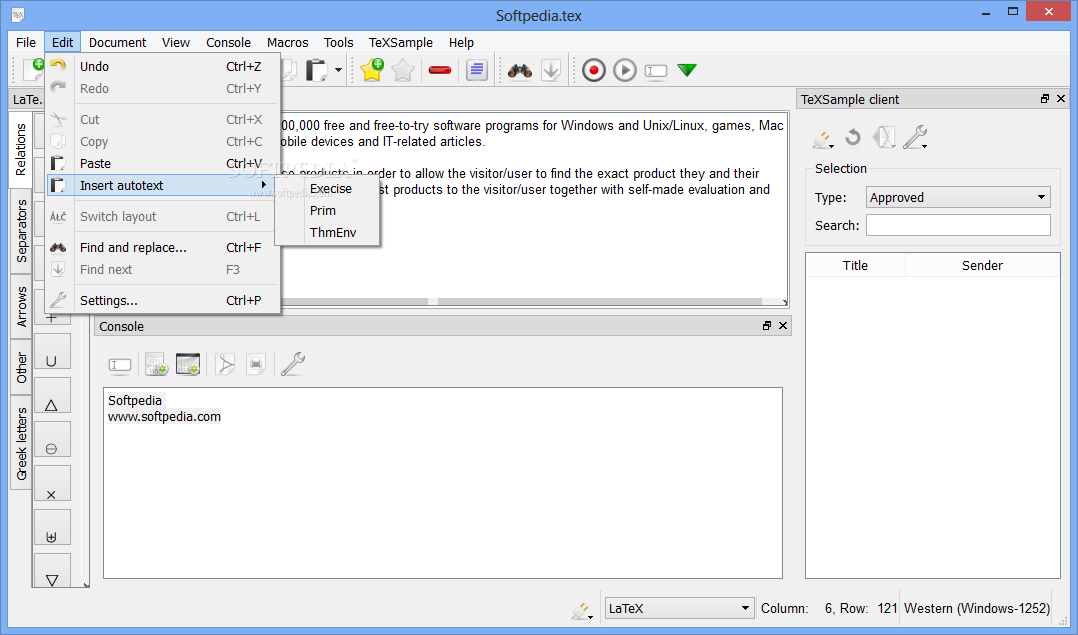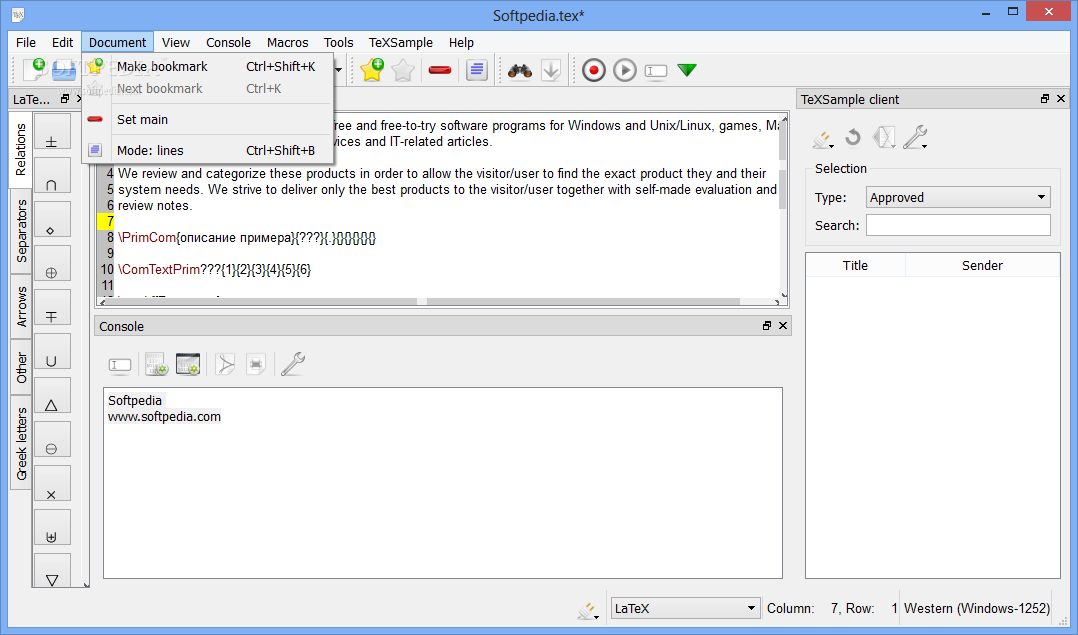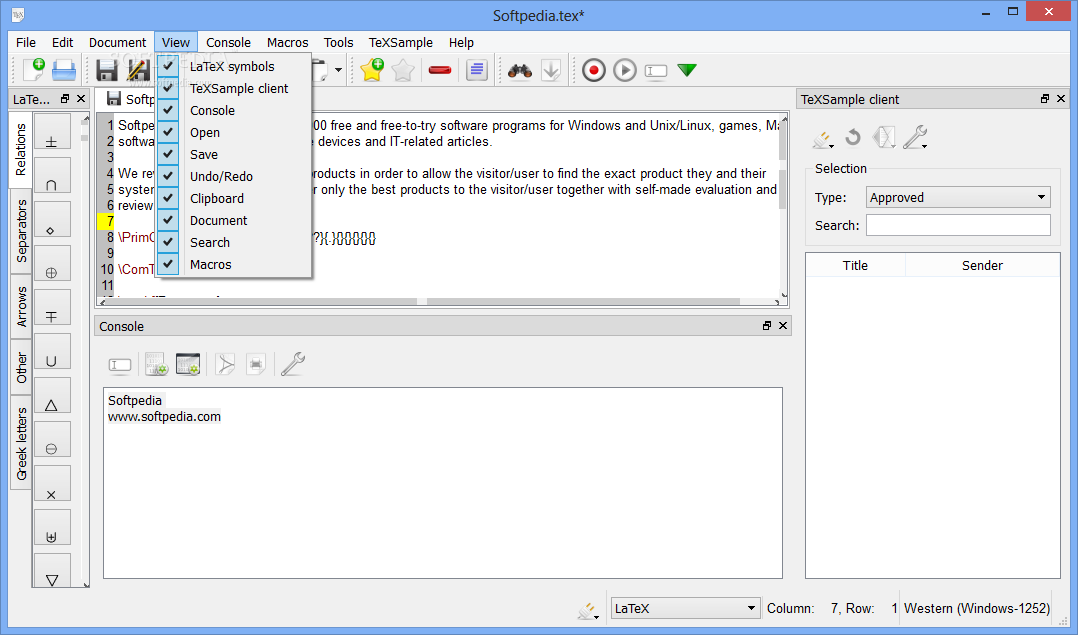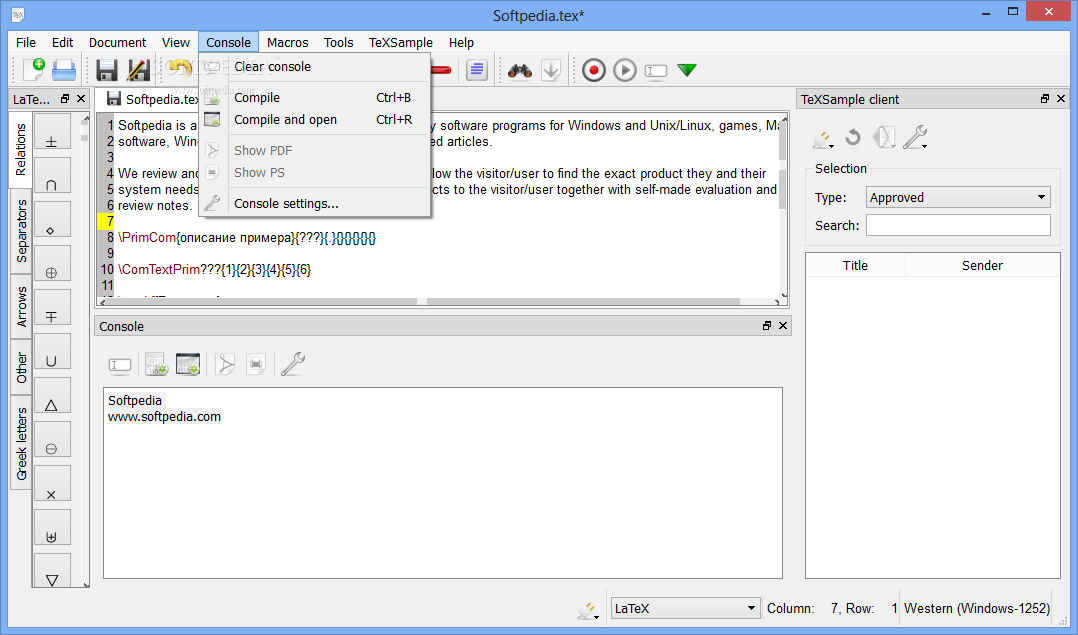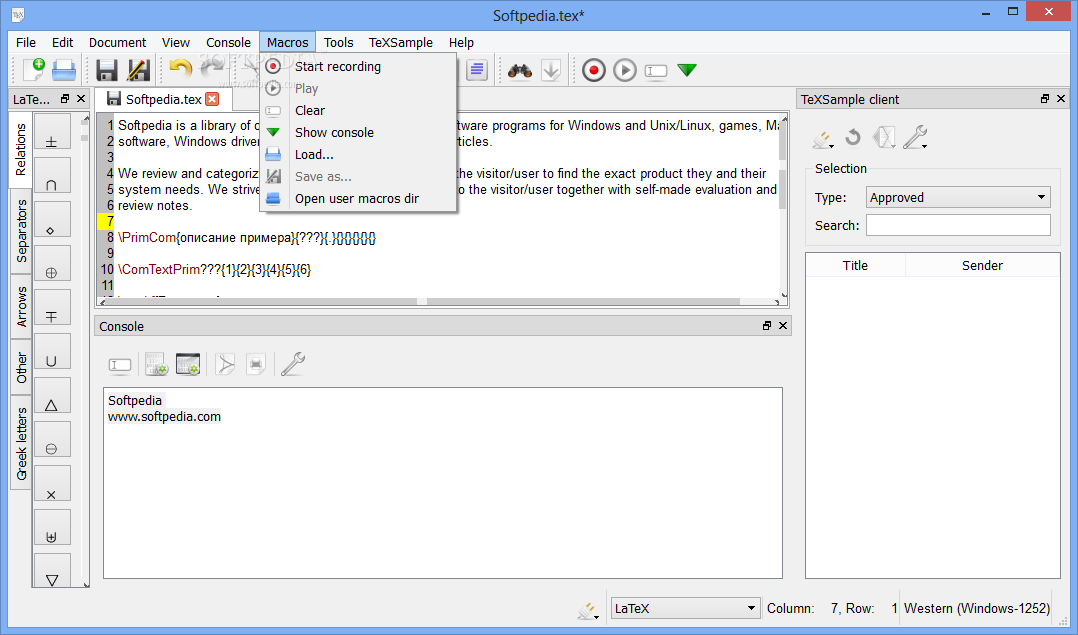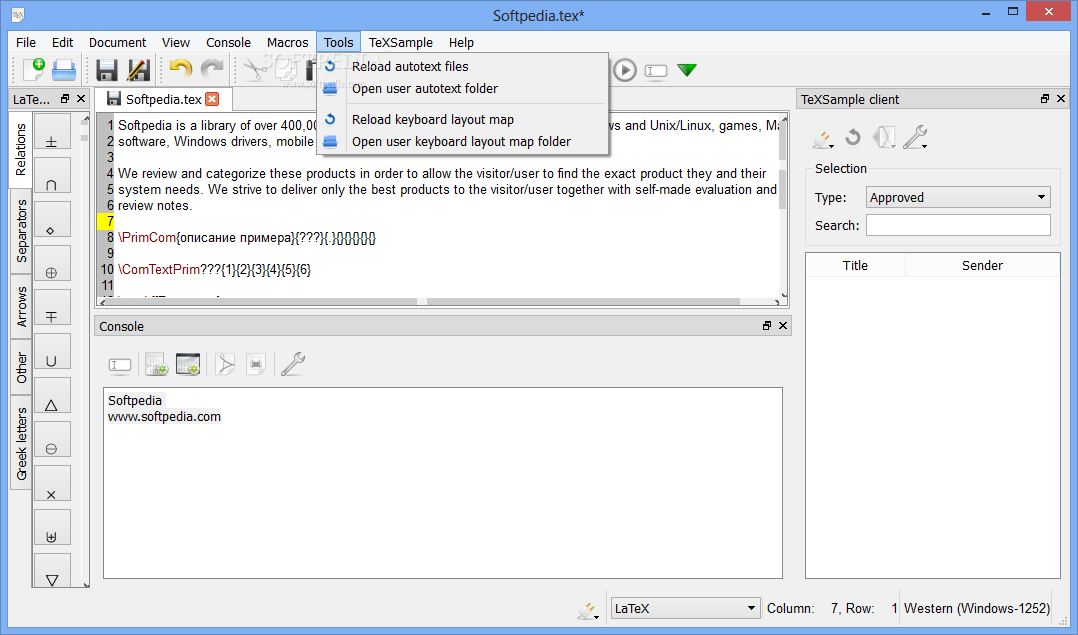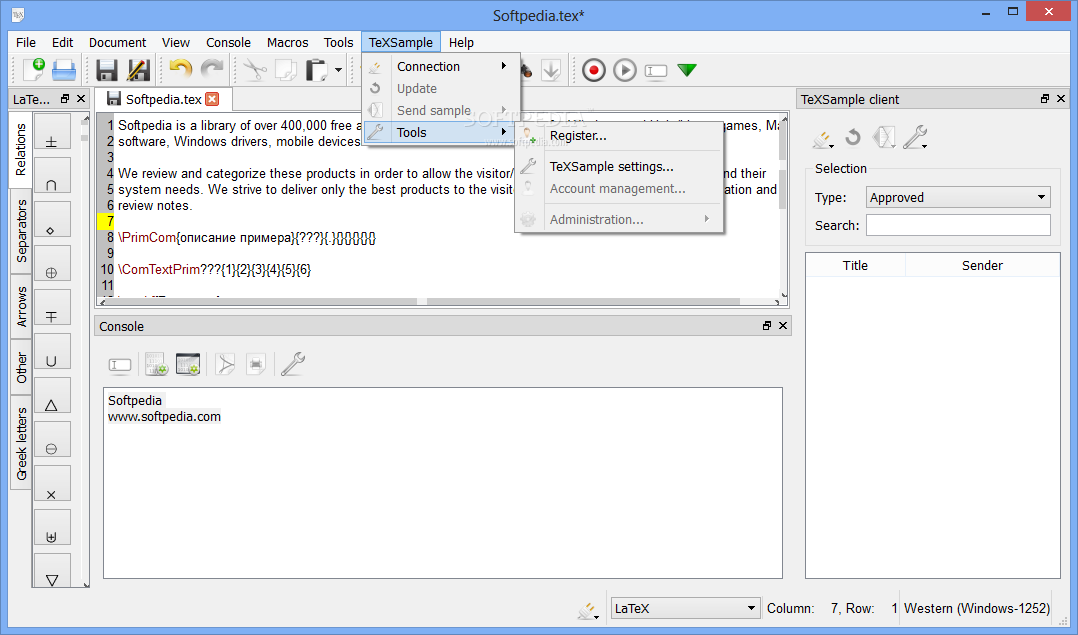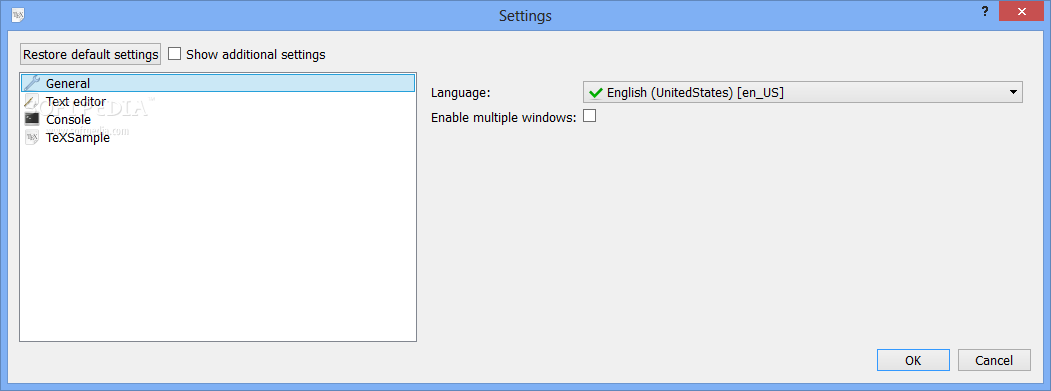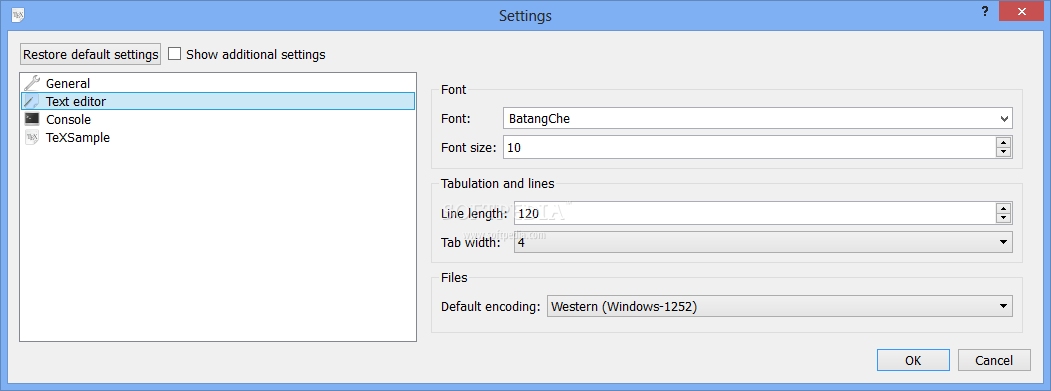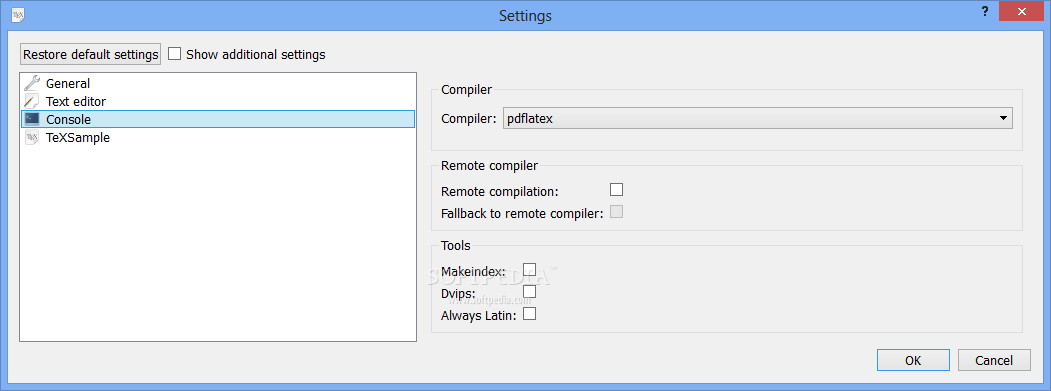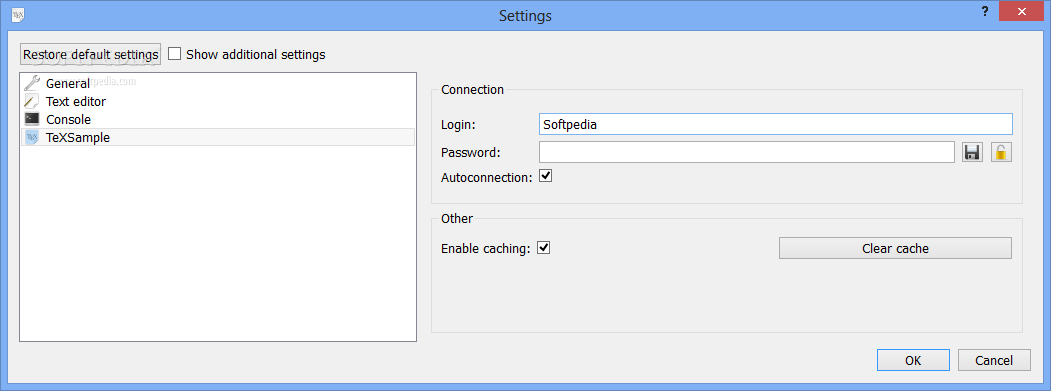Description
TeX Creator
TeX Creator is a super handy tool for building applications or web pages. Normally, you’d need to write loads of code in text editors and then use special programs to compile it. But with TeX Creator, things get a lot simpler! This software uses the LaTeX language, which is popular in scientific fields.
Getting Started with TeX Creator
The app has two main parts: the LaTeX editor and something called TeXSample. TeXSample helps you connect to an online service so you can share your work with others. When you first open the app, TeXSample pops up right away, but if you're not ready to share just yet, you can skip this step until later.
User-Friendly Interface
When you start using TeX Creator, you'll see a bunch of panels and menus that make it easy to navigate through your projects. There are also preset libraries filled with symbols organized into different groups. You can customize your workspace by arranging these panels however you want or even hiding them if they’re getting in your way.
Working on Multiple Projects
This software uses plain text as input but lets you show characters in unique ways in your documents. You can work on several projects at once since each one opens in its own tab for quick switching between them. Plus, there’s a handy bookmarking feature to help you jump back to important spots faster!
Edit Like a Pro
You’ll find basic editing tools like copy, cut, paste, undo, and redo—perfect for fixing mistakes easily! There's also a built-in search tool that helps you locate specific code or replace it quickly. You can even insert autotext options like ComOverlayA and Execise among others.
Compile Your Projects Easily
The console window lets you compile your project into its final version. It comes with settings that offer multiple compilers such as PdfLaTeX and LaTeX, along with options for adding extra commands when needed.
Share Your Creations Online!
TeX Creator isn’t just powerful; it's also versatile! You can start new projects from scratch or import existing ones and use various compilers to build them. Plus, sharing your work online is easy thanks to the TeXSample client! For those who are always on the go, there's even a portable edition.
User Reviews for TeX Creator 1
-
for TeX Creator
TeX Creator offers a user-friendly LaTeX editor with preset libraries and a variety of compilers. It's perfect for scientific projects.