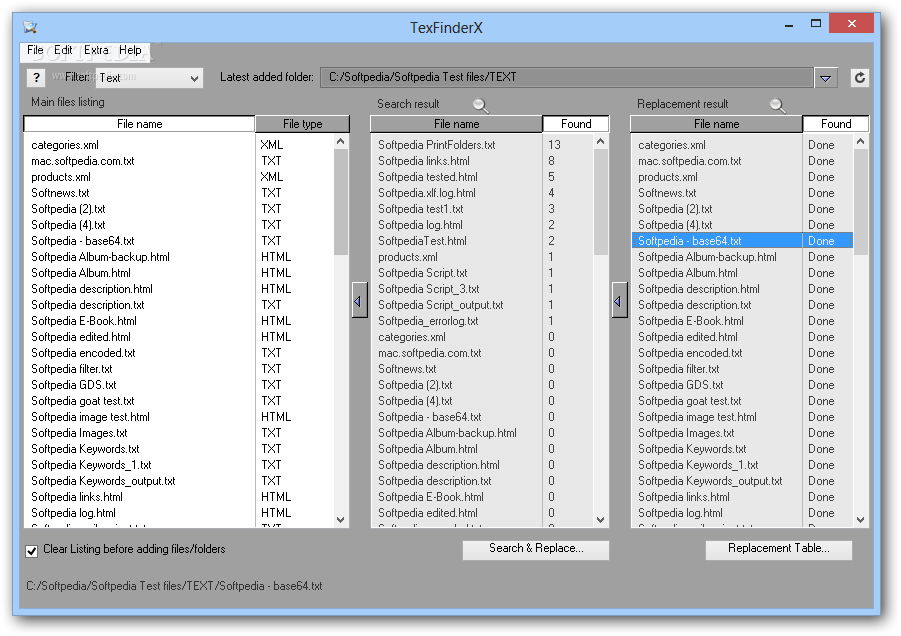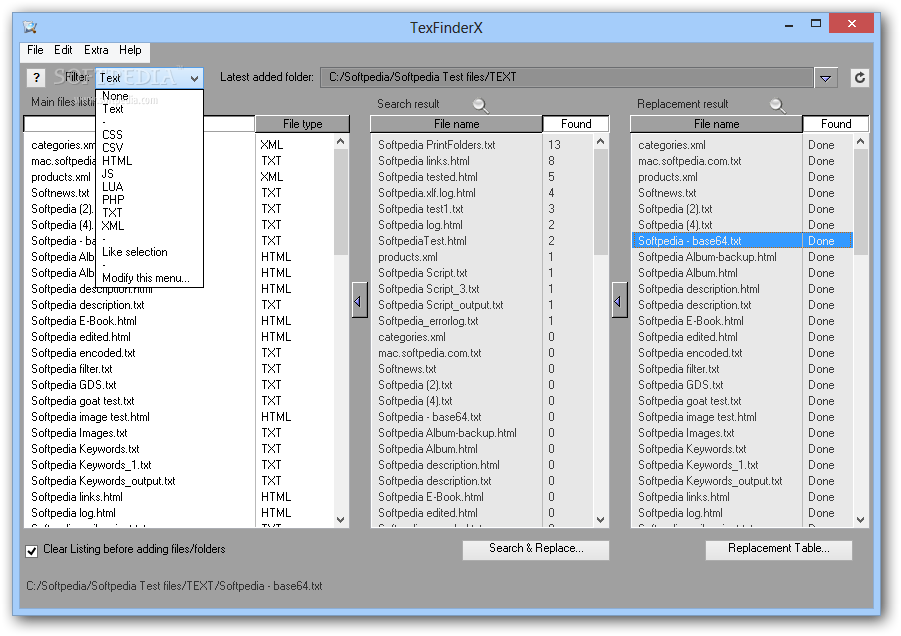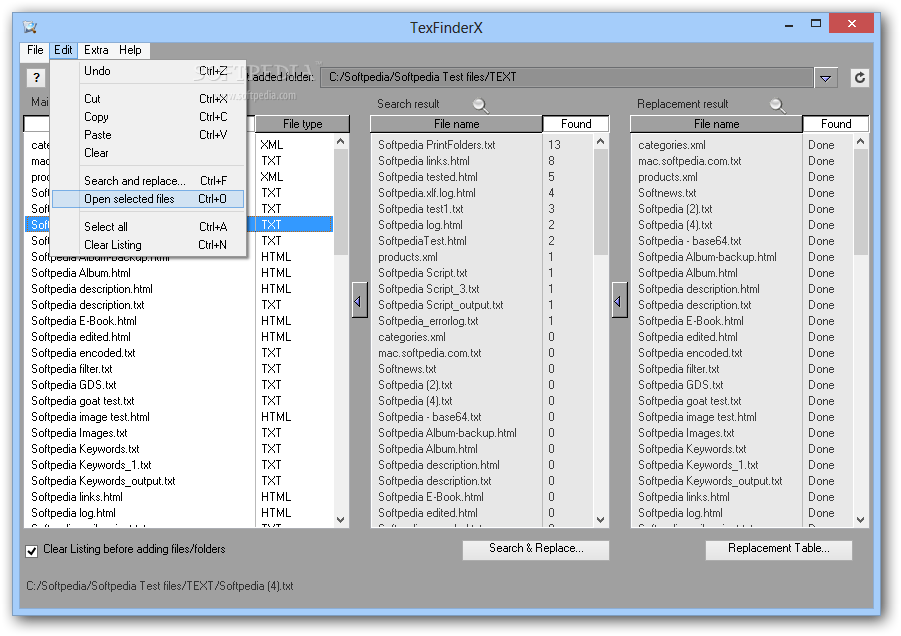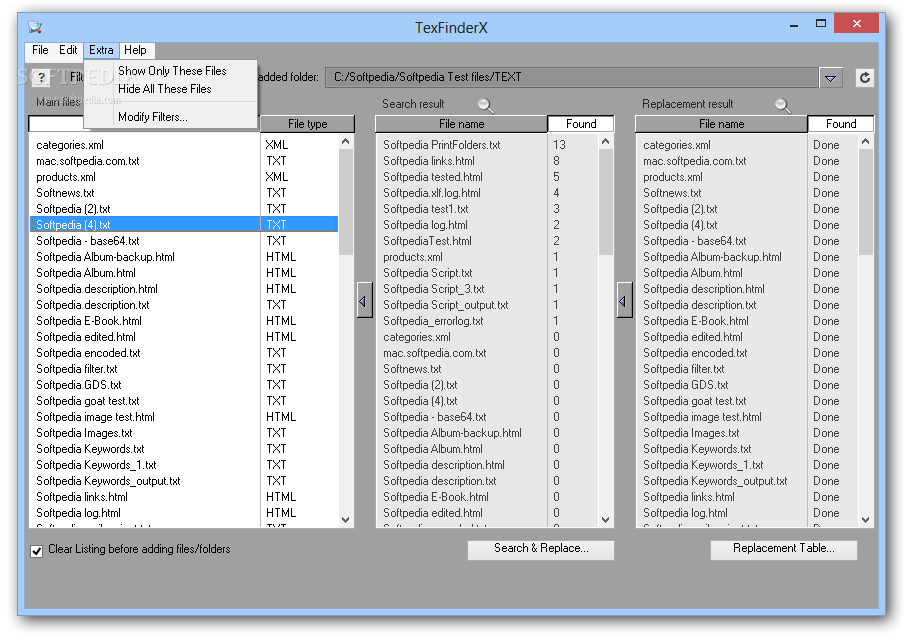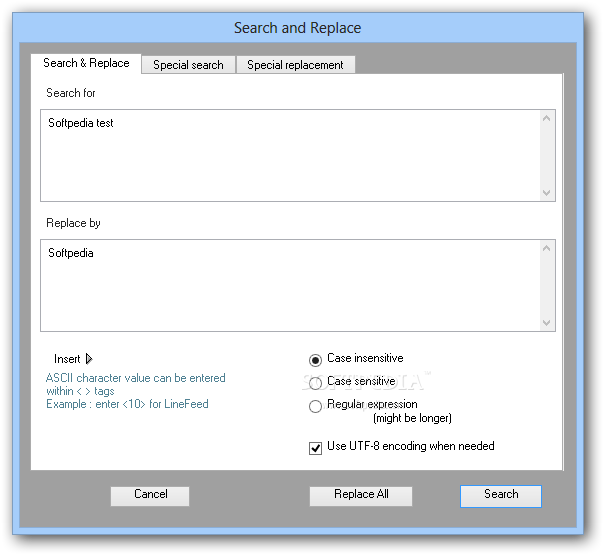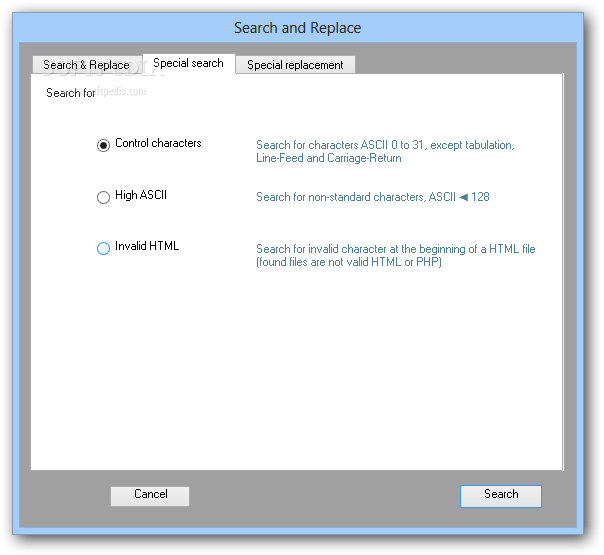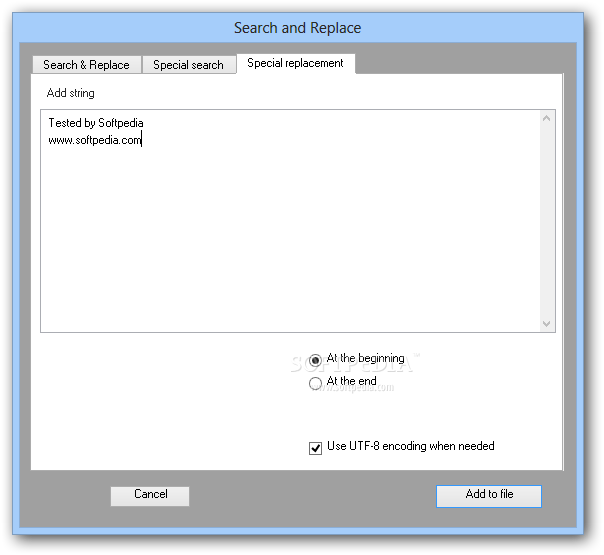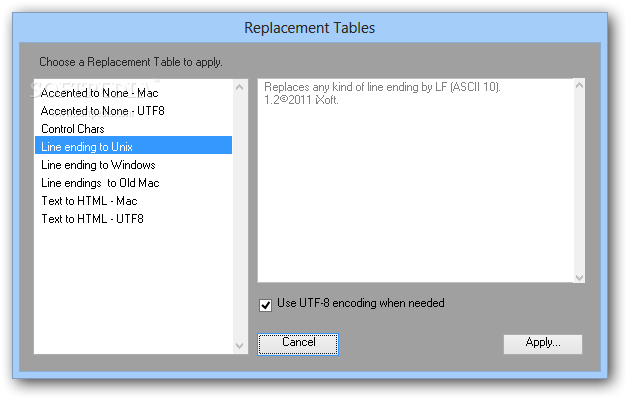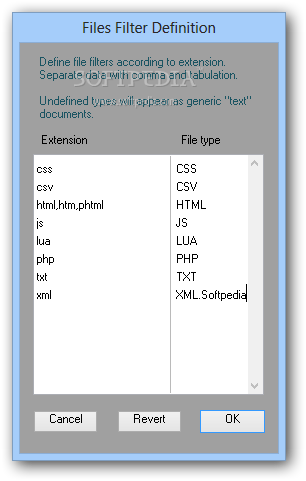Description
TexFinderX
TexFinderX is a handy tool if you're looking to find some text on your computer quickly and even make replacements. If you've ever used Windows Search, you know it can be a bit slow and tricky to set up for this kind of task. Thankfully, there are specialized apps like TexFinderX that can help, especially for programming projects!
Benefits of Using TexFinderX
One of the best parts about TexFinderX is its portability. Once you download it, you can use it right away on any computer, even from a USB flash drive! Plus, it doesn’t leave any traces behind because it doesn’t change anything in the registry of the computer you're using.
User Interface
At first glance, you might think the interface looks a little complicated. Don't worry! With just a bit of patience, you'll get the hang of it. There are different tabs that show you lists of files to work on, items identified during your search, and those that got replaced. You can pick just one file or go for all files in a folder at once!
Filters and Features
The app comes with various default filters like CSS, CSV, HTML, JS, LUA, PHP, TXT, and XML. This is super useful when you're fixing errors in code files or want to replace certain structures altogether. And if you're into web development? The search algorithm can even look for invalid HTML characters!
Customizing Your Search
You won’t find setting up filters too difficult either! There are simple fields where you can type in what you want to search for and what you'd like to replace it with. If you're feeling fancy, there's also a special search option that helps identify ASCII or invalid HTML characters. Plus, extra settings let you narrow down results by making your search case-sensitive or using RegEx.
Conclusion: Why Choose TexFinderX?
If replacing text across multiple documents is something you do often (and let's face it—who doesn’t?), then TexFinderX has got your back! It’s packed with features tailored for both plain text and programming needs while supporting various file types and offering tons of filters to customize your experience.
User Reviews for TexFinderX 1
-
for TexFinderX
TexFinderX is a versatile tool for quick text search and replacement. Its portability and file type filters make it ideal for programming projects.