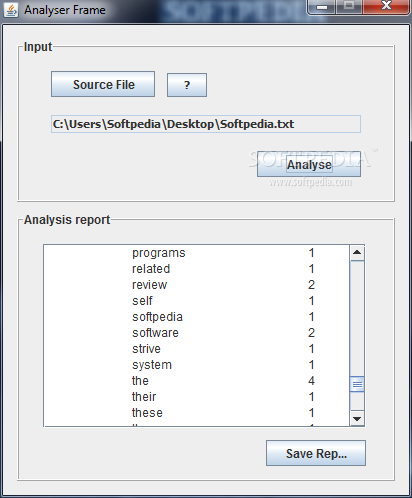Description
Text Analyser
Text Analyser is a cool Java-based app that helps you analyze plain text documents. It can generate reports showing how many times each word and letter shows up, plus it lets you compare any two files to see if they match.
User-Friendly Interface
The interface is super easy to use! You get a big window that shows all your options clearly. Once you load a TXT file, you can see its full path, reading and writing permissions, size, last modified date and time, and even the hash of the file path.
Previewing and Reporting
You can check out the contents of your file in your default text editor. Plus, there’s an analysis report that tells you how many times each letter was used, total letters and other characters, word length, occurrences, as well as total and unique words.
Saving Reports
If you want to keep the report for later, no problem! Just choose where to save it by picking an output directory and filename. And if you're curious about two files being the same or not? You can compare them based on their hashes.
Portable and Lightweight
This whole tool comes wrapped in an executable .jar file. You can save it anywhere on your disk or even on a USB drive to run it on any computer with Java installed. The best part? It won’t create files on your disk without asking first or mess with your system registry.
Fast Performance
When we tested it out, everything was speedy! The program used very little CPU and RAM while staying stable throughout its runtime. No crashes or weird errors—just smooth sailing!
Room for Improvement
The only downside? It hasn’t seen updates in quite a while. But aside from that little hiccup, Text Analyser provides easy options for analyzing and comparing text documents.
User Reviews for Text Analyser 1
-
for Text Analyser
Text Analyser offers a user-friendly interface for analyzing and comparing text documents. Efficient performance with low system resource consumption.