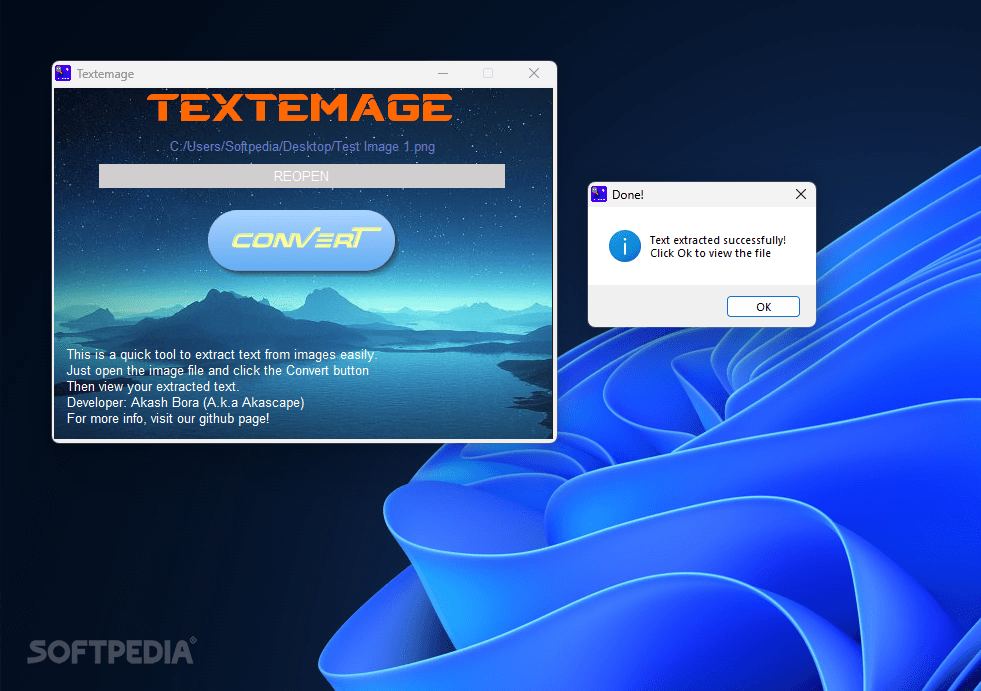Description
Textemage
Textemage is a super handy program that helps you when you're working on a thesis paper or any other project. It makes it easy to give credit to your sources by turning pictures of text into selectable documents. This way, you can reference what you need without the hassle!
Easy to Use Interface
When you run the program, you'll see a simple interface that greets you right away. Just click on the file picker and find the image you want to scan. Once you have your image ready, hit the dedicated button to start converting it! You won’t have to dig through extra menus or press a bunch of keys—it's all straightforward and user-friendly.
Efficient Text Conversion
Once Textemage finishes recognizing the characters in your image, it creates a text document in the same folder as your original file. This means no more hunting around for where it saved! The app even adds “_extracted” at the end of the new text file’s name, making it easy for you to keep everything organized while working on your projects.
Room for Improvement
The app does its job well, but there are a couple of things that could make it even better. For example, adding drag-and-drop features would speed things up for users who prefer that method. It would also be great if you could select multiple images at once for scanning instead of doing them one by one. But since it's open-source software, if you're into programming, you can fork its code and add those cool features yourself!
A Great Tool for Everyone
If you're dealing with scanned documents or need to grab text from screenshots where copying isn't possible, then Textemage might just be what you're looking for! With its quick processing and user-friendly experience powered by an OCR model, it's an excellent choice for students and professionals alike.
User Reviews for Textemage 1
-
for Textemage
Textemage offers a swift solution for converting images to text documents, simplifying academic referencing. User-friendly interface for mouse-based workflows.