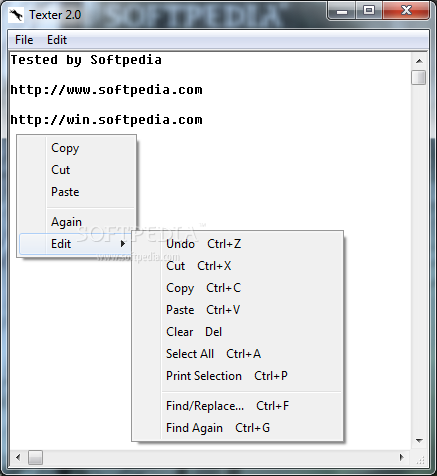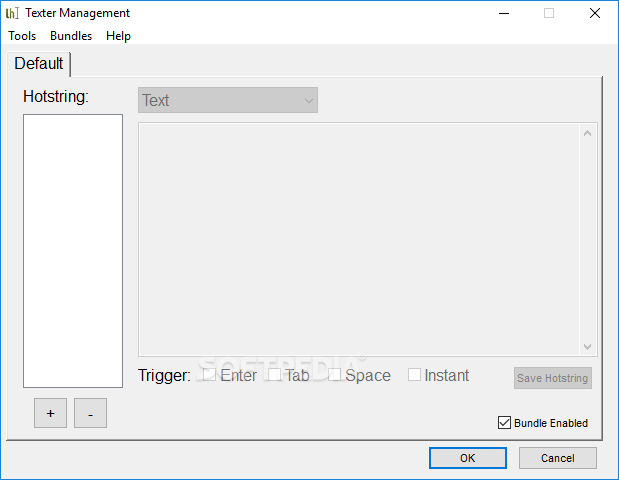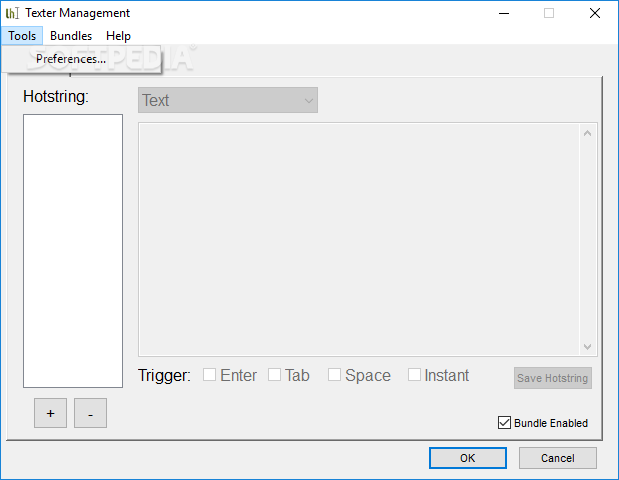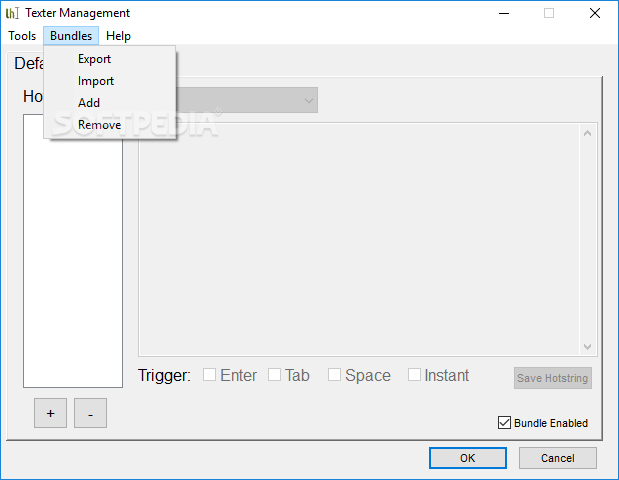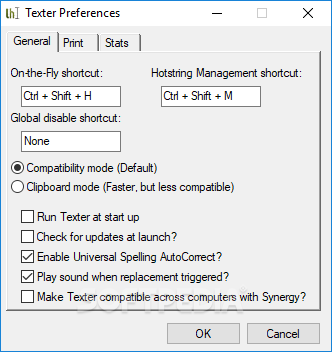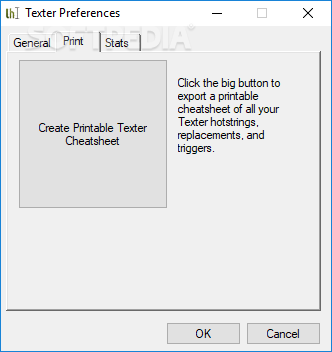Description
Texter
Texter is a handy little tool that works on different operating systems. It's perfect for anyone who often types the same phrases over and over again. With Texter, you can easily swap out abbreviations for those long phrases you use all the time.
Simple Interface for Easy Use
This app has a really clean and simple interface. Setting up your text replacements is super easy and only takes a few clicks. You just type in your shortcut, add the full text you want to replace it with, and choose a key to trigger it like "Enter," "Tab," or "Space." How cool is that?
Manage Your Hotstrings
Once you've got your hotstrings set up, they'll all show up in the main panel of Texter. If you ever want to get rid of one, just select it and delete it! And don't forget—there are hotkeys available for adding new hotstrings or opening settings so you can control everything more easily.
Clipboard Magic & Notifications
Texter can even work with what's on your Clipboard! It can run right when Windows starts up, play sounds when it triggers a replacement, and even help create HTML pages with those hotstrings included.
Synchronize with Synergy
Another awesome feature is that you can sync Texter with Synergy. This tool lets you share your mouse and keyboard across multiple computers—very handy if you're multitasking!
A Lightweight Solution
In summary, Texter is a straightforward app that gets the job done without any fuss. While it might not have all the bells and whistles of some bigger programs out there, it's incredibly user-friendly—even for beginners! Plus, it works quickly without hogging your computer's resources.
If you're looking for an easy way to speed up your typing or manage common phrases effortlessly, check out Texter!
User Reviews for Texter 1
-
for Texter
Texter offers a clean interface for easy text replacement setup. It's a simple utility suitable for beginners, quick and light on system resources.