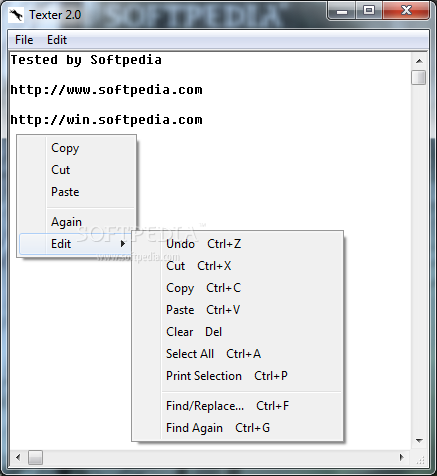Description
Texter
Texter is a simple tool for basic text editing that comes with your Windows setup. If you're looking to write some code or just need to edit some plain text, this might be the tool for you. It keeps things easy and straightforward, which is great if you don't want to deal with anything too complex.
Simple Interface Like Notepad
When you open Texter, you'll notice it looks a lot like Notepad. This is because it doesn't have many features. You'll see a few editing options and file operations, but most of the space is taken up by an editing pad where you can type away.
Create or Load Documents
You can start fresh with a new document or open an existing one using the browse dialog. Just keep in mind that drag and drop isn't an option here. The files you can work with are limited to plain text files. While it's possible to load other file types, if you try to edit and save them in Texter, there's a good chance they'll get corrupted.
Multiple Instances for Convenience
If you're juggling different documents, no worries! You can run multiple instances of Texter at once. This makes it easy to move text between your projects quickly. When you're done editing, just save your work in the default TXT format or another custom format of your choice.
Basic Editing Functions
The editing options are pretty basic—you can undo changes, cut, copy, paste, select text, and clear what you've written. There's also a built-in search feature that lets you find specific strings and even replace them if needed.
Final Thoughts on Texter
In conclusion, Texter acts like a third-party version of Notepad. It doesn't offer much more than that—just simple text support without fancy font options or advanced features. While it can open different kinds of files, remember that editing those isn't always a good idea!
If you're interested in checking out Texter for yourself or downloading it for use, click here!
User Reviews for Texter 1
-
for Texter
Texter offers basic text editing features akin to Notepad. Limited features, no drag and drop, and file editing may corrupt content.