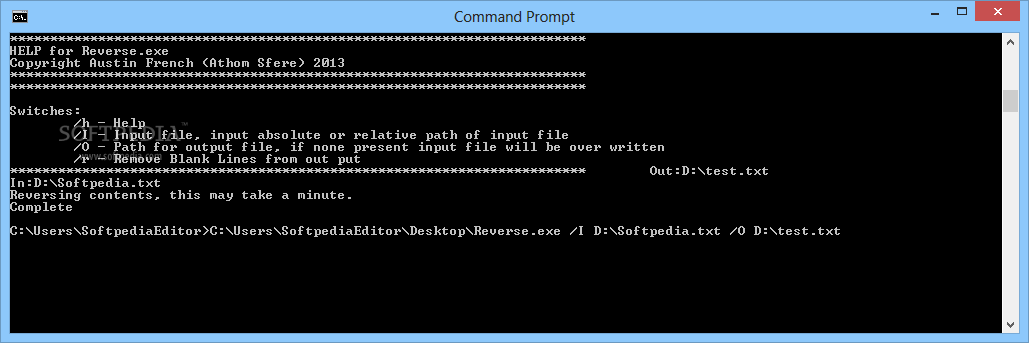Description
TextFileReverse
TextFileReverse is a simple tool that runs on the command line. It helps you flip the text in a TXT file, making it super easy to reverse any content you need!
How to Use TextFileReverse
Using this software is straightforward. Just type in this command: Reverse /i:Path\File.txt. This will take your input TXT file and replace it with the reversed version. Pretty cool, right?
Keep Your Original File Safe
If you want to keep the original file without changes, no worries! You can do that too. Just use this command instead: Reverse /i:Path\File.txt /o:path\OutFile.txt. This way, your original file stays intact, and you get your reversed text in a new file!
Why Choose TextFileReverse?
This lightweight application is perfect for anyone who needs a quick and easy way to manipulate text files. It's not fancy but gets the job done fast.
Download TextFileReverse Today!
If you're ready to give it a try, check out TextFileReverse here. You’ll see how handy it can be for reversing text in no time!
User Reviews for TextFileReverse 1
-
for TextFileReverse
TextFileReverse is a handy tool for quickly reversing text in TXT files. Simple command line interface for efficient text manipulation.