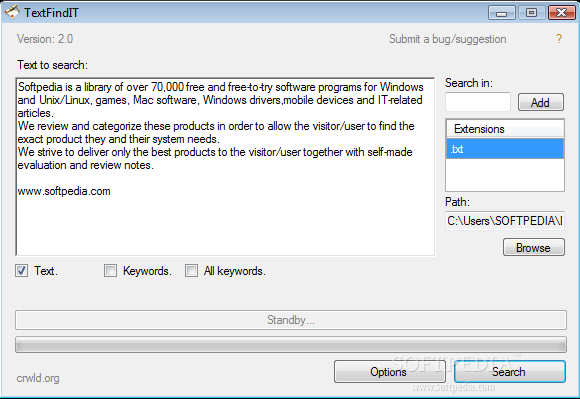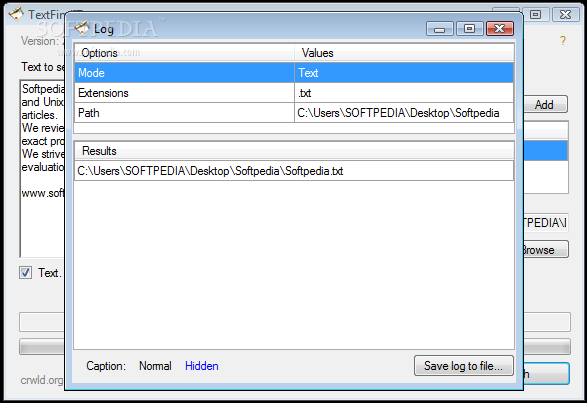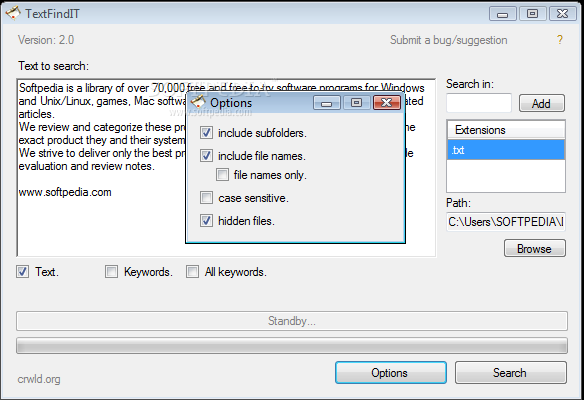Description
TextFindIT
TextFindIT is a user-friendly app that helps you search for strings of characters across multiple files and folders all at once. It works with not just text documents but also other types of files, making it pretty versatile!
Easy Installation
The installation is a breeze! You won’t face any hiccups because the setup wizard guides you through familiar steps. Just a heads up, you’ll need the .NET Framework since the app was built using this platform.
Straightforward Interface
The interface of TextFindIT is simple and to the point. The main window has a regular layout showing all available options, so you can easily jump right into the settings without getting lost.
Search Features
Once you choose the folder you want to scan, you can make a list to filter files by their format or type. You can also paste in the text you're searching for or look for files using partial or complete keywords that you've set.
Error Logging
This app keeps track of its activity by recording logs that show any errors or important details from your searches. You have control over what gets scanned too! You can decide whether to include subfolders and filenames, make searches case-sensitive, or even check hidden files.
Performance and Stability
When we tested it out, we were happy to see that TextFindIT didn’t use up too many resources. It had a light footprint on CPU and memory while performing scans quickly. Throughout our tests, it stayed stable—no freezes, crashes, or annoying error messages!
Room for Improvement
However, it's worth noting that TextFindIT hasn’t seen updates in quite some time and could really benefit from some fresh improvements in its design. Also, some options might not be super clear for users who aren’t as experienced with this type of software.
User Reviews for TextFindIT 1
-
for TextFindIT
TextFindIT is a reliable tool for searching strings in files. Easy installation, low system resource usage, but needs graphical improvements.