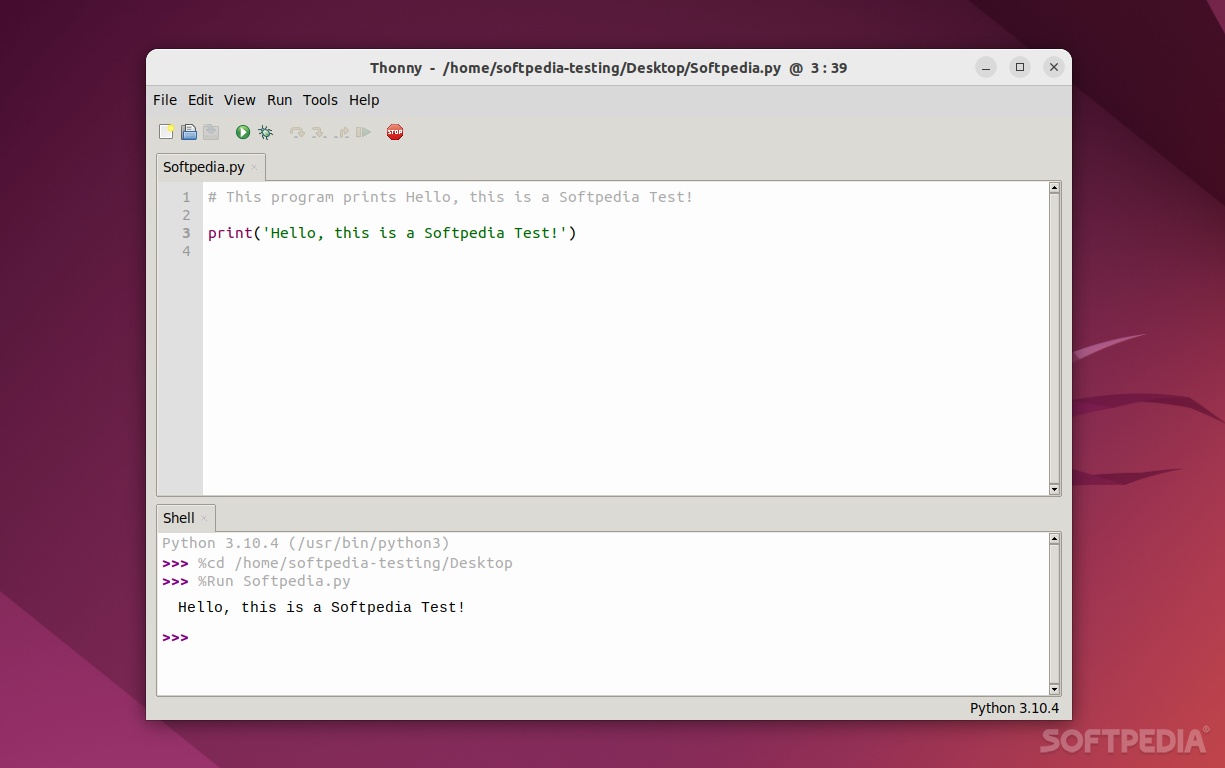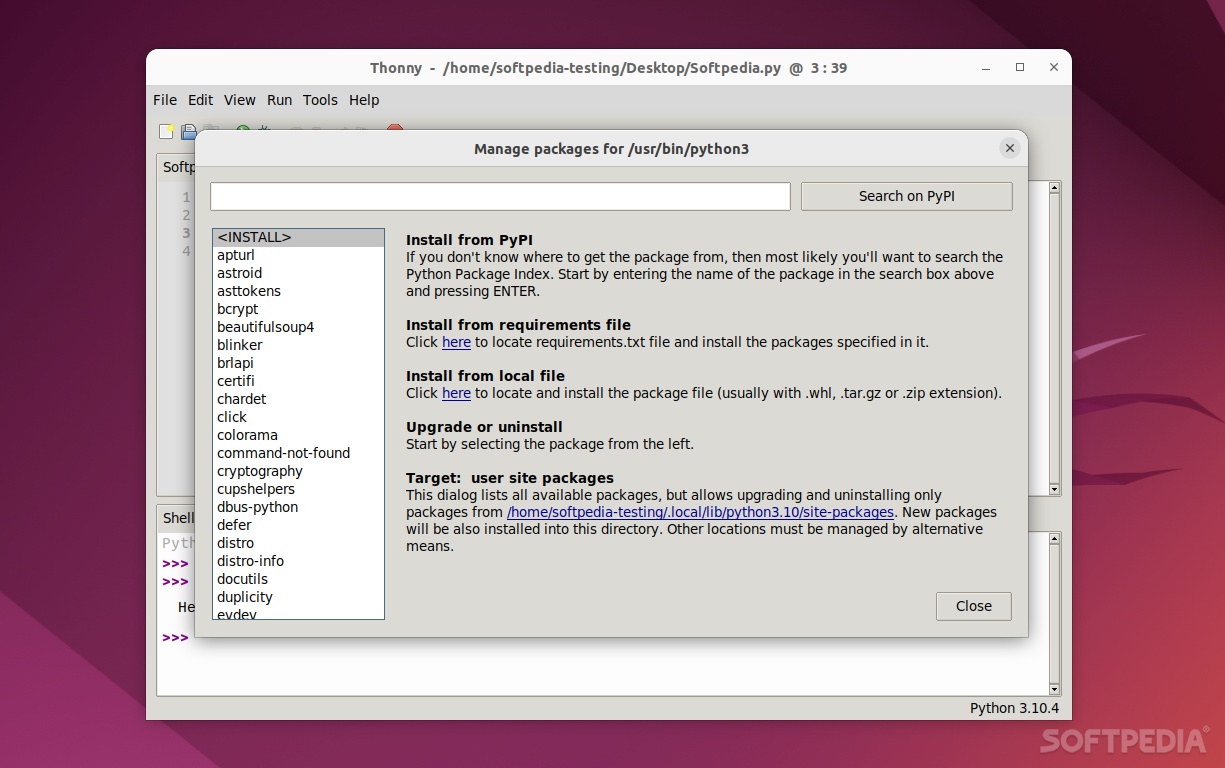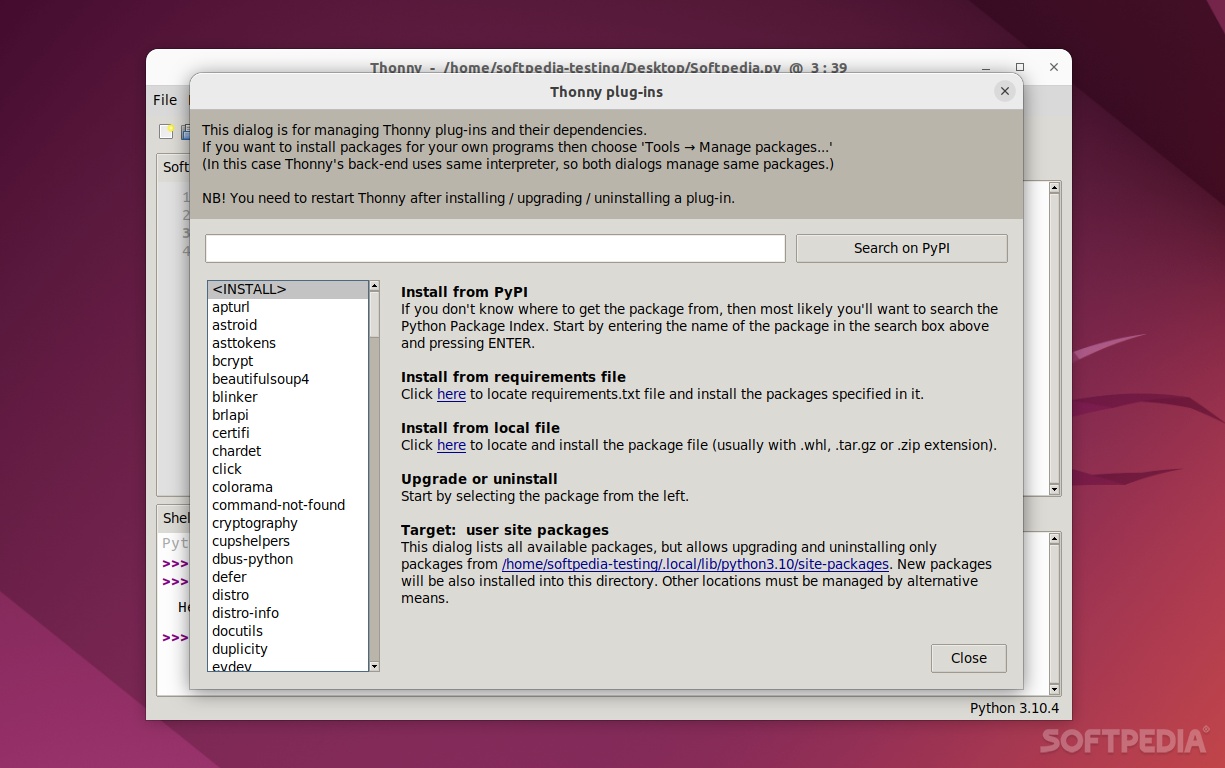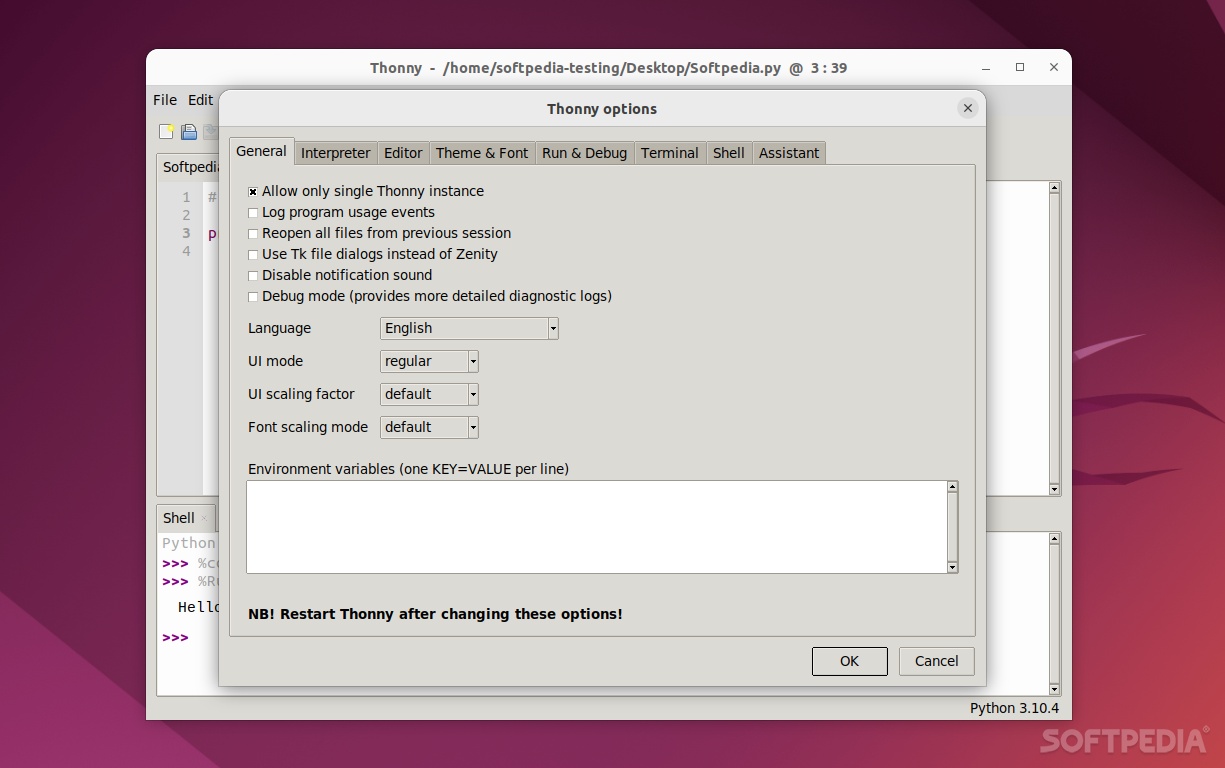Description
Thonny
Thonny is a great tool for anyone looking to jump into Python coding. Getting started can be a breeze for some folks, while others might find it a bit tricky. Luckily, if you’re on Linux, most versions already have Python installed. So, you can easily open up the Terminal and start executing your code right there.
Why Use Thonny?
Now, if you really want to make learning easier, having a solid Python code editor or IDE is super helpful. That’s where Thonny comes in! This app is totally free and works across different platforms. Plus, it’s open-source and built just for beginners who want to learn Python.
User-Friendly Interface
The first thing you'll notice about Thonny is how simple its user interface (UI) is. It’s designed that way on purpose! All the extra features that might confuse new users are stripped away. You’ll find an editor, a typical toolbar at the top, and an output panel at the bottom.
Built-In Features
One cool thing about Thonny is that it comes with Python 3.7 already built-in! If you prefer using another version of Python that's fine too; you can use separate installations as needed.
Error Handling Made Easy
As beginners often make mistakes when coding, you'll love Thonny's easy debugger. Just hit CTRL+F5 to run your program step-by-step! If you want to leap through your code faster, F6 will help with that, while F7 lets you take smaller steps.
Coding Made Faster
You also get an auto-completion feature which helps speed things up once you're familiar with how coding works. There’s even a syntax error highlighter to catch mistakes quickly!
Package Management
If you're looking to install new packages or manage them easily, there’s a dedicated section for that too! You can access the system shell from the Tools menu where all these handy options live.
A Good Choice for Students
While Thonny might not win any awards for being stylish or super powerful compared to other IDEs out there, it's definitely one of the best tools for beginners. It's especially designed for students in schools and universities. Fun fact: it was first developed at the University of Tartu in Estonia!
If you're ready to dive into Python programming with an easy-to-use tool, check out Thonny here!
User Reviews for Thonny FOR LINUX 7
-
for Thonny FOR LINUX
Thonny FOR LINUX provides a straightforward Python coding environment, ideal for beginners. Its simplicity and built-in features make learning Python easier.
-
for Thonny FOR LINUX
Thonny is an excellent IDE for beginners! Its simple interface and built-in debugger make learning Python fun and easy.
-
for Thonny FOR LINUX
I love Thonny! The UI is clean, the features are helpful, and it's perfect for anyone starting their Python journey.
-
for Thonny FOR LINUX
Thonny has been a game-changer for me! The auto-completion and error highlighting save so much time while coding.
-
for Thonny FOR LINUX
As a beginner, I found Thonny incredibly user-friendly. It has everything I need to learn Python without any distractions!
-
for Thonny FOR LINUX
Thonny is fantastic! It's straightforward and makes understanding Python concepts much easier. Highly recommend it!
-
for Thonny FOR LINUX
This app is perfect for newbies like me. Thonny's built-in features really help in grasping the basics of Python programming!