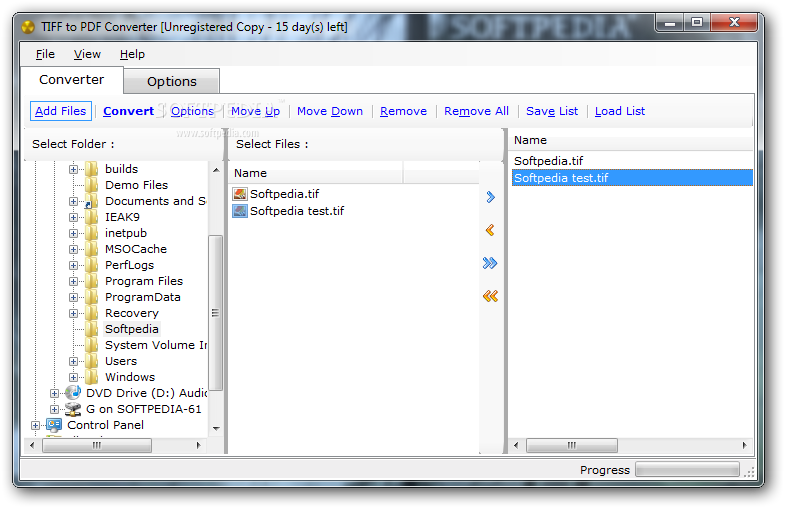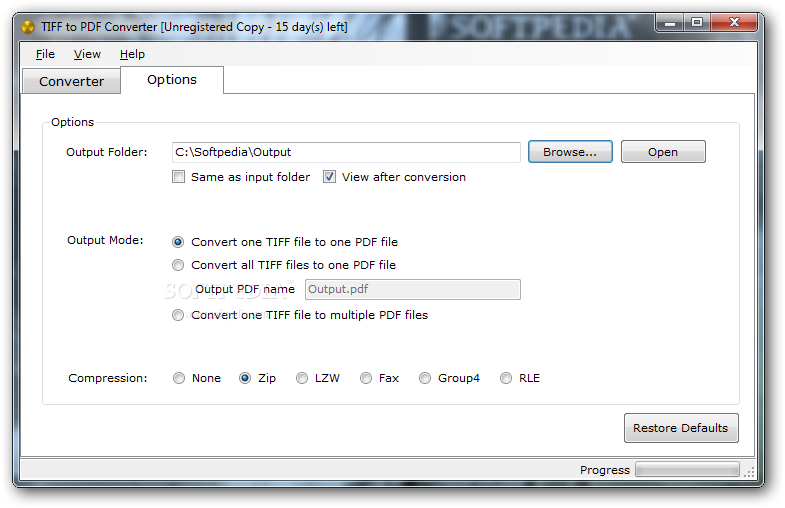Description
TIFF to PDF Converter
TIFF to PDF Converter is an awesome tool that makes managing your files super easy. If you’ve got TIFF files lying around—like photos, scans, drawings, or even faxes—this software can turn them into PDF documents in no time!
Simple Installation and User-Friendly Interface
One of the best parts? It’s really quick to install! You won't have to deal with any complicated setup processes before you start using it. The interface is clean and intuitive, so you'll find all the features right where you need them.
Easy File Conversion Process
Once you launch TIFF to PDF Converter, just browse your computer for the files you want to convert. It’s as simple as that! You can even work on multiple files at once because it supports batch conversion. This means less time wasted!
Flexible Options for Output Files
You can choose how you want your output files organized. For example, you can convert one TIFF file into one PDF, or combine all TIFF files into a single PDF document. Plus, there’s an option to split one TIFF file into multiple PDFs if needed!
Control Over Compression Levels
This software also lets you pick the compression level for your output files. So whether you're looking for high-quality PDFs or smaller file sizes, you’ve got options. And don’t worry—the conversion process doesn’t take long at all!
A Great Tool for Everyone!
If you're looking for a way to manage and convert your TIFF files with ease, TIFF to PDF Converter is definitely worth checking out. With its user-friendly design and handy features, it's perfect for anyone who works with images regularly.
User Reviews for TIFF to PDF Converter 1
-
for TIFF to PDF Converter
TIFF to PDF Converter is user-friendly with a clean interface. Batch conversion feature is handy for managing multiple files efficiently.