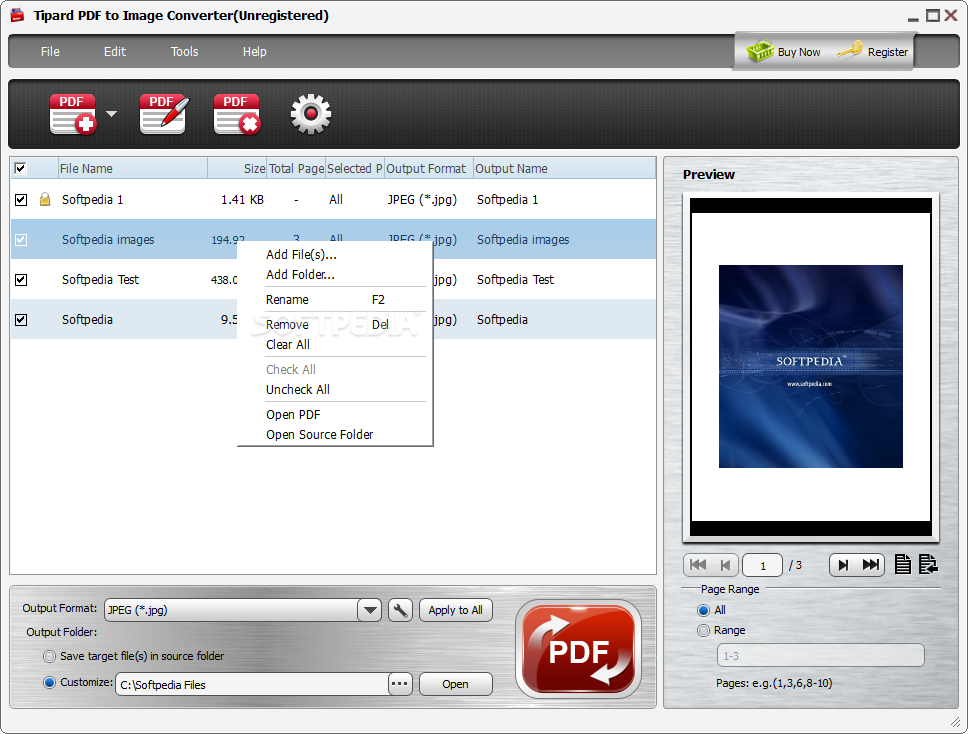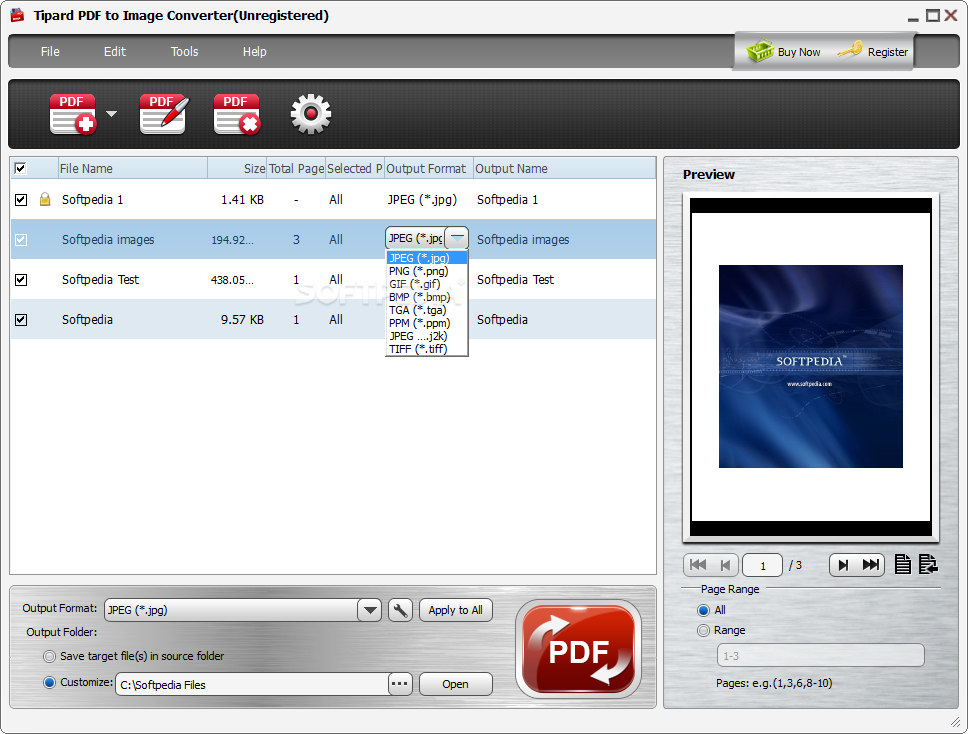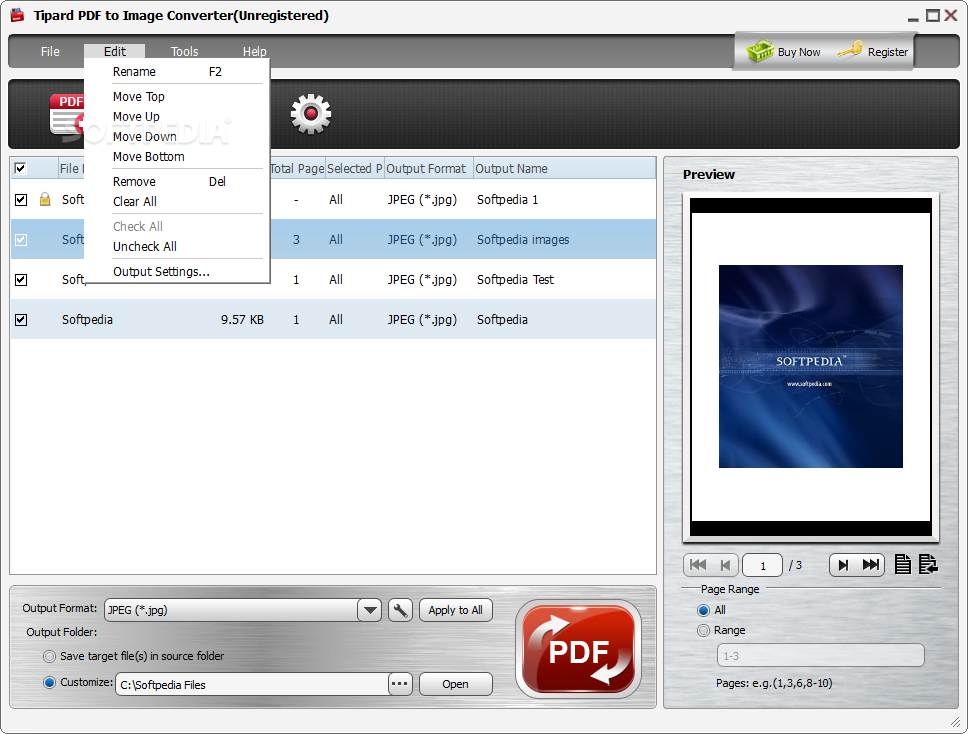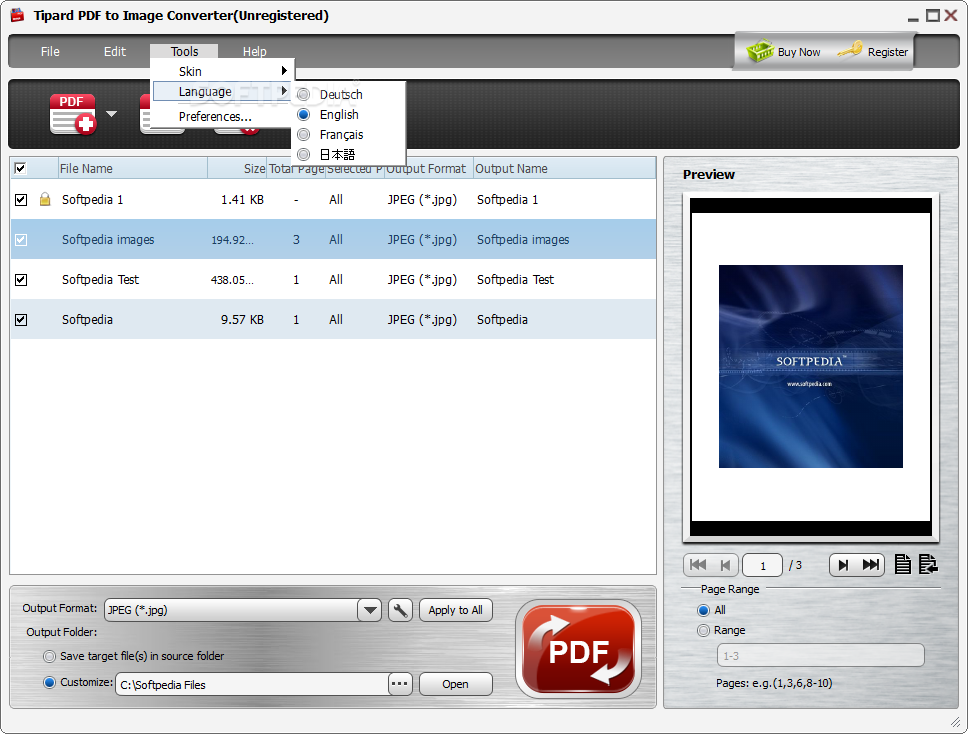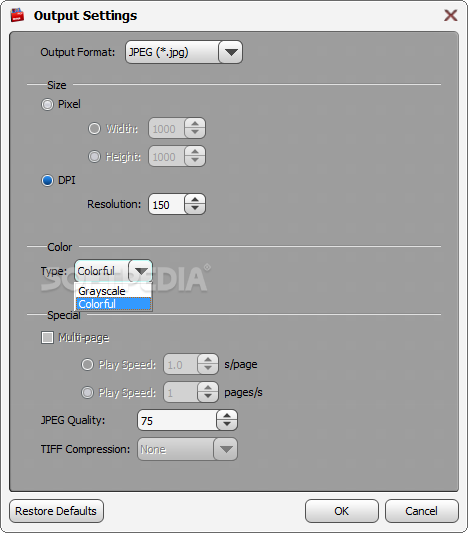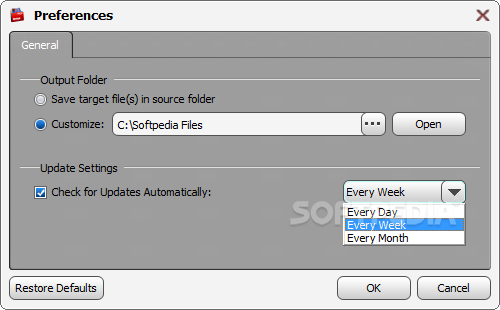Description
Tipard PDF to Image Converter
Tipard PDF to Image Converter is a super user-friendly program that lets you convert your PDF files into different image formats with just a few clicks. It's really handy for anyone who needs to share or view their PDFs on various devices.
Easy Conversion of PDF Files
This software makes it simple to transform your PDFs into customized images. You can tweak settings like resolution, color, and image quality before starting the conversion process. Want to adjust how many images come out of a multi-page TIFF file? No problem!
Convert Pages or Entire Documents
You can choose whether to convert all pages of a PDF or just select specific ones. This flexibility is great for those times when you only need part of a document.
Supports Multiple Image Formats
The app supports various output formats like JPEG, PNG, BMP, GIF, and TIFF. You can pick the format you want directly from its main interface—super easy!
Batch Conversion Made Simple
If you've got several PDFs to convert, this tool has got you covered! You can add multiple files at once without having to babysit the app while it works. Just select different output formats for each file if needed.
How It Works
To get started, just browse your computer for the PDF files you want to convert. Add them to the queue, set your options for each one, and hit that conversion button! The software loads quickly and creates images efficiently without hogging your system resources.
Your Go-To Tool for Fast Conversions
If you're looking for an easy-to-use and fast way to turn your PDF files into various image formats, Tipard PDF to Image Converter is the tool for you! It includes batch processing features and lets you customize your output images as well.
User Reviews for Tipard PDF to Image Converter 1
-
for Tipard PDF to Image Converter
Tipard PDF to Image Converter is a user-friendly tool for quick PDF to image conversion. Batch processing and customization options enhance user experience.