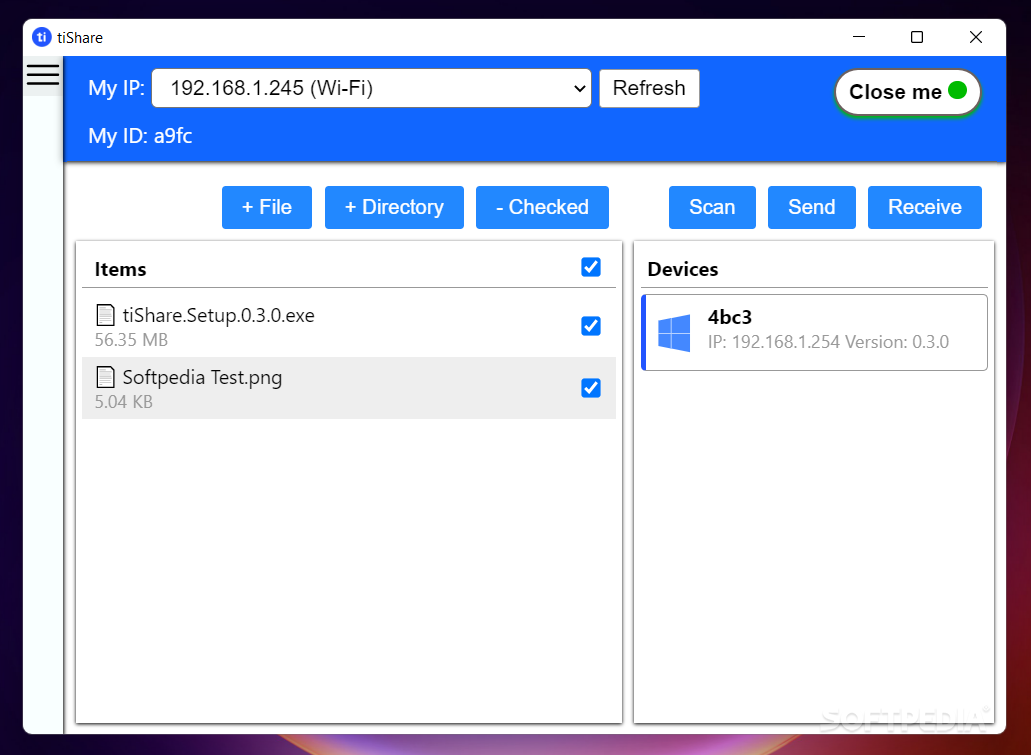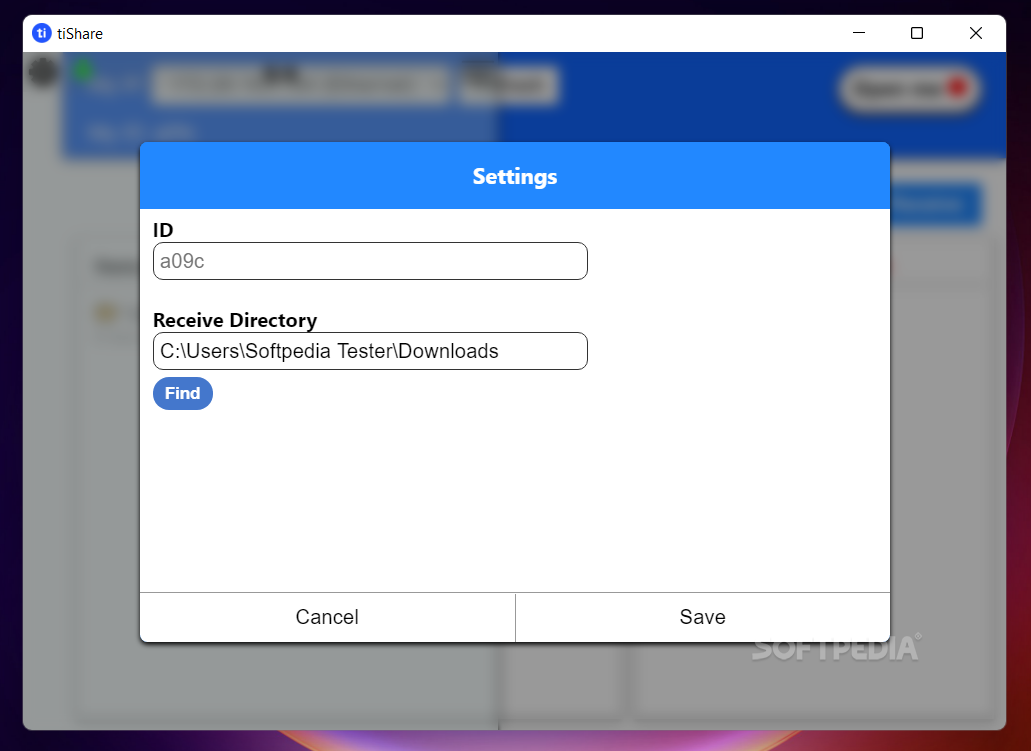Description
tiShare
tiShare is designed to make file transfers between different devices super easy. No more complicated methods to send large files or wasting time uploading them to strange websites with slow connections!
Easy File Sharing Across Platforms
This app lets you share files across various platforms, whether you’re using Linux, Android, or Windows. While there’s still some work left before it’s completely polished, the initial features look promising.
How Does tiShare Work?
The magic behind tiShare is based on something called File Transfer Protocol (FTP). This means you'll need to connect your device to another one running the same app before transferring files. Don’t worry—it's a pretty simple task!
Connecting Your Devices
First off, make sure all your devices are on the same network and have an IP address assigned. Each device that runs the app will get a unique ID.
User-Friendly Interface
The app has two main sections. The left side shows the files you want to transfer, while the smaller right side displays the devices connected or available for connection.
Finding Devices on Your Network
To fill up that right pane with available devices, just hit the scan button located above that section. This will list all terminals on your network, identifiable by their unique IDs.
Transferring Files Made Simple
Once you see the device you want in your list, click on it! This establishes a connection and lets you start dragging and dropping files into the left area of your window. Remember that just selecting folders doesn't mean they’re automatically sent; you'll need to double-check and select only what you want to move.
Simplified Settings for Smooth Operation
The settings are pretty straightforward too! The only thing you might change is the unique ID if there’s any network conflict. Overall, tiShare works smoothly and is great for those who prefer wireless file transfers over wired connections. It’s a cool start for anyone looking to transfer files across multiple platforms!
If you're ready to give it a try, check out this link for download!
User Reviews for tiShare 7
-
for tiShare
tiShare is a promising app for easy file transfer between different platforms. Its use of FTP protocol ensures smooth operation.
-
for tiShare
tiShare is a game changer for file transfers! Super easy to use and works seamlessly across platforms.
-
for tiShare
Absolutely love tiShare! It made transferring files between my devices a breeze. Highly recommend it!
-
for tiShare
This app is fantastic! I can finally transfer large files without any hassle. Five stars all the way!
-
for tiShare
tiShare simplifies file sharing like nothing else. Fast, efficient, and user-friendly. Great job!
-
for tiShare
Best file transfer app I've used! Easy to connect devices and quick transfers. Very impressed!
-
for tiShare
I was blown away by how well tiShare works! Perfect for transferring files across different systems.