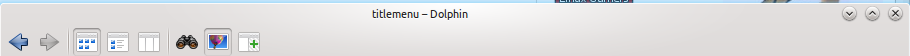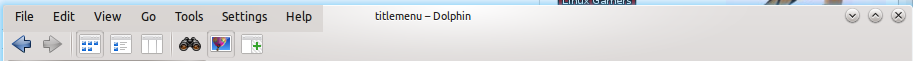Description
Titlebar Menu
Titlebar Menu is a cool KWin effect that shows the application menu right in the titlebar when you hover your mouse over it. It’s pretty handy and gives your desktop a nice touch!
Requirements for Titlebar Menu
This effect needs a few things to work smoothly:
- libdbusmenu
- appmenu-gtk (for GTK apps)
- libdbusmenu-qt
- A patched QT (for QT/KDE apps)
Initial Release Notes
This is just the first version. It gets the job done, but let’s be honest—it might look a bit rough around the edges and there could be some bugs here and there.
How to Build Titlebar Menu
If you want to give it a shot, here’s how to build it:
extract the archive
cd titlemenu
mkdir build
cd build
cmake -DCMAKE_INSTALL_PREFIX=/usr
make
sudo make install
Activating Titlebar Menu Effect
Once you’ve built it, head over to your system settings and activate the titlemenu effect. Don’t forget to log out and then log back in for everything to take effect!
If you're interested in downloading this software, check out this link: Download Titlebar Menu.
User Reviews for Titlebar menu FOR LINUX 7
-
for Titlebar menu FOR LINUX
Titlebar menu FOR LINUX provides a convenient feature by displaying app menu in titlebar when hovered. Initial release needs improvement.
-
for Titlebar menu FOR LINUX
I'm really impressed with the functionality of this app. The titlebar menu is super handy and works well!
-
for Titlebar menu FOR LINUX
Great initial release! Despite being a bit rough around the edges, it offers immense potential for improvement!
-
for Titlebar menu FOR LINUX
This app is a game changer! The titlebar menu effect is so intuitive and makes navigation a breeze.
-
for Titlebar menu FOR LINUX
I absolutely love the Titlebar menu effect! It’s a simple yet powerful addition to my workflow. Highly recommend!
-
for Titlebar menu FOR LINUX
A fantastic start! The titlebar menu enhances usability significantly. Can't wait to see future updates!
-
for Titlebar menu FOR LINUX
Five stars for this innovative app! It's easy to set up and brings a sleek touch to my KDE experience.