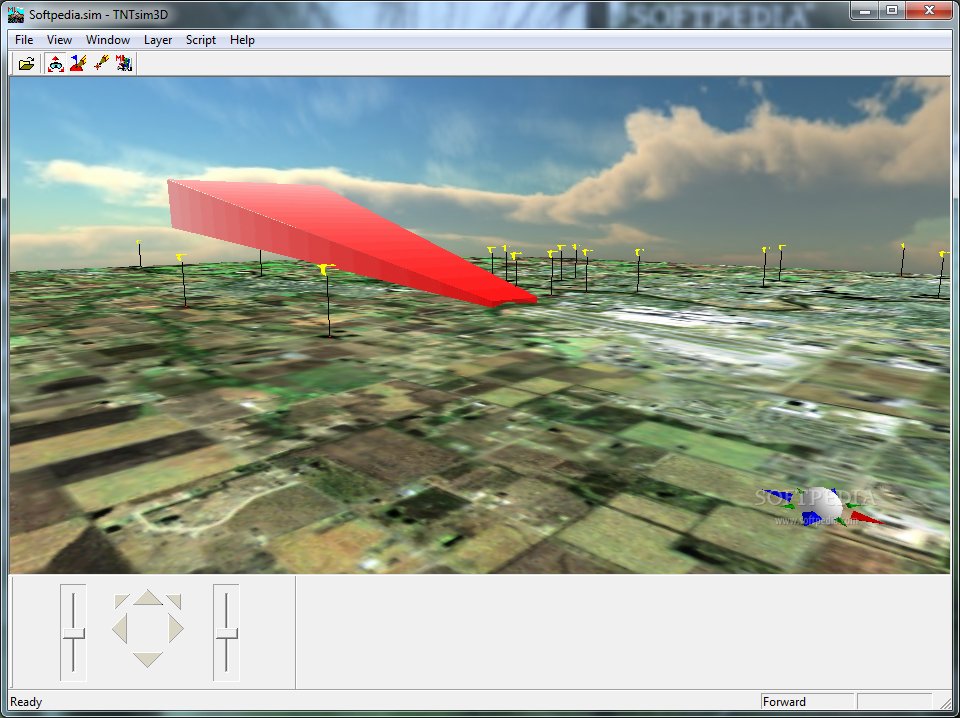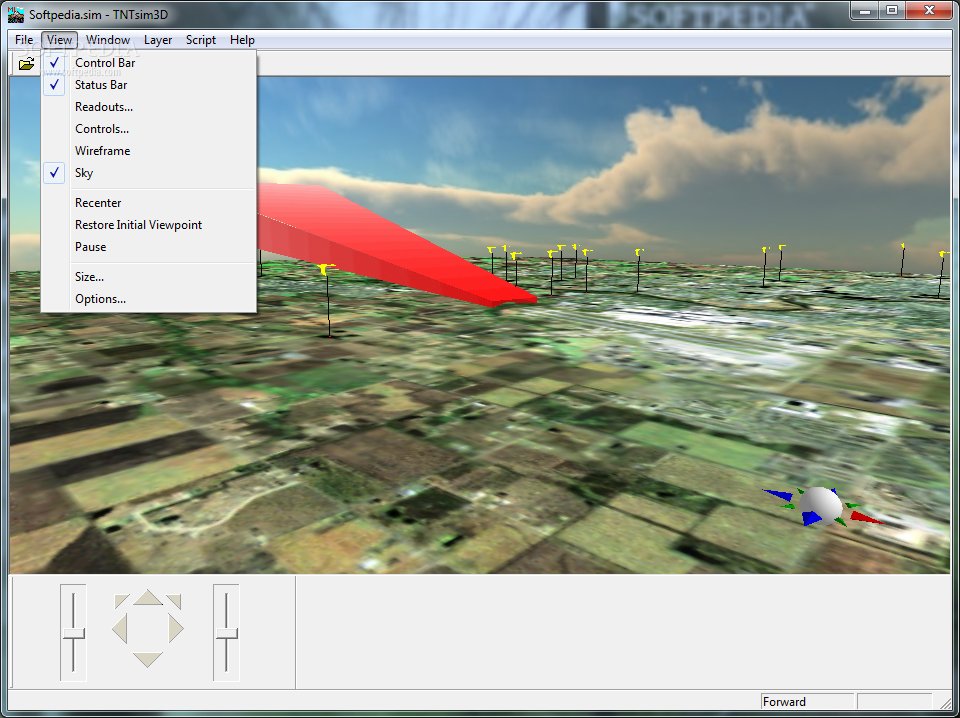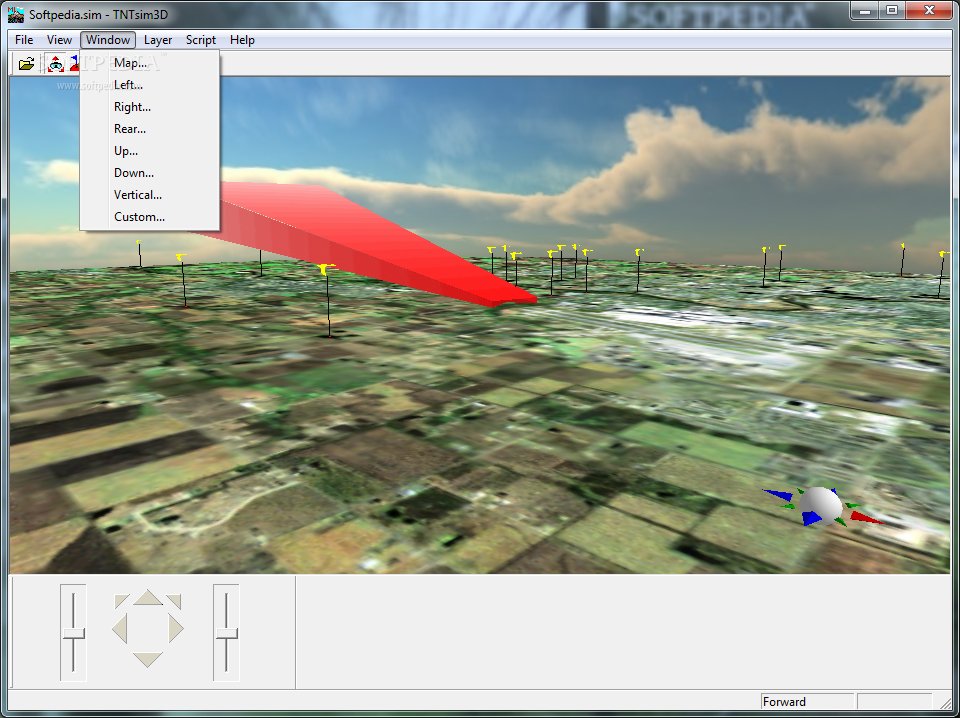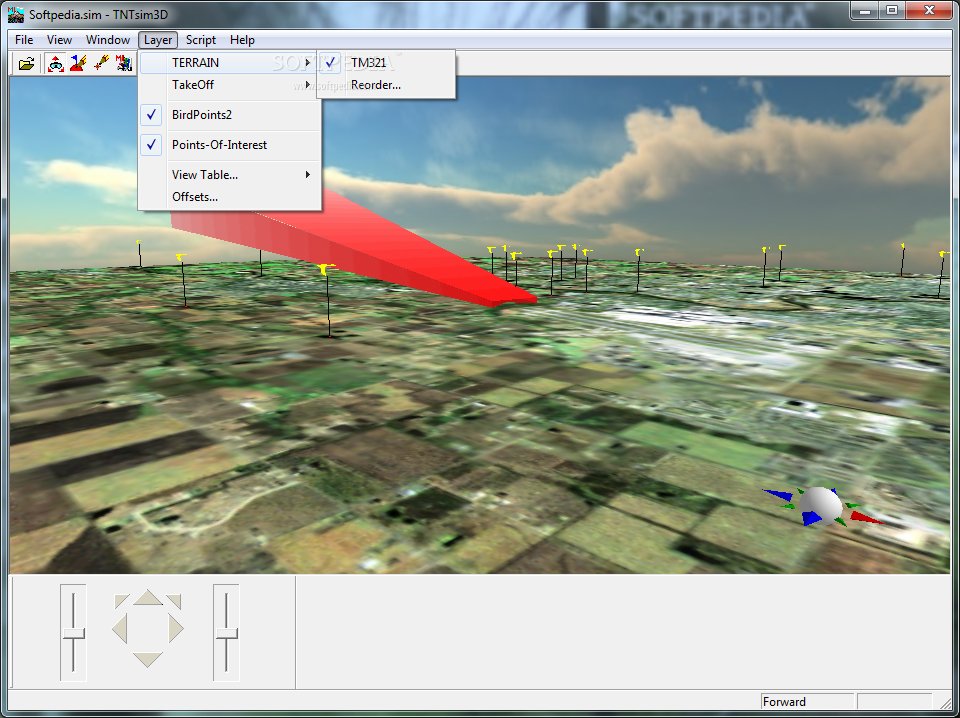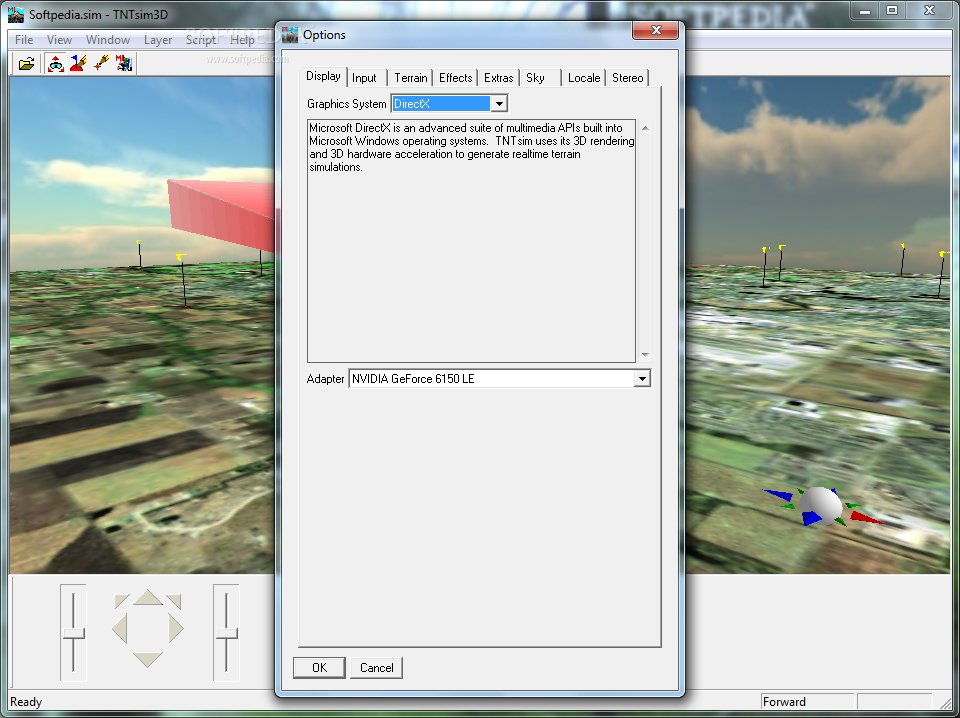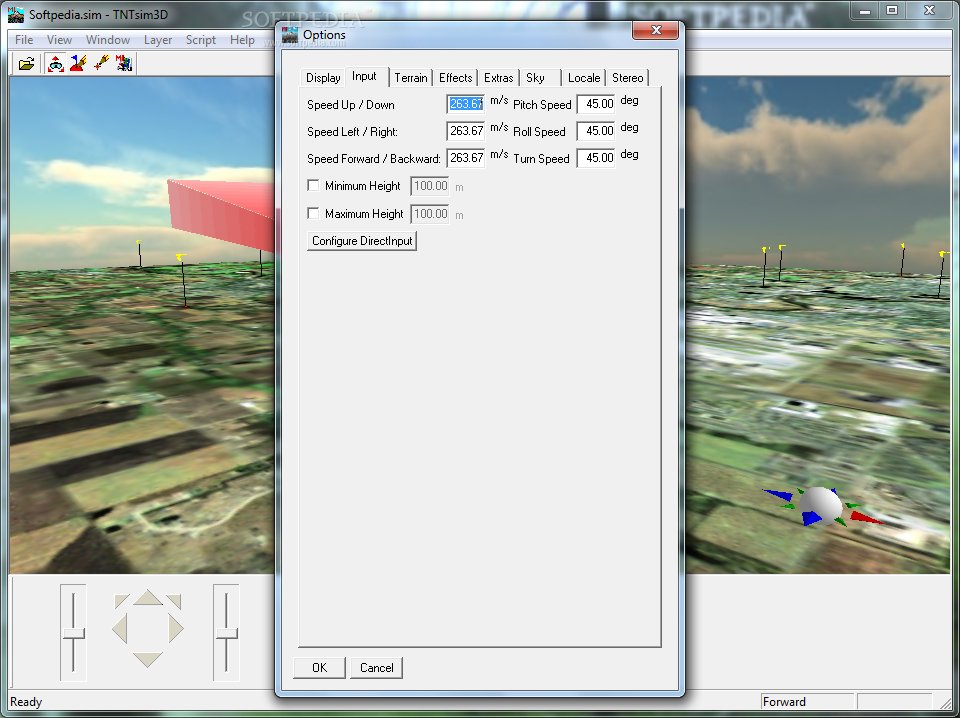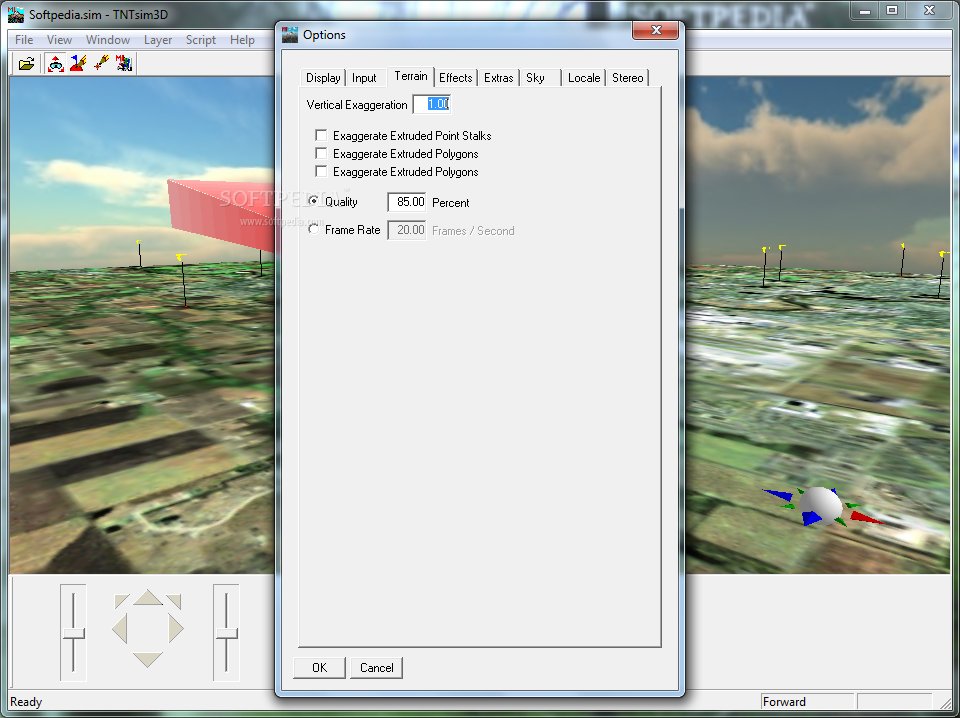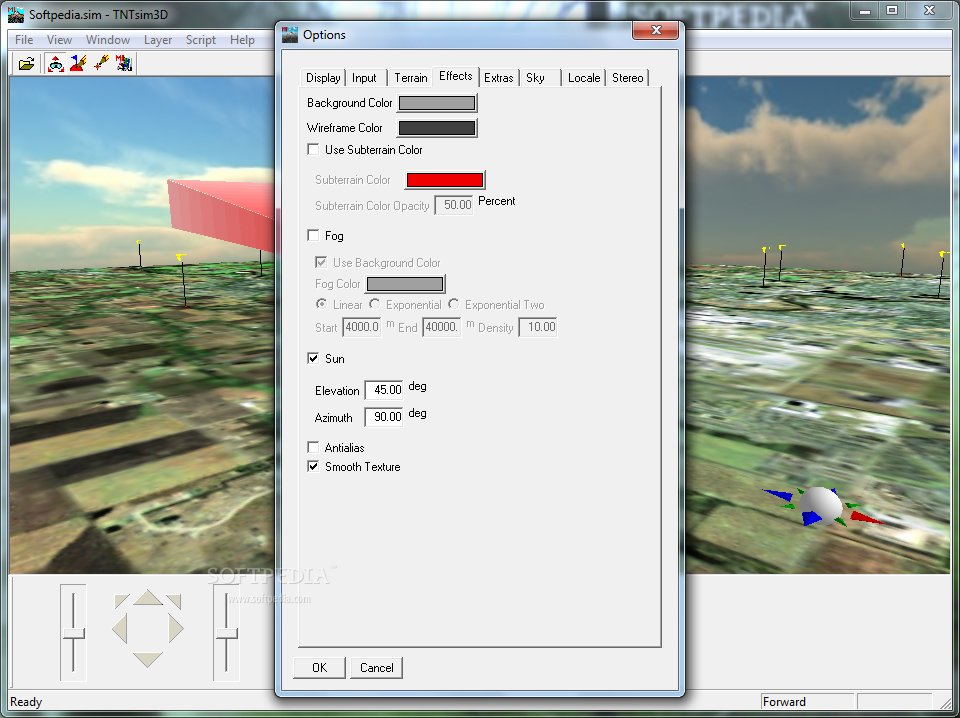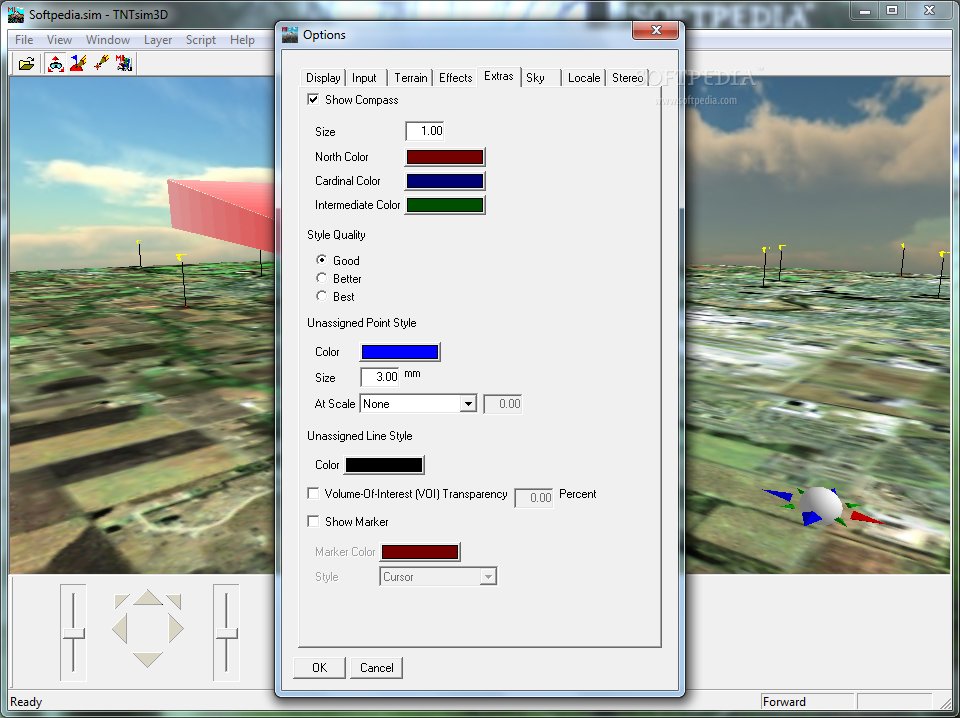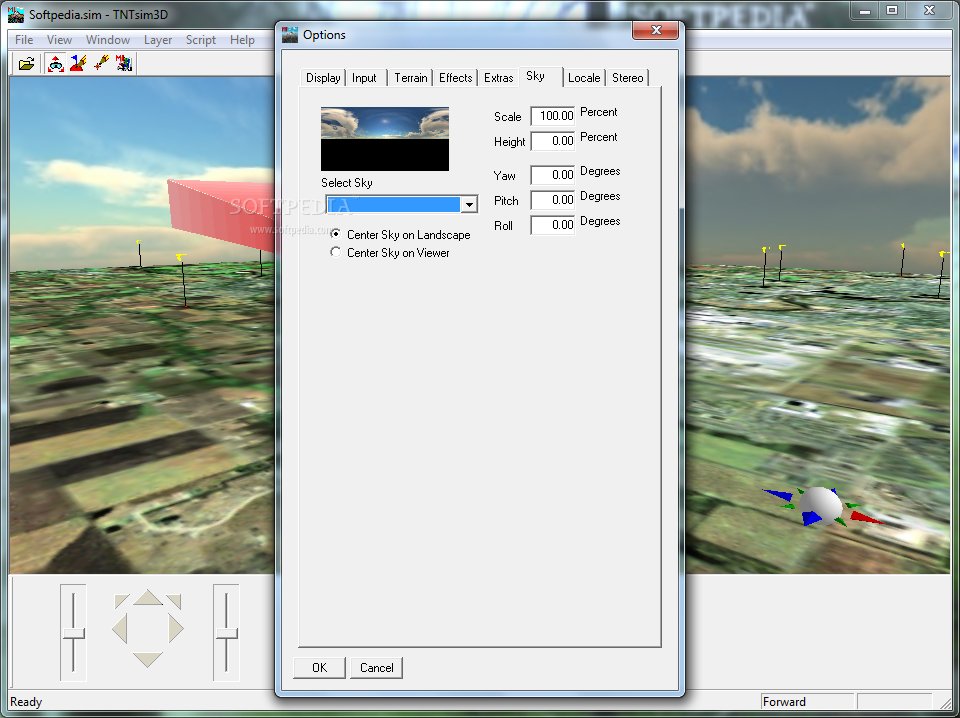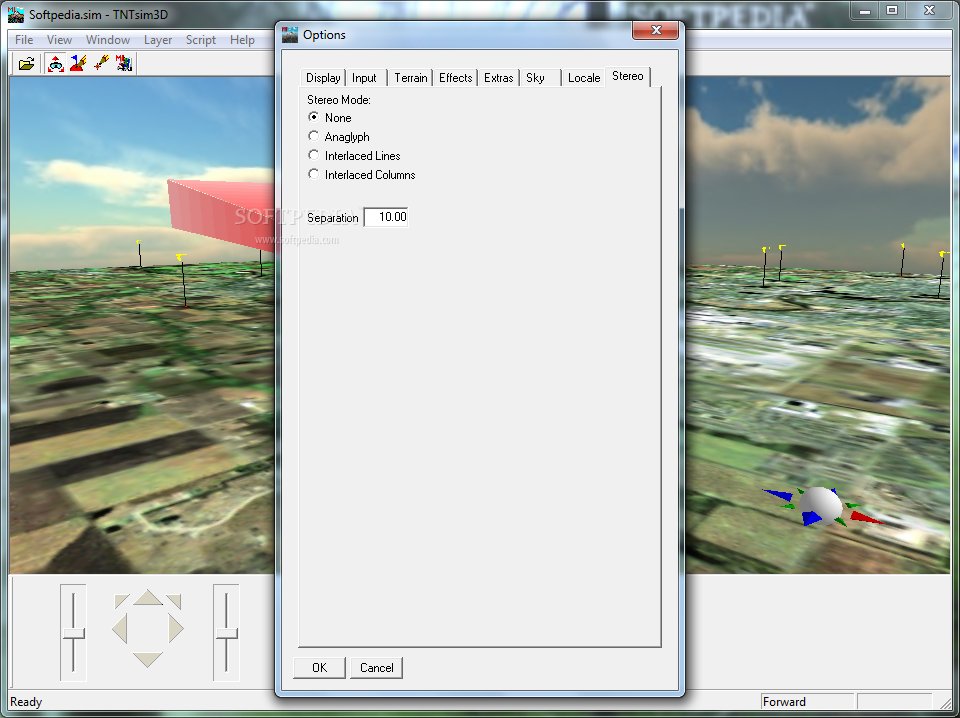Description
TNTsim3D
TNTsim3D is a super handy and easy-to-use app that lets you fly over amazing 3D terrains using either your keyboard or joystick. It’s like taking a virtual flight over landscapes right from your computer!
Preparing Your Landscape Files
To get the most out of TNTsim3D, you can use the professional TNTmips software. This tool helps you prepare Landscape Files (.sim) from objects found in your TNT Project Files (.rvc). It’s pretty cool because it makes everything ready for an awesome experience.
Creating Terrain Objects
The data preparation step in TNTmips, known as Support / TNTsim3D Landscape Builder, does all the heavy lifting. It creates both a terrain object and a texture object, which are optimized just for real-time interactive 3D simulation. So, you know you’re getting great quality!
Bundling It All Together
Once these objects are ready, they’re bundled together into a Landscape File (.sim). This means everything is organized and easy to use when you want to take your flight across beautiful terrains in TNTsim3D.
Download TNTsim3D Now!
If you're excited to try this out, check out the download link here: Download TNTsim3D. It's quick and gets you started on exploring those amazing 3D landscapes in no time!
User Reviews for TNTsim3D 11
-
for TNTsim3D
TNTsim3D provides a seamless experience for flying over 3D terrains with keyboard or joystick controls. Easy to use and engaging.
-
for TNTsim3D
TNTsim3D offers a unique gaming experience with solid graphics and user-friendly controls. It's highly immersive and enjoyable.
-
for TNTsim3D
TNTsim3D provides an immersive and educational experience but needs minor improvements in user interface.
-
for TNTsim3D
TNTsim3D provides great simulation experience with intuitive controls, although it can improve on graphics quality.
-
for TNTsim3D
TNTsim3D is an immersive experience, though it requires some effort to understand its interface.
-
for TNTsim3D
TNTsim3D is an amazing app! The 3D terrains are stunning, and the controls are super intuitive.
-
for TNTsim3D
I love using TNTsim3D! Flying over the landscapes feels so realistic, and it's easy to navigate.