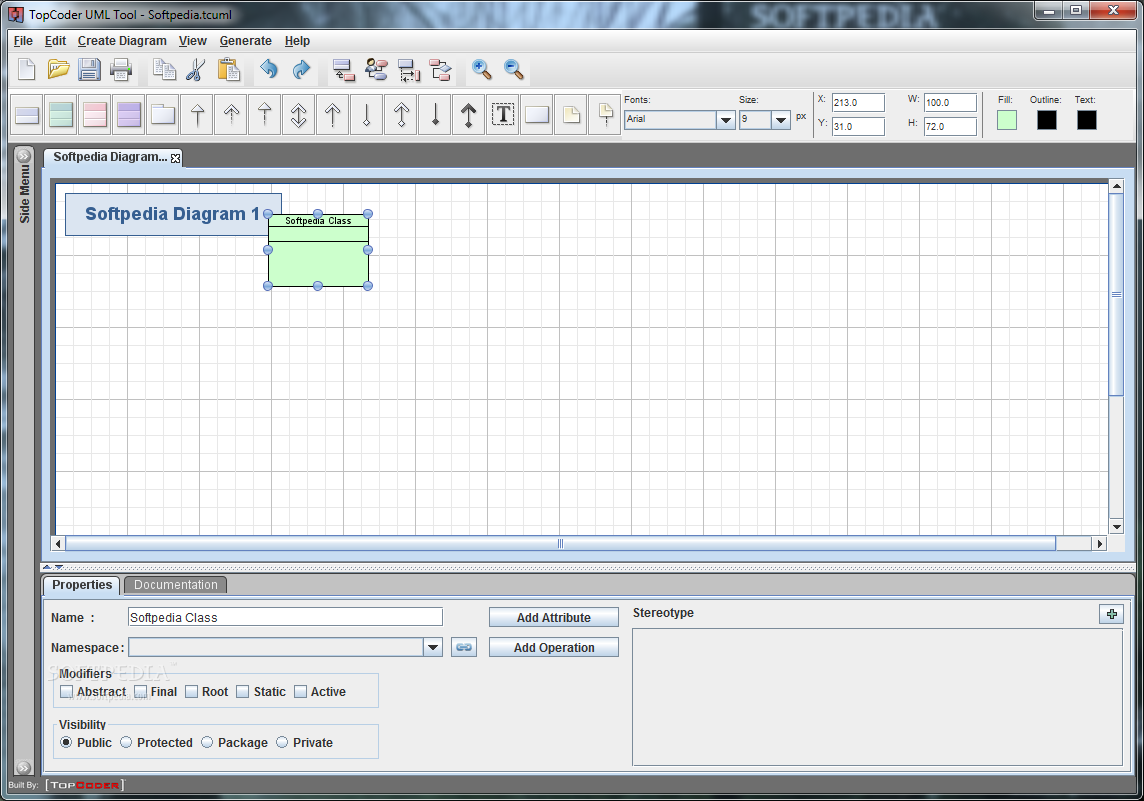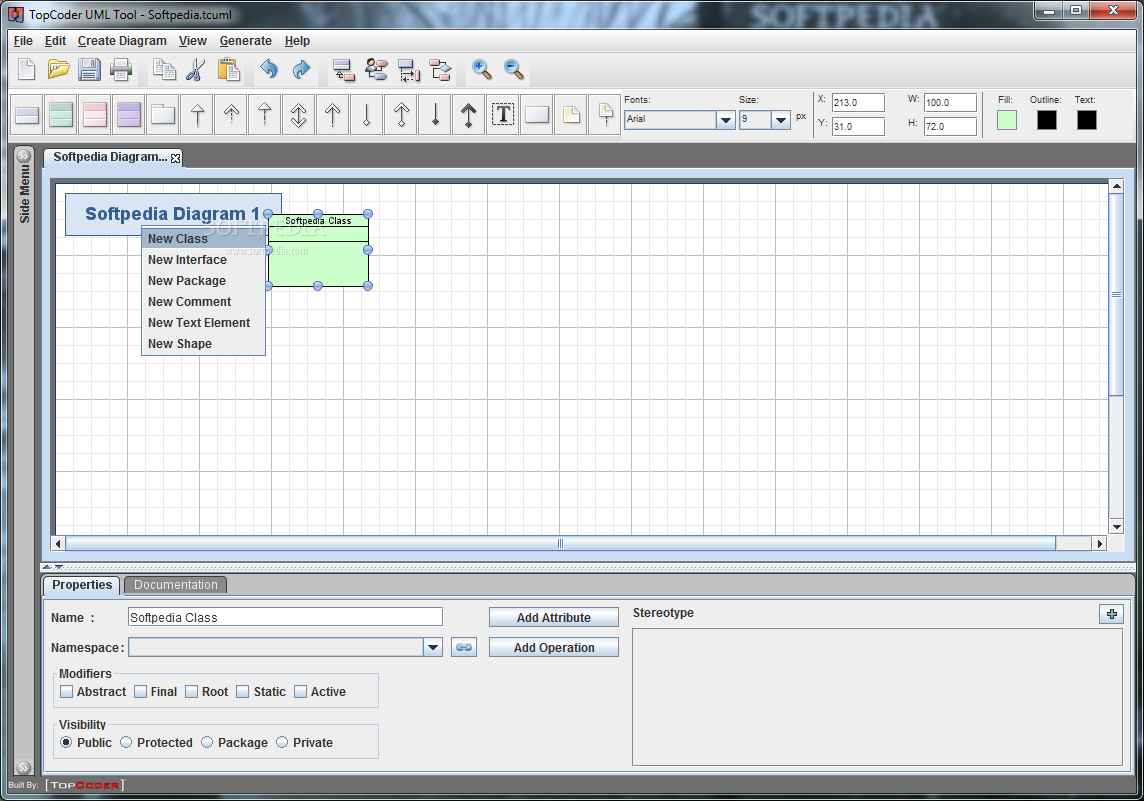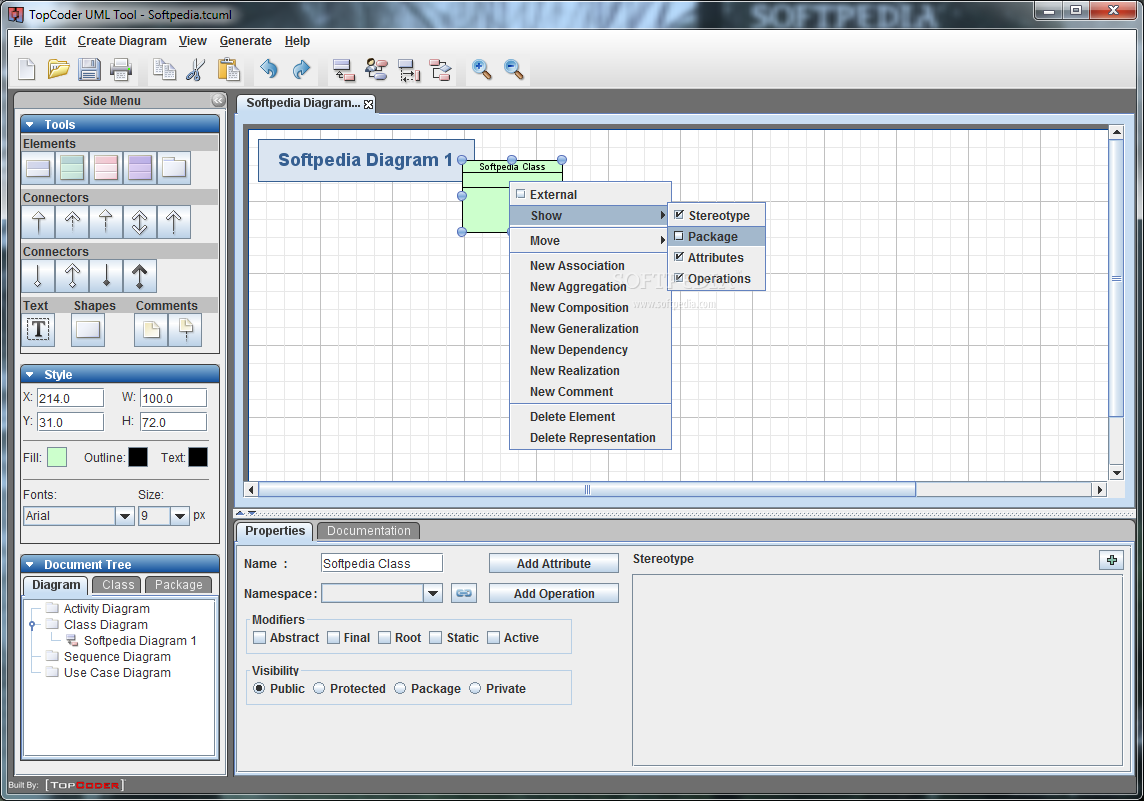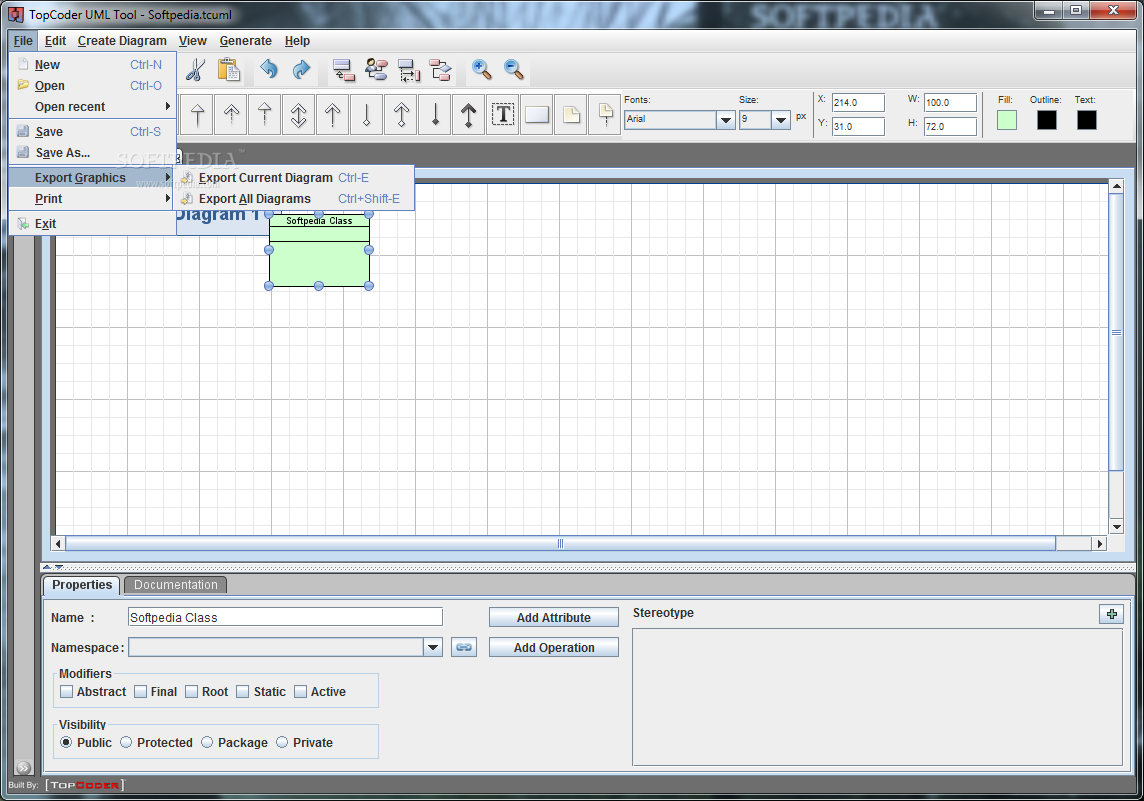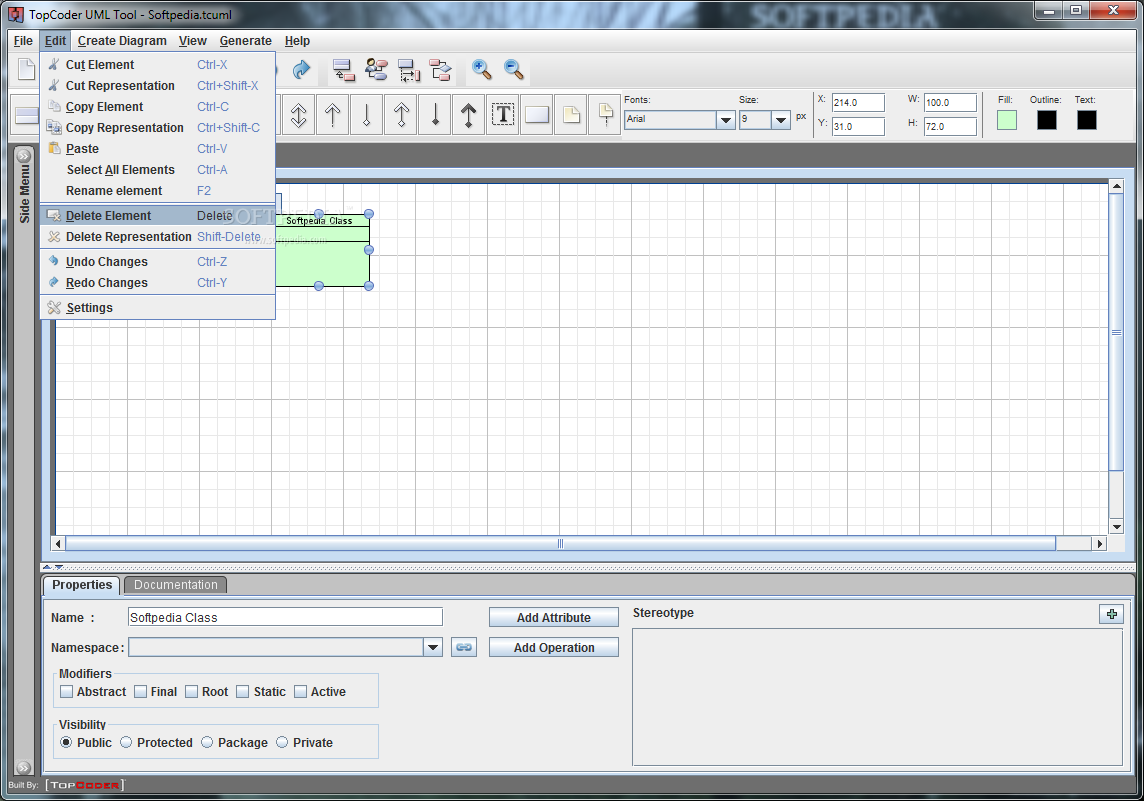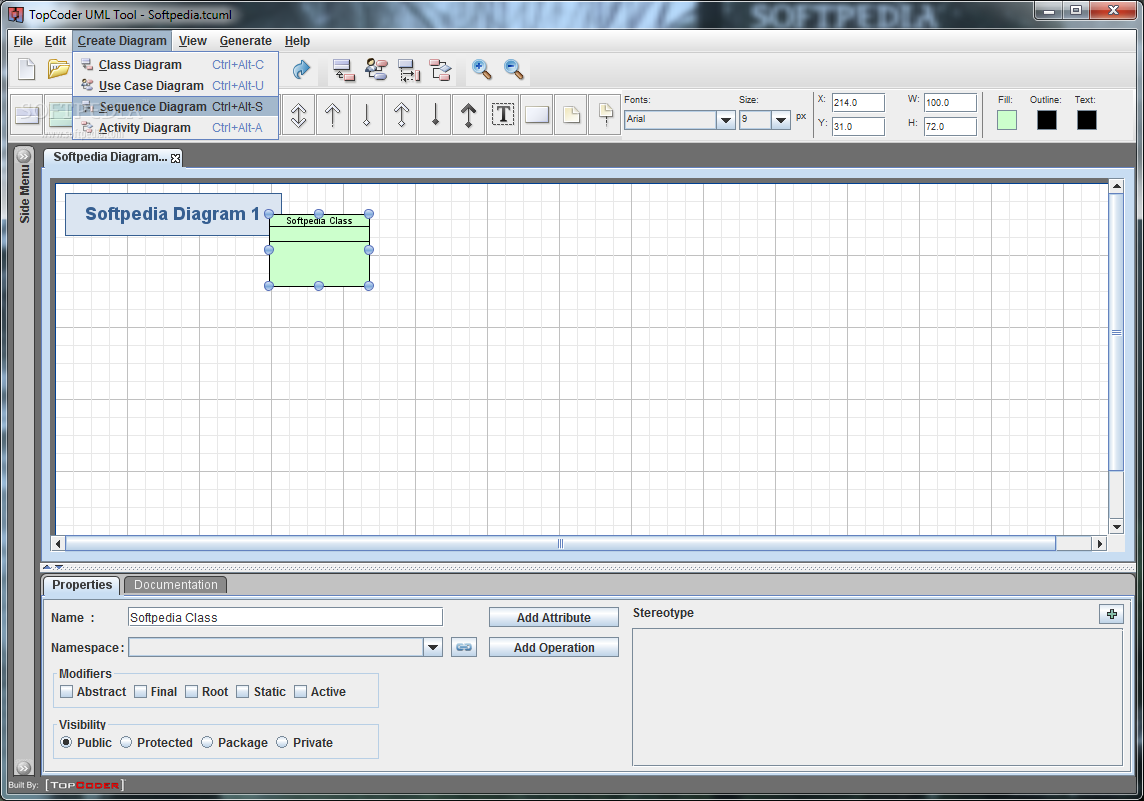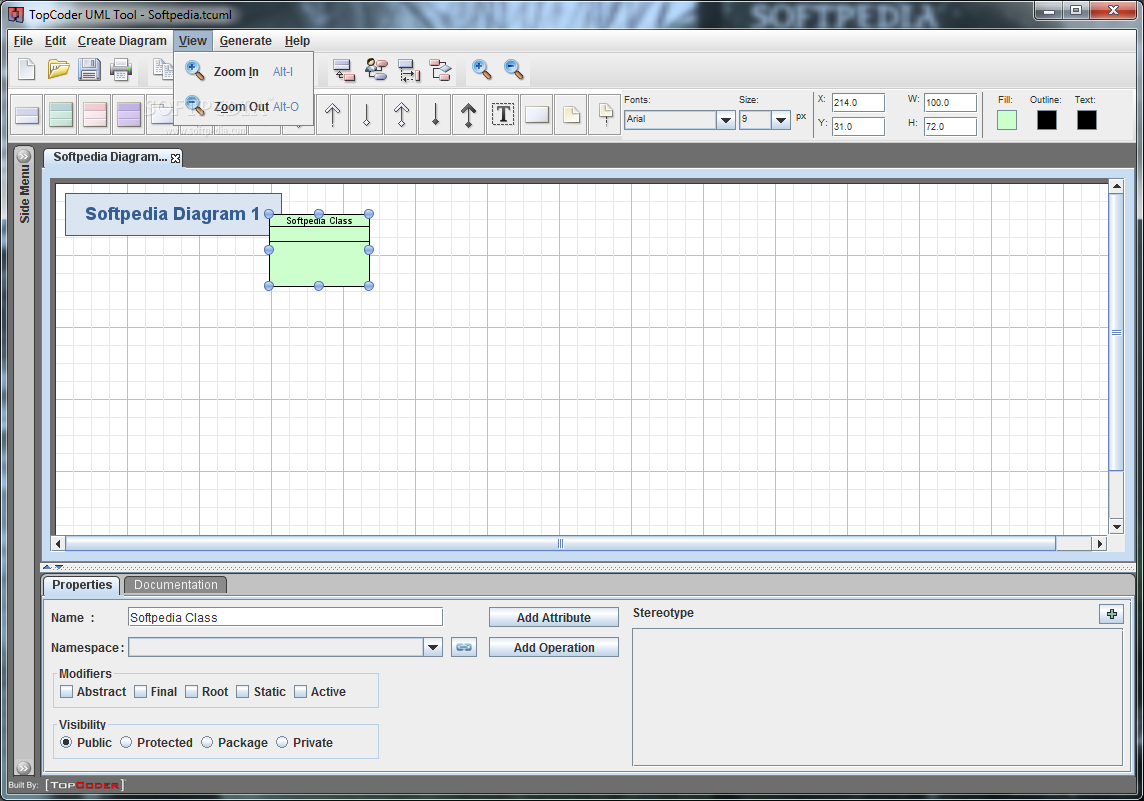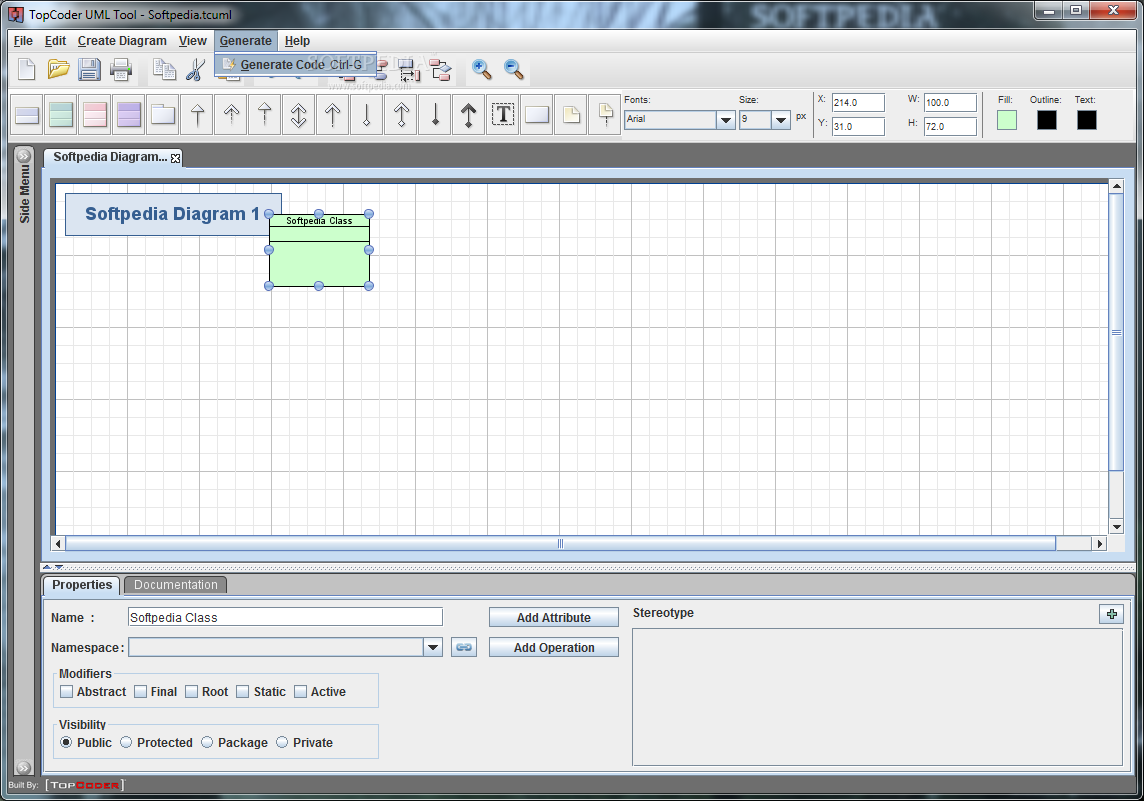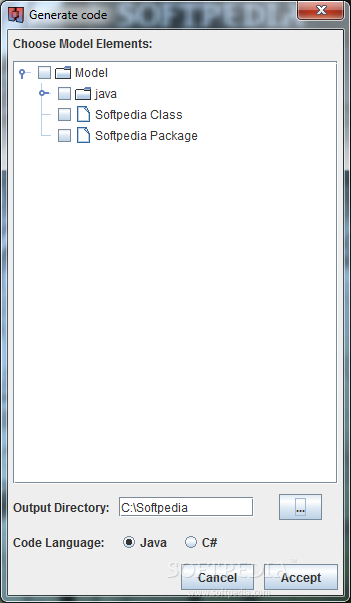Description
TopCoder UML Tool
TopCoder UML Tool is a cool software for Windows that helps you create model sequence, class, use case, and activity diagrams. Since it's a Java-based application, you'll need to have the Java environment set up on your computer.
Create Diagrams Easily
With TopCoder UML Tool, you can work on different diagrams all at once thanks to its multi-tabbed layout. Each diagram comes with various objects that help you define your data clearly.
Drag and Drop Objects
You can easily drag objects from the left side of the screen and drop them right into your drawing area. Want to resize? Just drag the edges of the objects or move them around until they fit perfectly!
Add Connectors and Text
This tool lets you add different types of connectors, embed nodes, and even insert text messages with custom colors, fonts, and sizes. You can also play around with shapes by giving them your own background and border colors. Plus, you can link comments directly to model elements—super handy!
Edit Your Diagrams Effortlessly
The program makes it easy to cut, copy, paste, delete or rename components. You can undo or redo actions quickly using preset hotkeys for faster results. Need to zoom in or out? No problem! You can also generate Java or C# code from your diagrams.
Save and Print Your Work
You can print your diagrams or save them in various formats like GIF, BMP, JPEG, PNG, PNM, or TIFF. It even keeps a list of all recently edited diagrams so you won’t lose track of your progress.
User-Friendly Performance
The best part? TopCoder UML Tool doesn’t hog your CPU or memory; it runs smoothly without slowing down your computer.
A Few Drawbacks
While it offers many useful features for creating diagrams quickly and efficiently, the user interface isn’t super intuitive. So don’t be surprised if it takes a little time to get comfortable using it.
If you're ready to give it a try for yourself, download TopCoder UML Tool here!
User Reviews for TopCoder UML Tool 1
-
for TopCoder UML Tool
TopCoder UML Tool offers a variety of diagram features and code generation options. However, the GUI may require some time to get used to.