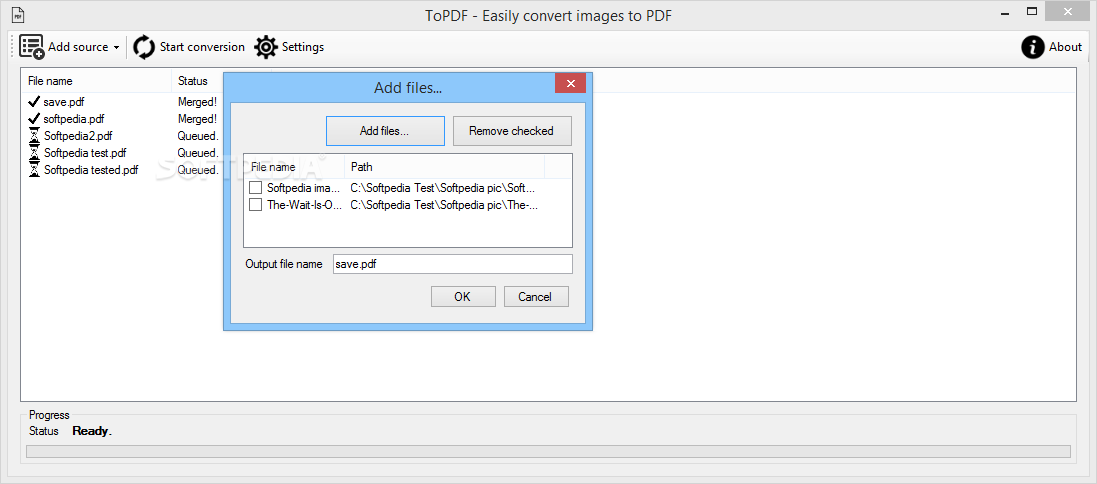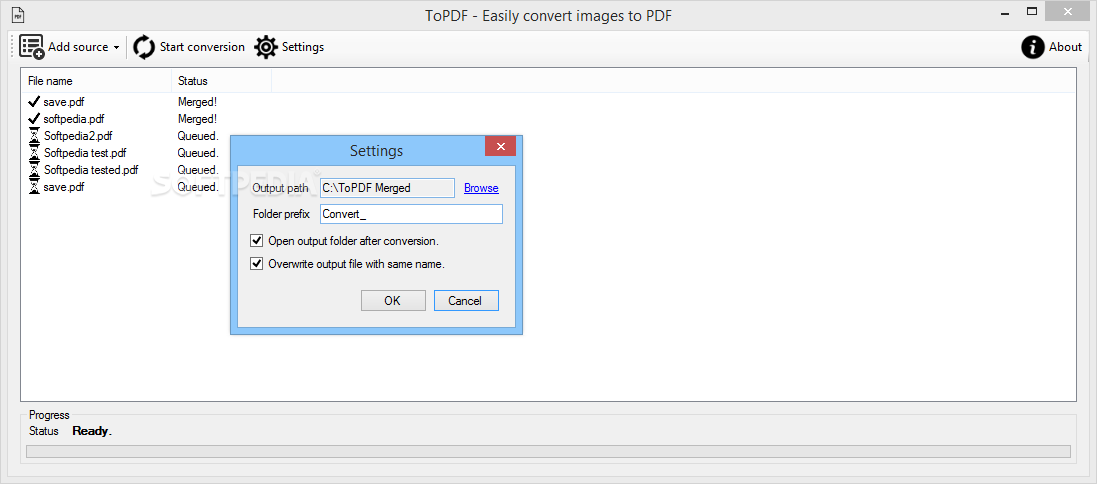Description
ToPDF
ToPDF is a super handy program that helps you create image PDFs. You can easily import and merge several pictures from your computer into one PDF file. The best part? You can set up multiple conversion jobs to run at the same time! It’s quick and you'll end up with great quality.
Create Multiple PDF Conversion Jobs
With ToPDF, managing several PDF conversion jobs is a breeze. Just pick the source files or folders for each task from the menu, and give your output PDF a name. You’ll see an hourglass symbol next to each job, so you can easily tell which ones are still in progress and which ones are done.
Selecting Your Images Made Easy
Your tasks can include images stored in different folders. You can either manually choose the pictures or just import an entire folder. Plus, you can even select multiple folders as your source for the conversion process, making it super flexible!
Track Your Progress Efficiently
ToPDF lists all your conversion jobs in one spot—both finished and pending tasks—so you can keep track of everything without any hassle. The Status column tells you if a task was successful, if it's queued for conversion, or if something went wrong.
Easy-to-Read Progress Bars
You’ll love the progress bar that shows how things are moving along during the process! When a file is converted successfully, it gets marked with a success symbol. Each image will show up on its page in the output file at its original size, and the PDF pages adjust to fit each picture's resolution perfectly.
A Lightweight Solution for Quick Tasks
ToPDF is lightweight and straightforward—it processes tasks in just seconds! While it doesn’t let you rotate or resize images, it's perfect for merging photos quickly. If you're looking to transfer a bunch of photos or get them ready for printing, this tool has got your back!
If you're interested in checking it out more closely or want to download ToPDF, head over to SoftPas!
User Reviews for ToPDF 1
-
for ToPDF
ToPDF is a quick and efficient tool for merging images into high-quality PDFs. It's straightforward and perfect for batch processing.