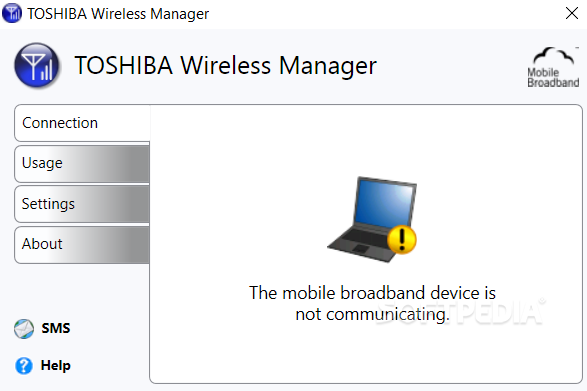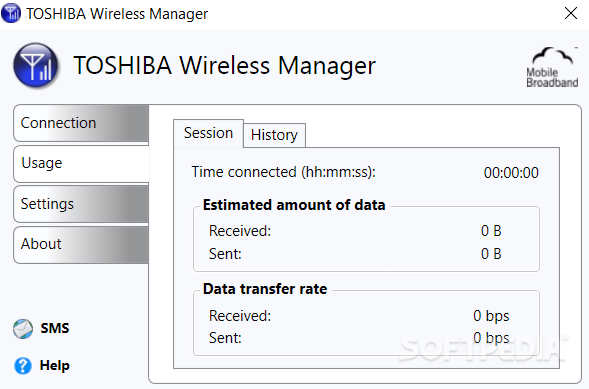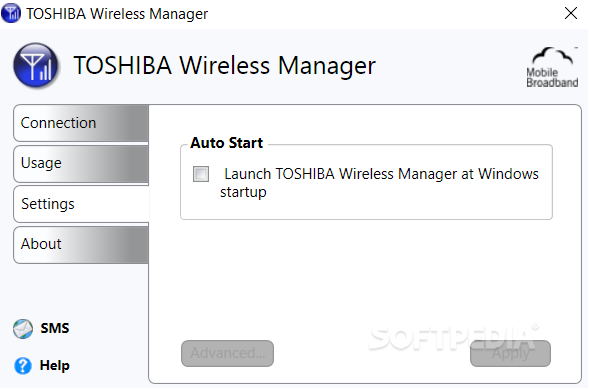Description
Toshiba Wireless Manager
Toshiba Wireless Manager is a handy tool for connecting your Toshiba laptop to the Internet. Unlike desktop computers, laptops have the cool perk of going wireless, thanks to WiFi or built-in 3G modems. This means you can get online from just about anywhere!
Easy Setup for Wireless Connections
To make the most of your wireless connection, it's best to use some specialized software. Luckily, if you own a Toshiba laptop, you're in luck! The Toshiba Wireless Manager is designed just for you.
User-Friendly Interface
This software has a really straightforward interface. It makes it super easy to set up your wireless card and connect to the web. Plus, you can check how your connection is doing all in one place!
Create Custom Profiles
One cool feature of Toshiba Wireless Manager is that you can create multiple profiles. This is handy if you use different cards on your laptop. You can tweak each profile based on your needs right from the app.
Quick Connection Steps
Connecting to an Access Point (AP) takes just moments! All you need are your login details—like your username and maybe a password—and then save that profile for future use.
Advanced Settings Available
If you want to get more technical, Toshiba Wireless Manager lets you adjust things like DNS and IP address settings. You can also choose the authentication protocols like PAP, CHAP, or MS-CHAPv2 if that's what you need.
Perfect for Toshiba Users
This software is super easy to use but specifically designed for Toshiba laptops. So while it may not help everyone out there, if you're one of those lucky Toshiba owners, this tool will definitely make managing your wireless connections a breeze! Want to give it a try? You can download it here!
User Reviews for Toshiba Wireless Manager 1
-
for Toshiba Wireless Manager
Toshiba Wireless Manager provides seamless connectivity and network management for Toshiba laptops. A must-have for easy wireless configuration.