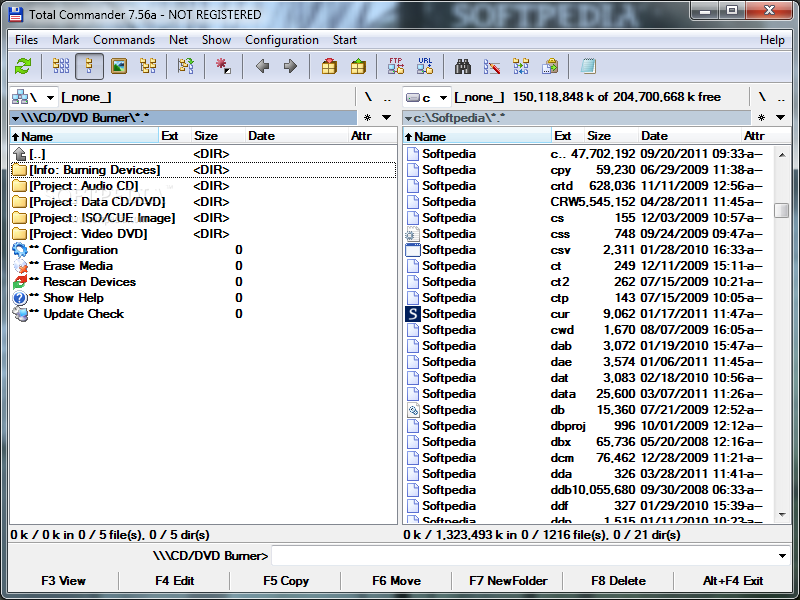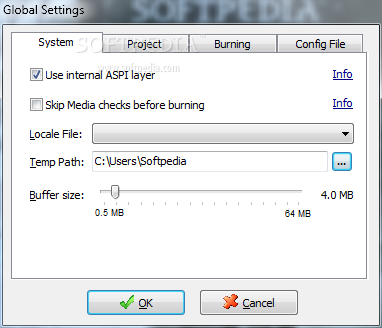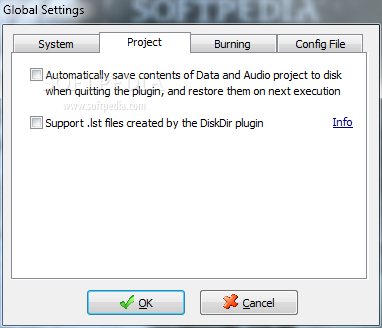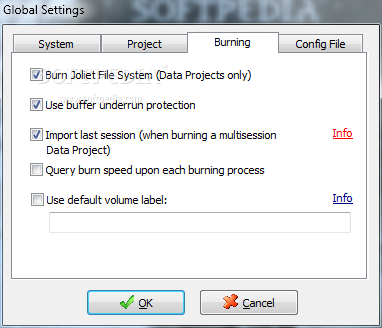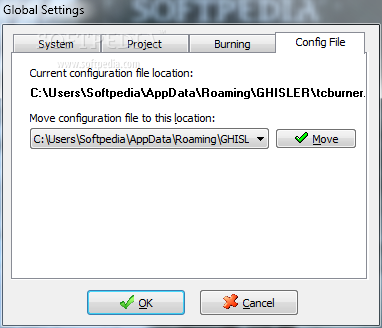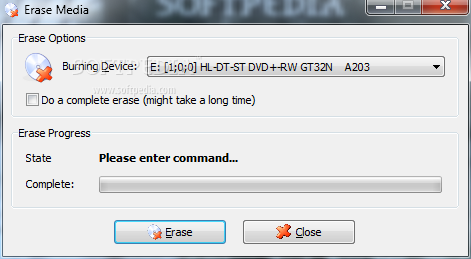Description
Total Commander CD/DVD Burning Plugin
Total Commander CD/DVD Burning Plugin is a super handy tool for anyone who loves using Total Commander as their file manager. Over the years, storing data has come a long way. We’ve gone from tiny devices that only held a few megabytes to CDs and DVDs that can pack in tons of information. But if you want to burn files onto these discs, you’ll need some special software.
Why Use Total Commander?
Your operating system usually has a built-in tool for this, but with Total Commander, you get a dedicated plugin that makes it easier without needing any extra apps. Once you install it, you'll find it right there in your navigation panel—easy peasy!
Features of the Plugin
This plugin doesn’t have its own flashy interface; instead, it's designed to work within Total Commander. You can dive into different options like audio, data, or video projects. If your device isn’t detected right away, no worries! You can rescan it or even erase content if needed.
Customizable Settings
You’ll also get access to a configuration menu where you can adjust settings like buffer size and choose whether to use the internal ASPI layer. Plus, you can set a default volume label and more!
Saving Projects and ISO Files
Another cool feature? You can save your projects for later! Just select the category and drag files from the other explorer panel. Want to create bootable ISO/CUE image files? No problem! That’s another option available when burning.
The Magic Behind It
This plugin runs on the FoxBurner SDK, which lets you manage some post-process tasks too. When you start a session, it shows useful info like log details that can be saved or clipboard usage stats.
Compatibility Note
If you're using Total Commander as your main file manager, this CD/DVD burning plugin could be just what you need! Just keep in mind it's only supported by the x32 version for now—so if you're on something else, this might not be for you. Still, it's reliable enough to work on all Windows versions without issues.
User Reviews for Total Commander CD / DVD Burning Plugin 7
-
for Total Commander CD / DVD Burning Plugin
Total Commander CD/DVD Burning Plugin is a useful tool for Total Commander users, providing easy access and various project options.
-
for Total Commander CD / DVD Burning Plugin
This plugin for Total Commander is a game-changer! It simplifies burning CDs and DVDs effortlessly.
-
for Total Commander CD / DVD Burning Plugin
Absolutely love the Total Commander CD/DVD Burning Plugin! It's intuitive and makes data management a breeze.
-
for Total Commander CD / DVD Burning Plugin
A fantastic tool for anyone using Total Commander. The options for projects are robust and easy to use!
-
for Total Commander CD / DVD Burning Plugin
This plugin is exactly what I needed! It integrates seamlessly with Total Commander, making burning files simple.
-
for Total Commander CD / DVD Burning Plugin
Total Commander CD/DVD Burning Plugin is incredibly useful. The ability to save projects is a real time-saver!
-
for Total Commander CD / DVD Burning Plugin
Highly recommend this plugin! It works flawlessly with Total Commander and offers great features for burning.