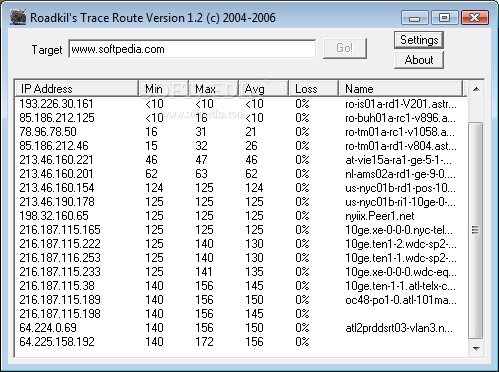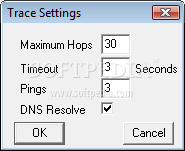Description
Trace Route
Trace Route is a handy little app that helps you check out network routing info once you connect your computer to a remote machine. It's super simple to use and has some settings you can tweak easily!
Portable and Easy to Use
The best part? This whole program is packed into one tiny .exe file. You can just copy it to any folder on your computer or even a USB drive. That means you can run Trace Route on just about any computer without needing extra installs. It remembers your settings when you close it, so no extra files cluttering up your hard drive.
No Hassle with Installation
You won’t have to deal with DLLs or worry about adding new entries in the Windows registry either! Just grab the file, and you're good to go.
User-Friendly Interface
The interface is pretty straightforward too! When you open it, you'll see a classic window layout where all you need to do is type in the IP address of the machine you want to trace. Then hit enter, and off it goes!
Customizable Settings
Before starting the trace, you can set things like how many pings to send, the max hops allowed, timeout in seconds, and if you'd like DNS resolution. This way, you get just the info you're after.
View Your Results Easily
Once it's done scanning, Trace Route shows all kinds of routing details right in the main window! You’ll see the IP address along with minimum, maximum, and average times for each entry as well as packet loss percentage.
Limitations
A bit of a bummer though: there aren't options for copying data to your clipboard or exporting it as a file or printing it out. It keeps things simple but lacks some features.
Light on Resources
The good news is that during our tests, it didn’t slow down our computers at all! Trace Route uses very little CPU and RAM while still getting the job done efficiently. If you're looking for an easy way to discover network routing information, this app might just be what you need!
If you're ready to give it a try yourself, check out this link: Download Trace Route.
User Reviews for Trace Route 1
-
for Trace Route
Trace Route is a user-friendly tool for viewing network routing info. Its portability and simplicity make it a convenient option.