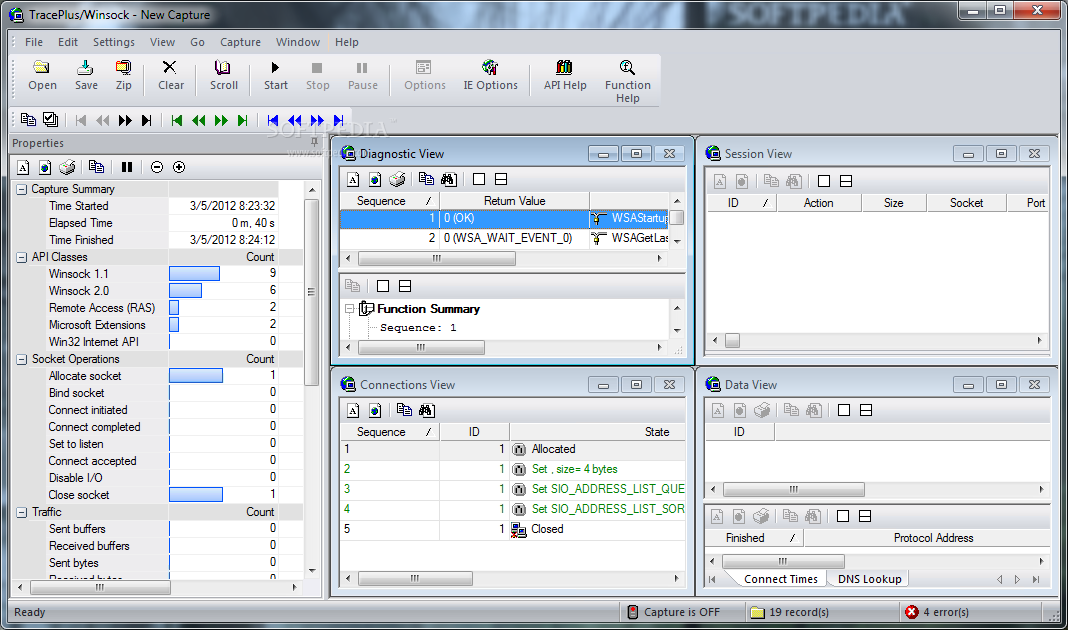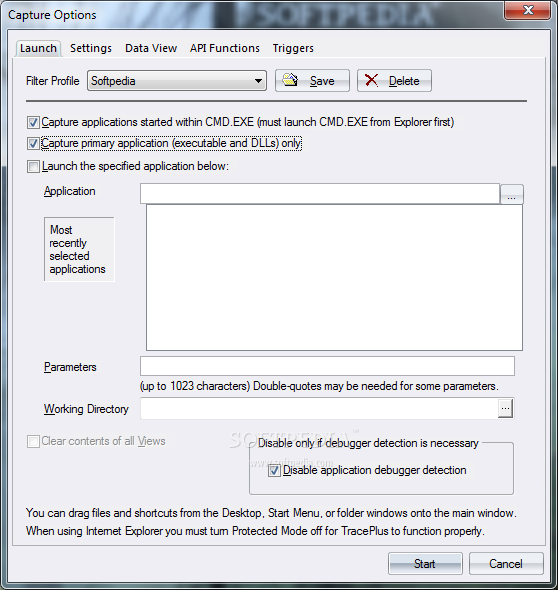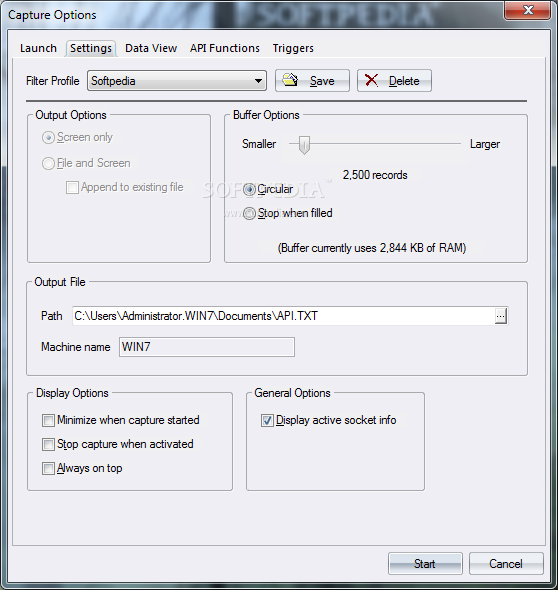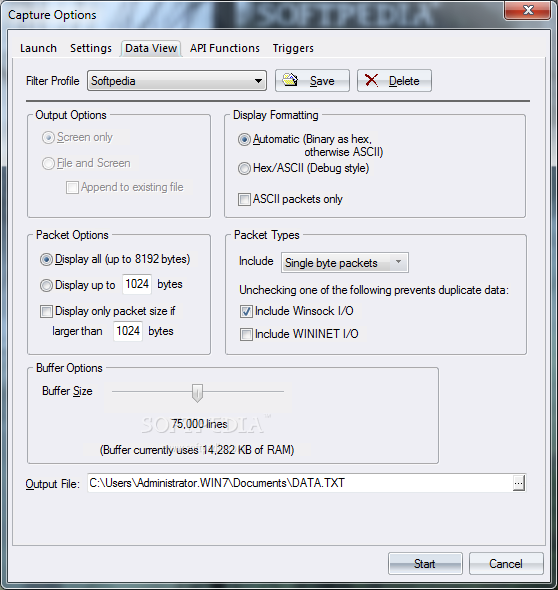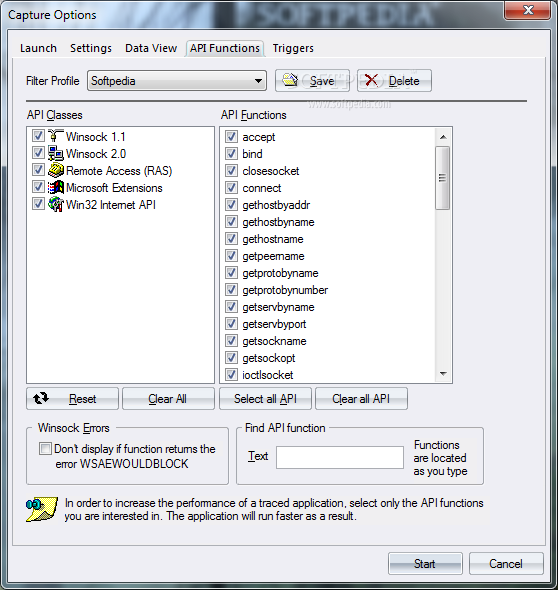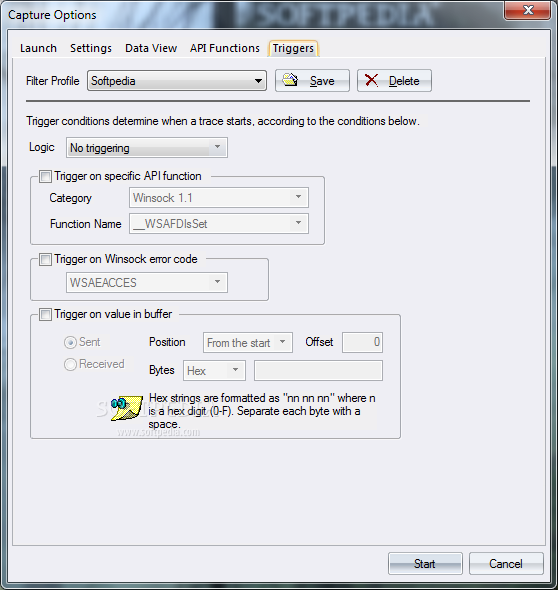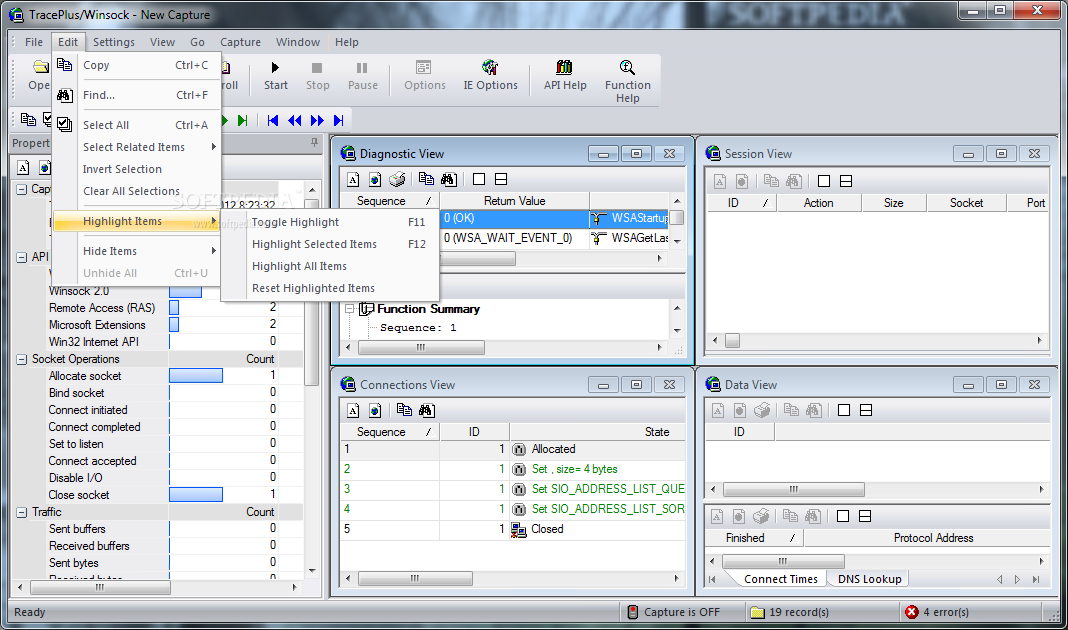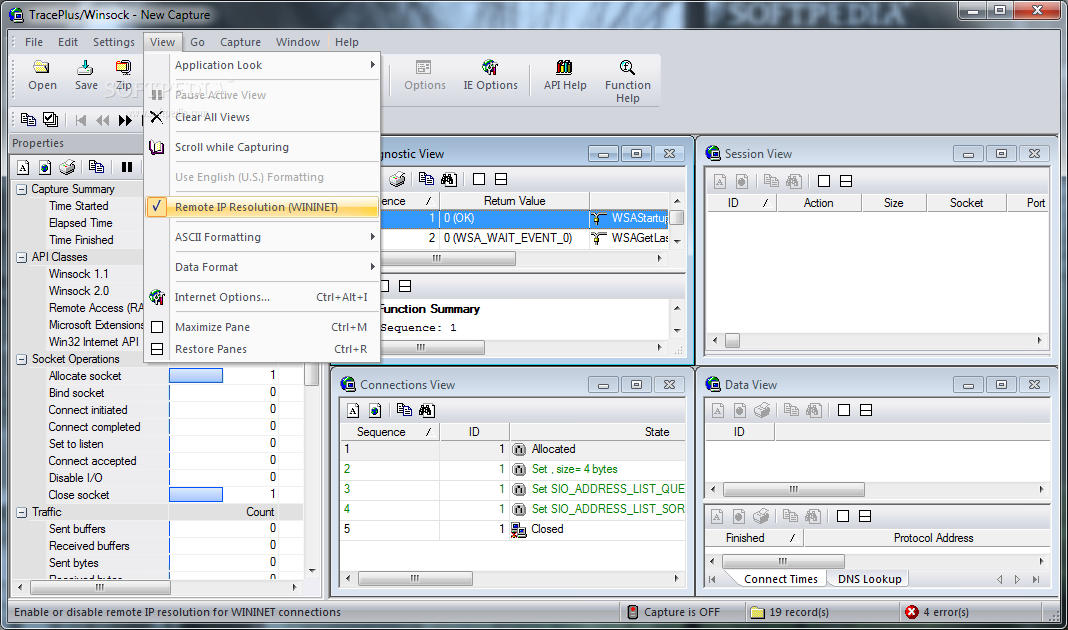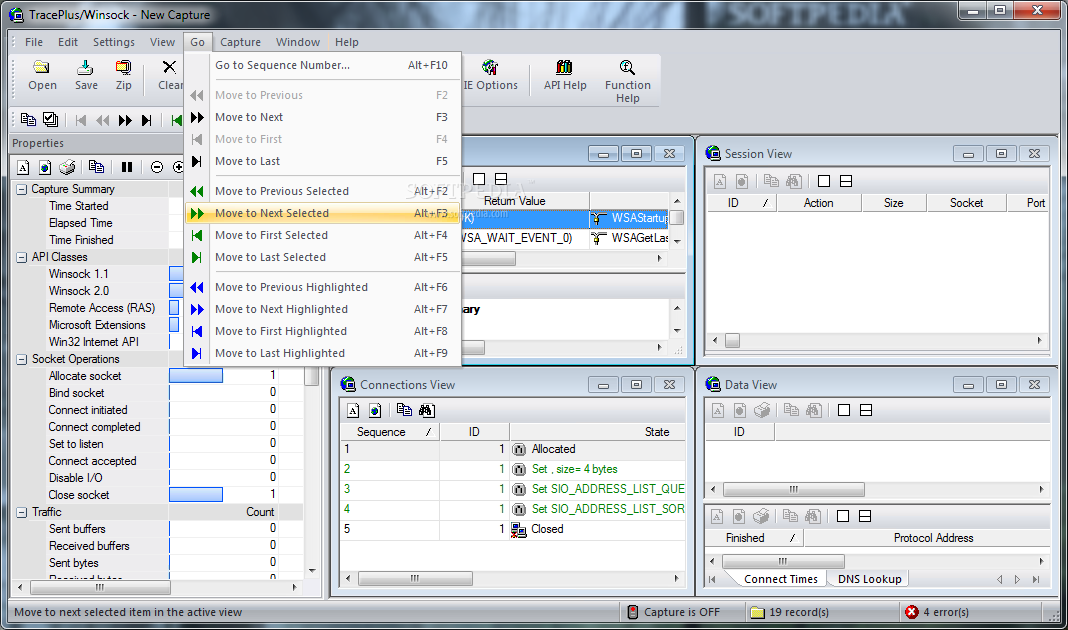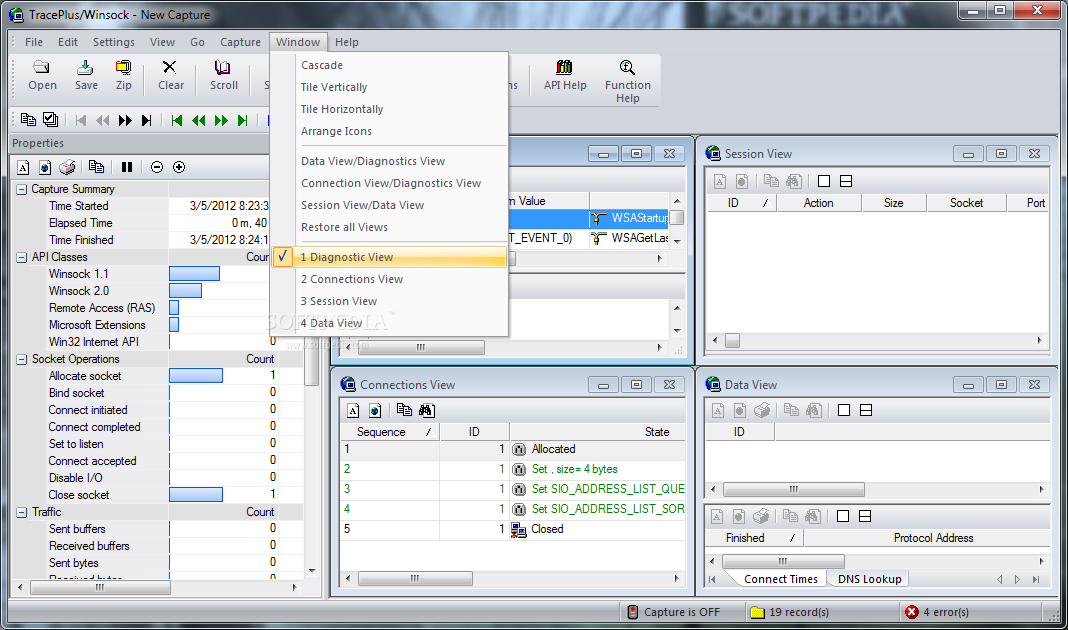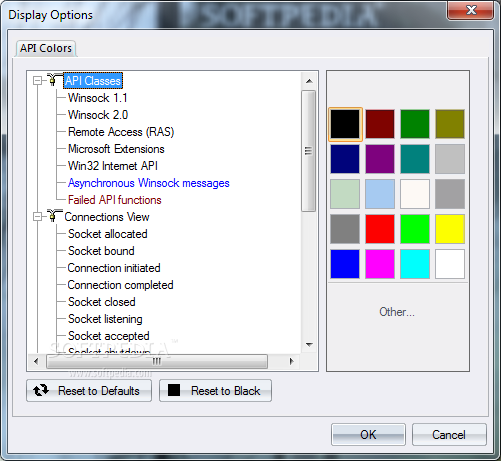Description
TracePlus/Winsock
TracePlus/Winsock is a super handy tool for checking the performance of your applications on Win32 platforms. If you’re looking to dig into some details about how your software works, this is the tool you want!
What Makes TracePlus/Winsock Special?
This isn’t just any basic tool; it comes with an integrated data analyzer that takes things up a notch. TracePlus isn't just about showing API calls—it’s a full-on Winsock spy and data analysis champion!
Real-Time Winsock Activity Monitoring
One of the coolest features is its real-time display of Winsock activity. This means you can easily spot any timing issues that might pop up, check out error codes when Winsock functions fail, and even reverse engineer other Winsock apps without needing their source code. It's like having a backstage pass to see how everything works behind the scenes!
Understanding Internet Protocols
You can also interpret conversations between two Winsock applications and learn how Internet protocols get implemented. This knowledge is super helpful for anyone wanting to improve their app's performance or troubleshoot issues.
A Sneaky Debugger
TracePlus has another neat trick up its sleeve! It can prevent programs from knowing they’re being run in a debugger. Some popular applications have built-in code that stops tools like TracePlus from showing how they work. They might shut down right after launching or turn off certain features if they detect a debugger.
Stay Under the Radar
No worries though—TracePlus knows all the tricks these apps use to find debuggers. It cleverly tells those applications that it’s not debugging them at all, which lets everything run smoothly inside of TracePlus.
User Reviews for TracePlus/Winsock 1
-
for TracePlus/Winsock
TracePlus/Winsock is an essential tool for Win32 platforms. Its data analysis capabilities and real-time display make it a standout.