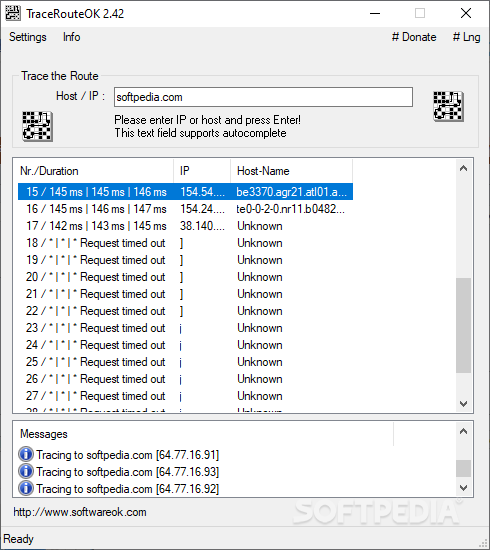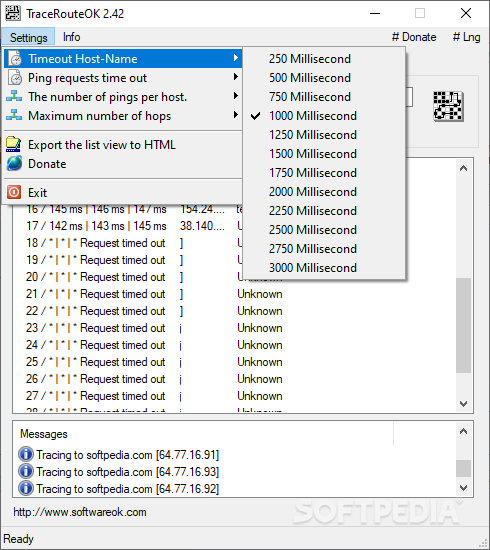Description
TraceRouteOK
TraceRouteOK is a super handy tool for anyone who wants to see how data moves around their local network or the Internet. It’s perfect for network admins who need to check connections and diagnose issues.
Lightweight and Portable
This little program doesn’t take up much space on your computer, so you won’t have to worry about it hogging storage. Plus, TraceRouteOK is portable! That means you can run it straight from a USB drive without installing anything, which keeps your system registry clean.
User-Friendly Interface
The app’s main job is to perform traceroute operations. It's way easier than using the 'tracert' command in Windows console. With its friendly interface and simple options, you’ll find it super easy to use.
How It Works
If you want to trace where data packets go, just type in the host or IP address and hit 'Enter'. The app will then analyze the route and show you everything in a neat table format.
Detailed Information at Your Fingertips
You’ll get details like IP addresses and corresponding host names for each point along the route. Plus, it shows how long each packet took to travel through the network. You can even export this list as an HTML file and save it locally!
Customizable Settings
The 'Settings' menu lets you tweak some options like ping request timeouts, how many hops to check, and how many ping requests per host. This way, you can adjust it just how you like.
A Must-Have Tool for Network Admins
Packed in a lightweight package, TraceRouteOK helps network administrators analyze connections easily. Optimized for speed, this small utility gives quick outputs of traversed nodes along with delay info—making it an essential tool for anyone managing networks.
If you're interested in trying out TraceRouteOK, head over to SoftPas!
User Reviews for TraceRouteOK 1
-
for TraceRouteOK
TraceRouteOK is a must-have for network admins. Its lightweight design and user-friendly interface make tracking data paths a breeze.