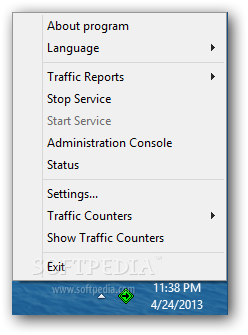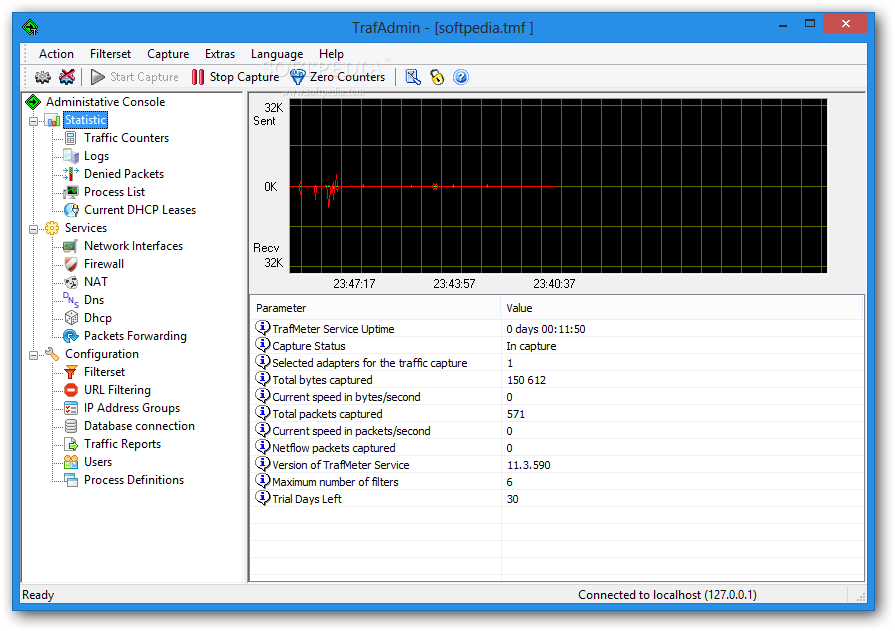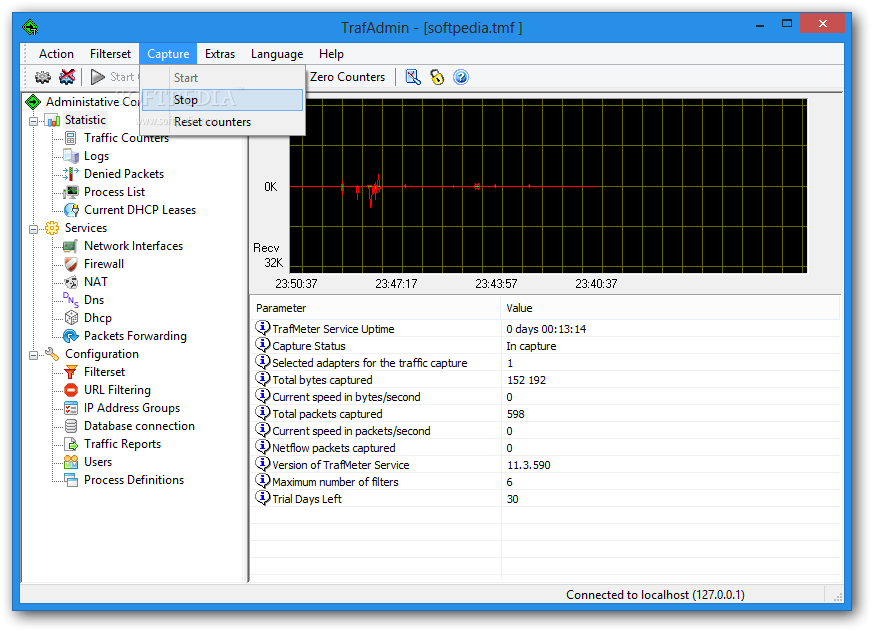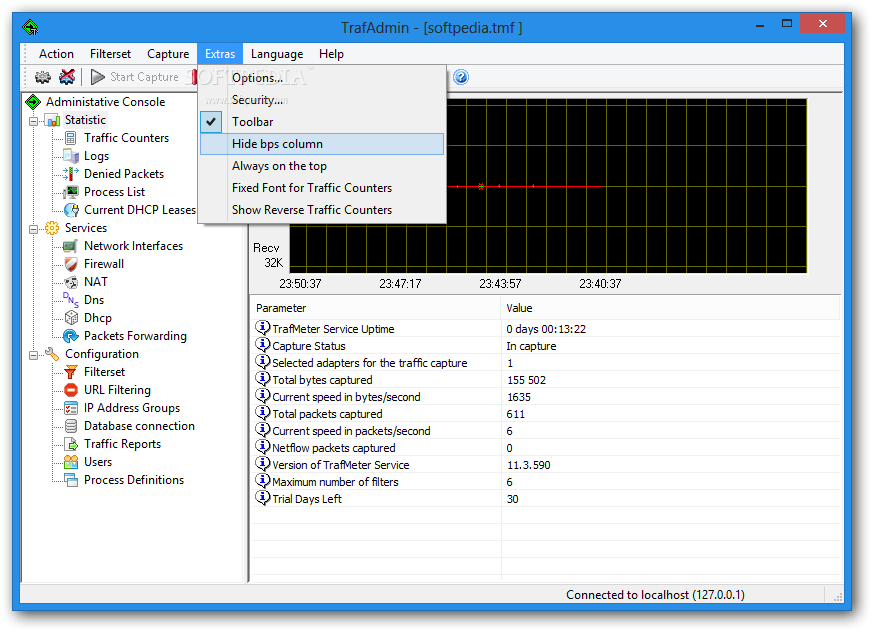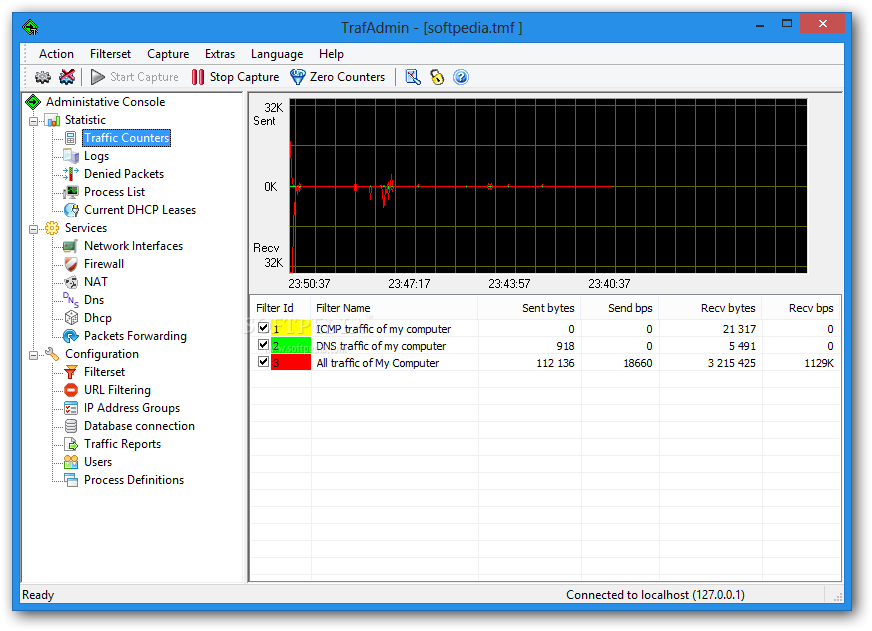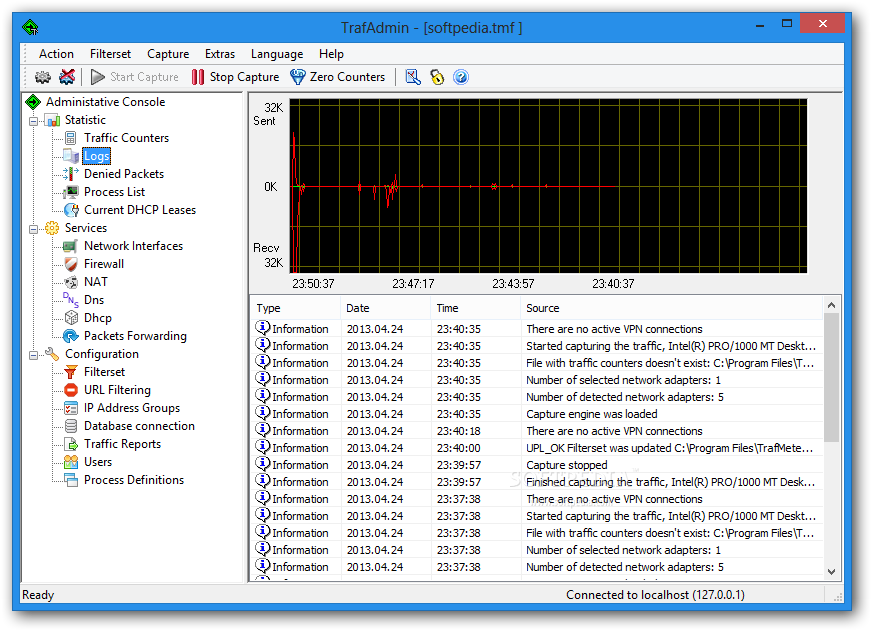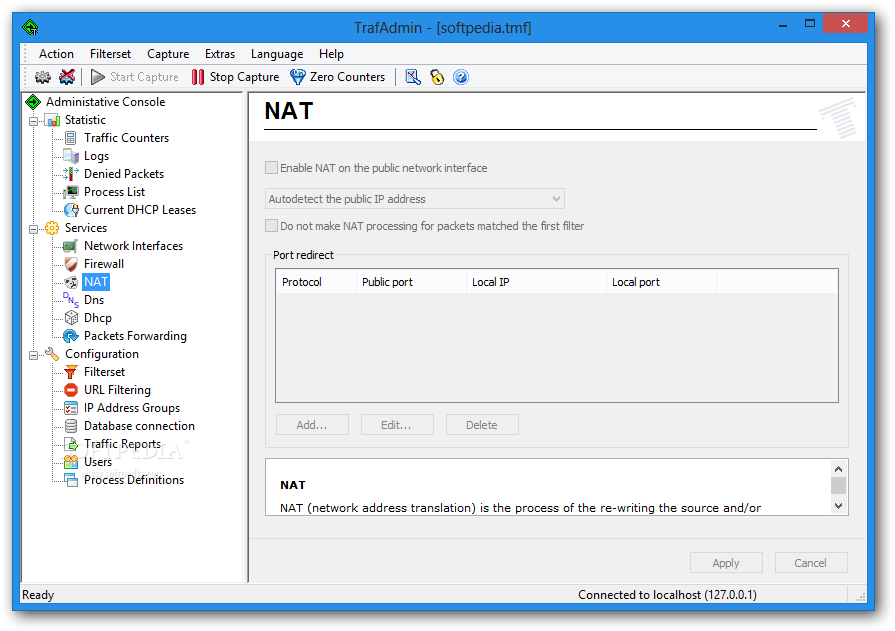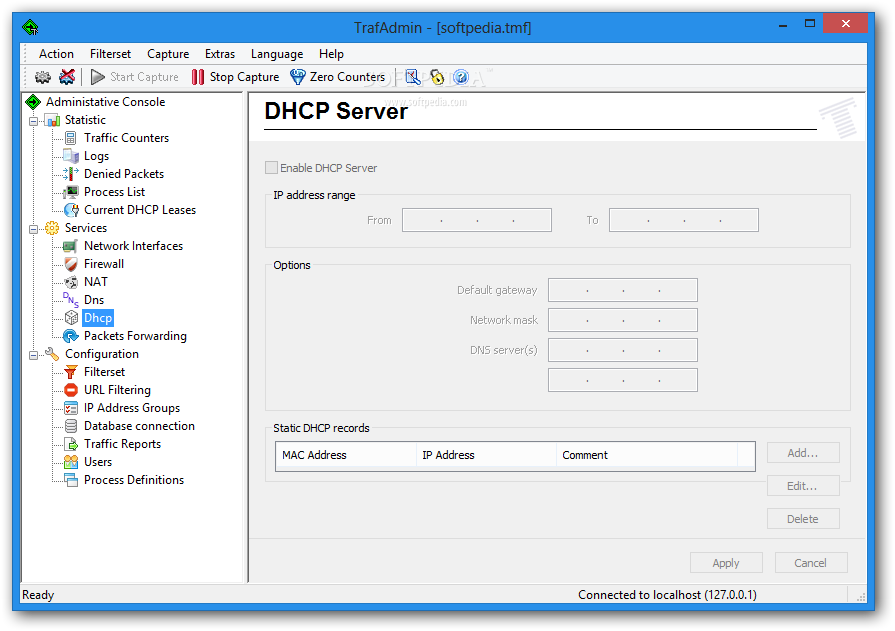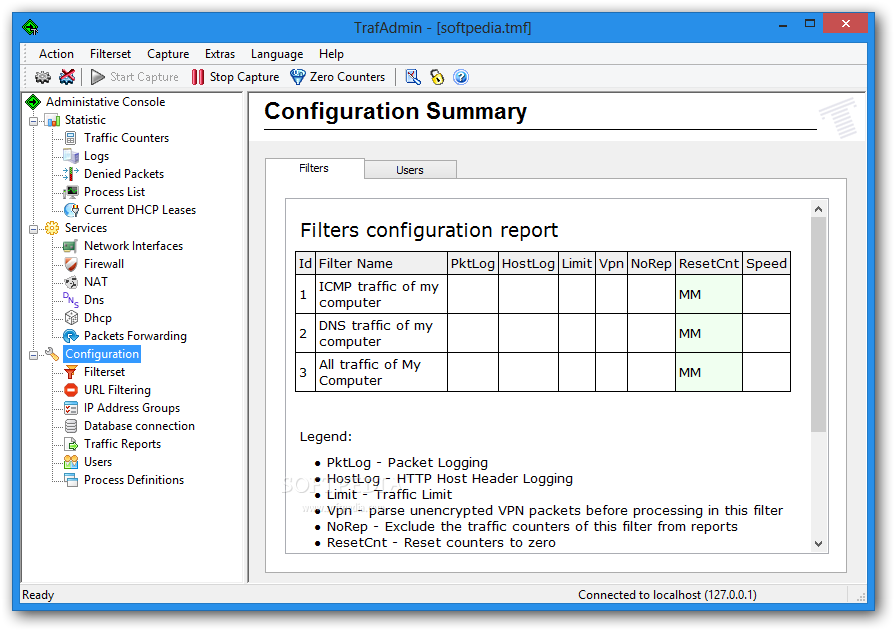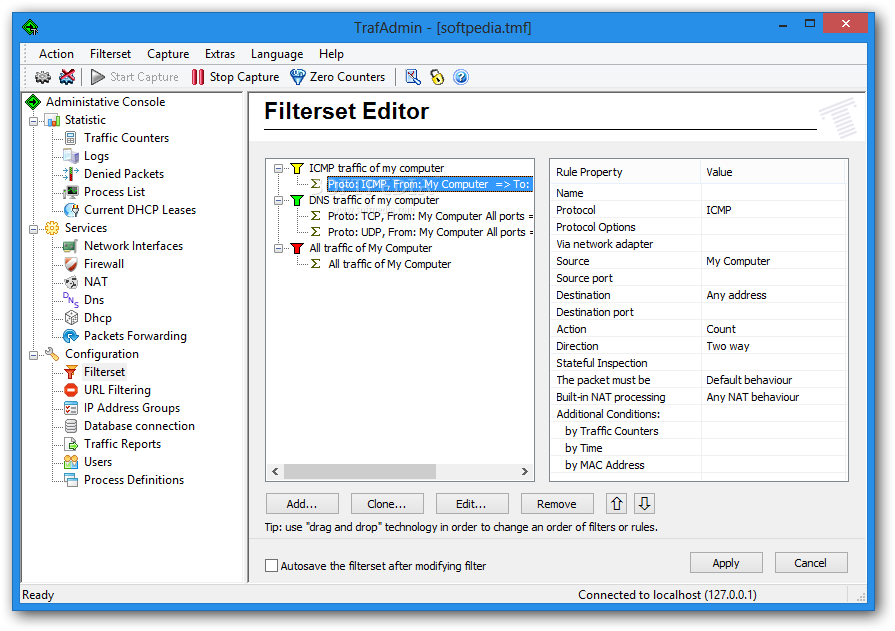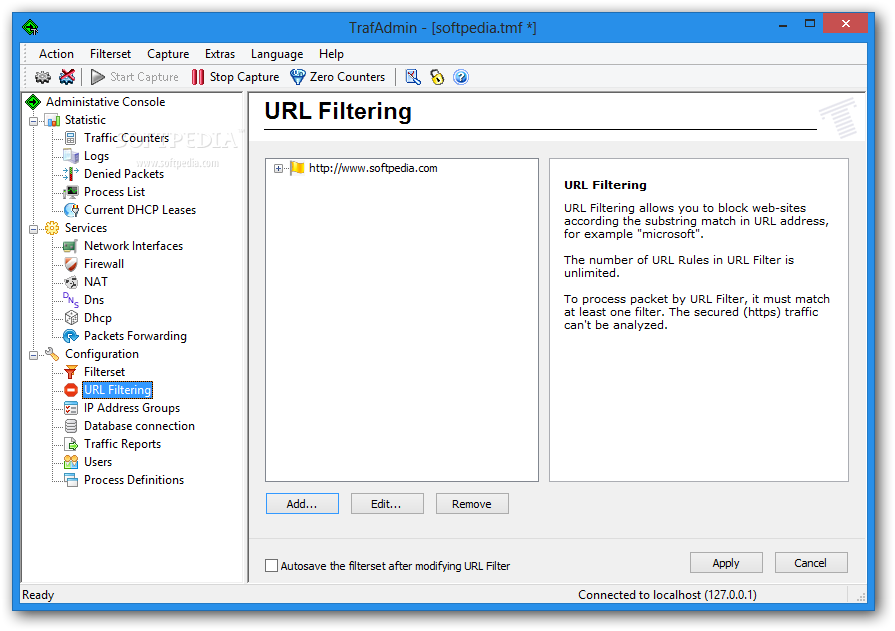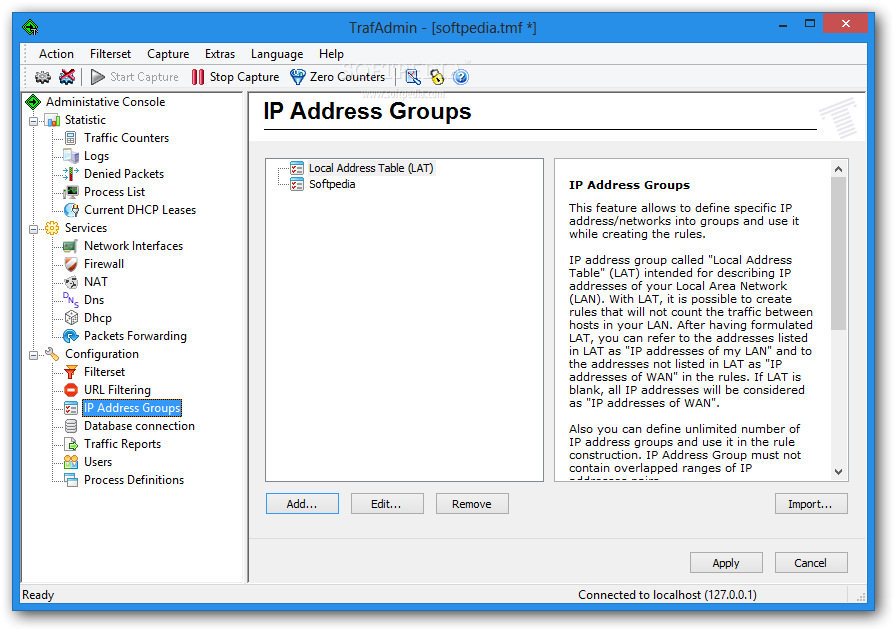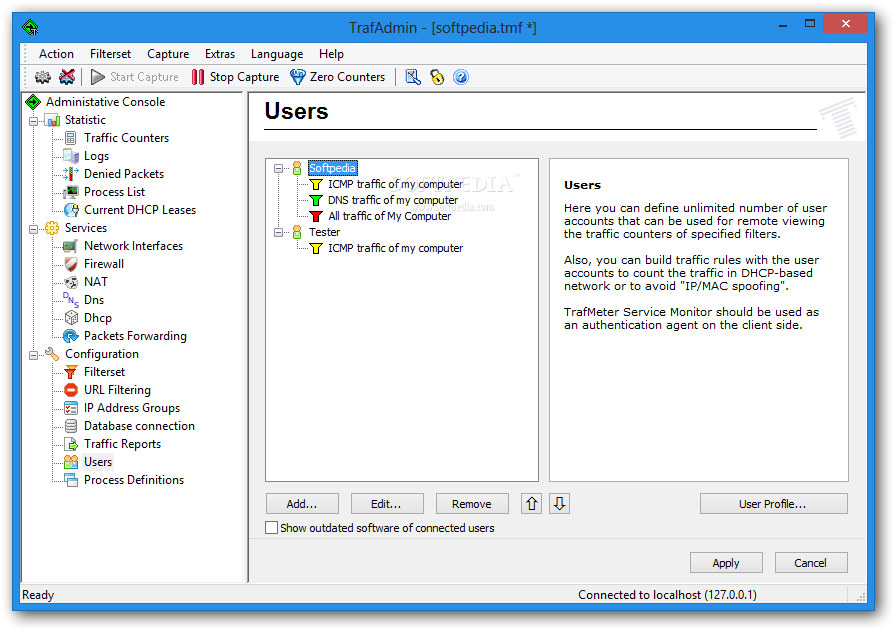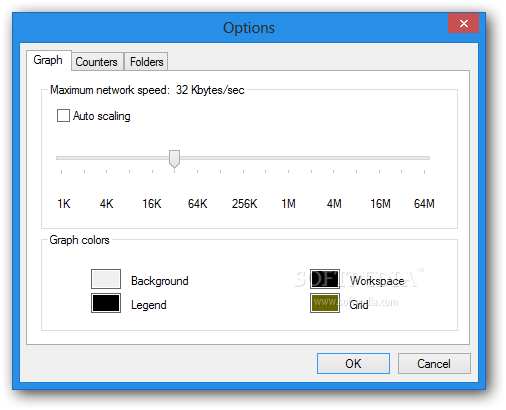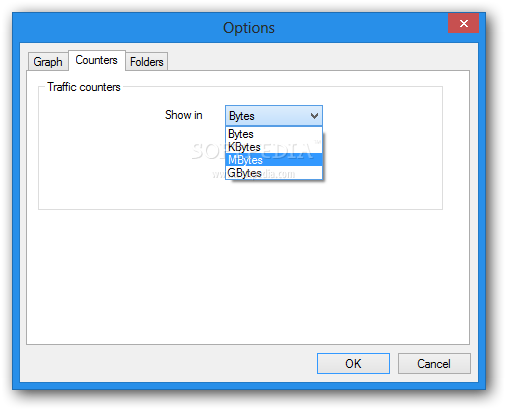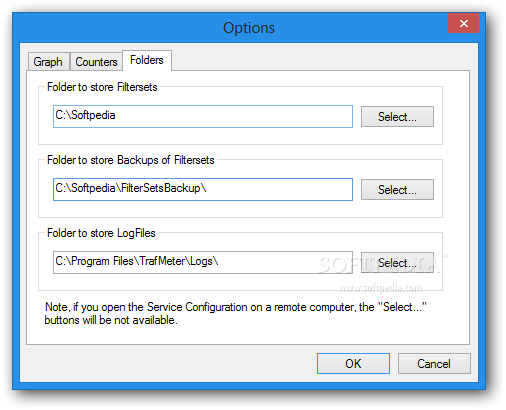Description
TrafMeter
TrafMeter is a super handy software tool that helps network admins keep an eye on traffic. With all sorts of filters like IP addresses, protocols, and ports, you can track everything in real-time and get cool graphs and reports.
Real-Time Network Monitoring
This utility has a neat feature called a network translation engine (NAT). It lets multiple devices on a private network share one public IP address to access the internet. Plus, it comes with a firewall to protect against intrusions and offers user authentication for local area networks (LAN).
User-Friendly Interface
TrafMeter has a clean interface packed with network configuration options. The admin console breaks everything into easy categories like Statistics, Services, and Configuration. This makes it super easy to find what you need.
Traffic Analysis Tools
You can visually see the data TrafMeter collects, including details like sent/received bytes, logs by type/date/time/event, denied packets, process lists, and current DHCP settings.
Powerful Firewall Features
The application comes equipped with a robust firewall engine that allows all outgoing traffic (for TCP, UDP, and ICMP) while blocking incoming communication. You can even set up exceptions for certain network services running on your computer.
DNS and DHCP Options
You’ll also love the DNS feature that translates friendly domain names into machine-readable IP addresses. Plus, you can enable DHCP mode for automatic configuration of protocols used in IP networks. Need to forward or rewrite headers of IP packets? TrafMeter can handle that too!
Customizable Filters and User Accounts
TrafMeter lets you add or edit filters easily. You can group specific IP addresses/networks together to create rules or limit maximum traffic speed. Want to block certain websites? Just use the URL blacklist/whitelist! You can also create unlimited user accounts with specific permissions for tracking traffic counters and speeds.
Automated Alerts and Reports
If your traffic exceeds limits, TrafMeter allows you to send SMS notifications automatically or manually! You can generate XML or database reports too. Plus, it records the headers of captured traffic into text files or databases and even extracts VPN packets!
Conclusion: Ideal for Power Users
TrafMeter is packed with features perfect for real-time monitoring of internet traffic—especially made for power users who want detailed control over their networks. For more info or to download TrafMeter, check out this link!
User Reviews for TrafMeter 1
-
for TrafMeter
TrafMeter offers comprehensive network traffic analysis, firewall protection, and user authentication. Ideal for admins seeking advanced monitoring capabilities.