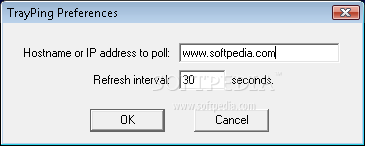Description
TrayPing
TrayPing is a handy application designed to help you monitor your hosts for free. It's perfect for those who need a simple way to check if their remote hosts are up or down.
How Does TrayPing Work?
The main job of TrayPing is to regularly "ping" a remote host. This means it sends out small signals to check if the host is reachable. When everything's running smoothly, you’ll see a cheerful red heart icon in your system tray. But if there’s an issue and the host goes down, it switches to a dark blue icon, so you know something's wrong.
Efficient Monitoring
One great thing about TrayPing is that it doesn't hog your network bandwidth. It pings the host every second until it gets five responses in a row. Once that's done, TrayPing takes it easy and waits 30 seconds before checking again.
What Happens When There's No Response?
If the host stops responding during those longer intervals, TrayPing kicks back into action and starts pinging every second again until it gets back online or misses five pings in a row.
Why Use TrayPing?
This program is super user-friendly and keeps you informed without being annoying. If you're looking for an efficient way to monitor your servers or remote hosts, download TrayPing today!
User Reviews for TrayPing 1
-
for TrayPing
TrayPing is excellent for monitoring hosts with its unobtrusive icons. Efficient use of bandwidth with smart pinging intervals.