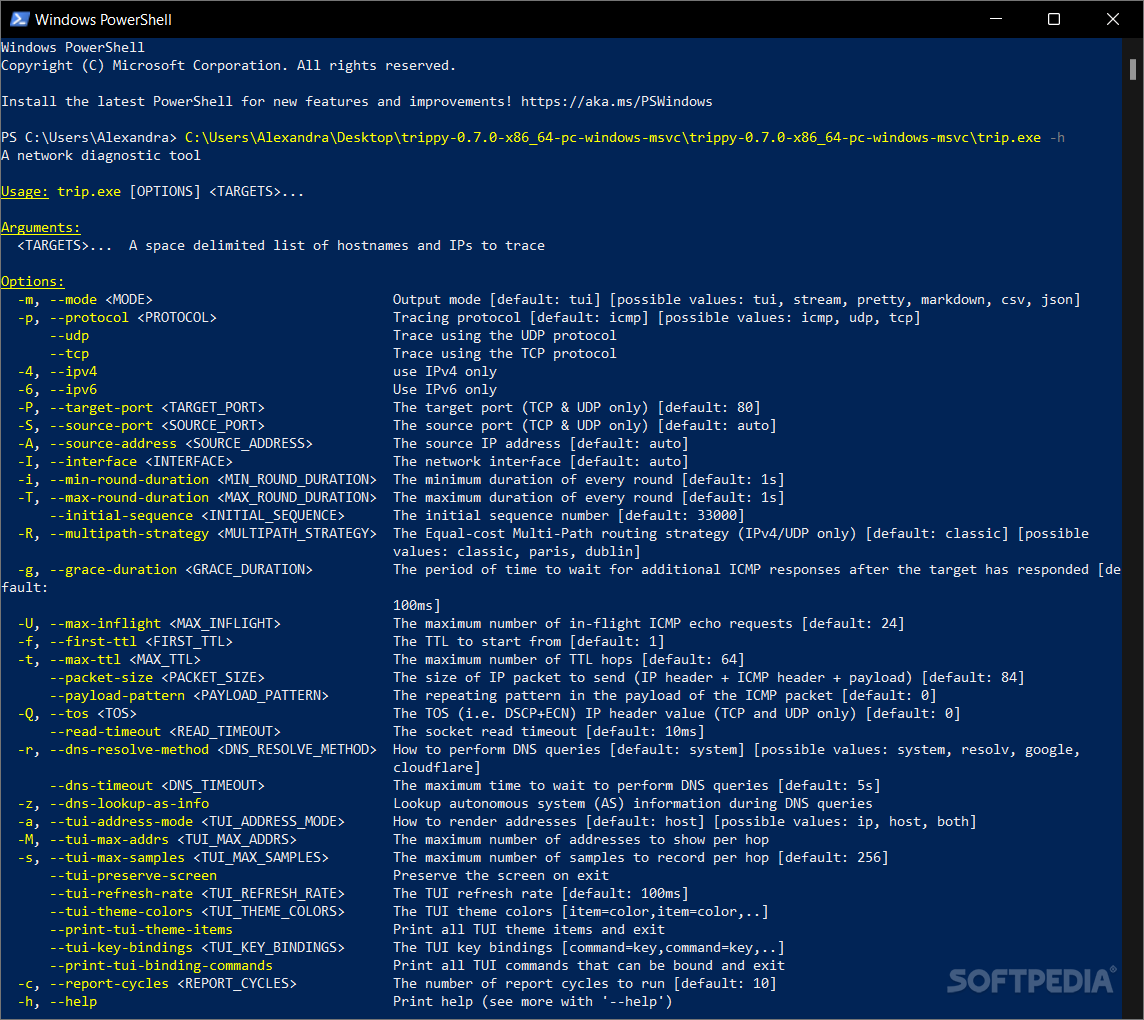Description
Trippy
Trippy is a super handy command line tool that helps you tackle network issues. Whenever you're dealing with network problems, you usually want to check two things: traceroute and ping. While traceroute shows the path your network traffic takes, ping measures how long it takes for a target to respond or if it's reachable at all.
Why Choose Trippy for Network Troubleshooting?
This is where Trippy shines! It combines both traceroute and ping into one neat package. This way, you can quickly spot what's causing your network headaches. Plus, you can customize your tests just the way you like them!
Customize Your Tests to Fit Your Needs
You can set things like packet size and payload patterns that match your traffic details. This feature could help you catch packet fragmentation issues early on. There are other cool options too! You can tweak settings like the start and maximum TTL, round duration, end grace period, or even the number of unknown hops.
Type of Service (ToS) Settings
An awesome thing about Trippy is that it supports Type of Service (ToS) settings. These are often used to sort out traffic based on priority and class of service. With all these tools at your fingertips, you’ll be able to perform a detailed analysis of any network issues.
Multiple Targets? No Problem!
If you're worried about desktop space (and who isn't?), Trippy lets you trace multiple targets from one instance. This means you can dig into several potential problems or troubleshoot multiple connectivity issues all at once!
A Tool for Everyone!
This tool is perfect for network admins who need to keep everything running smoothly at work. But it's also great for regular users who want to run traceroute and ping tests together and maybe solve their connectivity issues too! So if you're looking to download Trippy, check it out here.
User Reviews for Trippy 1
-
for Trippy
Trippy efficiently combines traceroute and ping, making network issue analysis faster and more reliable. Customizable options enhance precision.