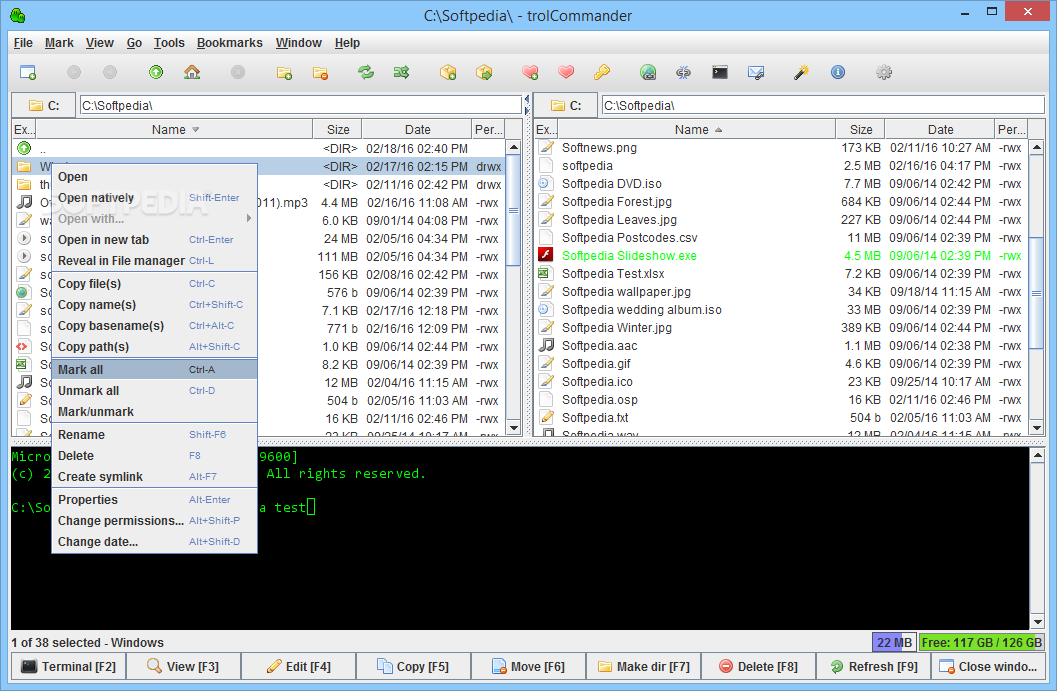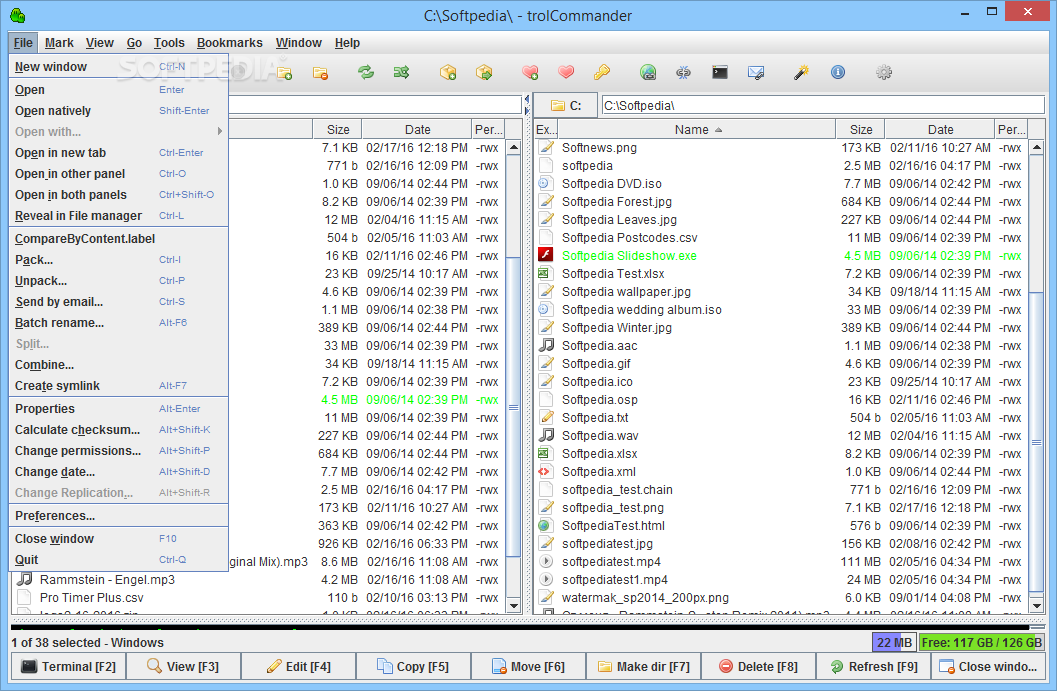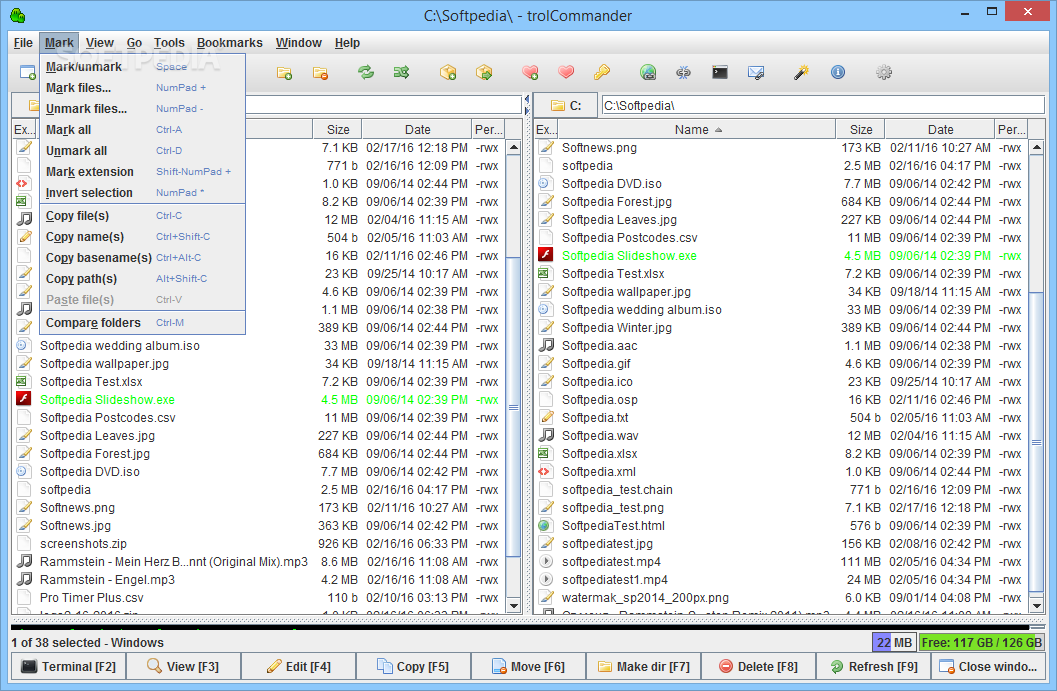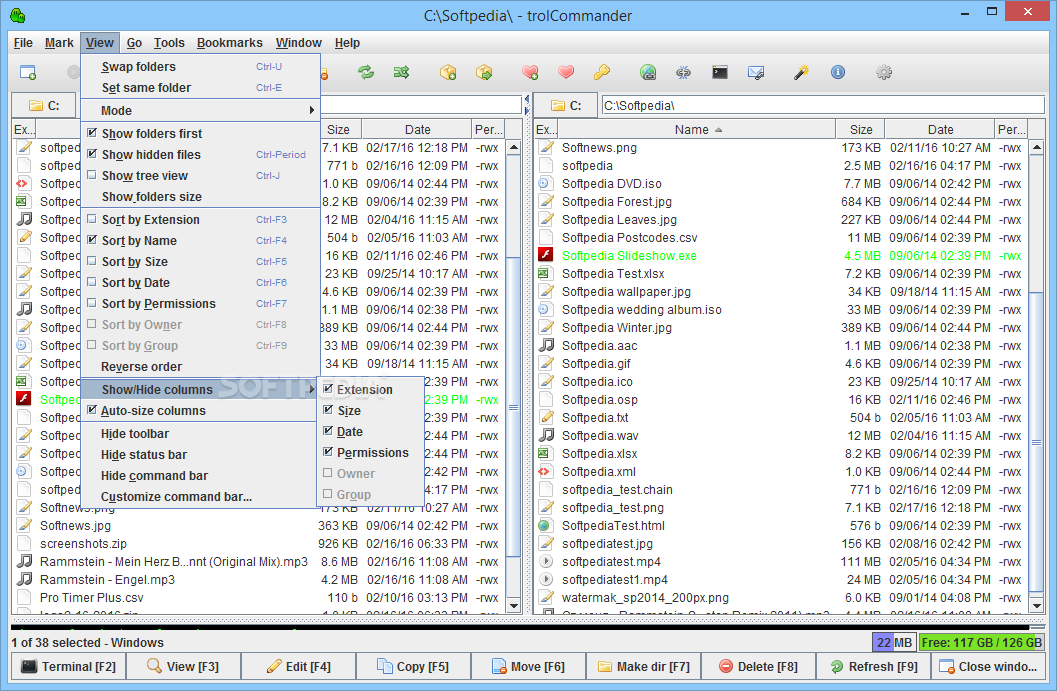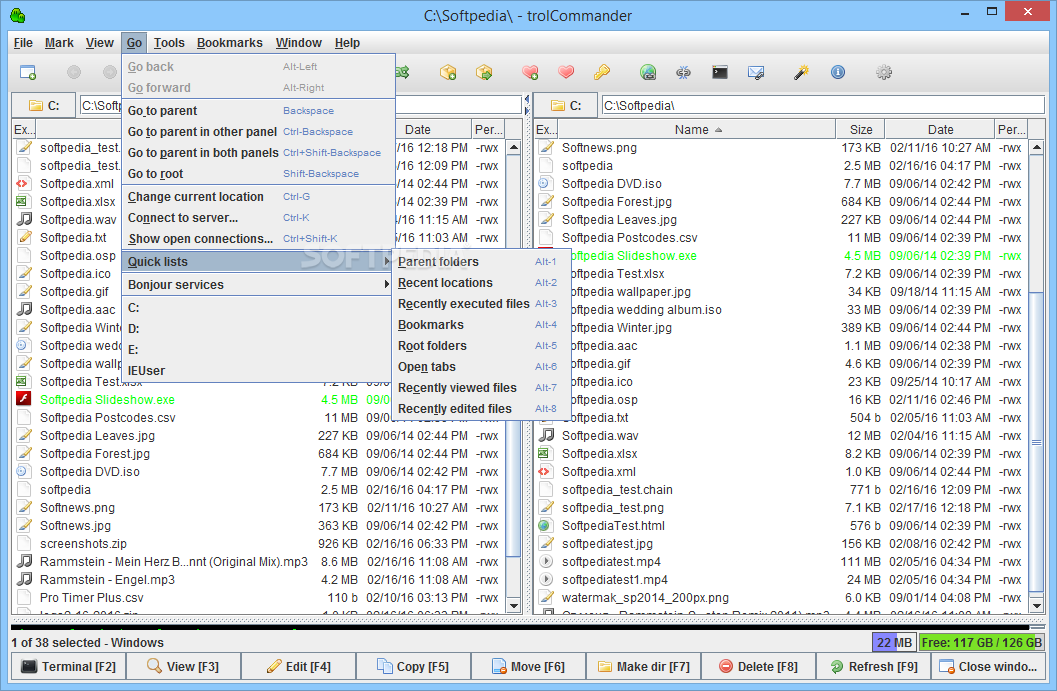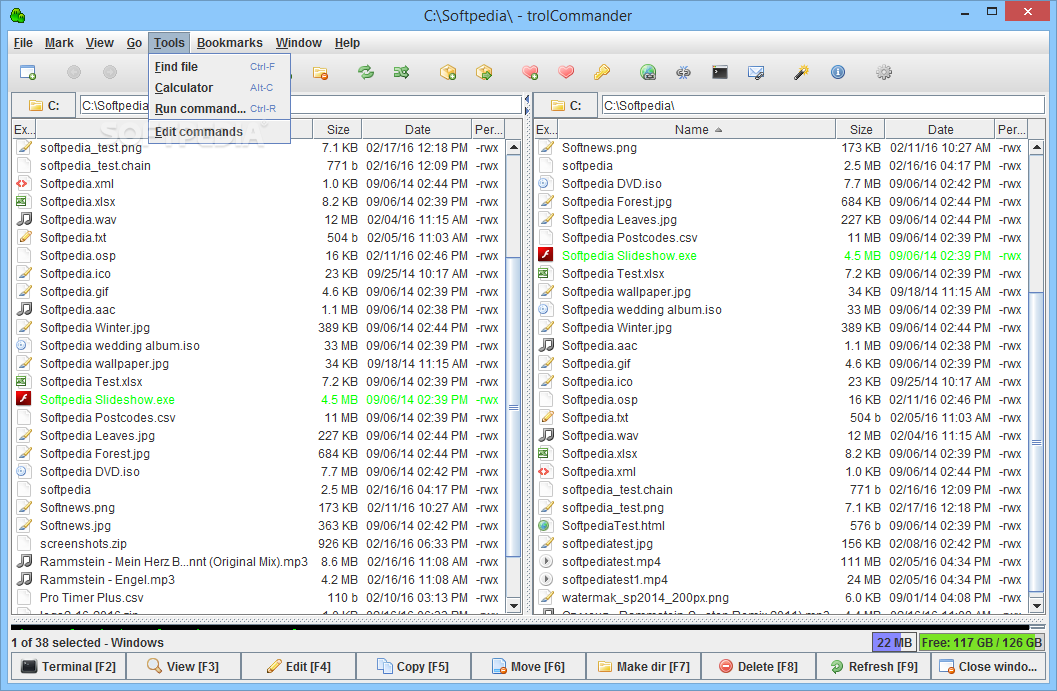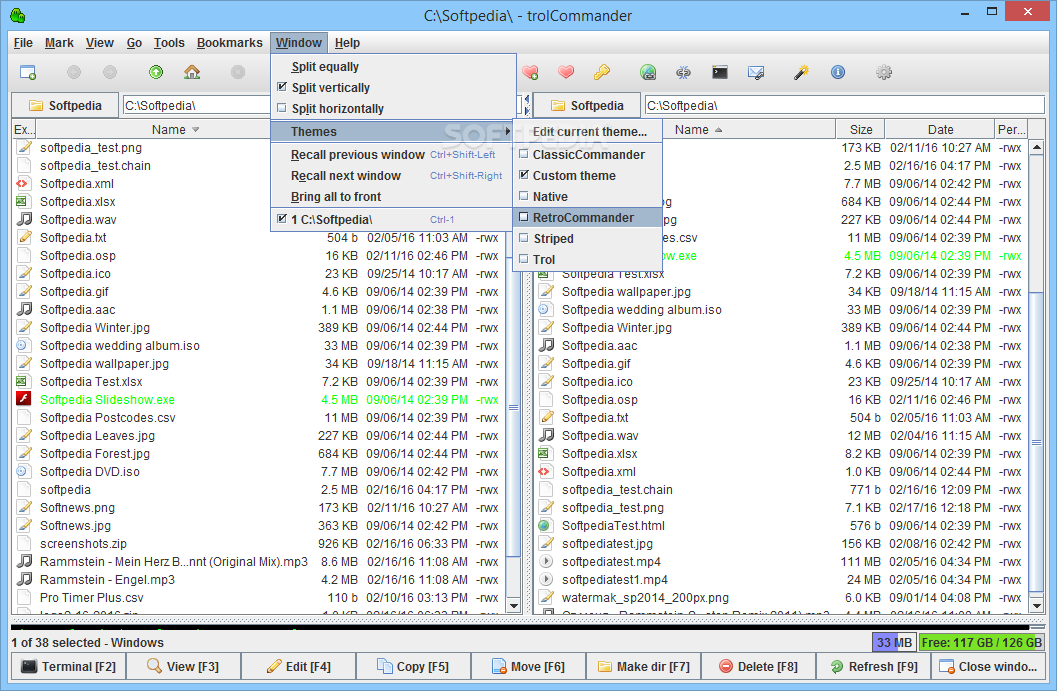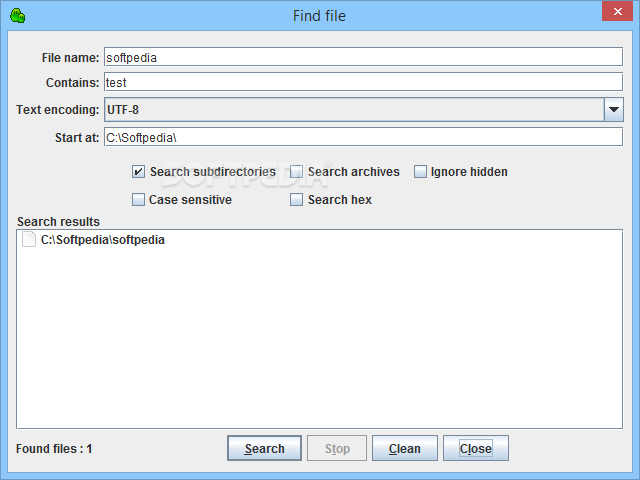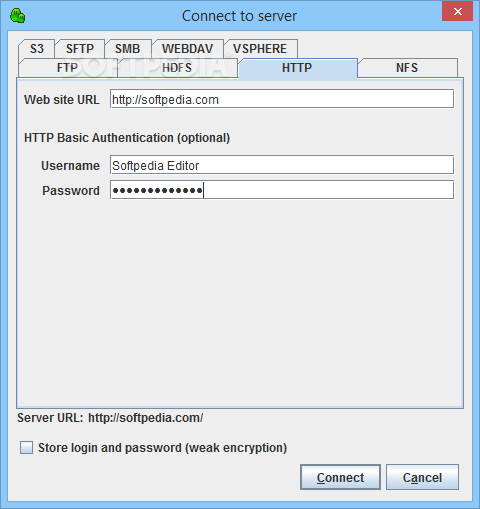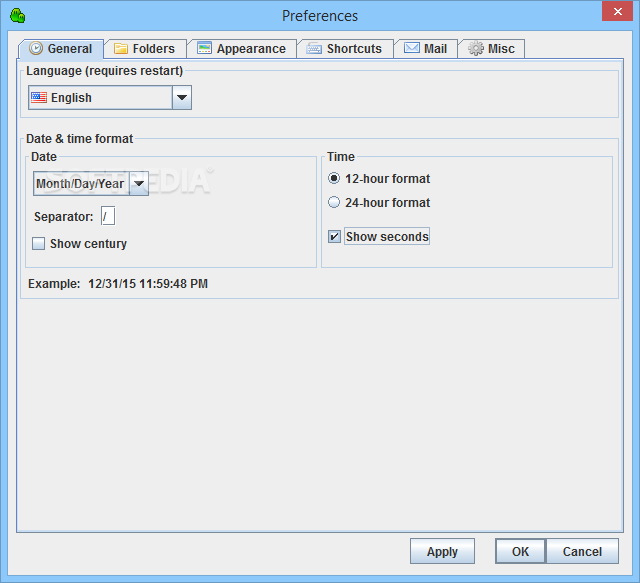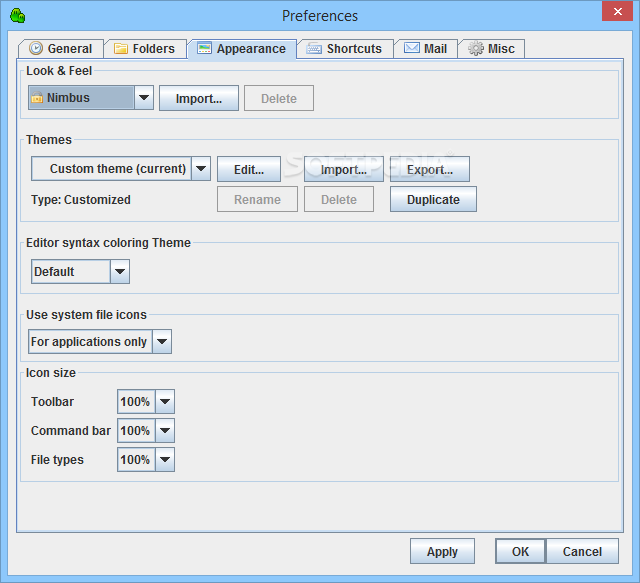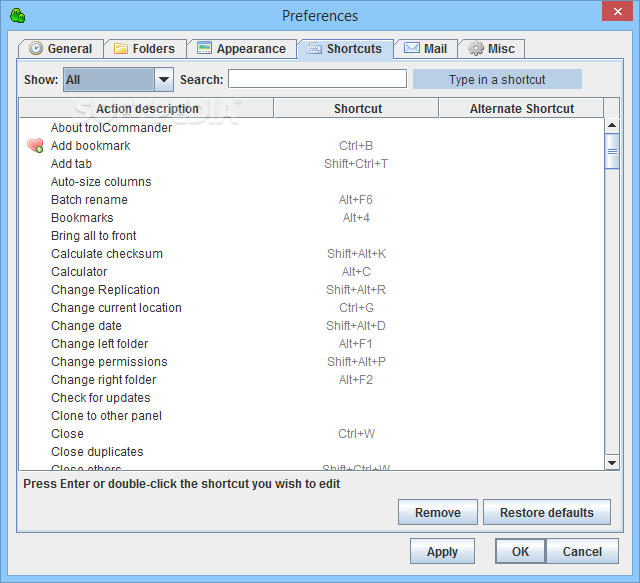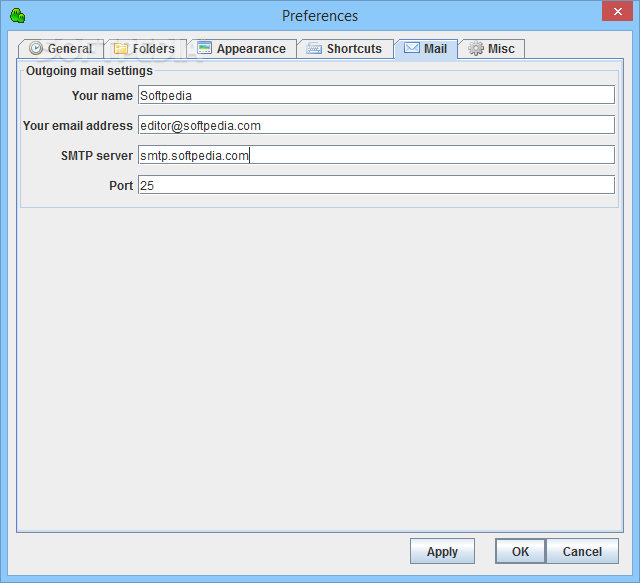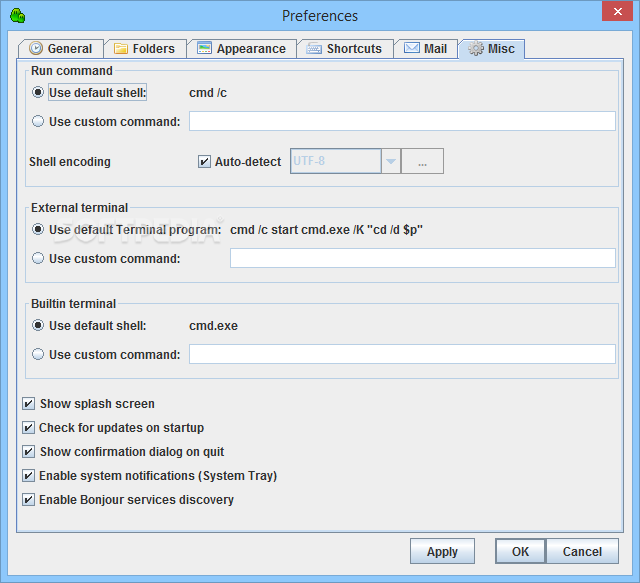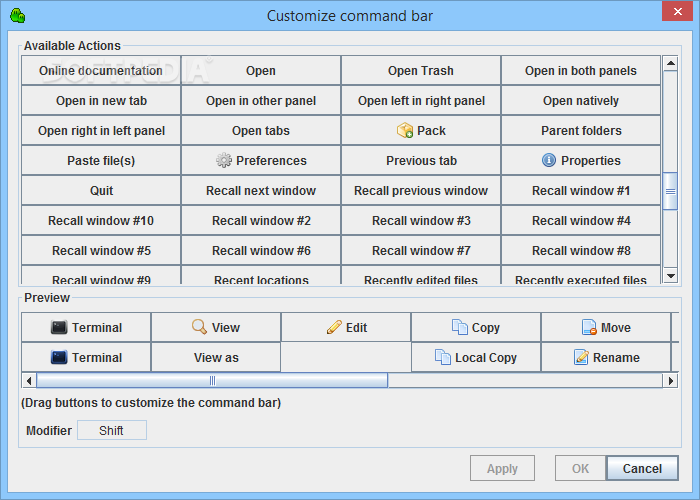Description
trolCommander
trolCommander is a handy tool that really makes managing files and folders on your computer a breeze. You might not notice how limited Windows Explorer can be until you find yourself needing to copy, rename, or delete files often. If that's the case, this software could be just what you're looking for!
Easy File Management
This program lets you easily explore and access folders on both your local and network drives. Plus, you can transfer files via FTP without breaking a sweat. It has a neat text interface that features two panels, which makes everything feel super organized—kind of like those old-school file managers we all remember!
Nostalgic Design with Modern Features
Even though it looks a bit retro—like something from the 90s—it’s actually designed to help you manage your files quickly and flexibly. And yes, if you're a fan of that classic Norton Commander vibe, there's even a theme that brings back those memories! You’ll find browsing through your files is way more intuitive here because the app recognizes most file extensions and shows their icons. This means you can spot what you need in no time.
Simple Operations at Your Fingertips
You can do all the usual file management tasks like copying, pasting, deleting, renaming, and marking files—all with just one click! If you're into using the command line instead of clicking around, no worries! You can jump into Terminal mode and perform commands just as easily.
A Modern Alternative
It's interesting to note that trolCommander is based on muCommander, which isn’t supported anymore. But don’t let that fool you—this tool offers tons of additional functions that modern users will love.
Smart Search Options
The search function is super helpful when you're hunting down specific files—definitely saves a lot of time! And if you need to send work documents fast after finishing them up, you'll appreciate the multiple connection options for quick transfers and easy authentication.
Your Go-To File Manager
If you're looking for something more than what Windows Explorer offers for daily tasks, trolCommander could be the perfect solution for managing directories and files on your PC!
User Reviews for trolCommander 7
-
for trolCommander
trolCommander offers efficient file management with a nostalgic Norton Commander interface, making tasks like copying, renaming, and transferring files a breeze.
-
for trolCommander
trolCommander has transformed the way I manage my files! The dual-panel interface is intuitive, and I love the nostalgic feel.
-
for trolCommander
This app is a game changer for file management! Fast, user-friendly, and perfect for anyone needing more than Windows Explorer.
-
for trolCommander
Absolutely love trolCommander! The search function saves me so much time, and the dual view makes navigation a breeze.
-
for trolCommander
trolCommander is fantastic! It combines classic design with modern functionality. File management has never been easier!
-
for trolCommander
I've been using trolCommander for a while now, and it's incredible. So easy to copy, move, and manage files effectively!
-
for trolCommander
Best file manager I've used! The intuitive interface and multiple connection options make file transfers seamless. Highly recommend!