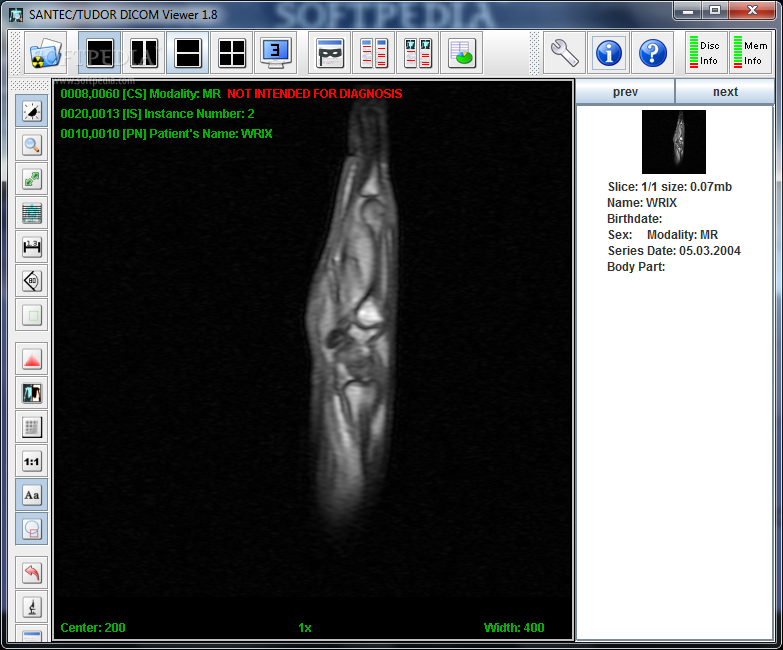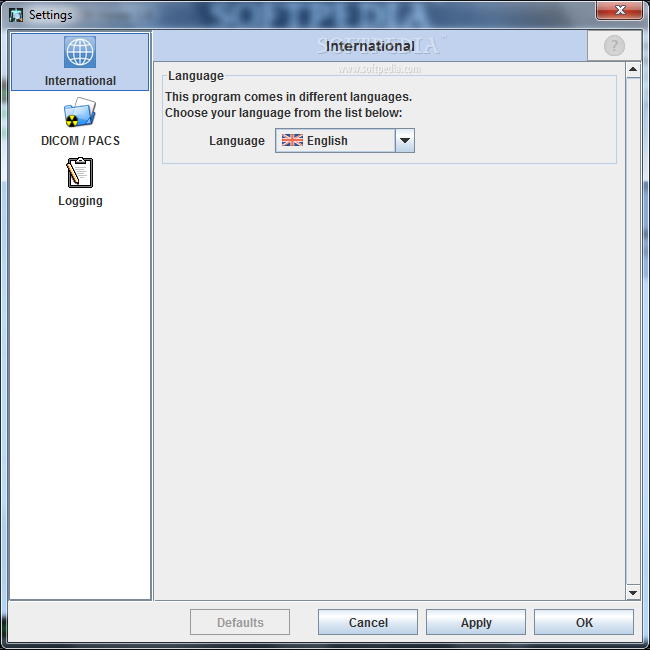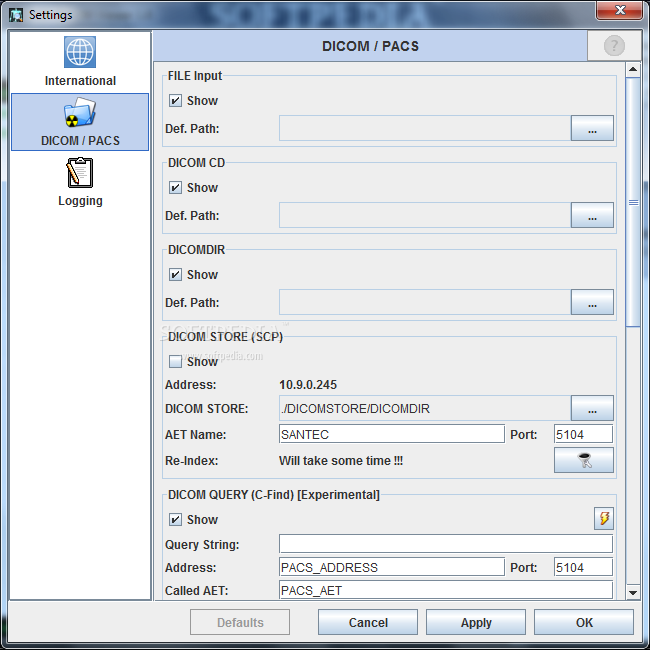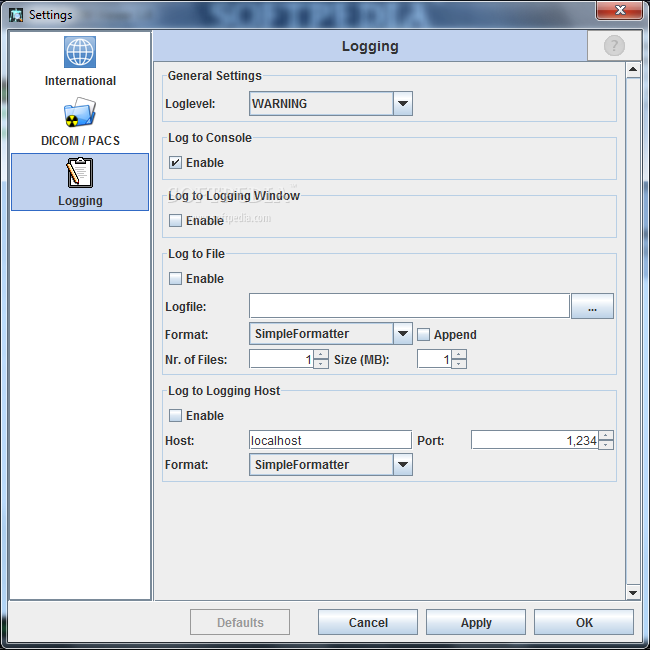Description
Tudor DICOM Viewer
Tudor DICOM Viewer is a super handy app that makes it easy to view and analyze DICOM files. You can get started with just a few clicks, which is pretty cool!
Why Use Tudor DICOM Viewer?
This tool is awesome because it lets you display multiple images all at once. Whether you're using splitscreen or multi-monitor setups, it's got you covered. You can load and manage several series from different sources right in the viewer.
Features of Tudor DICOM Viewer
The viewer has a complete DICOM open dialog that comes with integrated store and send features. This means it's not just for viewing images; you can also retrieve images from one modality and store them into a DICOMDIR. That way, you can easily burn them onto a DICOM CD or send them to another device that supports DICOM.
Get Started Today!
If you're looking for an easy way to handle your DICOM files, look no further! You can download Tudor DICOM Viewer now and see how simple it makes your workflow.
Final Thoughts
Tudor DICOM Viewer really streamlines the process of working with medical imaging files. Whether you're in healthcare or research, this tool helps save time and effort while giving you the flexibility you need. Give it a try!
User Reviews for Tudor DICOM Viewer 11
-
for Tudor DICOM Viewer
Tudor DICOM Viewer is user-friendly and efficient. Its ability to display multiple images in different configurations makes it a versatile tool for DICOM analysis.
-
for Tudor DICOM Viewer
Tudor DICOM Viewer provides a clear and efficient platform for viewing DICOM images. Robust feature set, albeit slight learning curve.
-
for Tudor DICOM Viewer
Tudor DICOM Viewer offers efficient performance, easy accessibility, and clear imaging, although it lacks some advanced features.
-
for Tudor DICOM Viewer
Tudor DICOM Viewer permits smooth handling of DICOM files with efficient rendering and navigation.
-
for Tudor DICOM Viewer
Offers user-friendly features, quick access to medical images. However, regular updates would be appreciated to enhance functionality.
-
for Tudor DICOM Viewer
Tudor DICOM Viewer is an outstanding tool! Its intuitive interface makes viewing DICOM files a breeze.
-
for Tudor DICOM Viewer
Absolutely love this app! It easily handles multiple images and the split-screen feature is fantastic.