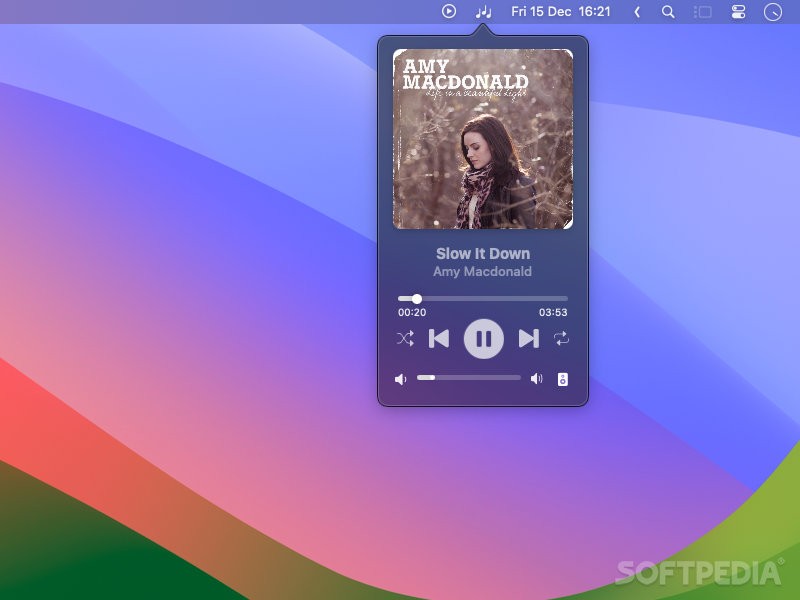Description
Tuneful
Tuneful is a cool app that takes your music experience on macOS to the next level! While macOS has that Now Playing icon in the menu bar where you can see album art and control playback, it could really use some upgrades. The controls are pretty basic, which is where Tuneful steps in.
Upgrade Your Music Controls
This app gives you a much better view of your music's album art and way more controls. Plus, it has an optional desktop mini player, and it works with both Apple Music and Spotify. Once you set it up to manage playback, you're ready to rock!
Easy-to-Use Interface
The best part? Tuneful shows all the important info right in the menu bar: you'll see the song's album art, title, and artist. Everything is laid out nicely so you can find what you need at a glance.
Full Control Over Playback
The playback options are super extensive! You can play or pause tracks, skip songs, shuffle playlists, or repeat tracks. Plus, you can adjust the system volume and pick your output device—all from the menu bar. I found it really user-friendly and visually way nicer than the standard Now Playing controller.
Mini Player Option
If you right-click on Tuneful’s menu bar icon, you'll see an option for a mini player. It reminds me of Silicio, but with fewer customization features. It has some basic playback controls and stays on top of other windows so you don’t miss a beat!
Aesthetic Yet Functional
The mini player helps you keep track of what’s playing all the time and looks great too! However, having more size options or being able to snap it to screen edges would be fantastic.
Support for More Services
Even though Apple Music and Spotify are super popular, adding support for other services would be awesome! Also, it'd be great to have more visual customization options or even a hotkey for toggling that mini player.
A Note on Spotify Integration
I noticed something interesting when using Spotify: there's a selection border around the album art in both the menu bar display and mini player. This doesn’t happen with Apple Music—you actually get to mark songs as Loved when hovering over album art.
The Bottom Line on Tuneful
Tuneful is definitely worth checking out if you're looking for an improved menu bar music controller. The mini player could use some enhancements still but who knows? Future updates might bring those features!
User Reviews for Tuneful FOR MAC 7
-
for Tuneful FOR MAC
Tuneful for Mac offers a much better music experience. The intuitive design and extensive playback controls make it a standout.
-
for Tuneful FOR MAC
Absolutely love Tuneful! The album art looks fantastic, and the controls are so intuitive. A must-have!
-
for Tuneful FOR MAC
Tuneful has transformed my music experience on macOS! Great controls and beautiful design. Highly recommend!
-
for Tuneful FOR MAC
This app is a game-changer! The mini player is sleek, and I enjoy the extensive playback options. 5 stars!
-
for Tuneful FOR MAC
Finally, a music controller that looks good and works well! Tuneful makes managing my playlists easy and fun.
-
for Tuneful FOR MAC
Tuneful is everything I needed! Gorgeous album art display and user-friendly controls make it perfect.
-
for Tuneful FOR MAC
I’m really impressed with Tuneful! It adds so much functionality to music playback on my Mac. Fantastic app!