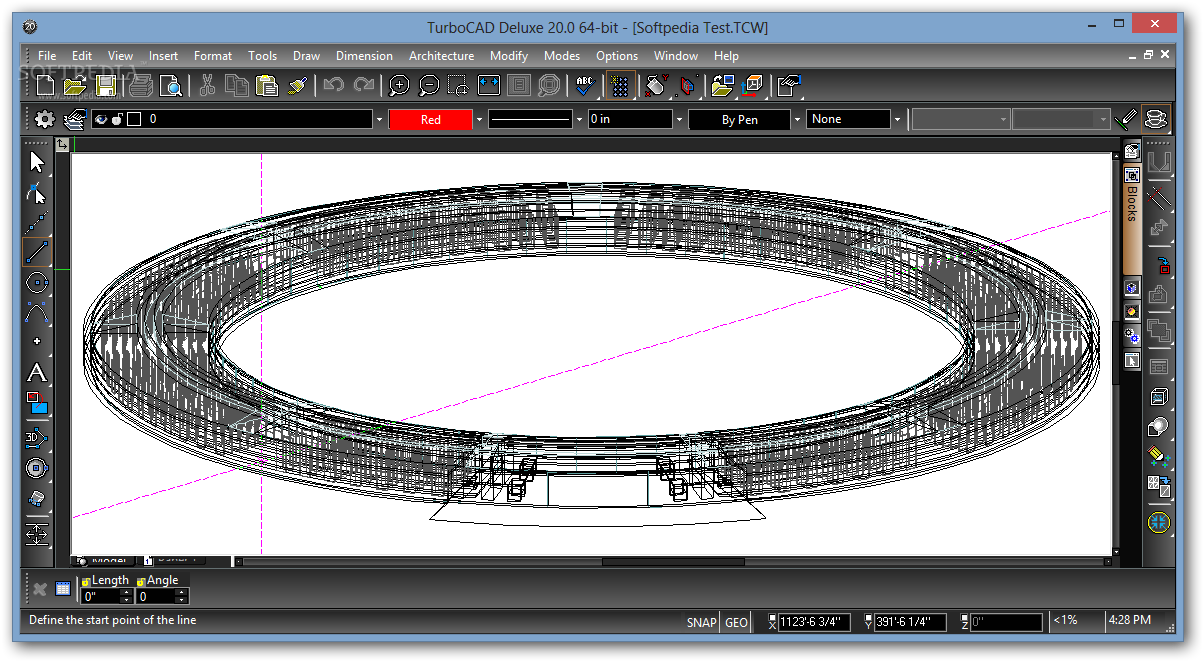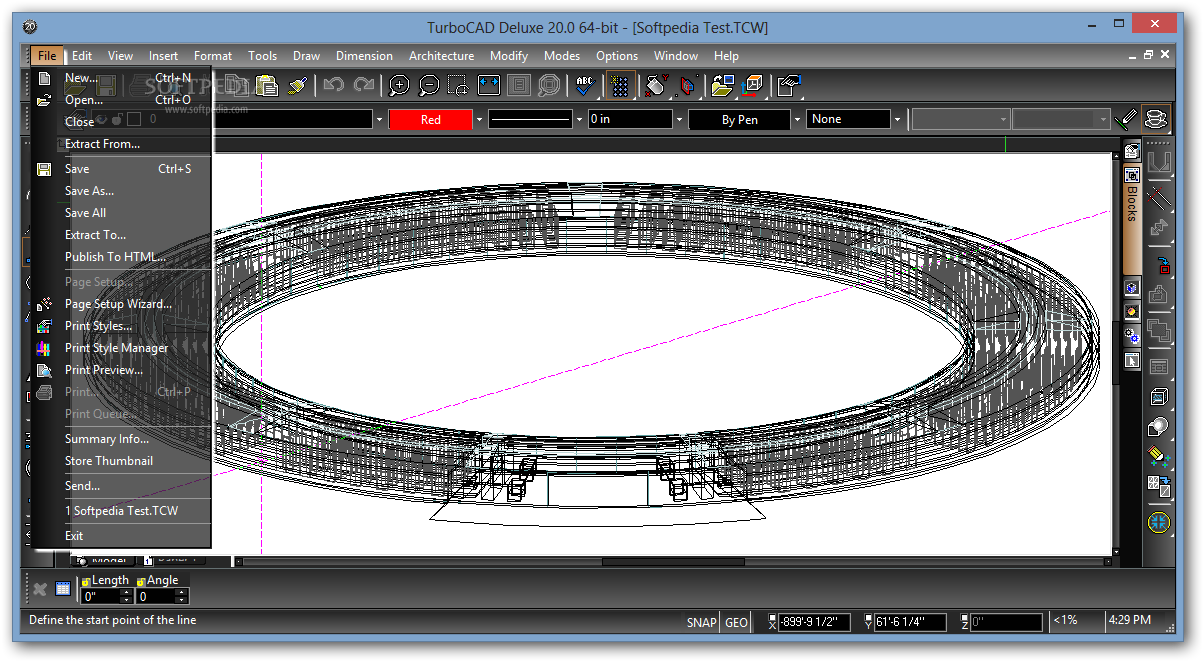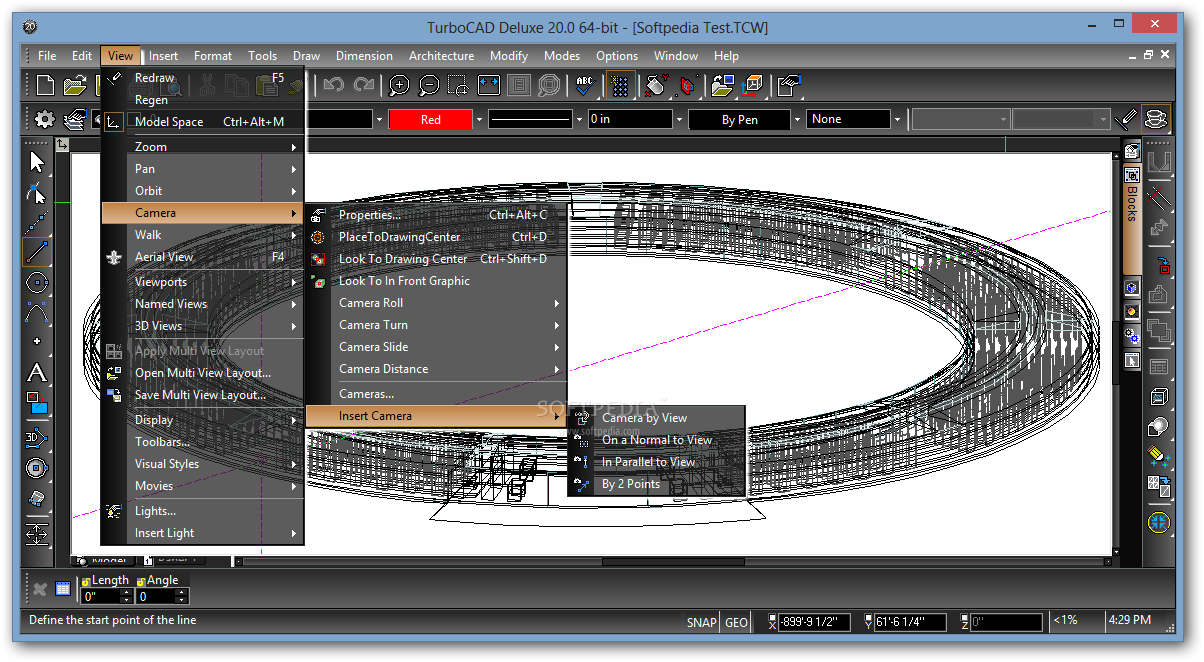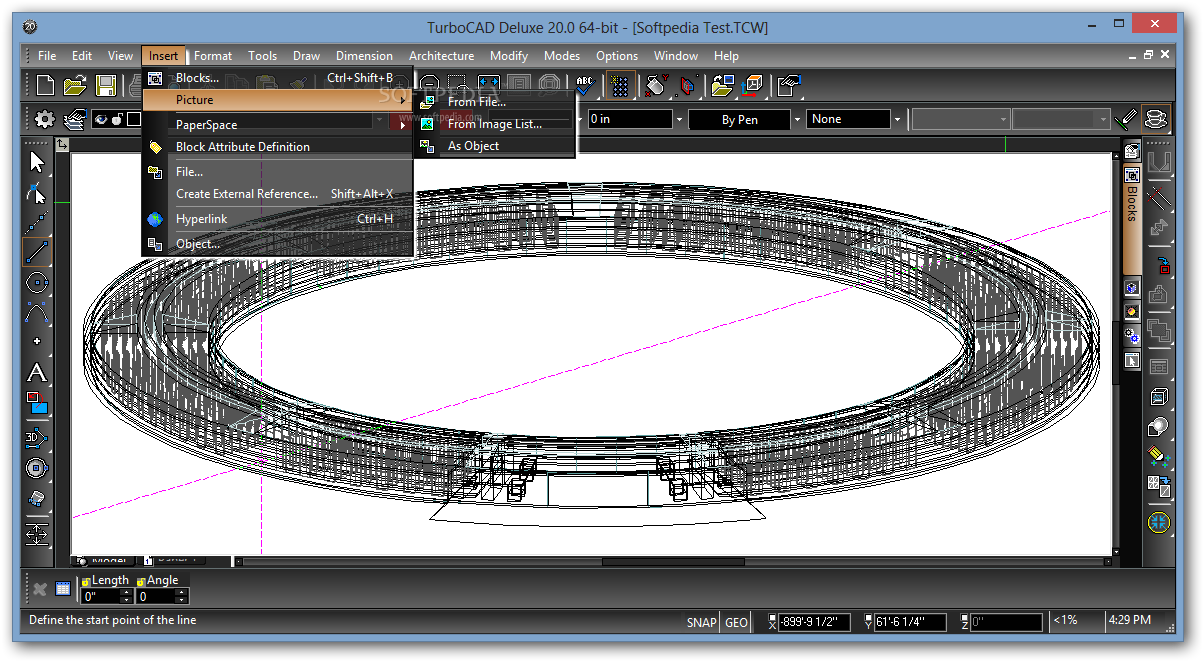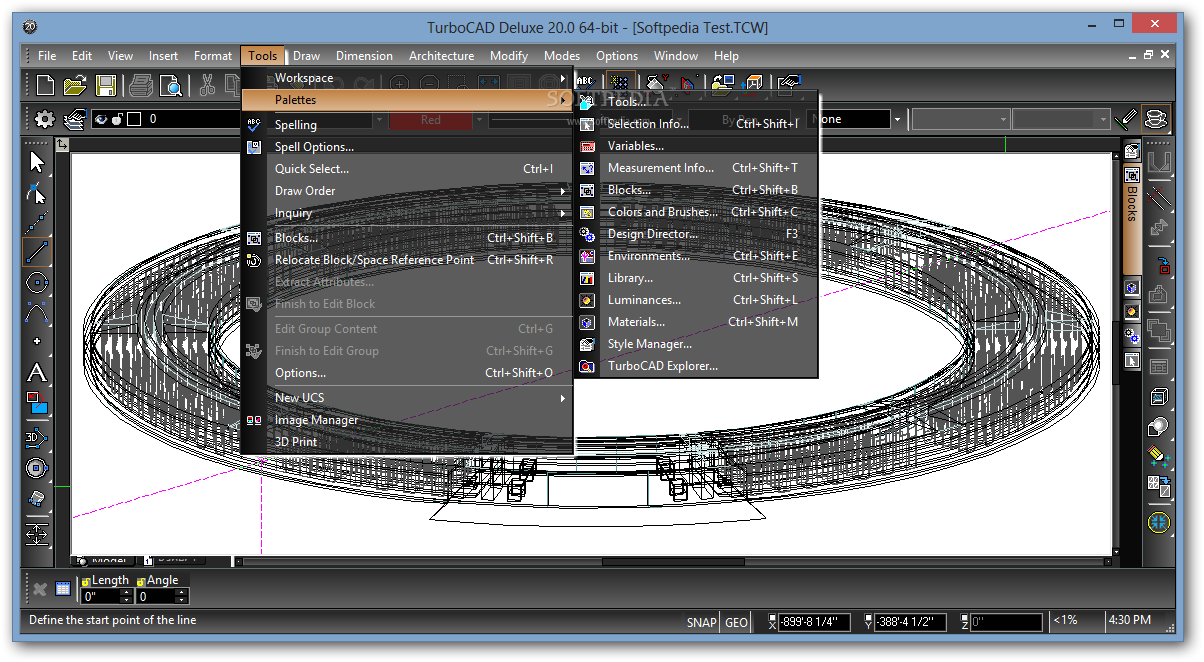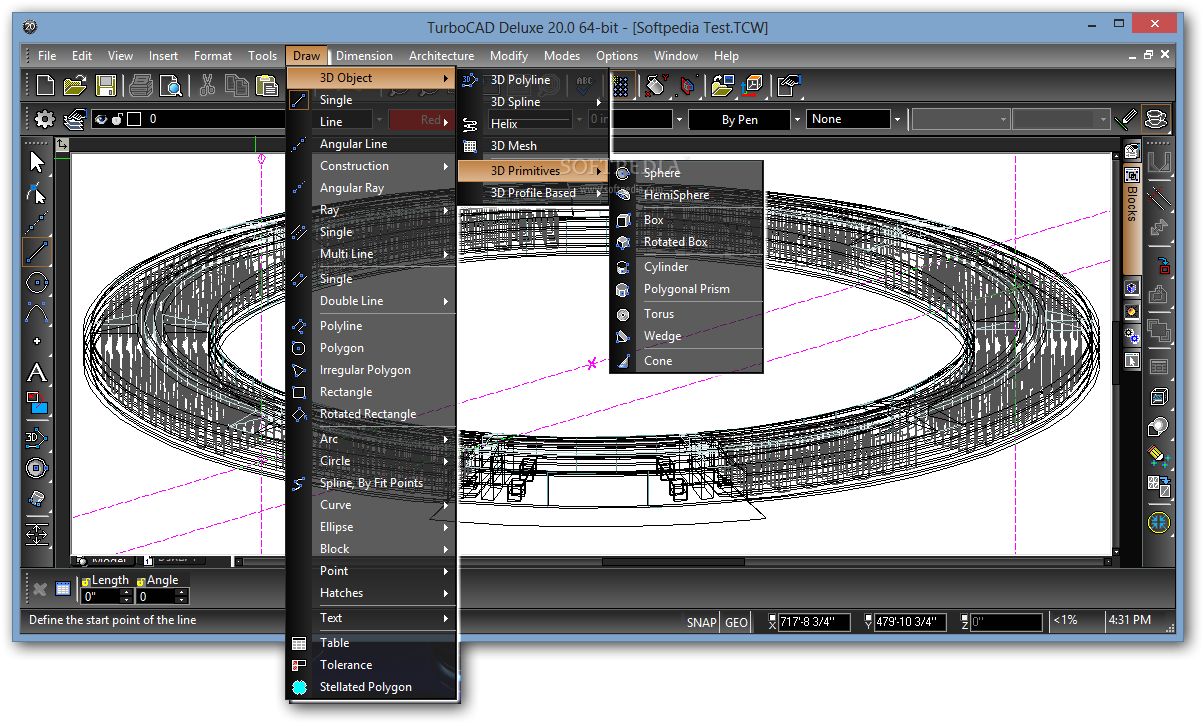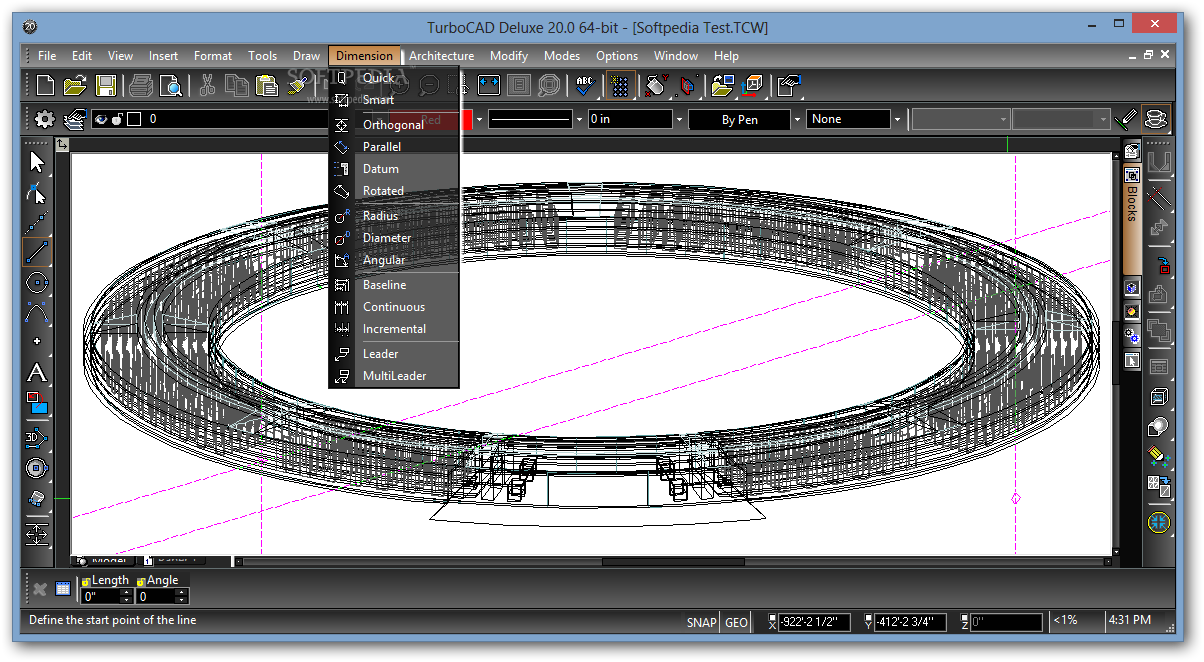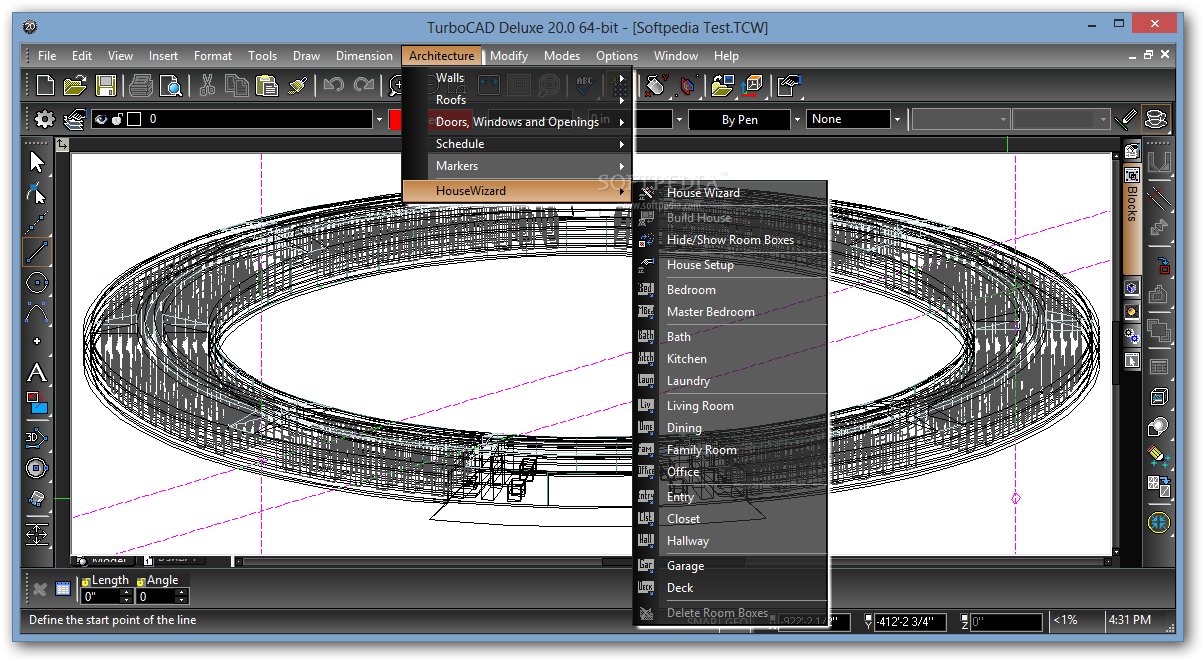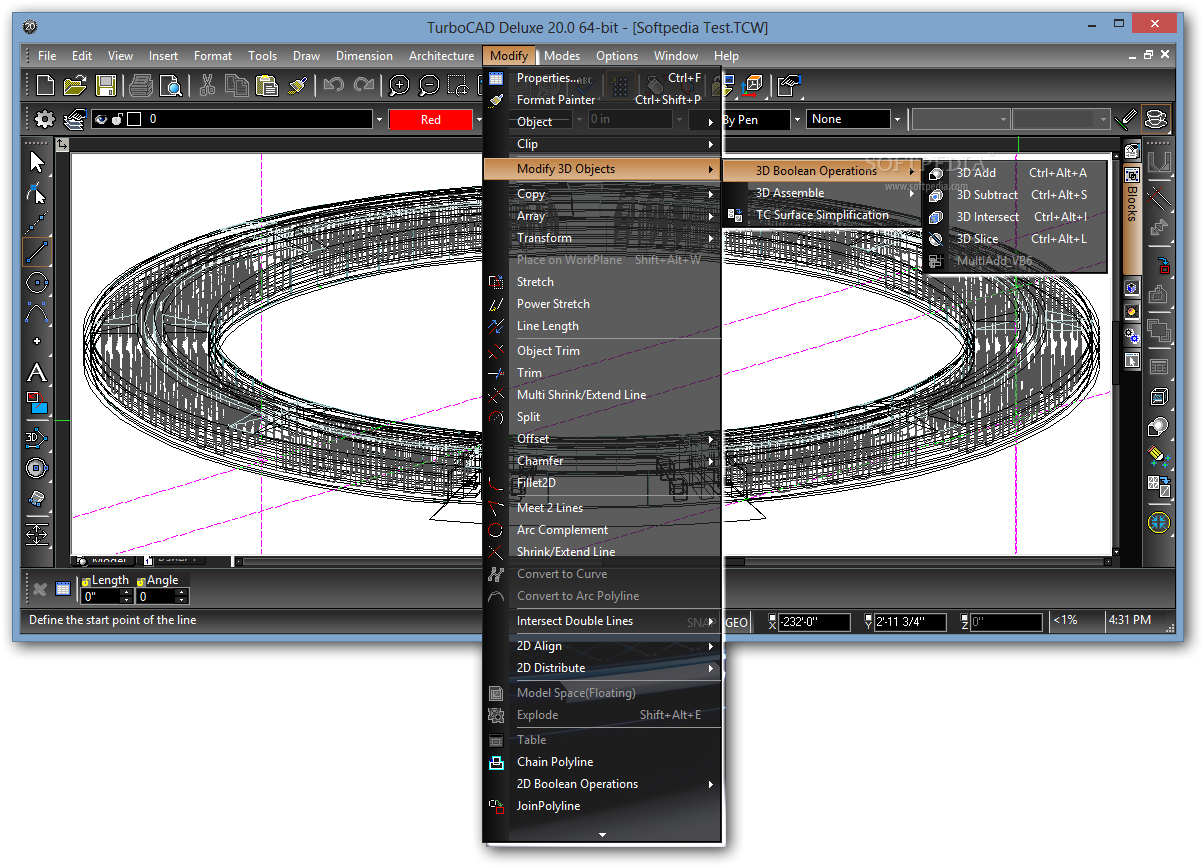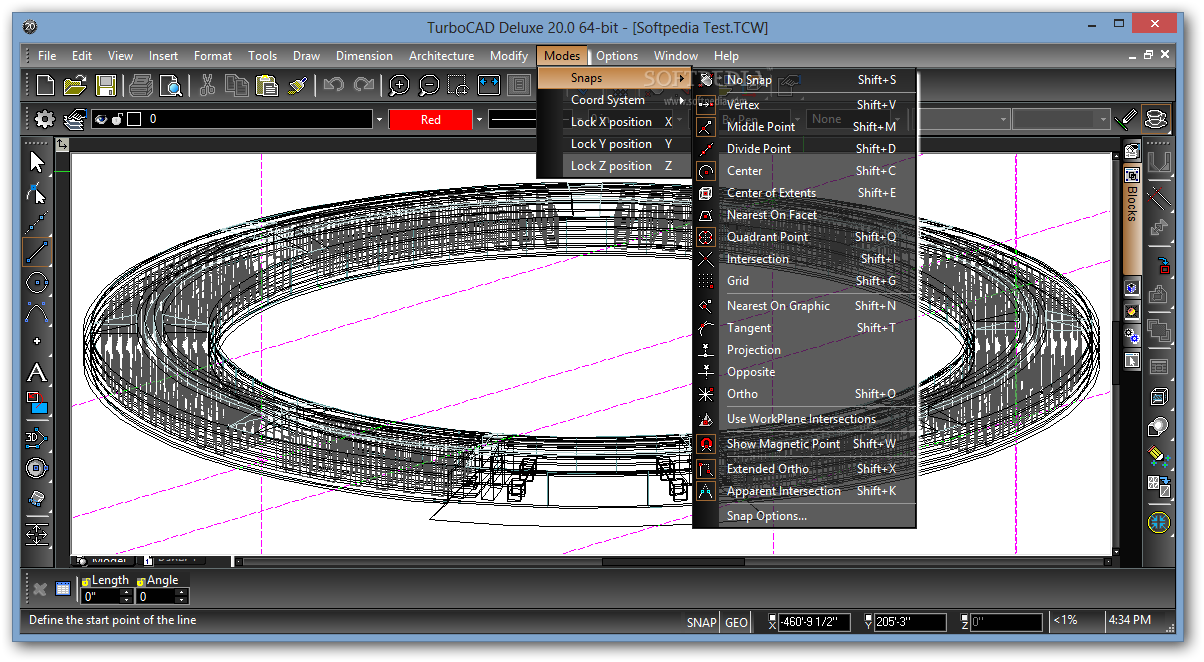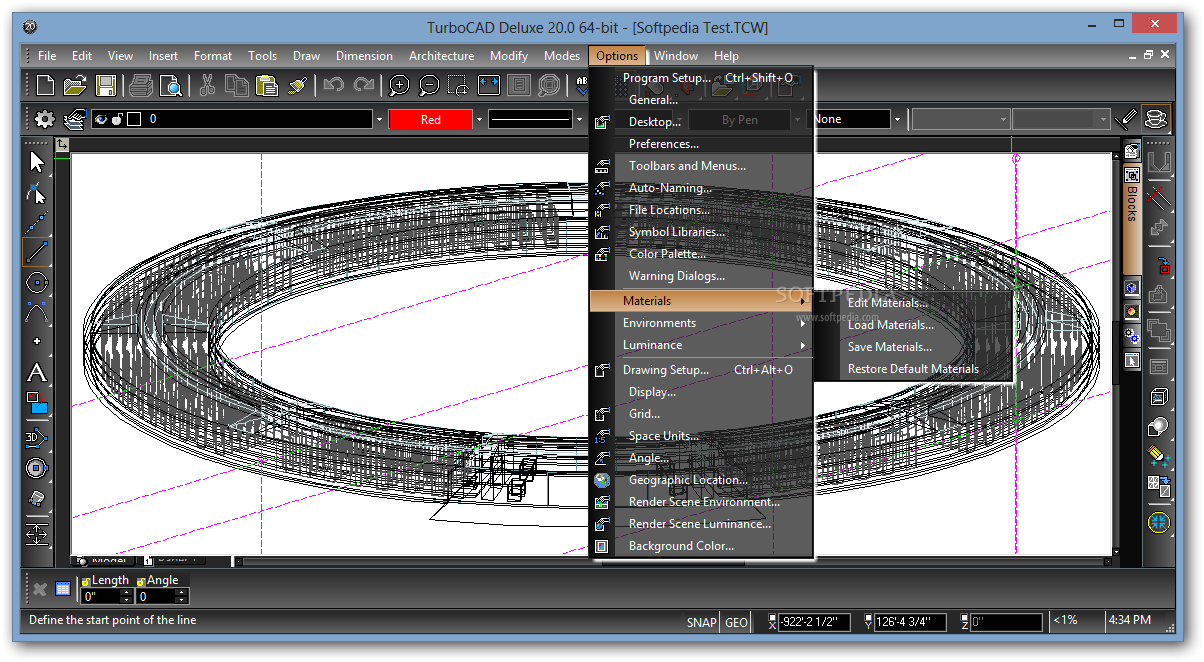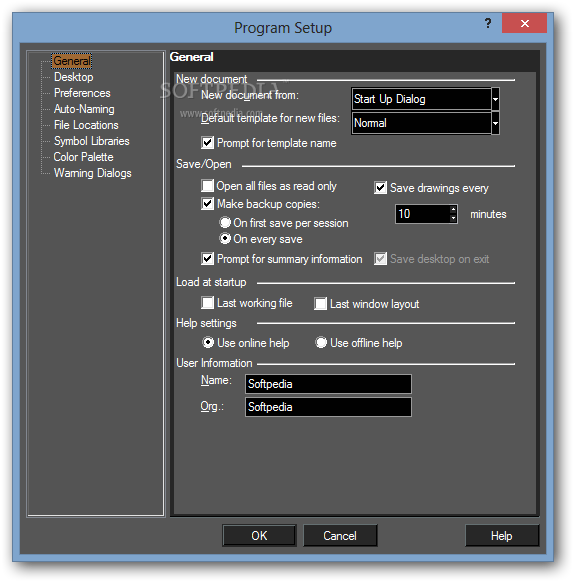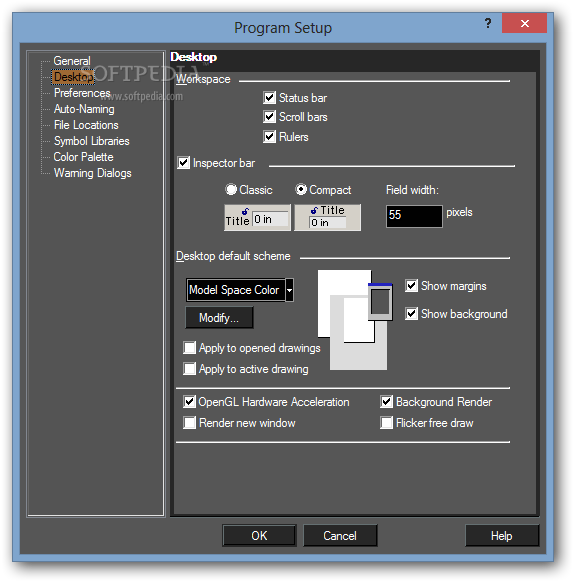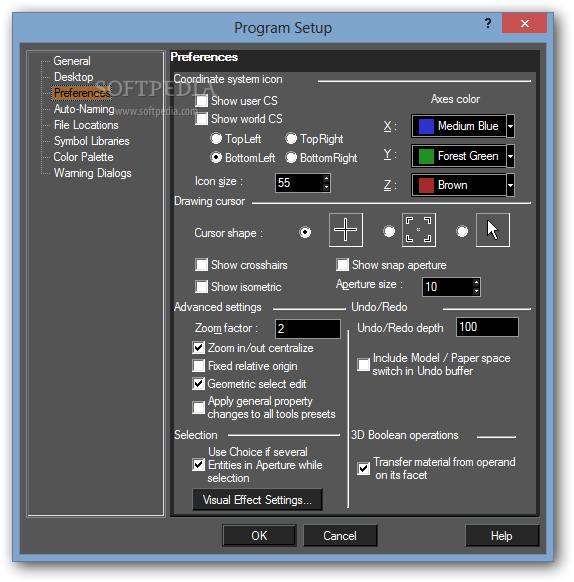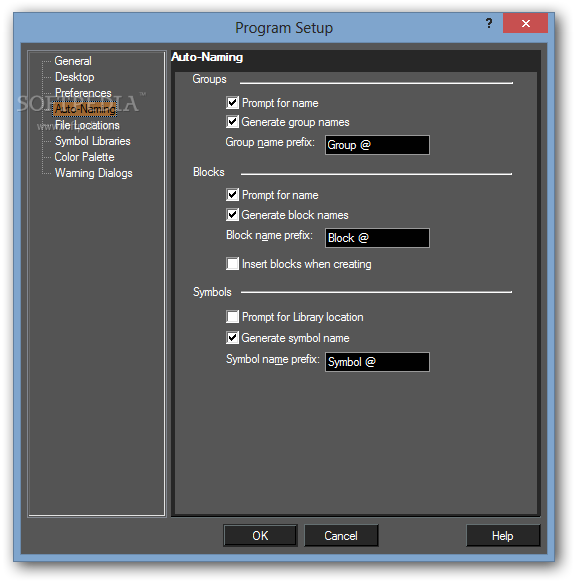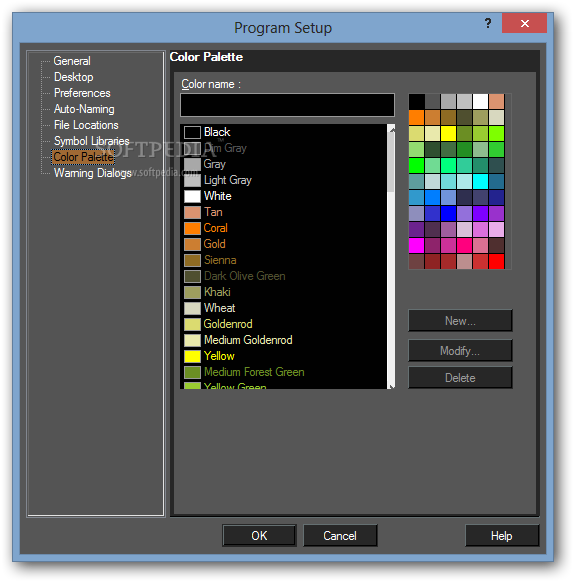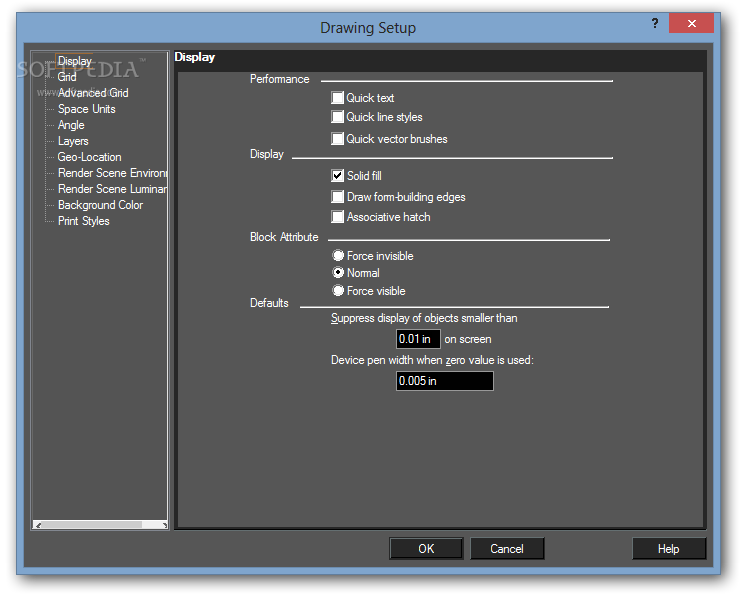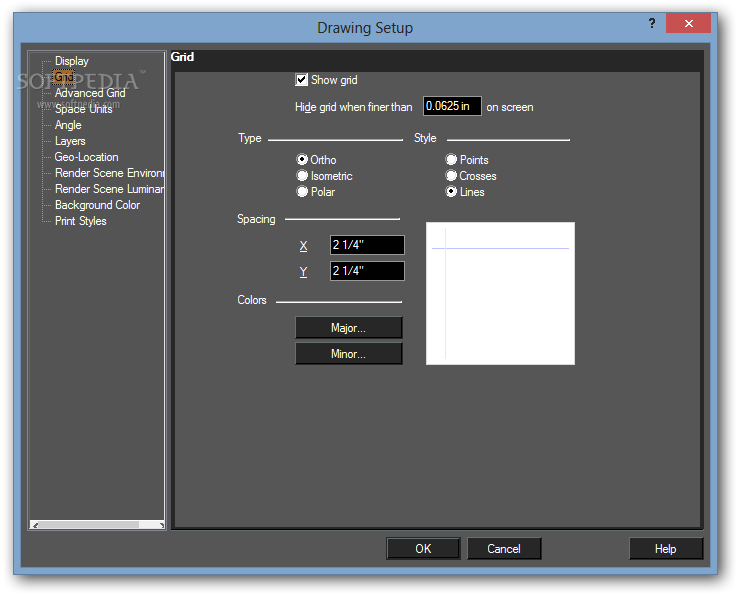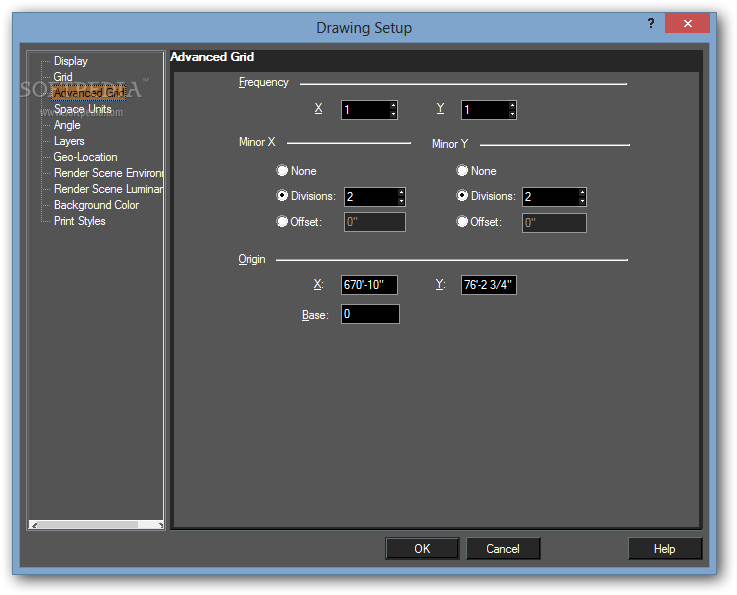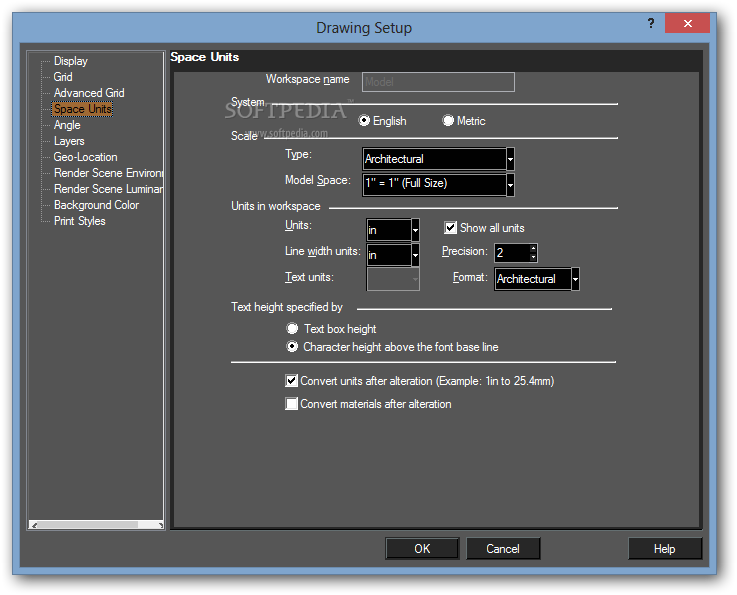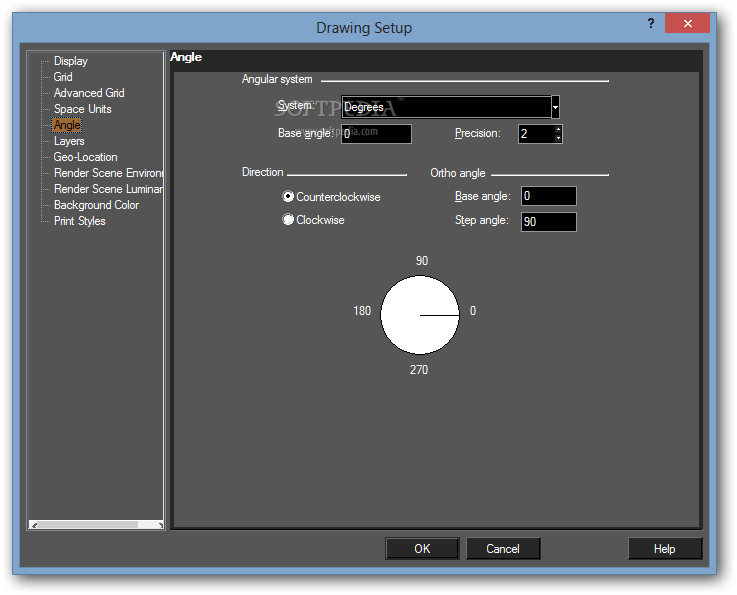Description
TurboCAD Deluxe
TurboCAD Deluxe is a powerful design software that packs a punch with tons of tools. It's perfect for everything from making 2D and 3D technical drawings to creating super detailed micro-engineering designs. With its awesome LightWorks rendering engine, you can whip up professional-quality drawings and mechanical designs without breaking a sweat.
Key Features of TurboCAD Deluxe
This software comes loaded with hundreds of drawing, design, and editing tools for both 2D drafting and 3D modeling. You'll find handy options for building and editing meshes and surfaces too! Plus, the advanced lighting effects help you create photo-realistic designs that truly stand out.
User-Friendly Tools
The geometric alignment aids make it easy to draw lines quickly and align objects without hassle. The material library simplifies material editing and texture selection, so you can focus on your creative work. You'll also appreciate the transparency options, layer support, hatch patterns, gradients, and the ability to import custom bitmaps into your projects.
Architecture Design Made Easy
If architecture is your thing, TurboCAD Deluxe has got you covered! It includes features like walls that automatically join together or intersect, plus automatic openings for windows and doors. You can customize materials and colors to fit your vision!
Advanced Editing Features
You'll love the 'Chain Polyline' feature that lets you connect intersecting objects into one polyline ready for extrusion or revolution. The app also offers drawing legends, notes, 2D/3D text editing options, camera views, and customizable viewpoints!
Compatibility at Its Best
This app plays nicely with other programs too! You can import files from SketchUp, it fully supports native AutoCAD formats, plus there's an external references management tool!
A Customizable Experience
Your workspace in TurboCAD Deluxe is fully customizable! You'll have quick access to all the tools along with explanations for each one of them. Beginners will appreciate being able to hide tools they don't use. Interactive video tutorials are available to help smooth out the learning curve.
Create Stunning Projects Today!
In short, TurboCAD Deluxe has everything you need for crafting professional-looking projects easily. It gives architects, designers, and engineers a versatile toolkit for creating high-quality virtual representations of reality.
For more information or to download this amazing software, click here!
User Reviews for TurboCAD Deluxe 11
-
for TurboCAD Deluxe
TurboCAD Deluxe offers a comprehensive toolset for both 2D and 3D design, including advanced rendering capabilities. Perfect for architects, designers, and engineers.
-
for TurboCAD Deluxe
TurboCAD Deluxe has impressive features but its interface could use improvements. Great for professional CAD users.
-
for TurboCAD Deluxe
TurboCAD Deluxe offers a wide range of design tools with an easy-to-use interface, though mastering it requires time.
-
for TurboCAD Deluxe
TurboCAD Deluxe offers comprehensive 2D/3D CAD solutions. Easy to navigate with adept performance, but steep learning curve.
-
for TurboCAD Deluxe
TurboCAD Deluxe offers an impressively smooth, customizable user interface with powerful 2D/3D drafting features.
-
for TurboCAD Deluxe
TurboCAD Deluxe is an amazing CAD tool! Its features for 2D and 3D design are top-notch, making my projects shine.
-
for TurboCAD Deluxe
I've been using TurboCAD Deluxe for a while now, and I love its user-friendly interface and powerful rendering tools!