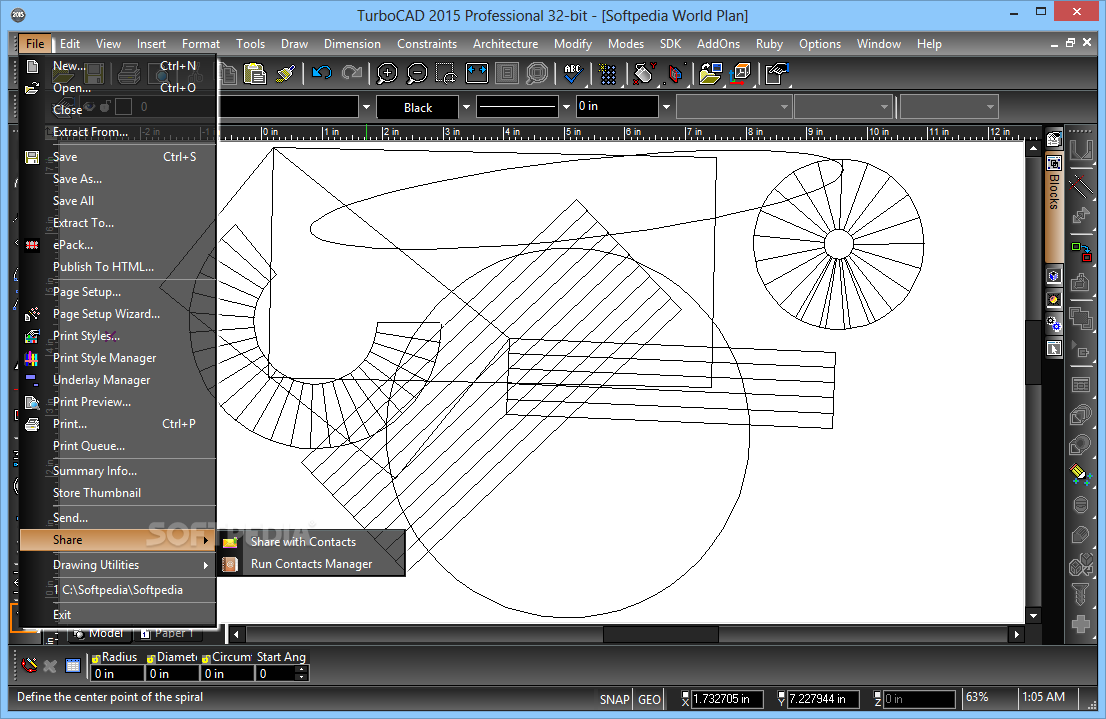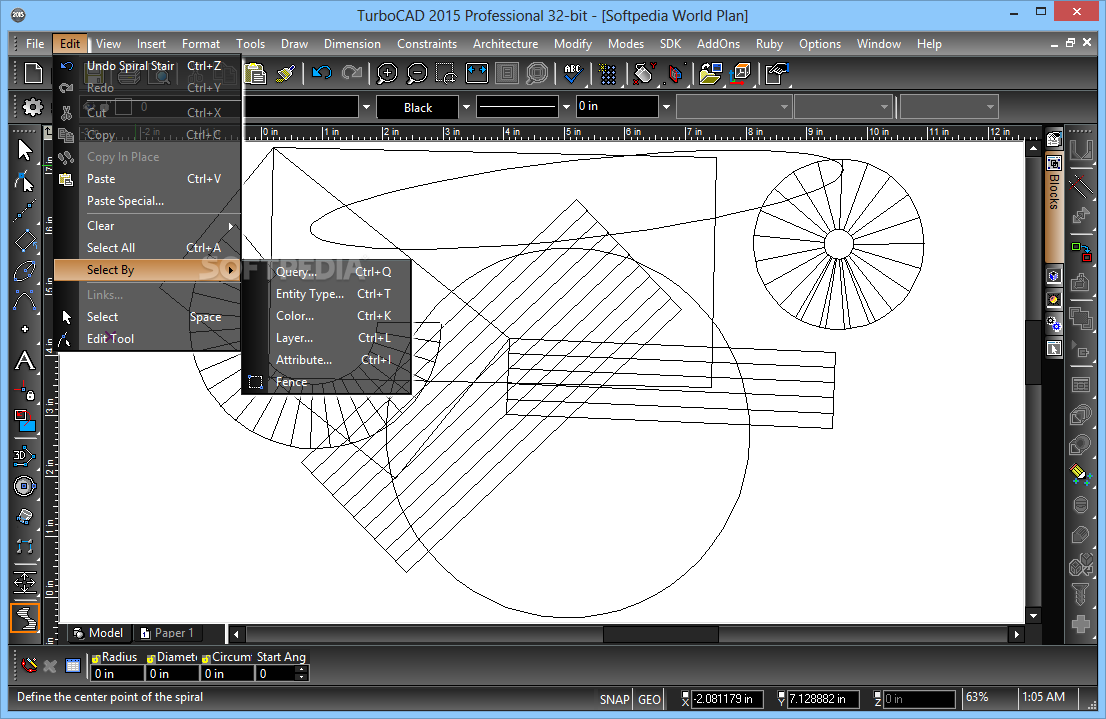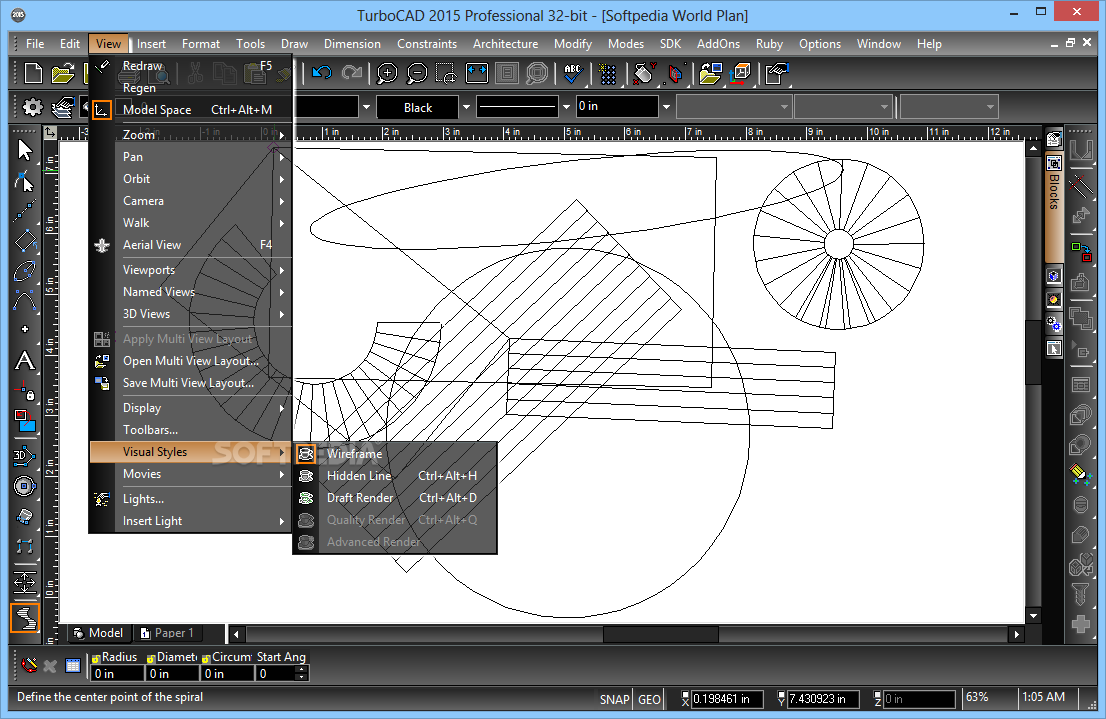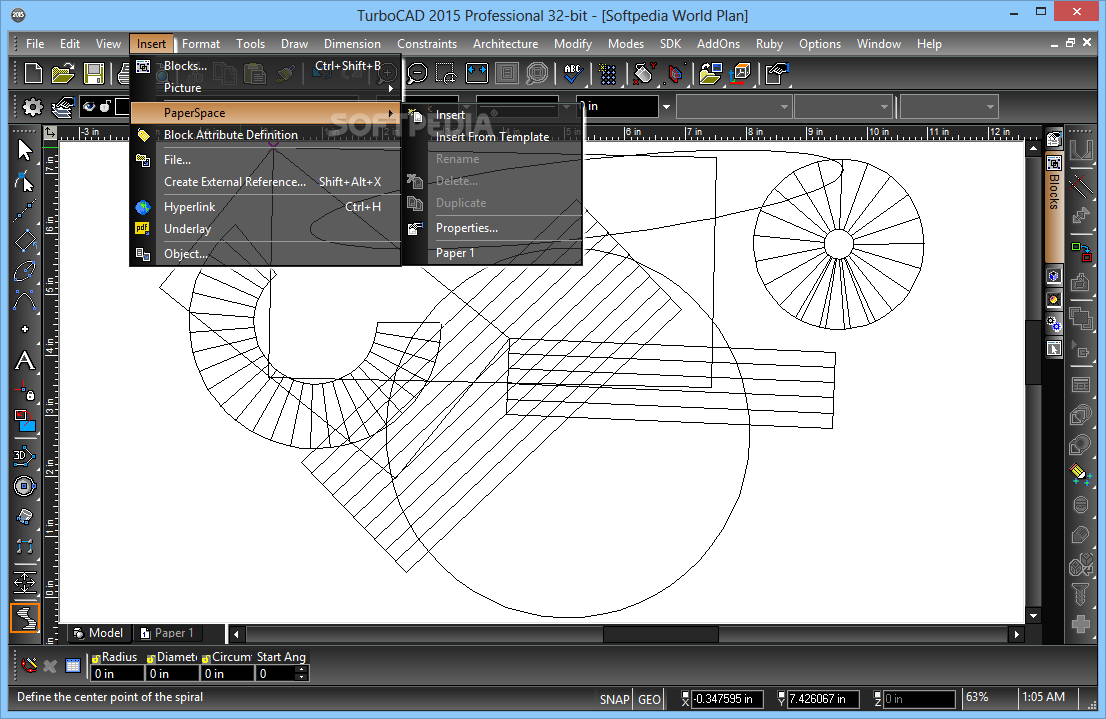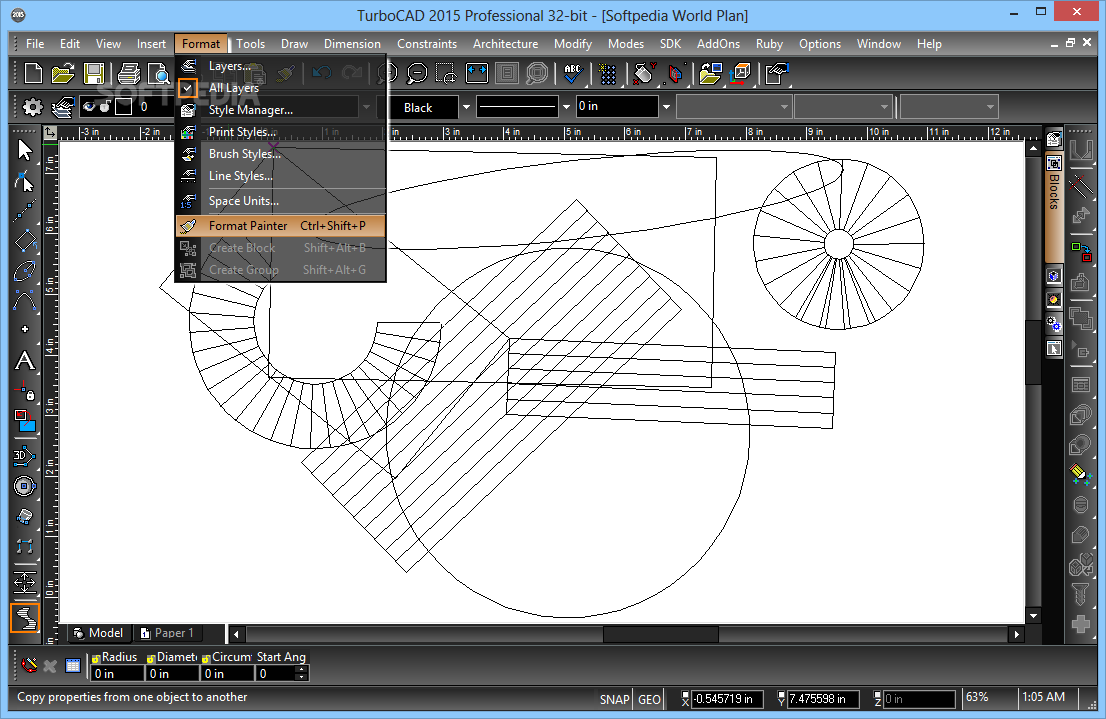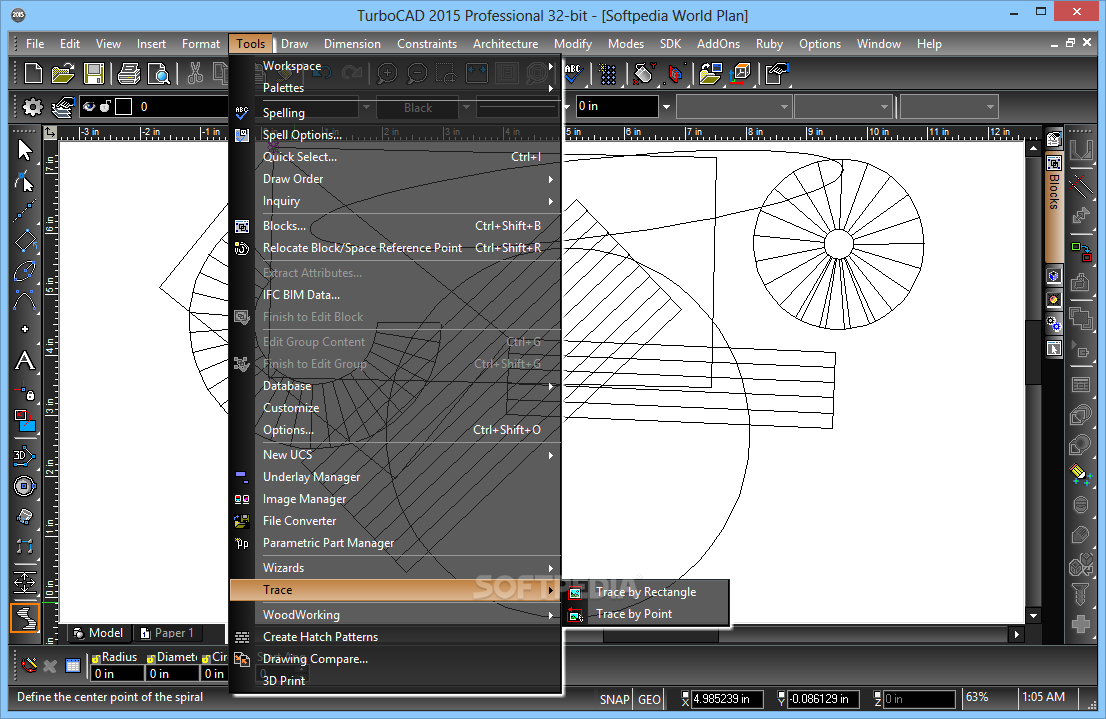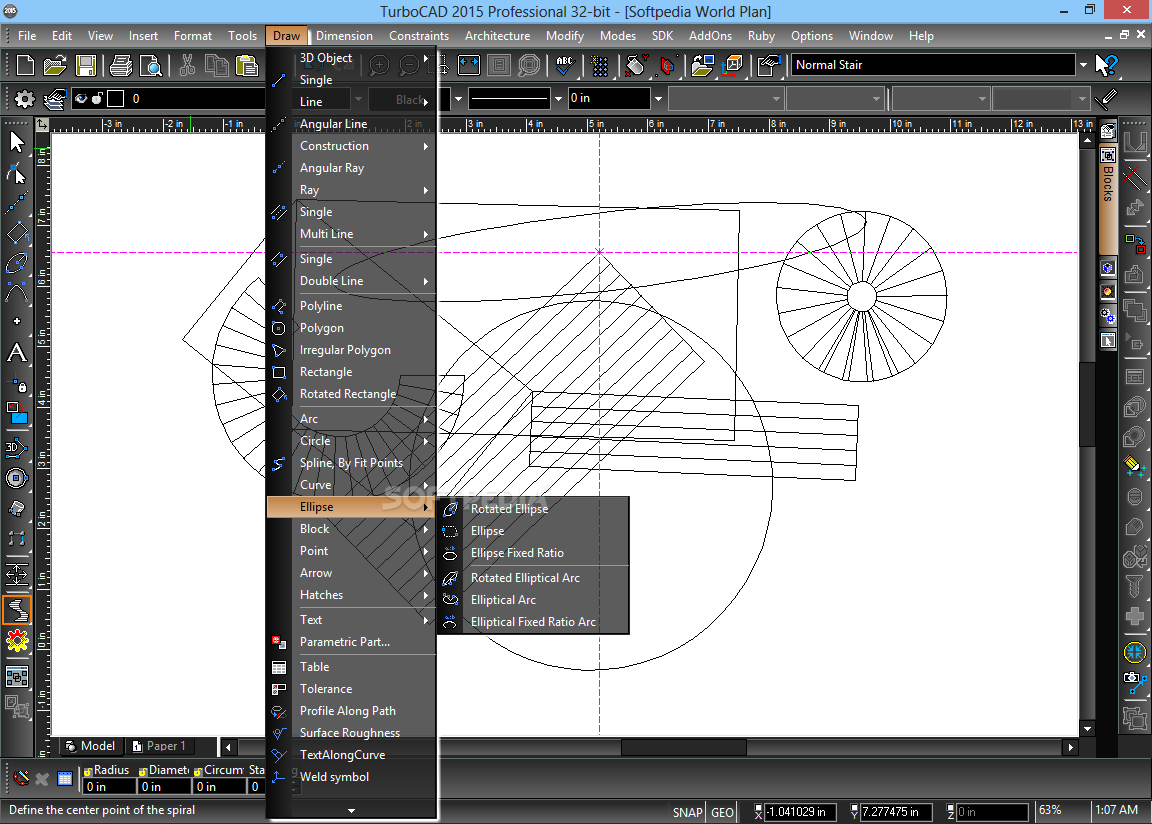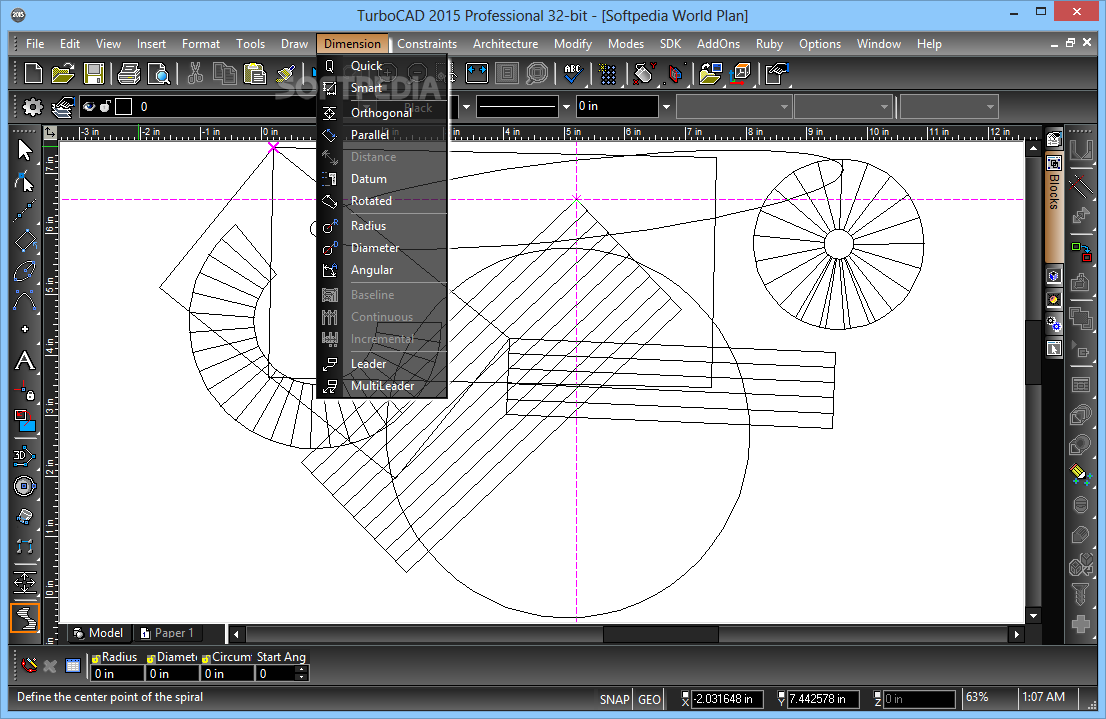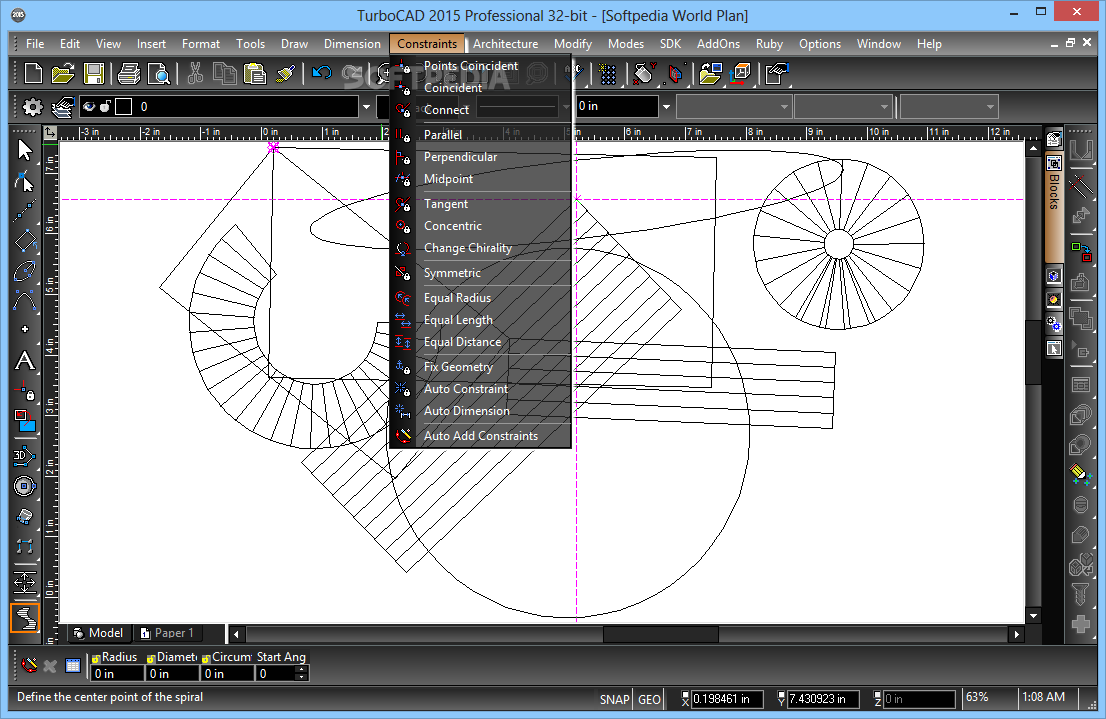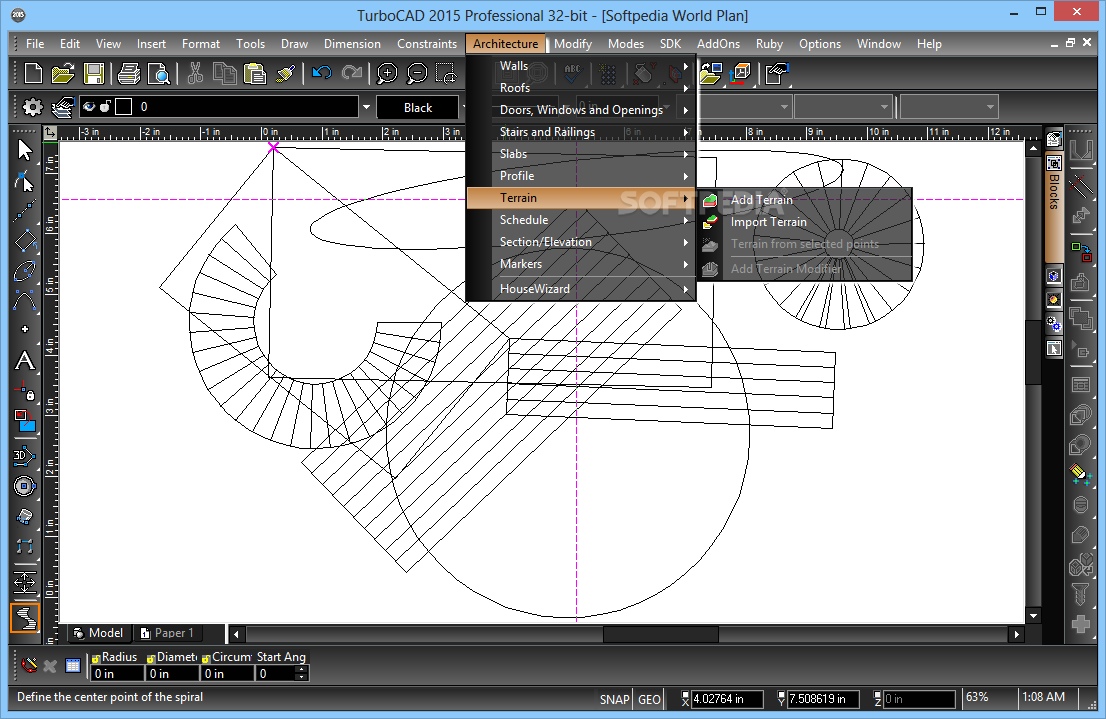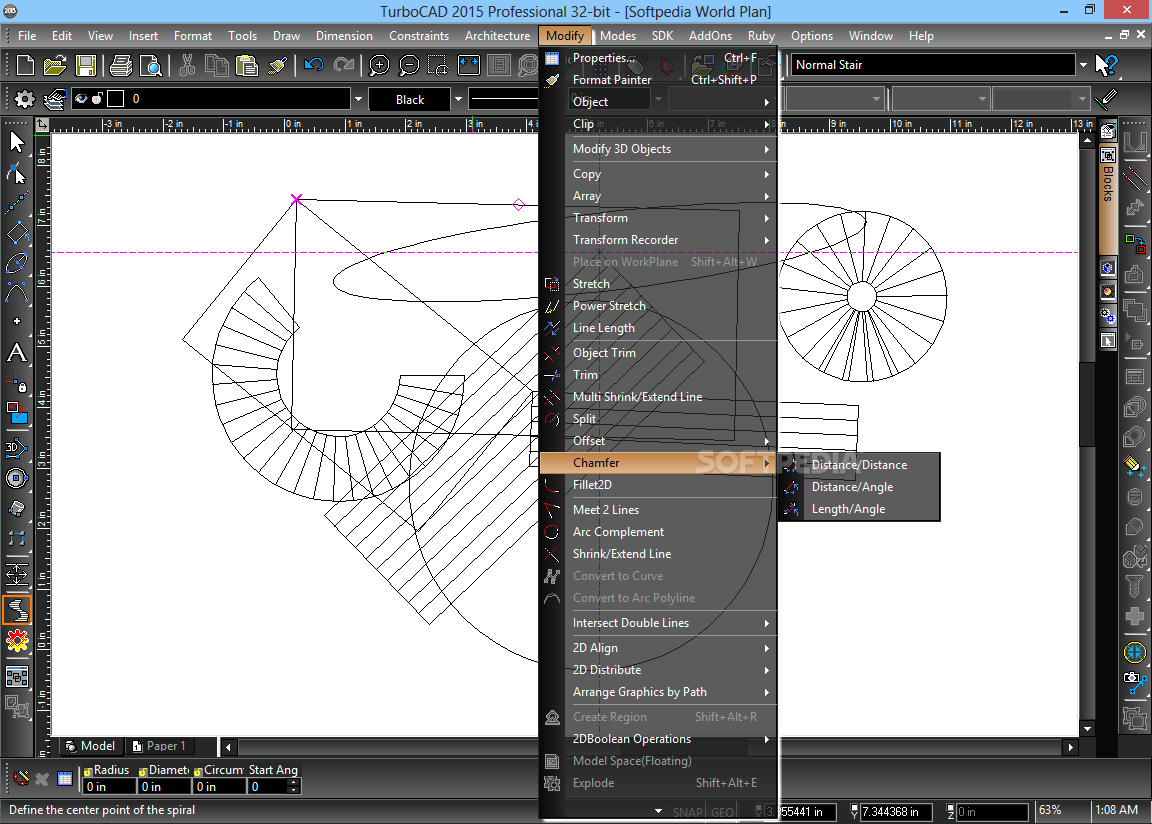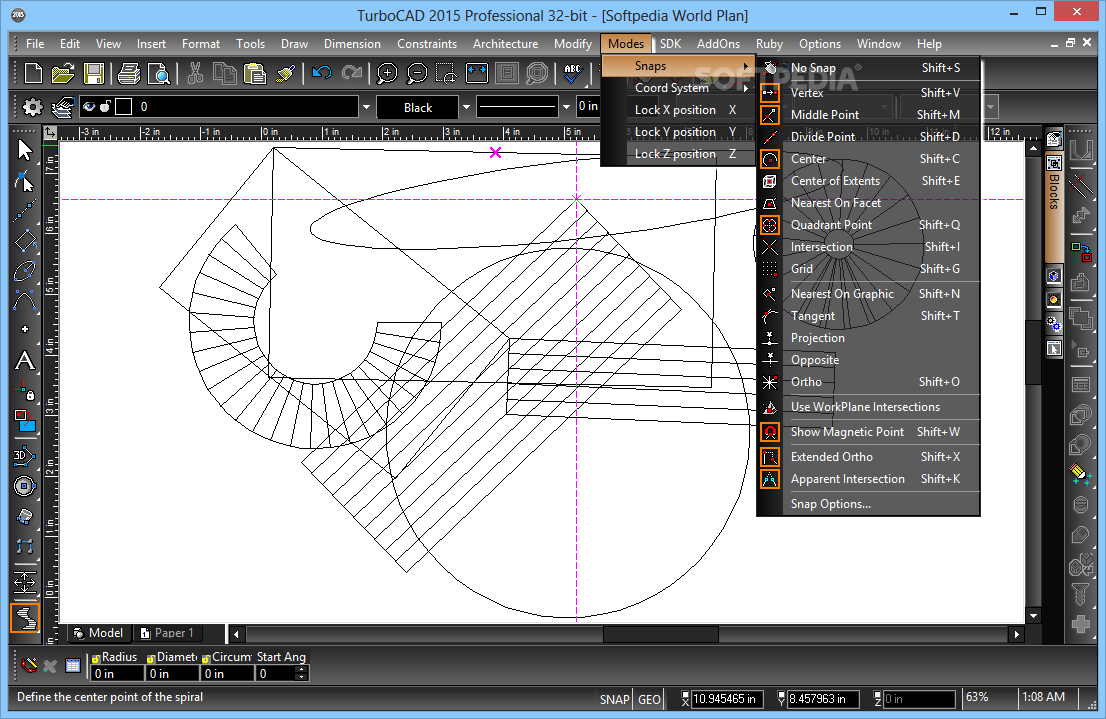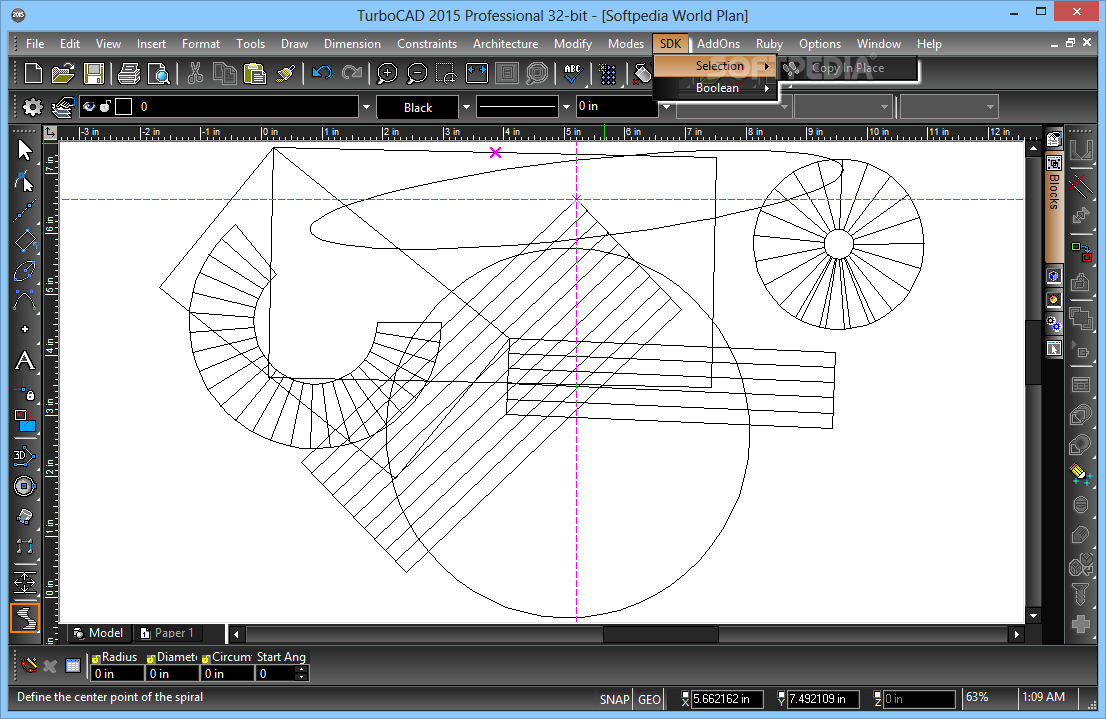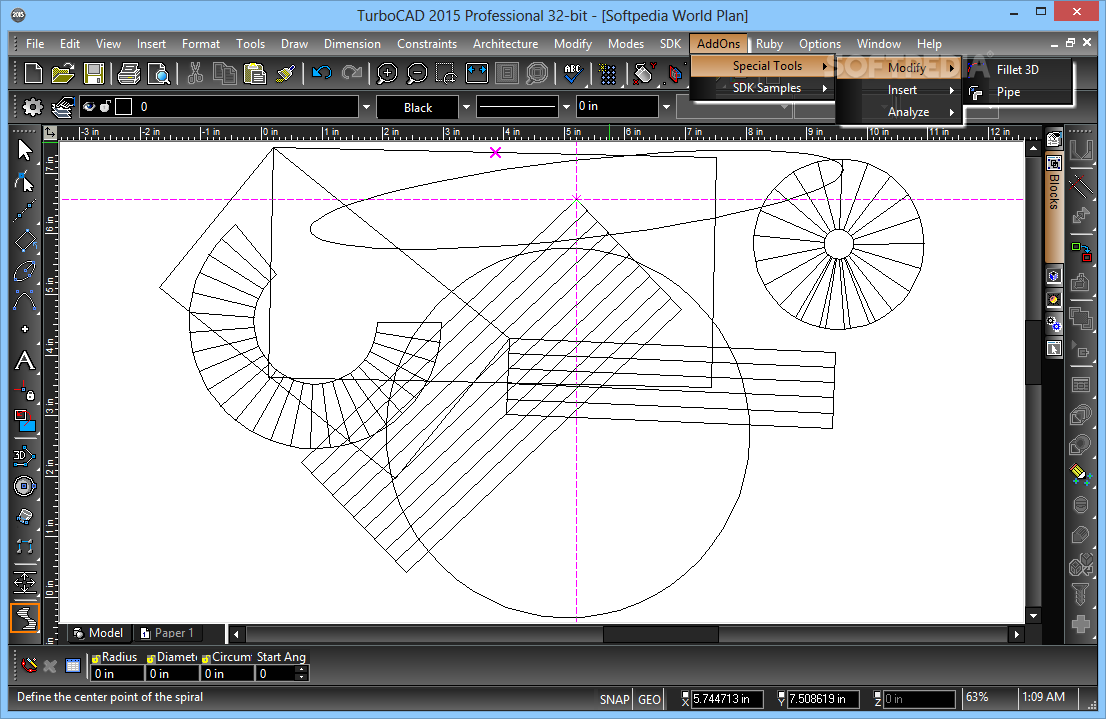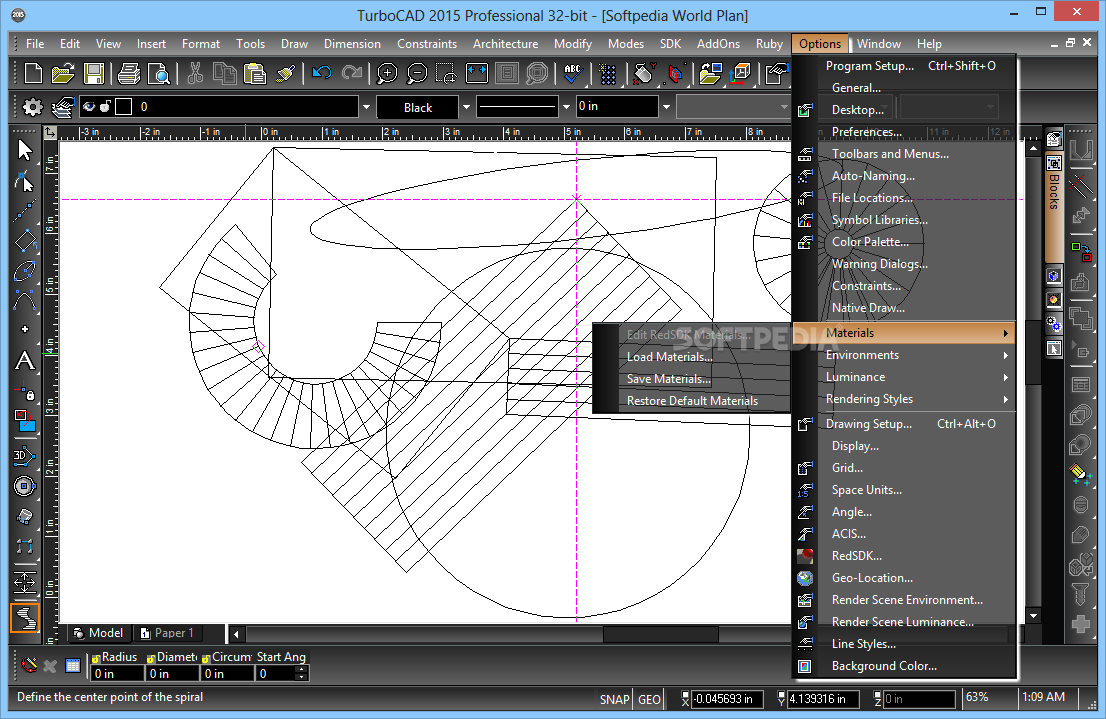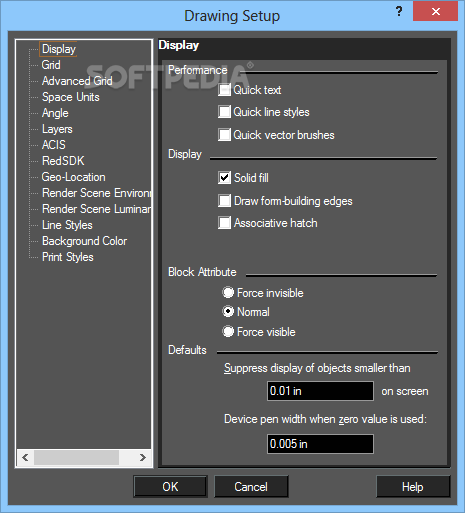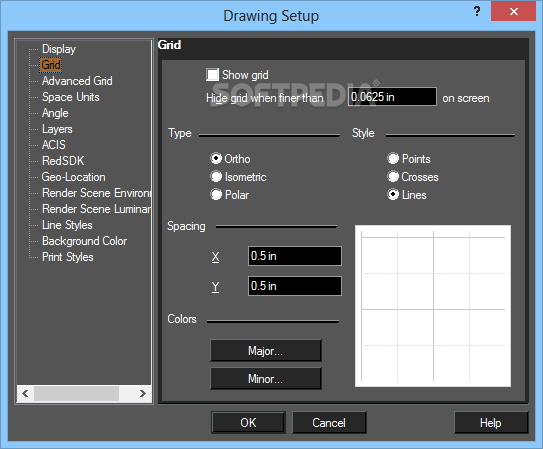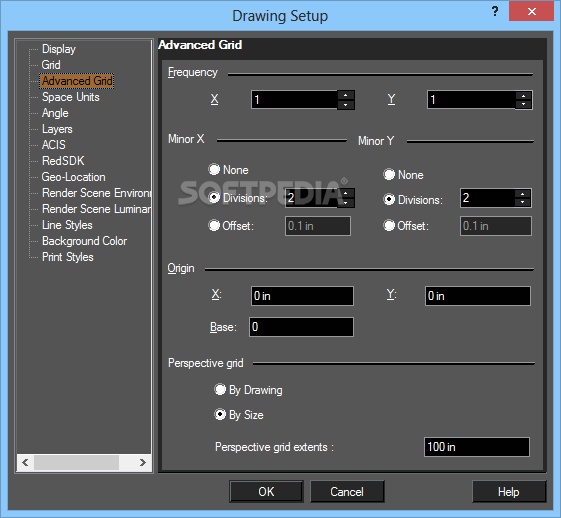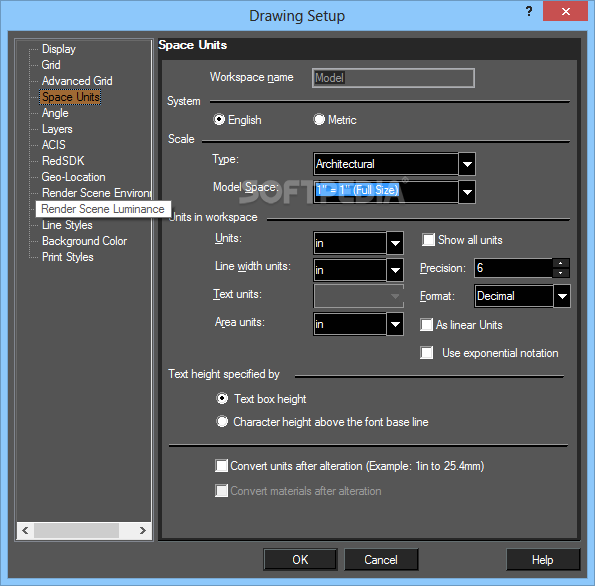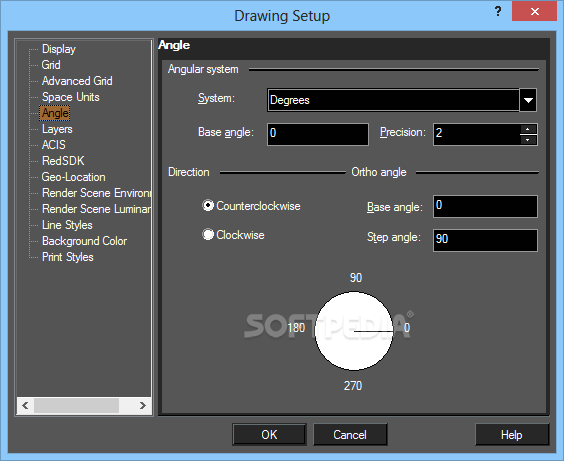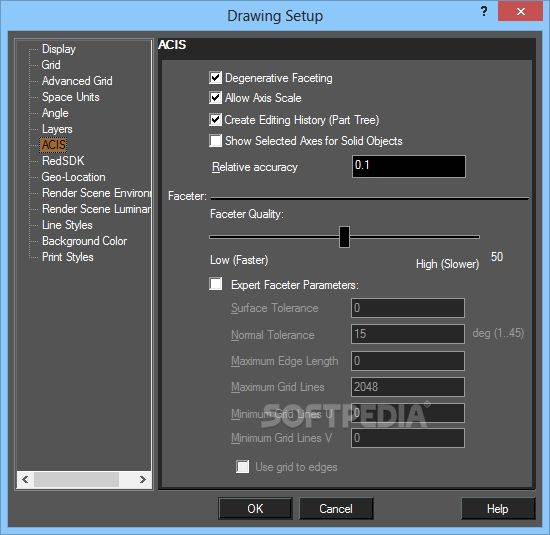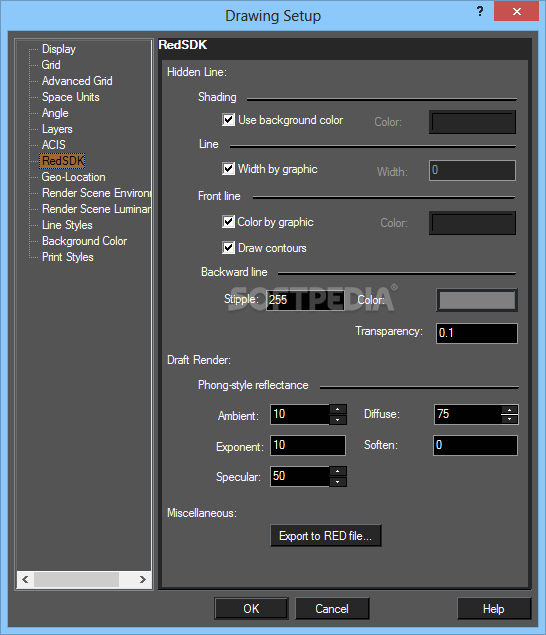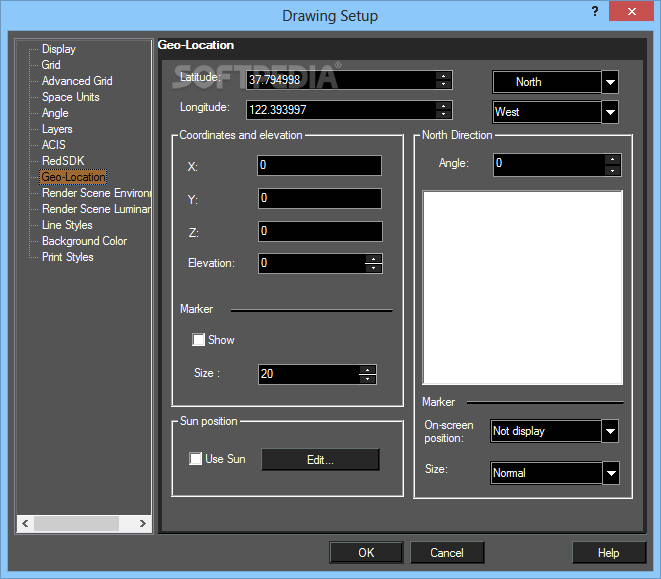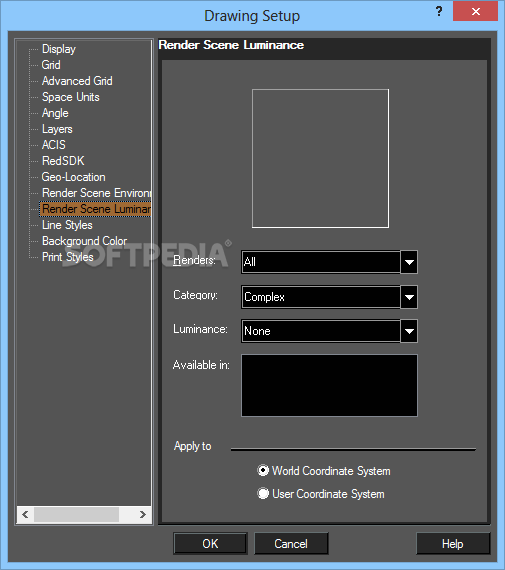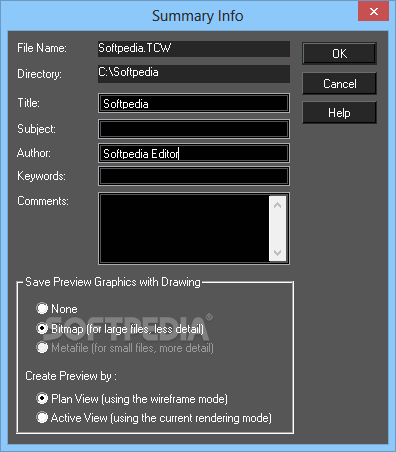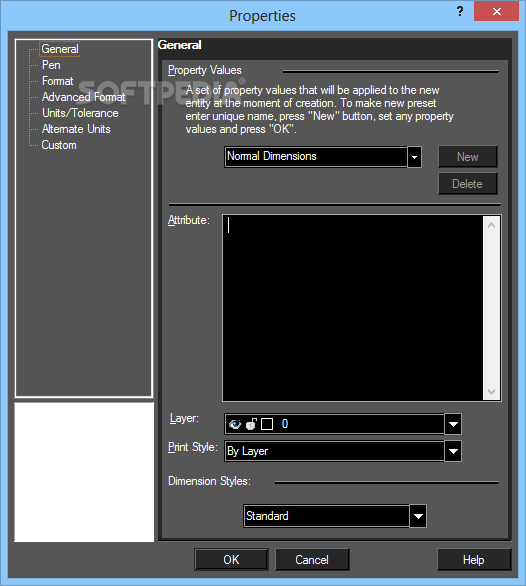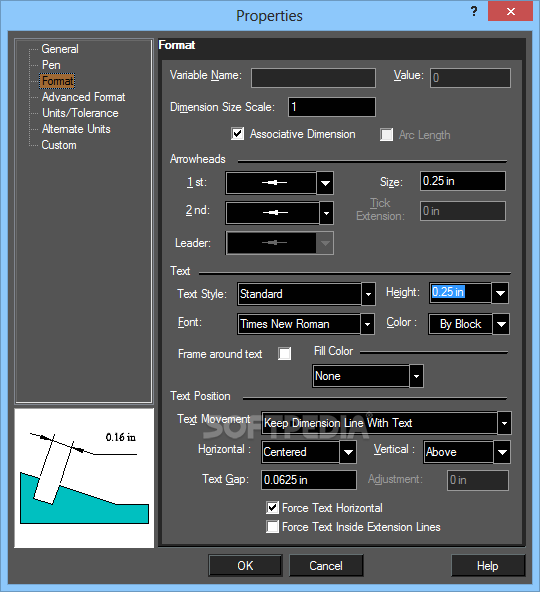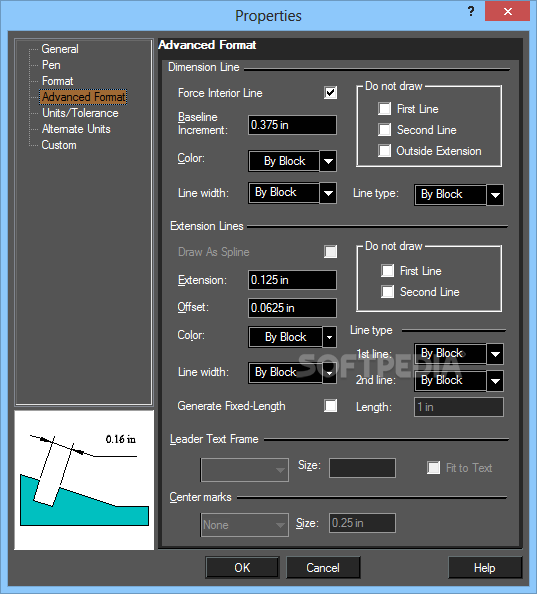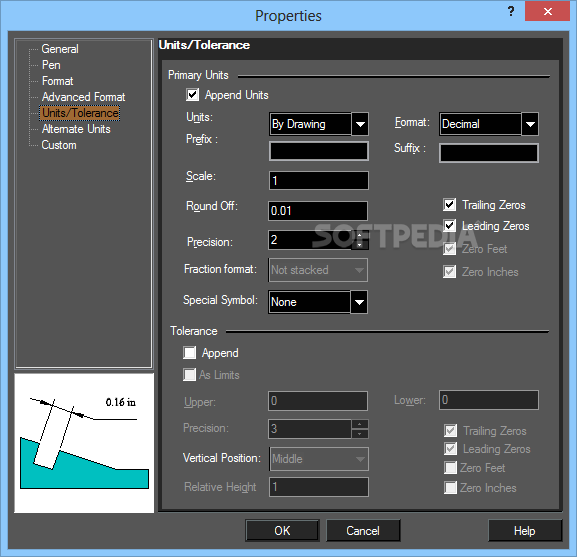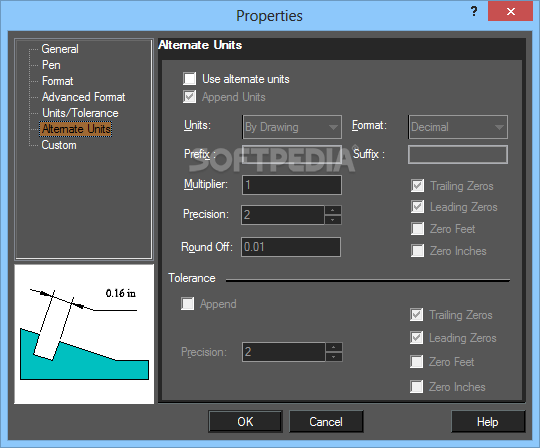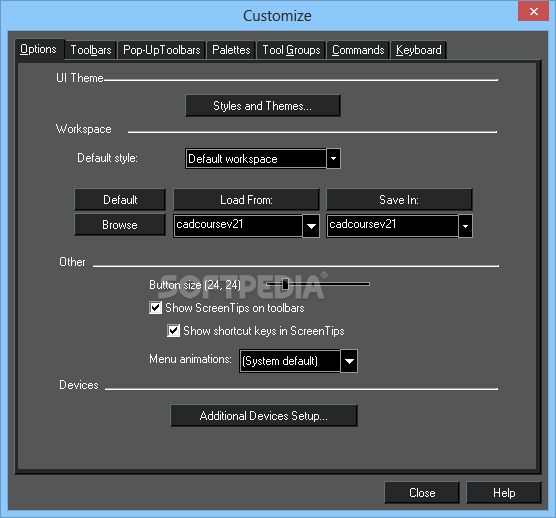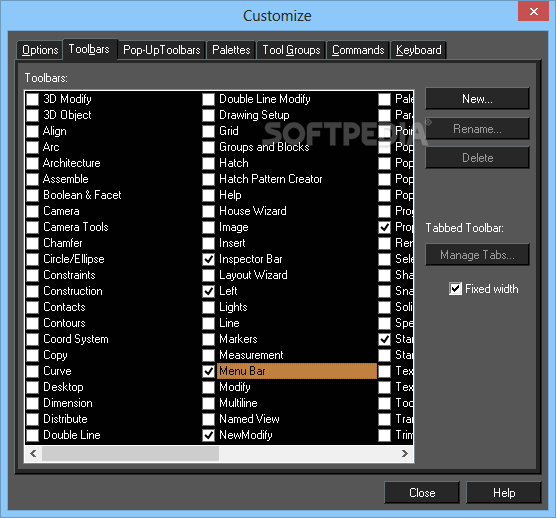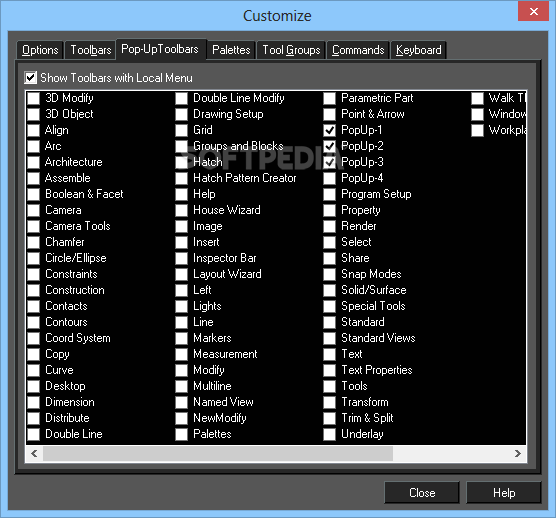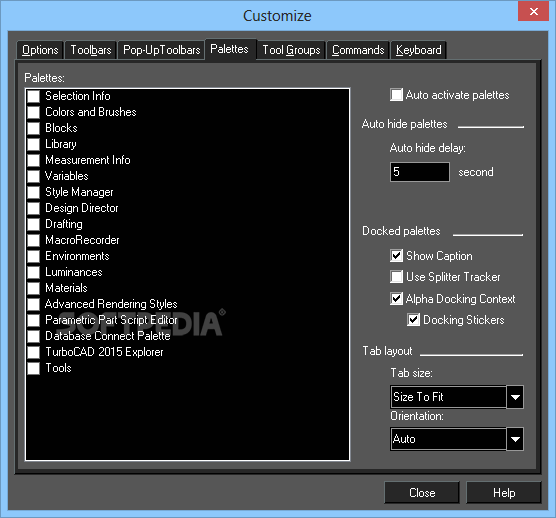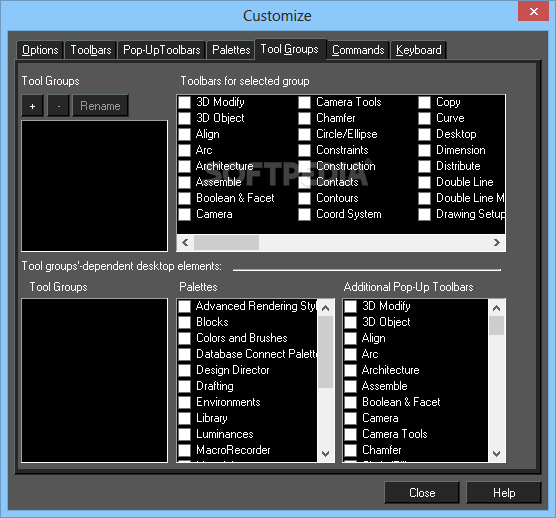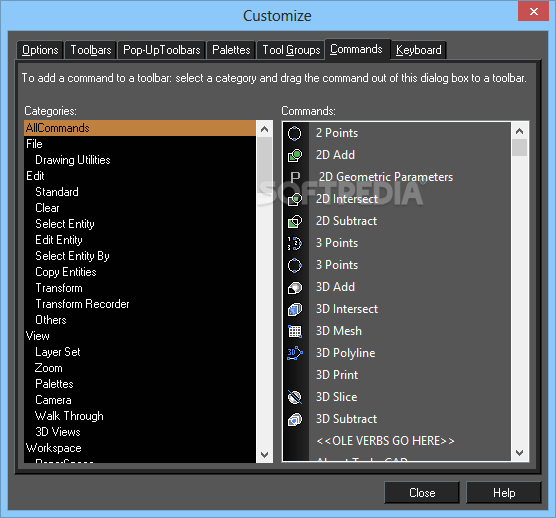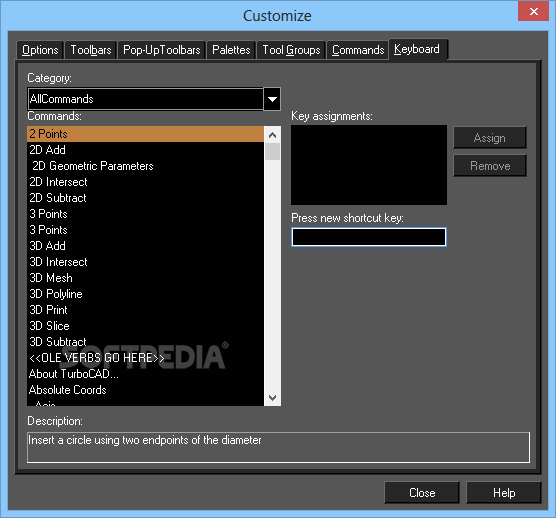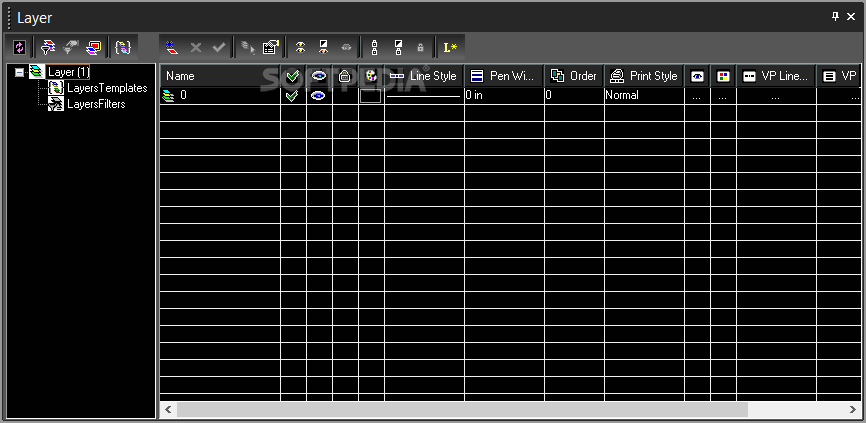Description
TurboCAD Professional
TurboCAD Professional is like a best friend for anyone working in technical design. It’s packed with tools that help you create amazing designs, whether you're into architecture or mechanical work, and it even has cool 3D modeling options!
Getting Started with TurboCAD
If you’re new to this software, the interface might seem a little busy at first. There are lots of tools around the drawing area which can be overwhelming. But don't worry! Once you get the hang of it, you'll see how well-organized everything is. Professionals really love the neat layout because it makes finding what they need super easy.
Tools for Every Designer
This program comes loaded with advanced architectural and mechanical tools that let you design all kinds of objects in both 2D and 3D. If you want to tweak your designs, TurboCAD Professional gives you plenty of options to do just that!
Awesome 3D Capabilities
When it comes to 3D modeling, this software supports both surface and solid modeling. It uses a powerful engine called the 3D ACIS Modeler, which is trusted by over 300 applications! This means your designs will be compatible with many other programs since they follow standard formats.
Annotation Features
You’ll also find some nifty annotation features in TurboCAD. You can add text and tables directly to your designs! Plus, these tables can connect to external ODBC-supported databases so you can whip up custom reports for things like bills or part requirements.
Rendering Your Designs
When it's time to show off your work, TurboCAD lets you render your designs in several modes. Want to see a wire-frame model? No problem! Need a clean view with annotations? You got it! There are even modes that give you high-quality photo-realistic images—perfect for impressing clients!
Smooth Performance
This software runs on 64-bit platforms, making it great for handling large files without any hiccups. It uses GPU power for smooth zooming, panning, rotating, and moving through your designs. Plus, it’s optimized for multi-core CPUs so calculations happen quickly!
A Tool for Professionals
TurboCAD Professional is designed for users who already know their way around architectural and mechanical designs. With its wide range of drafting and detailing tools, it's super easy to import projects from similar software without wasting time getting back into the groove.
User Reviews for TurboCAD Professional 7
-
for TurboCAD Professional
TurboCAD Professional's extensive architectural and mechanical tools suit seasoned professionals; organized layout may intimidate new users but offers powerful designing capabilities.
-
for TurboCAD Professional
TurboCAD Professional has transformed my design process! The tools are powerful and intuitive, making 3D modeling a breeze.
-
for TurboCAD Professional
Absolutely love TurboCAD! The detailed features and flexibility in both 2D and 3D designs are unmatched. Highly recommended!
-
for TurboCAD Professional
As a professional designer, TurboCAD Professional is a game-changer. It offers everything I need for architectural and mechanical designs.
-
for TurboCAD Professional
TurboCAD Professional exceeded my expectations! The rendering options are fantastic, allowing for stunning presentations of my work.
-
for TurboCAD Professional
This app is incredible! The extensive toolset and smooth performance make it perfect for technical design tasks. A must-have!
-
for TurboCAD Professional
I couldn't be happier with TurboCAD Professional. Its compatibility with other tools and detailed functionalities save me so much time!