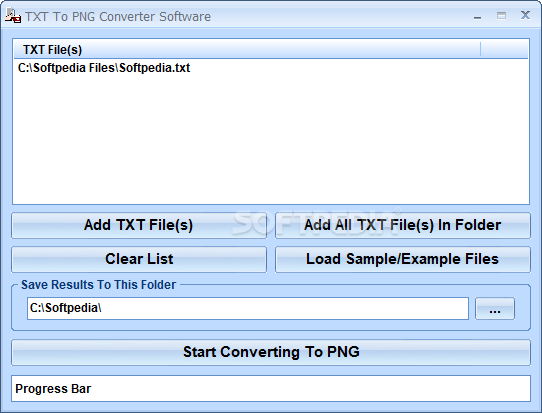Description
TXT To PNG Converter Software
TXT To PNG Converter Software is a handy tool that helps you turn your text documents into PNG image files. This can be pretty useful since it keeps bots from grabbing your info. When data is in image form, it’s harder for those pesky bots to extract anything valuable!
Why Use TXT To PNG Converter?
This software is super easy to use. You can quickly convert multiple TXT files at once without needing to sit there clicking the mouse every time. Just load them up, and let the program do its thing!
A Simple Solution for Batch Conversions
If you've got a ton of documents to convert, this tool shines! It can handle many files in a row, making it way quicker than taking screenshots of each document individually.
The Drawbacks
Now, here’s the catch: if you only need to convert one or two files, this software might not be the best choice for you. You could just take screenshots instead and save some time.
User-Friendly Experience
One thing I do like about TXT To PNG Converter Software is how user-friendly it is. You can import all your TXT files with just a few clicks or drag and drop them right into the app! No need to mess with complicated settings—it's pretty straightforward.
An Outdated Interface
However, I have to mention that the interface looks a bit old-school. It doesn’t match up well with newer operating systems out there today. It works fine but could definitely use a makeover!
The Bottom Line
If you’re looking for an easy way to batch convert TXT files into PNG images, give TXT To PNG Converter Software a try! Just keep in mind it’s not very versatile since it only converts TXT formats.
User Reviews for TXT To PNG Converter Software 1
-
for TXT To PNG Converter Software
TXT To PNG Converter Software is a basic tool for converting text to images, but its outdated interface limits its versatility.