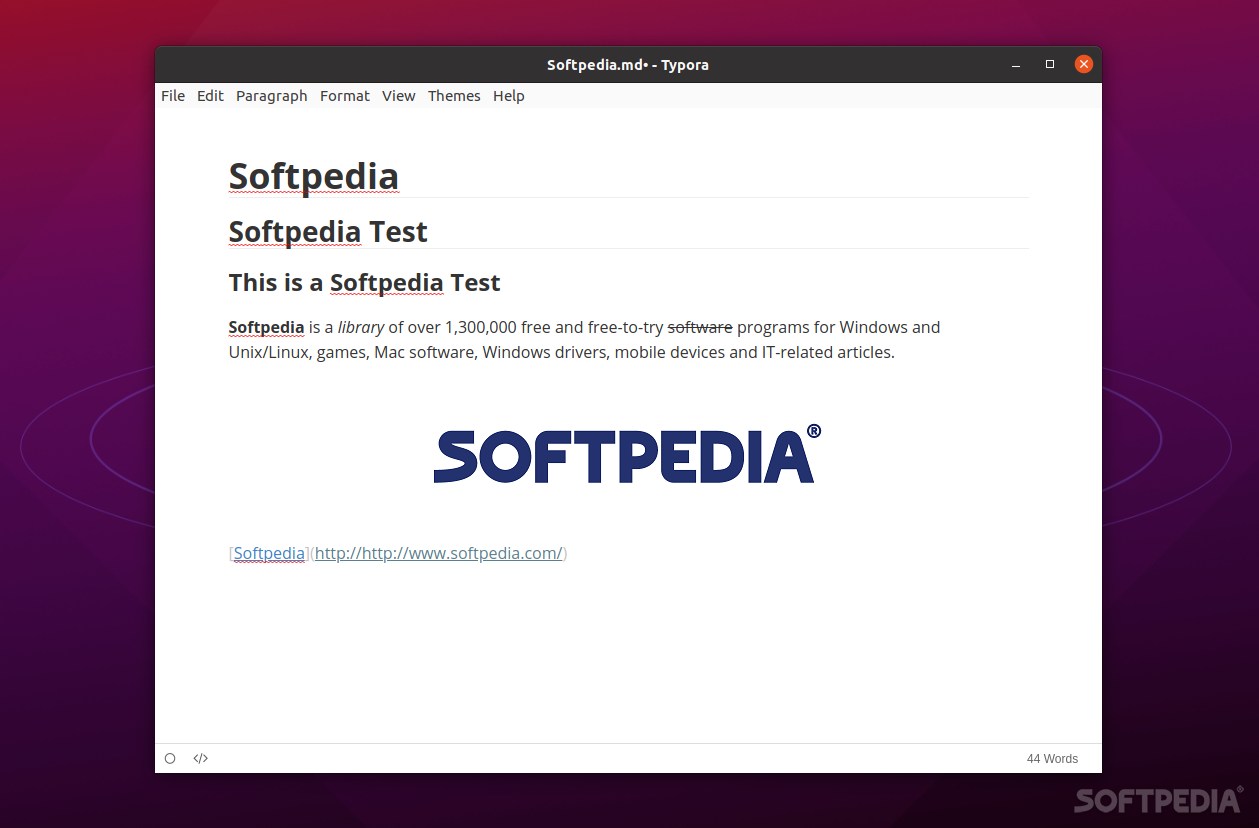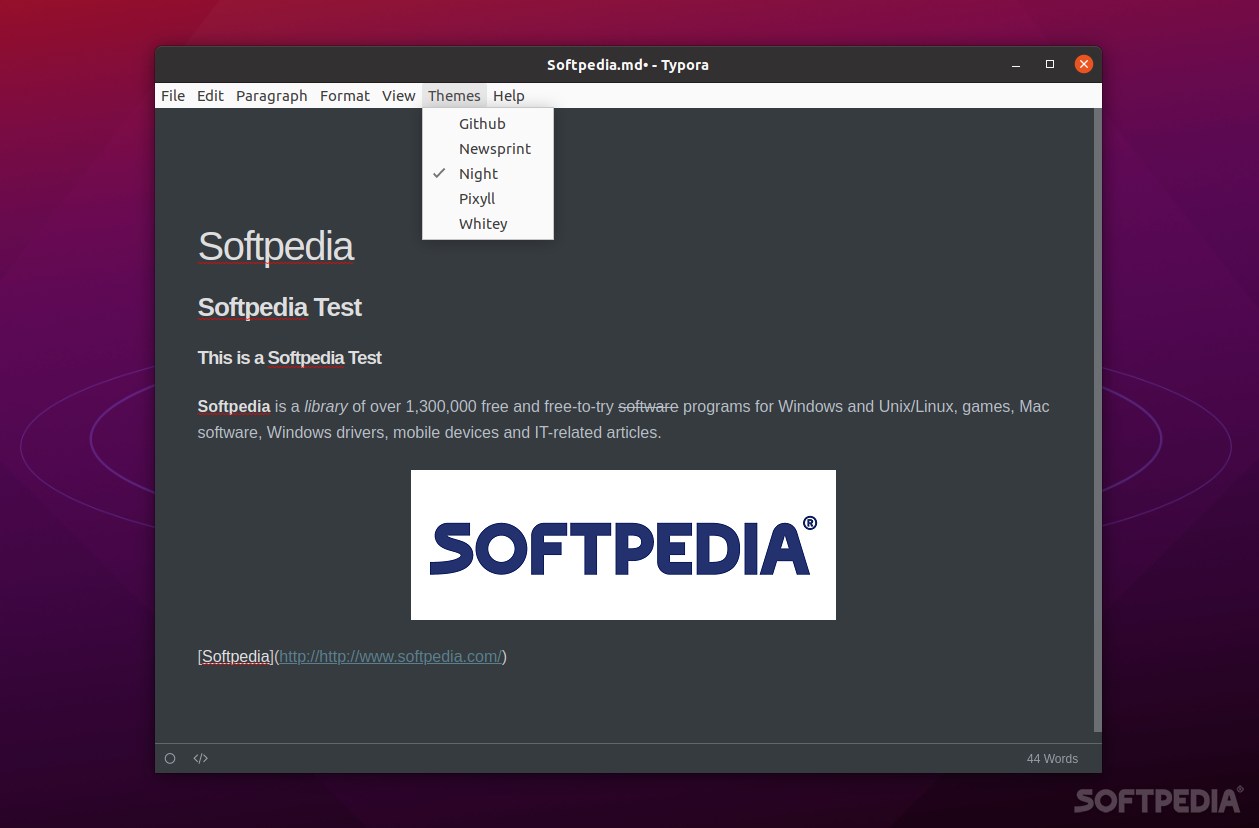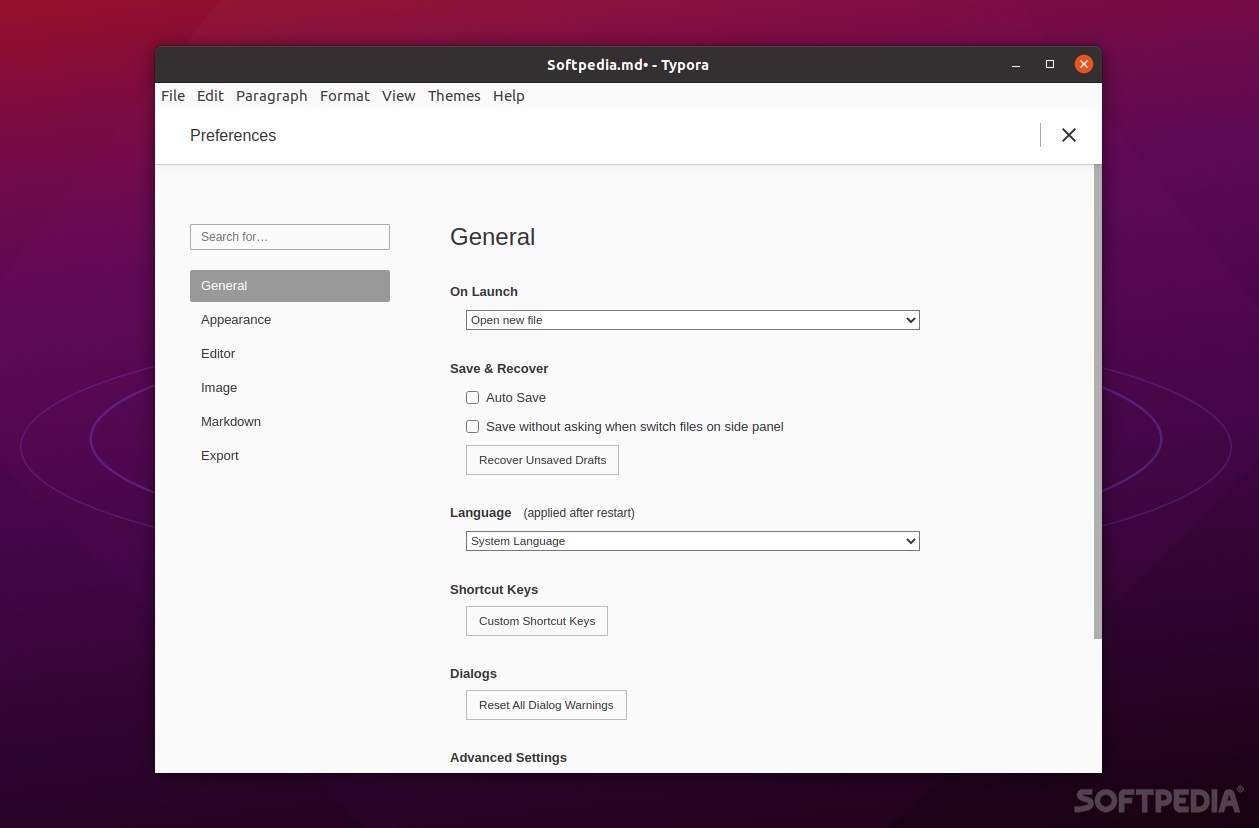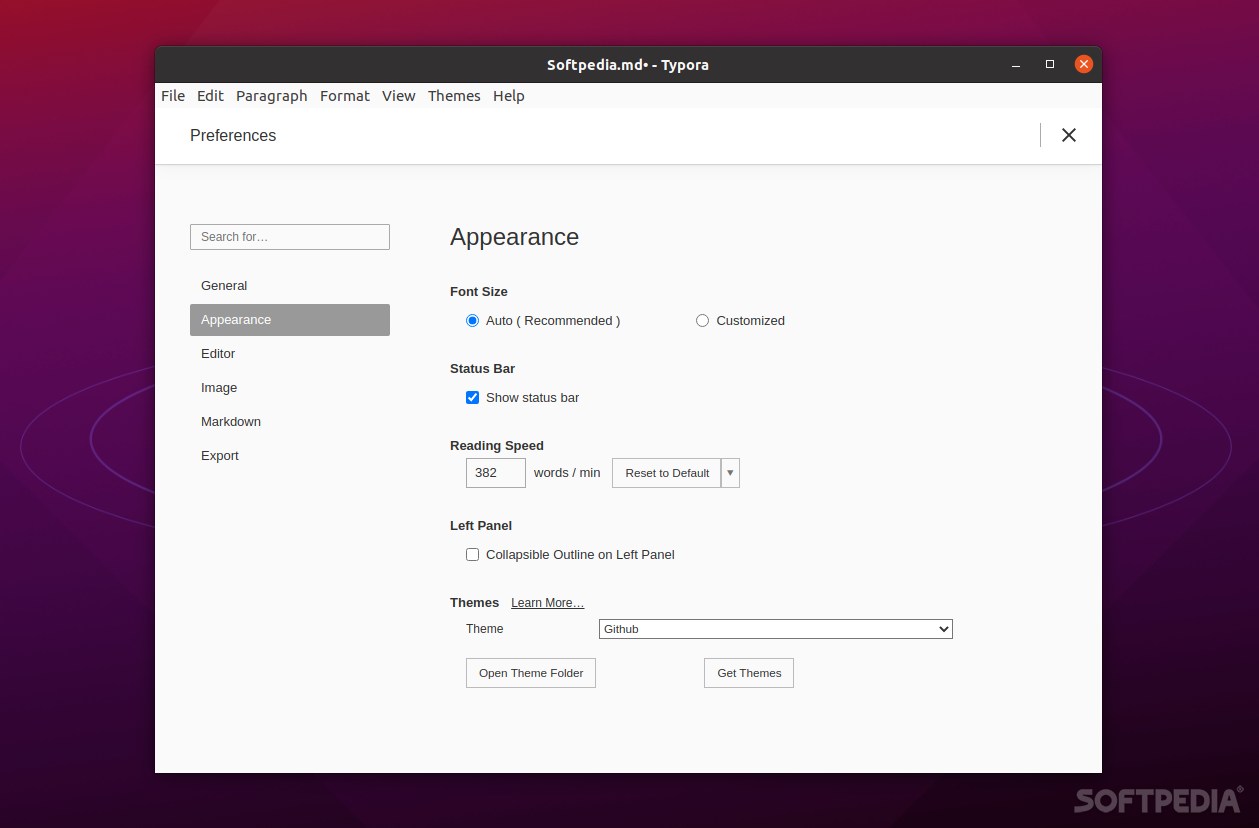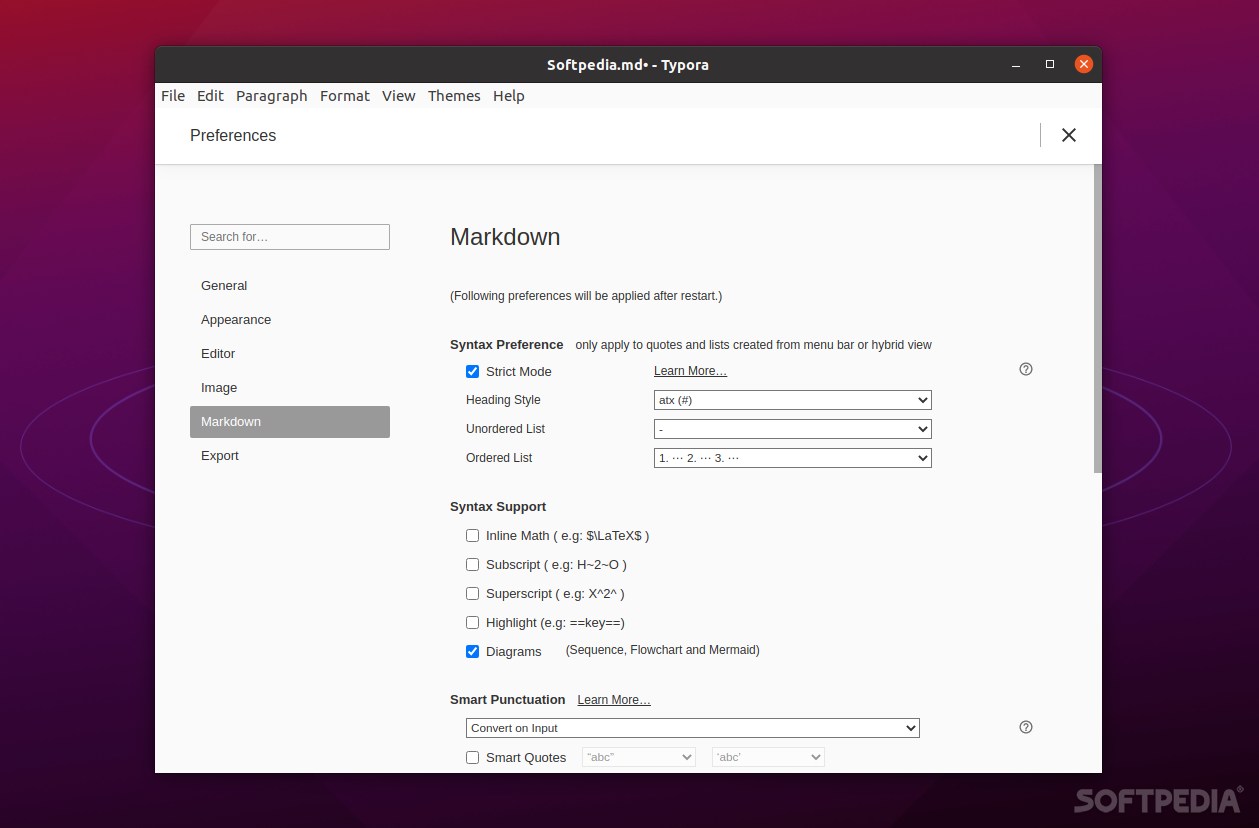Description
Typora
Typora is a fantastic tool for web writers these days. There are tons of great desktop Markdown editors available for all major operating systems, plus some really good web-based options. With lots of documentation out there, anyone can get started with Markdown in no time!
Why Choose Typora?
Among all the great Markdown editors out there, Typora really shines. What sets it apart is its perfect mix of features and a clean, distraction-free interface. When you first open Typora, you might be surprised by how simple it looks—just a black main window with minimal menus.
A Unique Live Preview Feature
One cool thing about Typora is that it doesn’t have a separate preview window like most other editors. Instead, it offers a live preview feature that lets you see changes in real-time! This means less clutter on your screen since Typora hides the mode switcher and most syntax elements.
Simplicity Meets Functionality
Don’t let its simplicity fool you; Typora packs plenty of punch as a Markdown editor! You’ll be amazed at how many features are accessible without any hunting around.
Easily Manage Your Files
The app makes file management super easy with its tree panel and articles side panel. This is especially helpful for large projects with lots of files. Plus, Typora works great with cloud storage services like Dropbox and iCloud!
Navigating Documents Made Easy
The Outline Panel is another handy feature that helps you quickly jump between documents and sections. And when it comes to importing or exporting files, Typora has got your back! You can easily import from or export to formats like PDF, DOCX, OpenOffice, LaTeX, MediaWiki, EPUB, and more.
Track Your Progress
If you're curious about your writing stats, check out the Word Count section at the bottom of the screen. It shows read time along with counts for lines, words, and characters.
Focus on What Matters
The Focus Mode helps you concentrate on just the line you're working on by blurring everything else. Meanwhile, the TypeWriter mode keeps your active line right in the center while you write!
Customize to Fit Your Style
You can also choose from different GUI themes and explore an impressive Settings section that allows for extensive customization—everything from appearance to functionality can be adjusted to suit your needs perfectly.
The app’s motto is "What You See Is What You Mean," which totally makes sense! Overall, Typora combines lots of useful features with enough customization options to satisfy everyone while maintaining a beautifully simple design.
Is it worth trying? Absolutely! Especially since it's currently free during its Beta development stage.
User Reviews for Typora FOR LINUX 7
-
for Typora FOR LINUX
Typora for Linux is a standout Markdown editor with a clean interface and seamless live preview feature. Its abundant features and customization options impress.
-
for Typora FOR LINUX
Typora is simply amazing! The distraction-free interface and live preview feature make writing so smooth.
-
for Typora FOR LINUX
I love Typora! It's packed with features yet feels so simple to use. Perfect for my writing projects!
-
for Typora FOR LINUX
Typora has transformed my writing experience! The focus mode and easy file management are game changers.
-
for Typora FOR LINUX
Absolutely love this app! The seamless live preview and customization options make it a must-have for writers.
-
for Typora FOR LINUX
Typora is the best Markdown editor I've used. It's intuitive, feature-rich, and beautifully designed!
-
for Typora FOR LINUX
This app is fantastic! The focus on simplicity while offering powerful features makes writing enjoyable again.