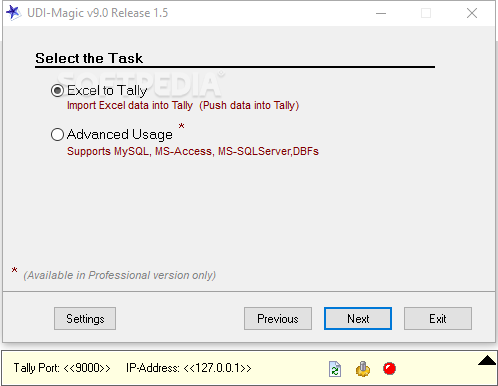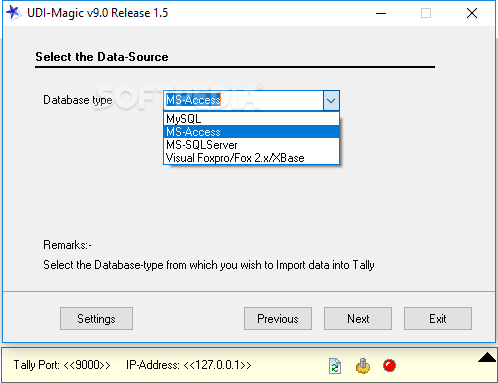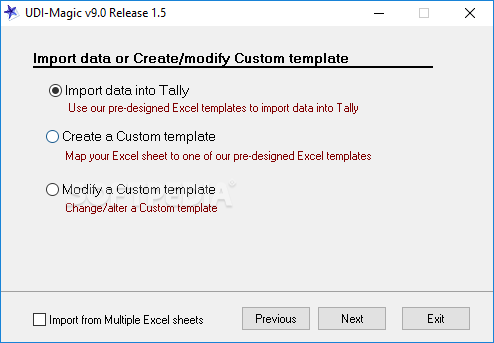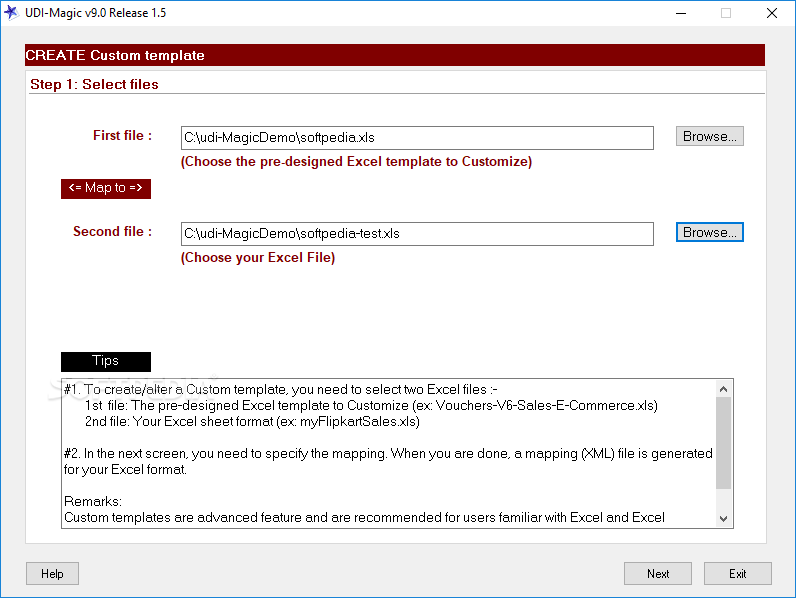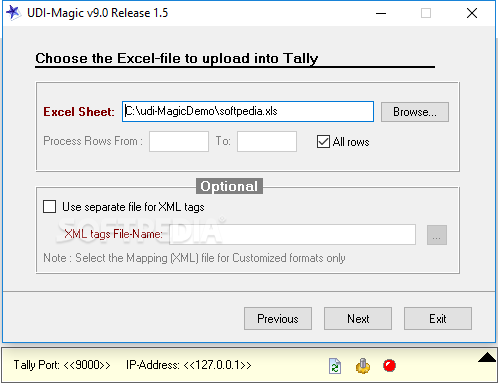Description
UDI-Magic
UDI-Magic is a cool tool that helps you transfer data from Excel to Tally without much hassle. It uses the Universal Data Interchange (UDI) XML format, making it super easy to move your data between an Excel spreadsheet and Tally.ERP 9.
Wizard-Based Approach
The best part about UDI-Magic is its wizard-based setup. This means you see each step clearly as you click the 'Next' button. Before diving in, though, take a moment to set up the Tally connection and conversion options. You’ll need to enter the right IP address and port number. Plus, there are extra settings to help manage duplicates and Tally Masters!
Usage Modes
There are two ways you can use UDI-Magic! You can import Excel data directly into Tally or switch to an “advanced mode.” This advanced mode lets you pull data from different sources like MySQL, MS-Access, DBFs, and MS-SQL.
Importing Data Made Easy
If you decide to import data straight into Tally, UDI-Magic guides you through choosing the right Excel template. It even comes with a pre-designed template for easy importing! If you're feeling creative, you can also create your own custom template by mapping your Excel sheet to one of the existing templates or tweaking a custom one.
Selecting Your Source File
The next step is browsing for the XLS file that you'll use as your source. UDI-Magic can handle entire folders of files! But if you want to keep it simple, just select specific rows or use a different file for XML tags.
Advanced Mode Features
If you're using advanced mode, pick one of those database types we mentioned earlier as your source. Then just browse for the file with SQL statements needed to grab your data from the database! And don't worry; if something needs changing in the query, you can edit it right in the wizard!
Tracking Your Progress
After that, choose your XML tags file and get started on importing your data! You’ll be able to keep an eye on how things are going throughout the process.
Make Data Transfers Simple
With UDI-Magic, moving data from Excel and databases into Tally becomes super easy! Thanks to its friendly wizard interface, importing data feels like a breeze!
User Reviews for UDI-Magic 1
-
for UDI-Magic
UDI-Magic simplifies data transfer from Excel to Tally with ease. Its wizard-based approach makes configuration steps seamless, making data migration effortless.