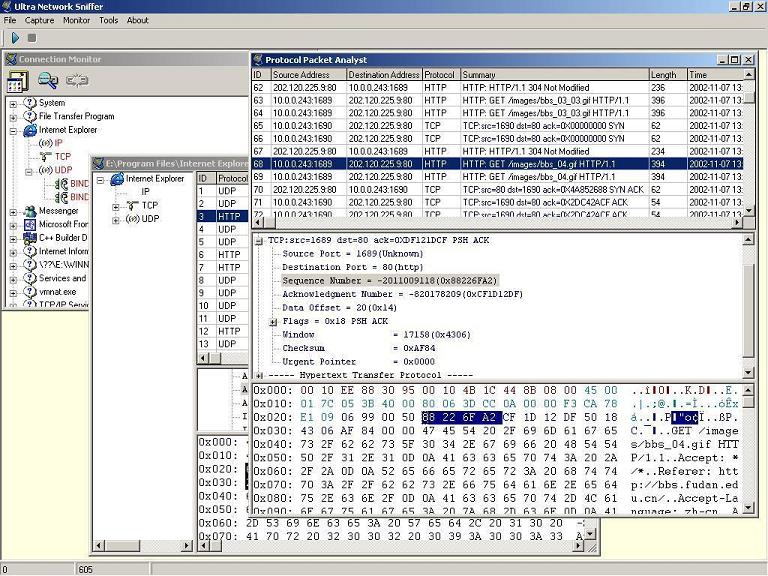Description
Ultra Network Sniffer
Ultra Network Sniffer is a handy tool for checking out your network. It helps you dig into all the details about packet transfers and network performance. If something seems off, this software can help you spot issues and fix them!
Real-Time Monitoring
This tool lets you keep an eye on transfers in real-time across multiple network cards. Plus, you can track traffic from specific applications, which is super helpful when you're trying to figure out what's going on.
Dynamic Features
With Ultra Network Sniffer, you'll get dynamic network statistics and charting options. You can even export data as HTML! It's got detailed traffic analysis, packet generation capabilities, and a lot more to make your life easier.
User-Friendly Interface
The interface is comprehensive yet simple to navigate. There's a ‘Connection Monitor’ section where you can see all your monitoring targets easily. You can also add your own applications to keep track of things you care about.
Easy Monitoring Sessions
Everything is organized in a hierarchical structure, so finding what you need is quick. You can toggle monitoring sessions with just a right-click – how cool is that?
Protocol Support
This software supports lots of protocols like Ethernet, IP, TCP, UDP, PPPOE, HTTP, FTP, WINS, PPP, SMTP and POP3 through plugins.
Protocol Packet Analysis
The ‘Protocol Packet Analyst’ tool gives you insights into protocol statistics along with MAC and IP traffic stats. And guess what? You can customize how the window looks based on what works best for you!
Packet Insights & Generation
You’ll be able to see packets coming through the wire and pick which ones to send to the 'Decoder'. This helps break down the packet structure so it's easier to understand.
Edit & Send Packets Easily
Ultra Network Sniffer even has a ‘Packet Generator’ feature that lets you edit and send packets through your network card. All its features are designed for easy access so that everything feels intuitive while you're working.
Color Coding for Better Workflow
If you're looking to boost your workflow even more, the app allows you to color-code each protocol! You can easily enable or disable any protocol at will.
If you're ready to dive deeper into networking tools like this one or want to download Ultra Network Sniffer, check out SoftPas for more information!
User Reviews for Ultra Network Sniffer 1
-
for Ultra Network Sniffer
Ultra Network Sniffer offers detailed traffic analysis and packet generating, providing a comprehensive toolset for network investigation and troubleshooting.