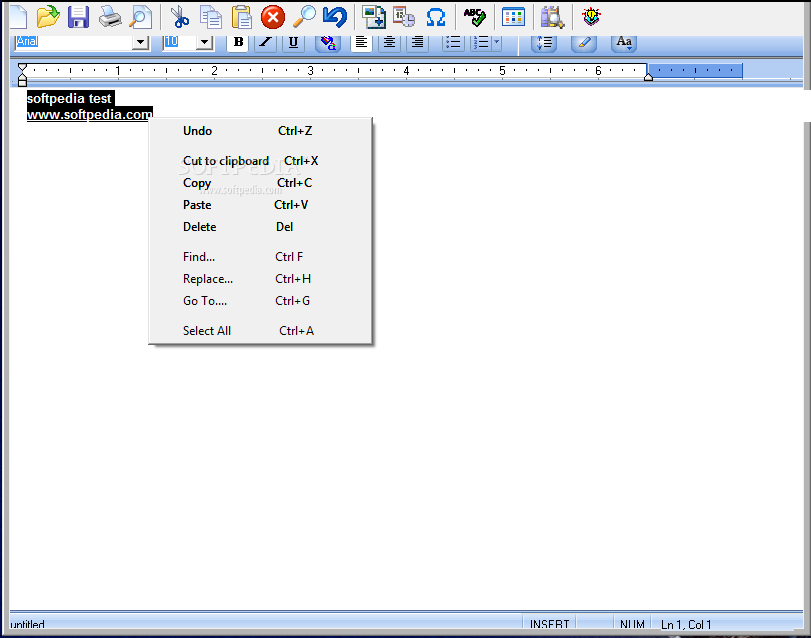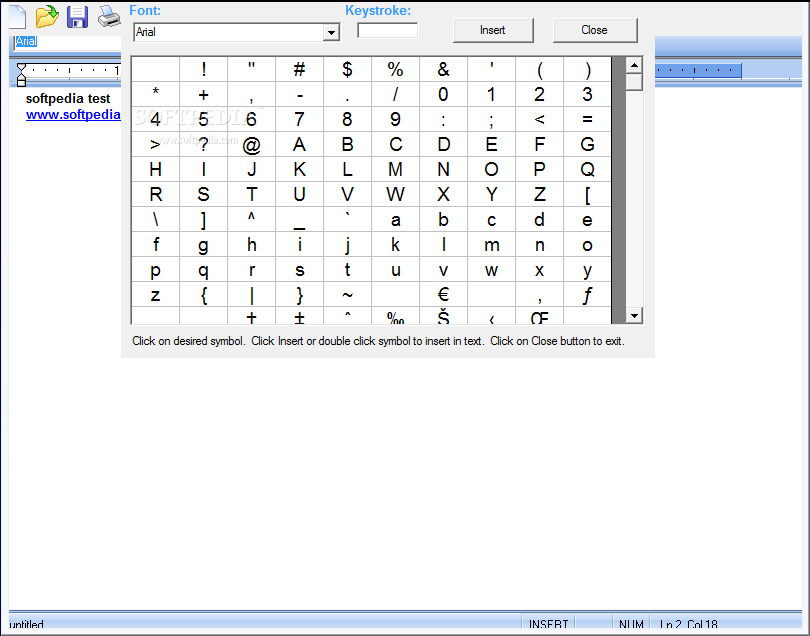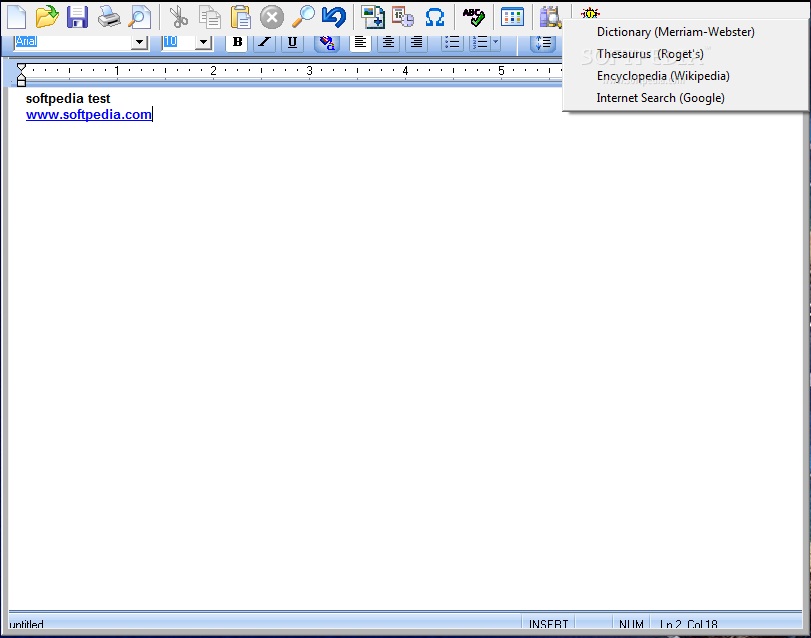Description
Ultra-Pad
Ultra-Pad is here as a cool alternative to the WordPad app that comes with Windows. It’s designed to give you more features while still being simple enough to use.
Easy Installation Process
The installation is pretty straightforward, but just a heads up: pay attention during setup! It tries to link TXT, RTF, and INI files automatically, so keep an eye on that.
A Unique Look
Now, let’s talk about looks. The default design might seem a bit off—like it’s missing something important. But if you switch off the theme, you get a more familiar vibe that feels easier on the eyes.
User-Friendly Layout
You’ll find most options at the top of the screen. At the bottom, it shows where your current document is saved and how many lines and columns are in it. It’s all laid out nice and tidy!
Font Options Galore
When it comes to fonts, Ultra-Pad has you covered! You can change the font type, size, and style. There are also choices for aligning text. Plus, you can adjust line spacing or add some indentation if needed.
Text Case Changes Made Easy
Want to change how your text looks? You can easily switch between upper case and lower case letters or even capitalize each word! And yes, inserting symbols and special characters is part of the package too.
A Fun Twist with Sound Effects
Here’s where things get interesting: Ultra-Pad has sound effects! One sounds like typing on an old-school typewriter. It’s fun at first but can get annoying after a few sentences. Plus, there’s audio letting you know when you're focused on Ultra-Pad.
A Mix of Features
This app blends features from both WordPad and more complex word processors. While it may not be top-notch in appearance or performance compared to modern word processors out there today, it does offer some intriguing options worth checking out!
If you're curious about trying it out for yourself, download Ultra-Pad here!
User Reviews for Ultra-Pad! 1
-
for Ultra-Pad!
Ultra-Pad provides a decent alternative to WordPad. Easy installation but quirky default skin. Offers diverse font options and interesting features.