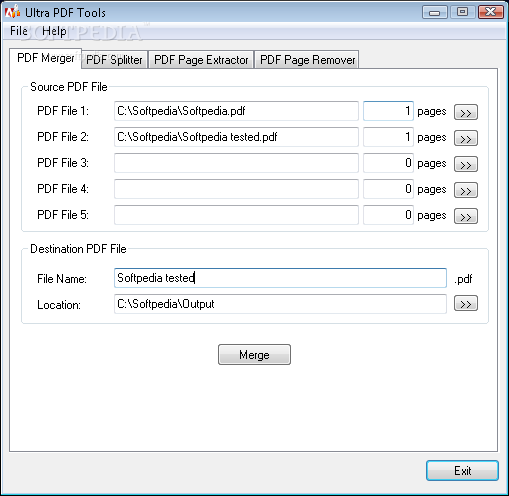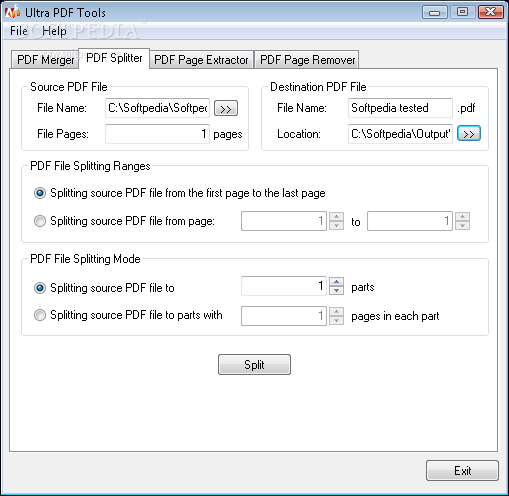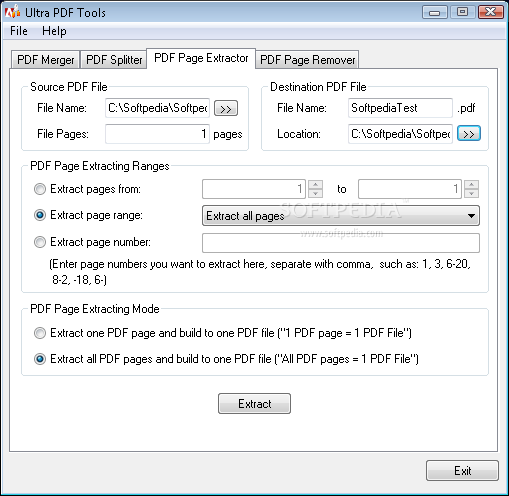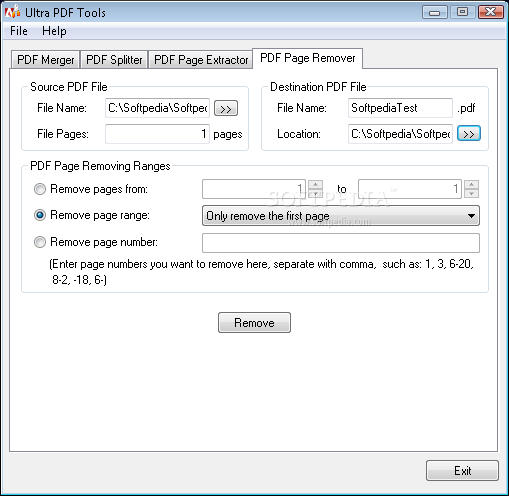Description
Ultra PDF Tools
Ultra PDF Tools is a handy program that’s loaded with features for processing PDFs. Whether you're just starting out or you've been around the block, this tool has something for everyone.
Easy PDF Merging and Splitting
The user interface is pretty standard. You can import your PDF files using the file browser since it doesn’t support drag and drop, which might be a bit of a hassle. Plus, you can't process multiple files at once—batch processing isn't an option here.
Merging Made Simple
If you want to merge PDFs, it's super easy! Just pick where you want to save the new file and give it a name. Then you're good to go!
Splitting and Extracting Pages
You can also split your PDFs easily. Just set the page range or decide how many parts you want to break them into. If you need to extract certain pages, just specify which ones you want to keep or even grab all pages and put them into one new file. It’s all very straightforward!
Performance That Impresses
This tool doesn’t hog your computer’s resources, so it runs smoothly without slowing things down. During our tests, it completed tasks quickly without freezing or crashing—and the quality of your PDFs stays intact!
User-Friendly Guide Available
If you're new to this kind of software, don’t worry! There’s a step-by-step guide with pictures available to help you navigate through everything.
A Few Downsides
However, not everything is perfect. The interface feels a bit outdated, and there aren't many options for customizing how the program works. For example, it won’t stay on top of other apps while you're working on something else, nor does it automatically open the output folder once your task is done.
Final Thoughts on Ultra PDF Tools
Even with some reservations about its look and limited features, we still recommend Ultra PDF Tools. It's a solid choice for anyone needing basic PDF processing capabilities!
User Reviews for Ultra PDF Tools 1
-
for Ultra PDF Tools
Ultra PDF Tools is a versatile program for PDF processing, offering features like splitting and merging. User-friendly for all levels.