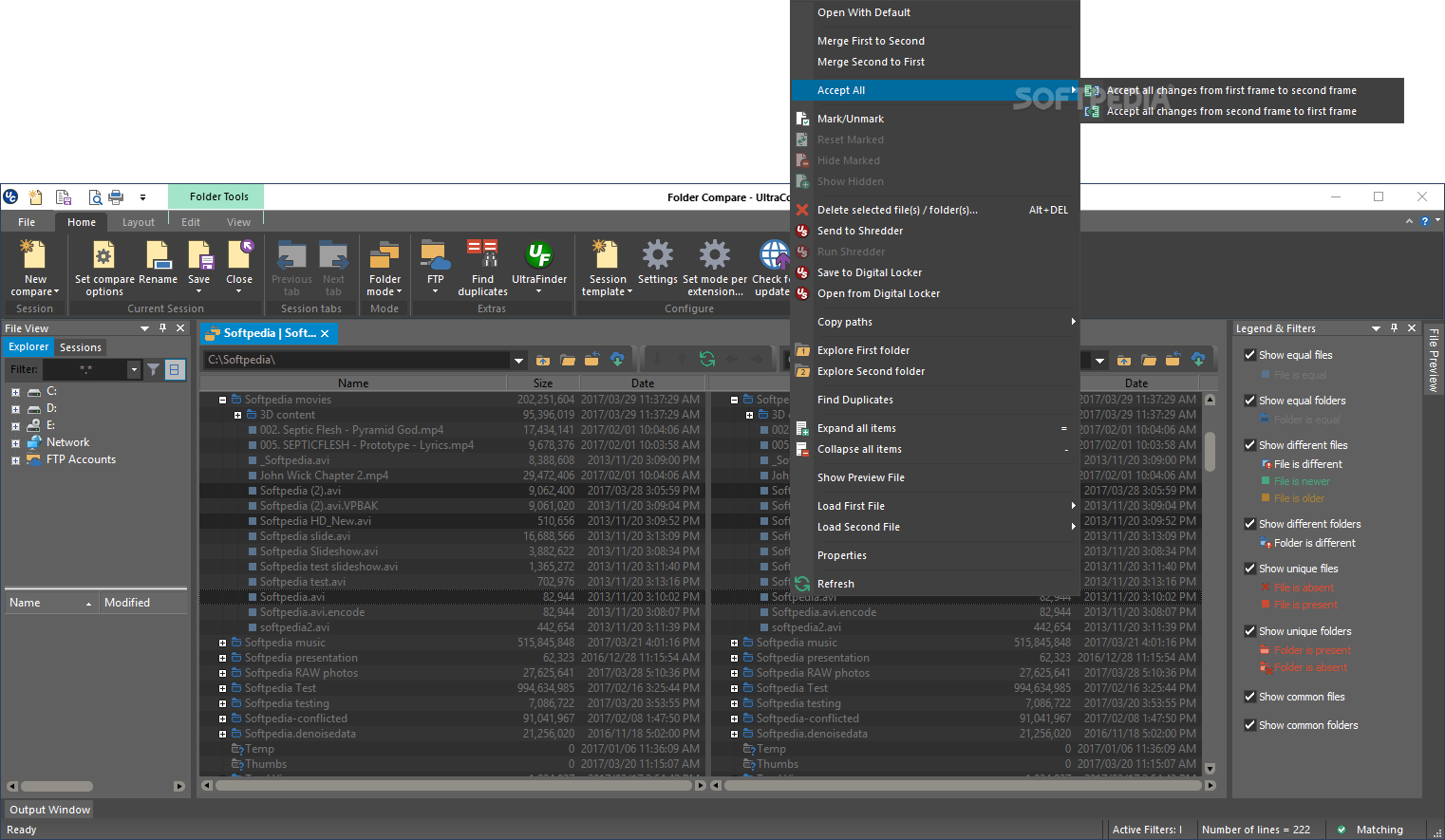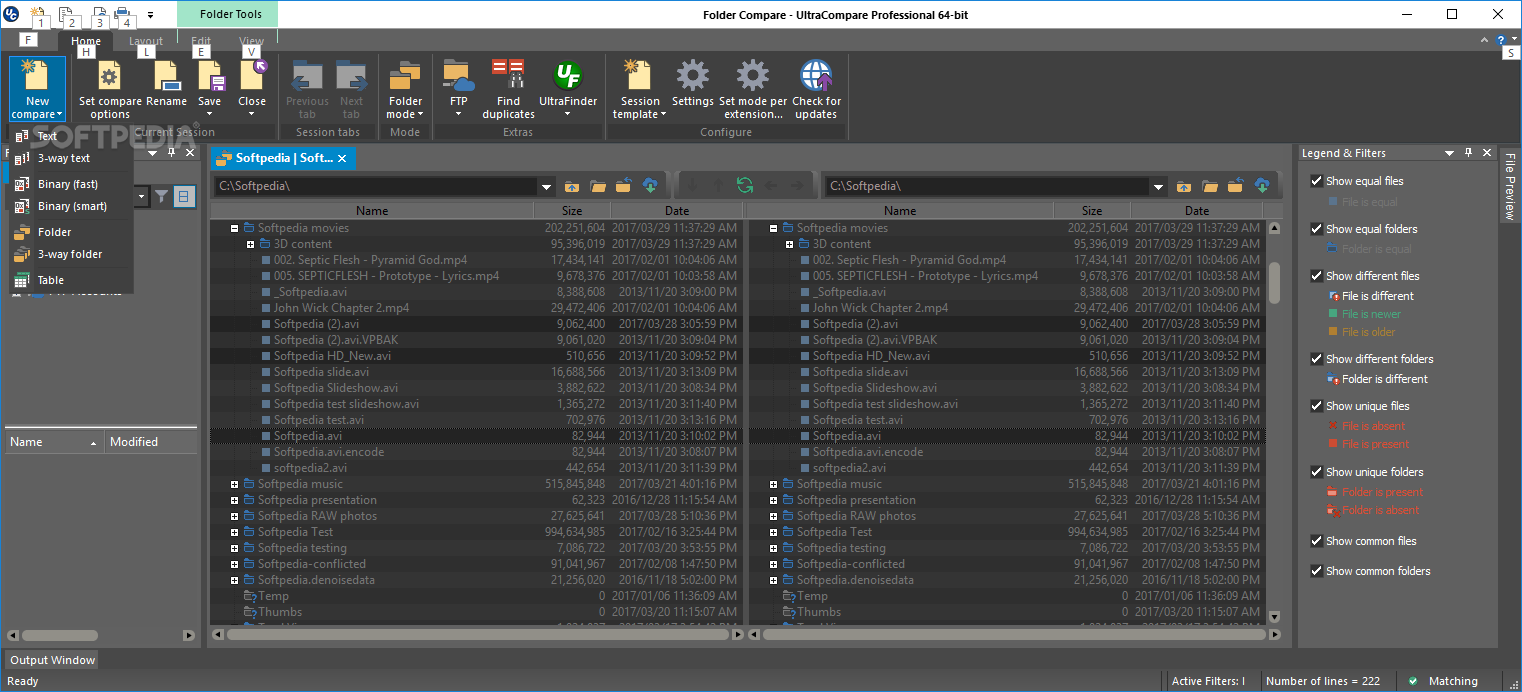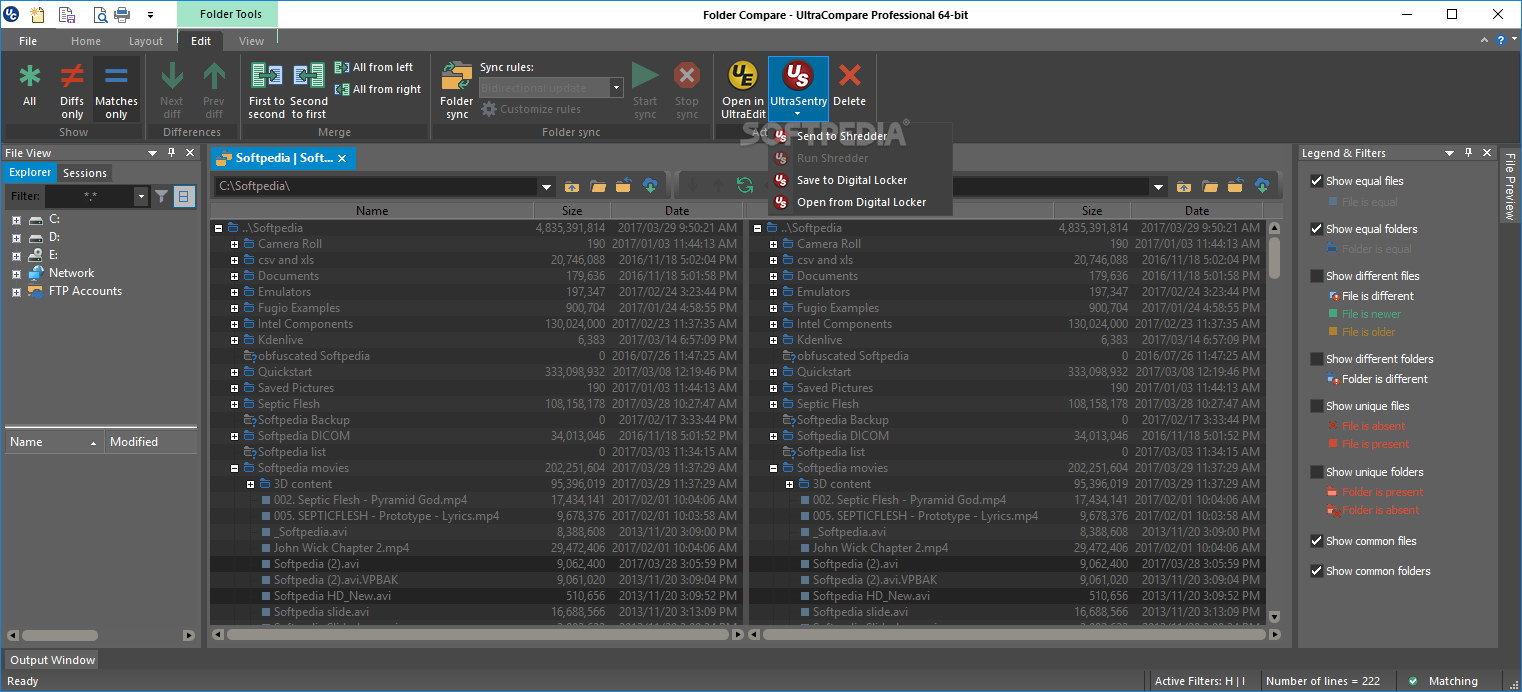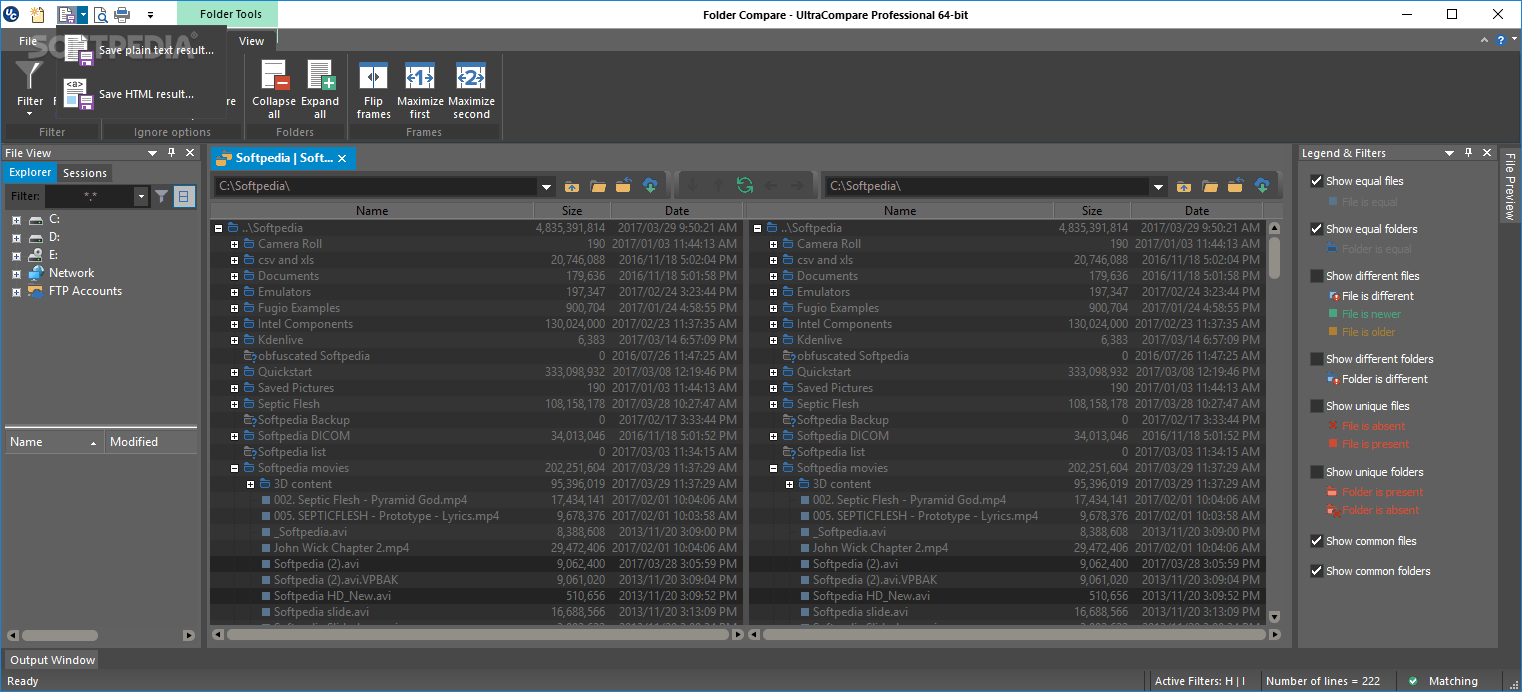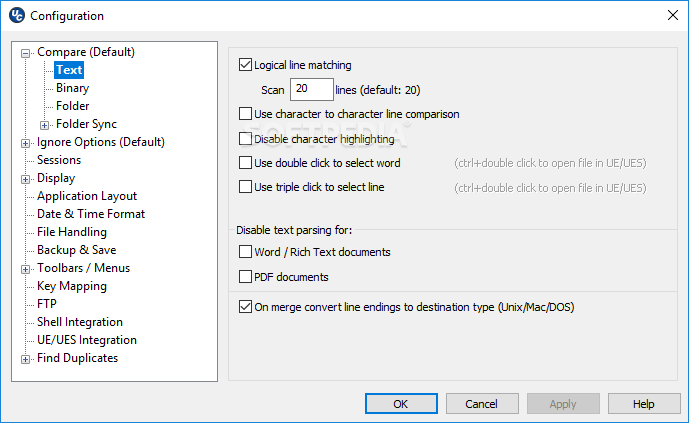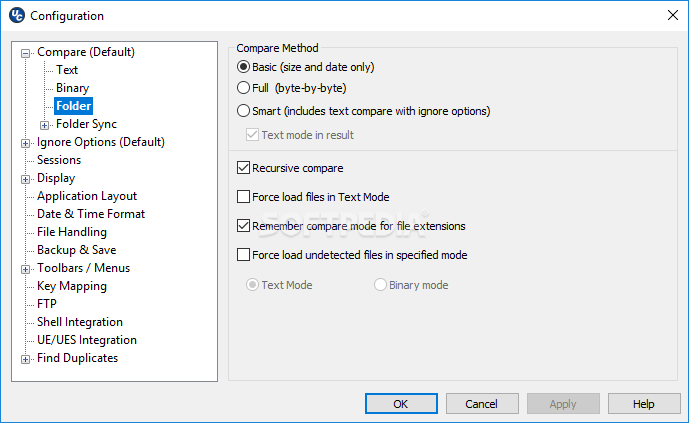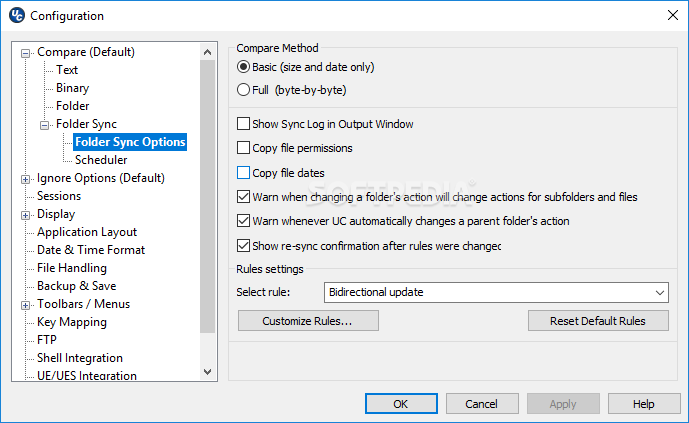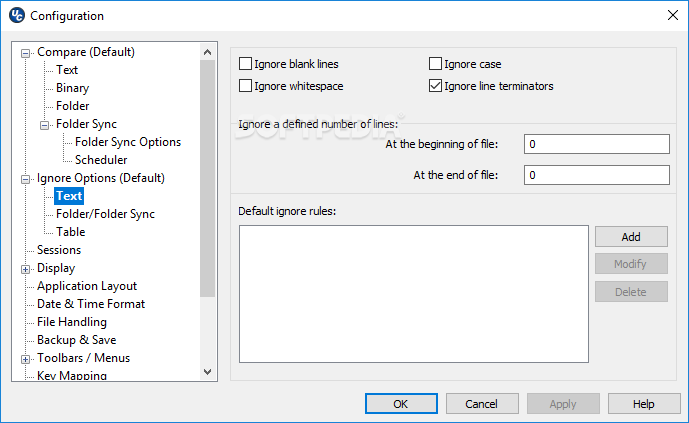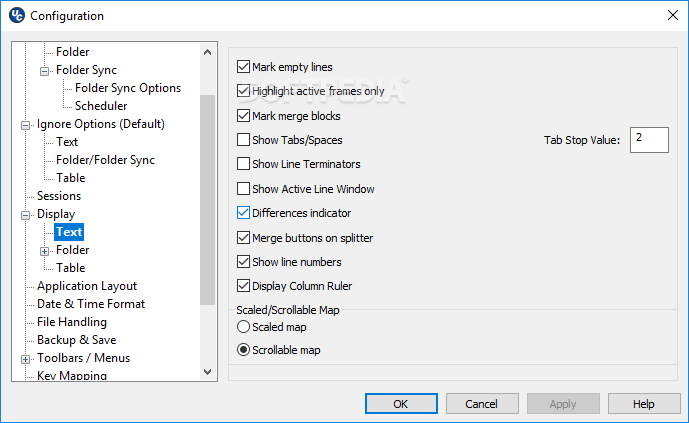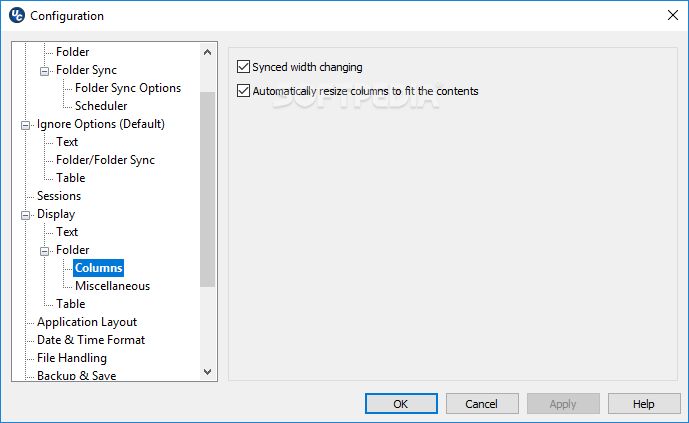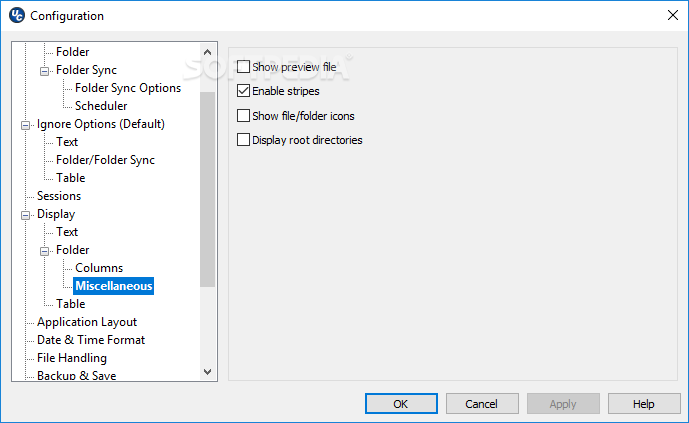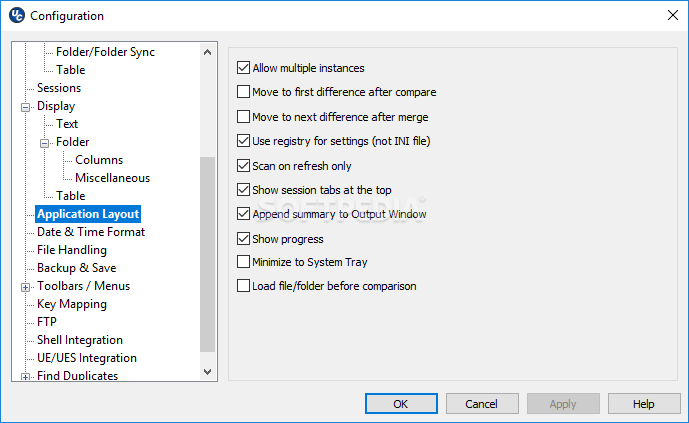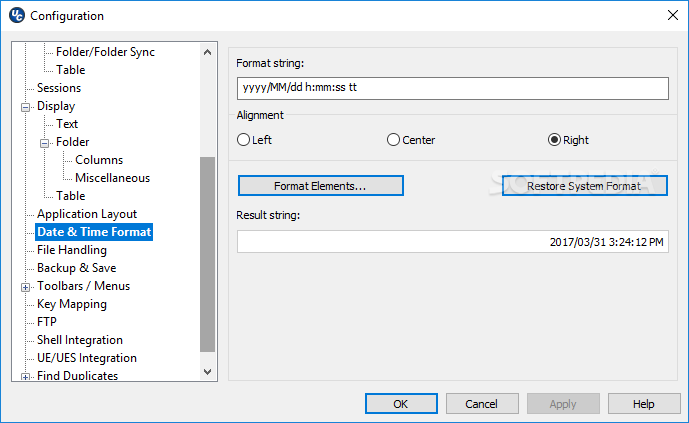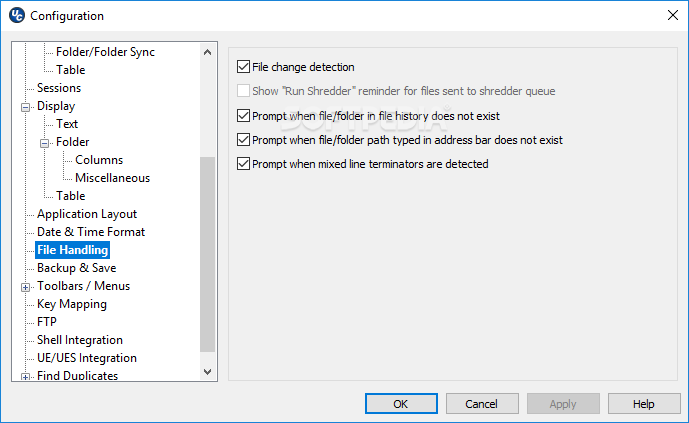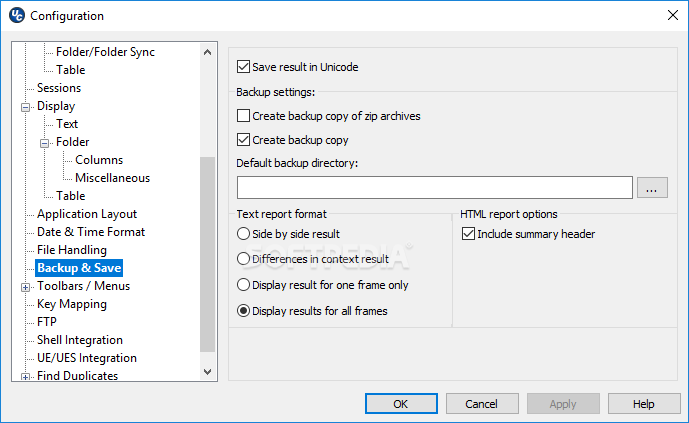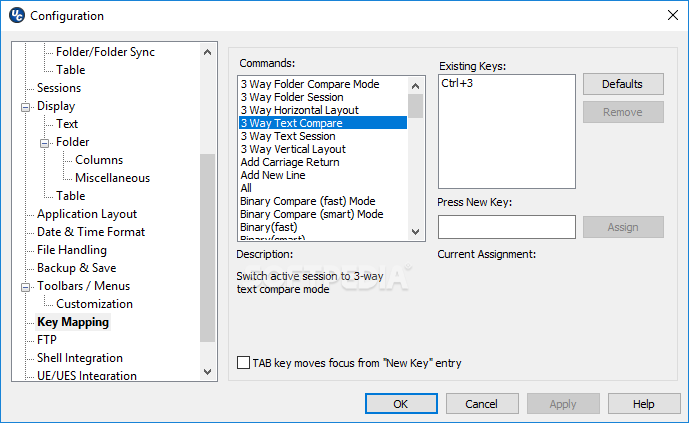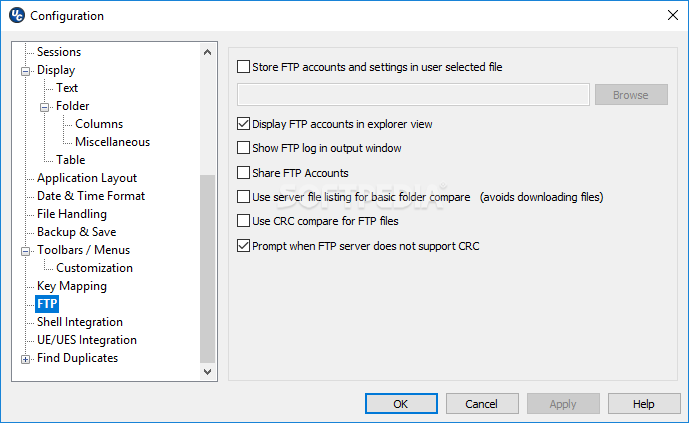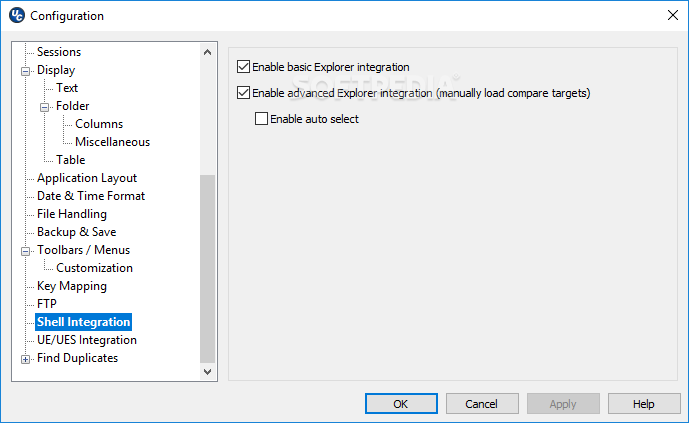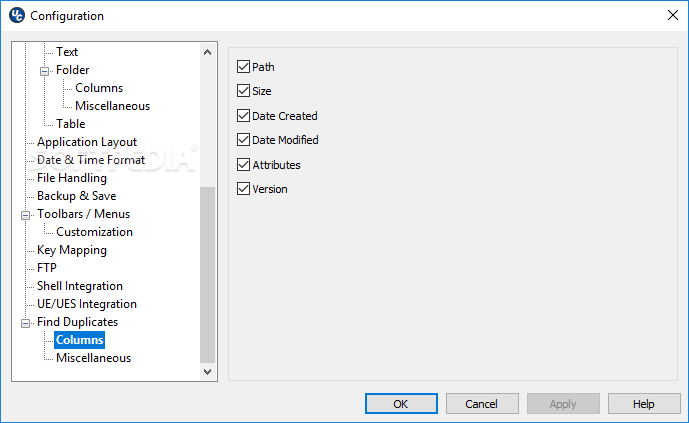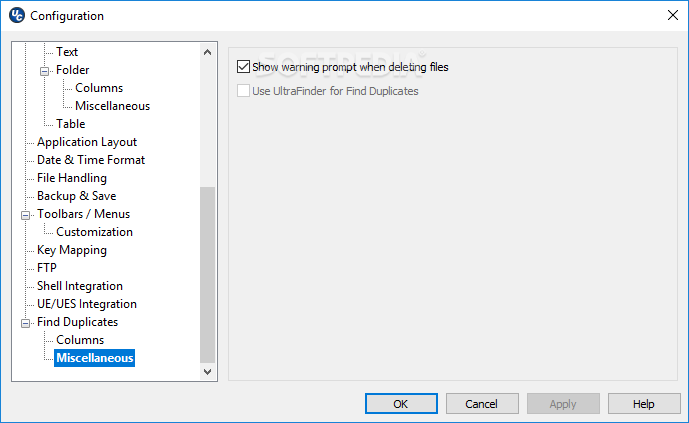Description
UltraCompare Professional
UltraCompare Professional is a cool tool that lets you compare different files and folders on your computer. You can check them out at the binary, text, or folder level. Plus, it comes with some neat features to help you manage those files better and keep your machine tidy.
Why Use UltraCompare Professional?
I found this program super helpful when I had to deal with duplicate folders or files that were just too many to go through one by one. It saves so much time!
User-Friendly Interface
First off, I was really impressed by how the application looks. The developers did an awesome job mixing style and function together. Once you start using it, you'll see there are tons of options to explore.
Getting Started with Comparisons
Your first task is to pick the two sources you want to compare. It’s as easy as importing them through the app's simple menus. After that, you're ready for action! The app will analyze your choices and show you what’s up.
Exploring Your Options
When everything is set for comparing tasks, you'll see a sidebar packed with options. Here, you can spot identical elements in both folders or only highlight the different ones using color codes—makes it super easy! You can also bring attention to unique files or find common files quickly.
A Reliable Tool for Everyone
UltraCompare Professional is definitely a reliable tool; it's not just in the name! With features like FTP access, filtering options, multi-way comparisons, and table analysis support, it’s hard not to find this program useful for any project you're working on.
Download UltraCompare Professional Today!
This application is user-friendly enough for everyone—whether you’re a tech whiz or just starting out. Ready to give it a try? Download UltraCompare Professional here!
User Reviews for UltraCompare Professional 1
-
for UltraCompare Professional
UltraCompare Professional is a lifesaver for managing duplicate files efficiently. The interface is a pleasant surprise, blending aesthetics and functionality seamlessly.