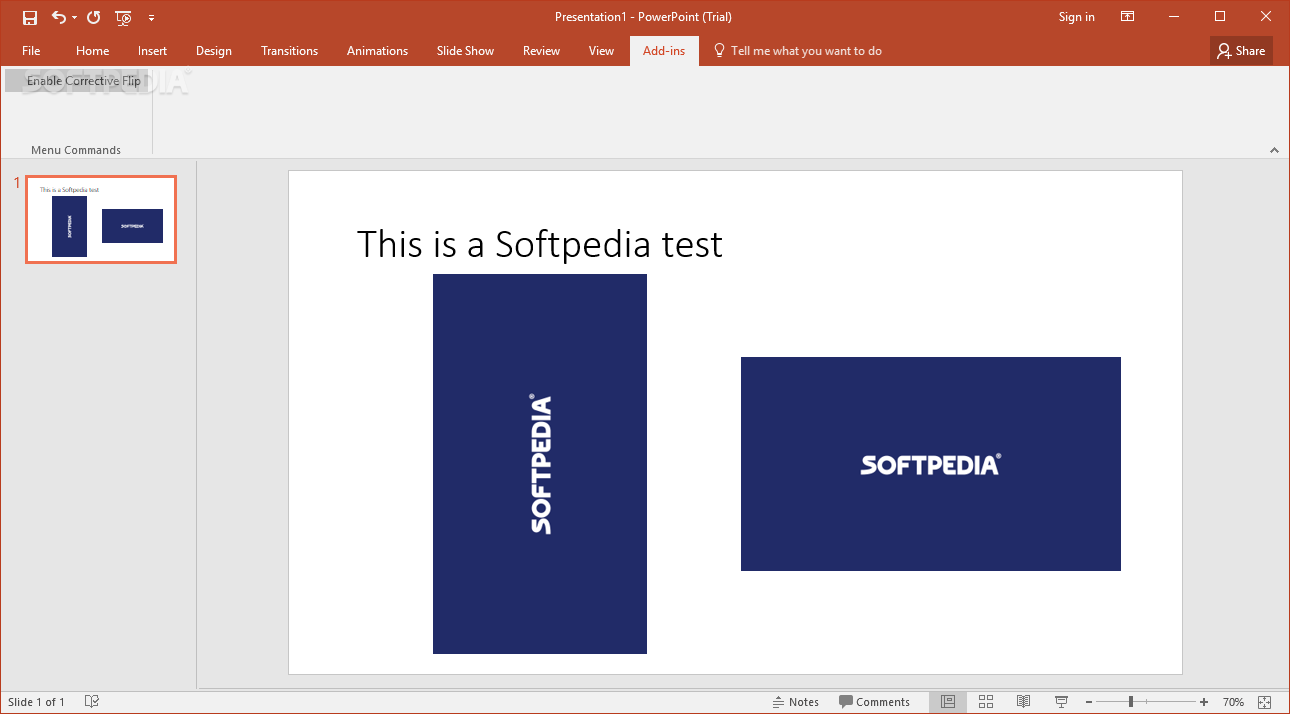Description
Unflip
Unflip is a handy little add-in for Microsoft PowerPoint. If you've ever worked on a presentation and noticed that some images are flipped or out of place, this tool is here to help! It’s perfect for fixing those annoying image issues that pop up when using older versions of PowerPoint.
Easy to Install
The cool thing about Unflip is that it’s super easy to get started. When you download the package, you'll find a .ppa file inside. Just double-click it, and it will open in Microsoft PowerPoint. If your program doesn’t automatically recognize this file type, no worries! You can just go to the Add-ins section in the Tools menu, click on Add new, and select the Unflip add-in.
How to Use Unflip
Once you have everything set up, it's time to fix those flipped images! Open any PowerPoint presentation, head over to the Add-ins tab in the ribbon bar, and look for the Menu Commands section. Then, simply click on Enable Corrective Flip. Just like that, your images should flip back into their correct positions!
Make It Permanent!
If you want your changes to stick around (and who wouldn’t?), all you need to do is save your original file or create a new one after flipping those images.
Troubleshooting Tips
If you're having trouble loading the add-in, make sure to check your macro settings. Go to Tools > Macros > Security and lower the security level so that unsigned add-ins can load properly in PowerPoint.
Compatibility Requirements
You’ll need at least Microsoft PowerPoint 2000 or later versions like Office 2016 to use Unflip. This means most users should be good to go!
If you're ready to give it a try, check out this link for more info: Download Unflip Now!
User Reviews for Unflip 1
-
for Unflip
Unflip is a lifesaver for fixing flipped images in PowerPoint presentations. Easy to install and use. Highly recommended for all users.