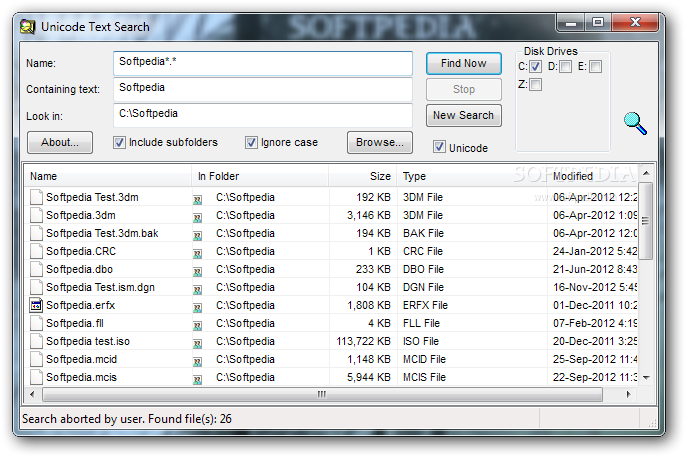Description
Unicode Text Search
Unicode Text Search is a handy little tool that makes searching for Unicode text on your local hard drives super easy. If you’ve ever found yourself digging through files, trying to find a specific piece of text, this program is here to save the day! You can search within certain file types using wildcard characters, which helps narrow down your results quickly.
Easy-to-Use Interface
The interface is really straightforward. You can easily see all the search options available, making it simple to choose the drive and folder where you want to look. This means you spend less time figuring out how to use it and more time finding what you need!
Search Parameters Made Simple
With Unicode Text Search, you have access to all your search parameters right at your fingertips. No complicated menus or confusing buttons here! Just select your options and hit search. It’s that easy!
Download Now!
If you're ready to make your file searching easier, check out Unicode Text Search. You’ll be amazed at how much time it saves you when looking for specific text across files!
Why Use Unicode Text Search?
This tool is perfect if you're dealing with lots of documents and need a quick way to find something specific. Whether it's code, notes, or any other type of file, having an efficient search tool can really boost your productivity.
Your Files Deserve Better Searches
No more endless scrolling through documents! With Unicode Text Search, you'll streamline your workflow and find exactly what you're after in no time.
User Reviews for Unicode Text Search 1
-
for Unicode Text Search
Unicode Text Search is a handy tool for searching Unicode text within local hard drives. The interface is user-friendly and efficient.