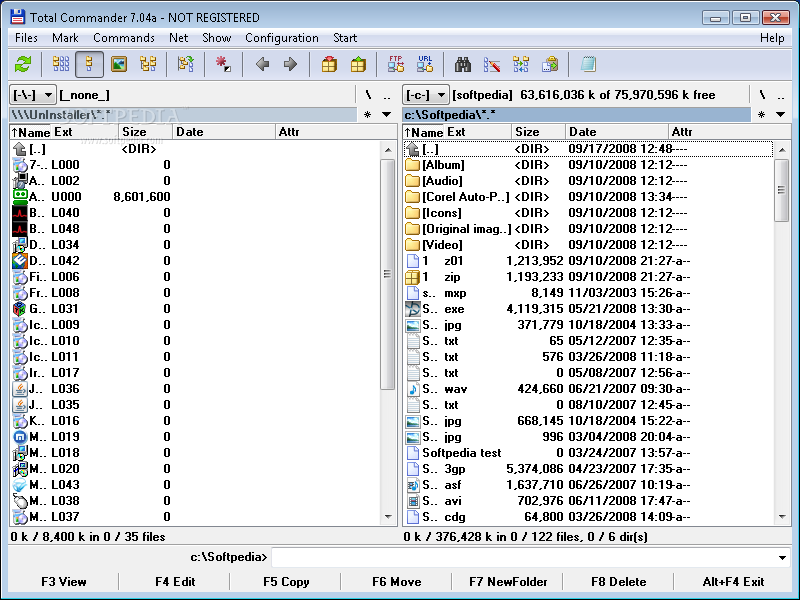Description
Introducing Uninstaller for Total Commander
Uninstaller for Total Commander is a must-have plugin that enhances the functionality of your system. It offers features similar to the Control Panel's "Add/Remove programs," but with added power and convenience.
Easy Installation Process
Follow these simple steps to install Uninstaller for Total Commander:
- Unzip the archive to an empty directory
- Choose Configuration - Options - Operation - FS-Plugins
- Click "Add"
- Locate the directory where the archive was unzipped, and select UnInstTC.wfx
- Click OK to finalize the installation
Key Features:
- Enhanced uninstallation capabilities
- Convenient access via "Network Neighborhood"
- Streamlined uninstall process
Technical Specifications:
- Publisher: Igor Shkarednyi
- Price: FREE
User Reviews for Uninstaller for Total Commander 7
-
for Uninstaller for Total Commander
Uninstaller for Total Commander is a powerful plugin, making uninstallation more convenient than Control Panel. Easy installation steps for enhanced functionality.
-
for Uninstaller for Total Commander
This app is a game changer! It's so much easier to manage installed programs compared to the default Control Panel.
-
for Uninstaller for Total Commander
I love how intuitive this plugin is! Uninstalling programs has never been this straightforward. Highly recommend!
-
for Uninstaller for Total Commander
Uninstaller for Total Commander is fantastic! It simplifies the uninstall process and saves me so much time.
-
for Uninstaller for Total Commander
Absolutely love this plugin! It’s powerful yet easy to use. Makes managing my software a breeze!
-
for Uninstaller for Total Commander
This app exceeded my expectations! It’s way more efficient than the standard uninstall method. Five stars!
-
for Uninstaller for Total Commander
Very useful tool! The setup was simple, and now I can easily remove unwanted software with just a few clicks.