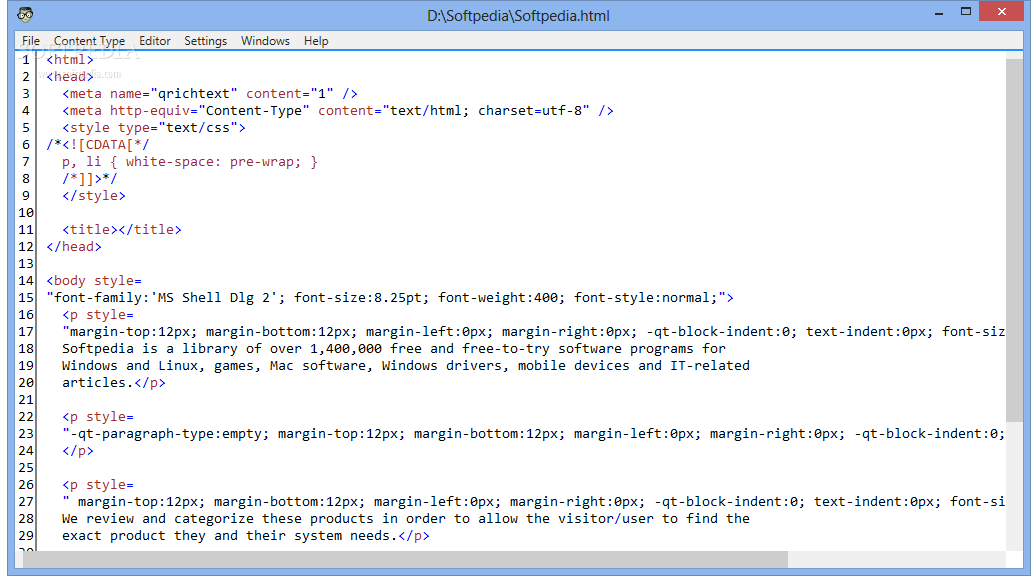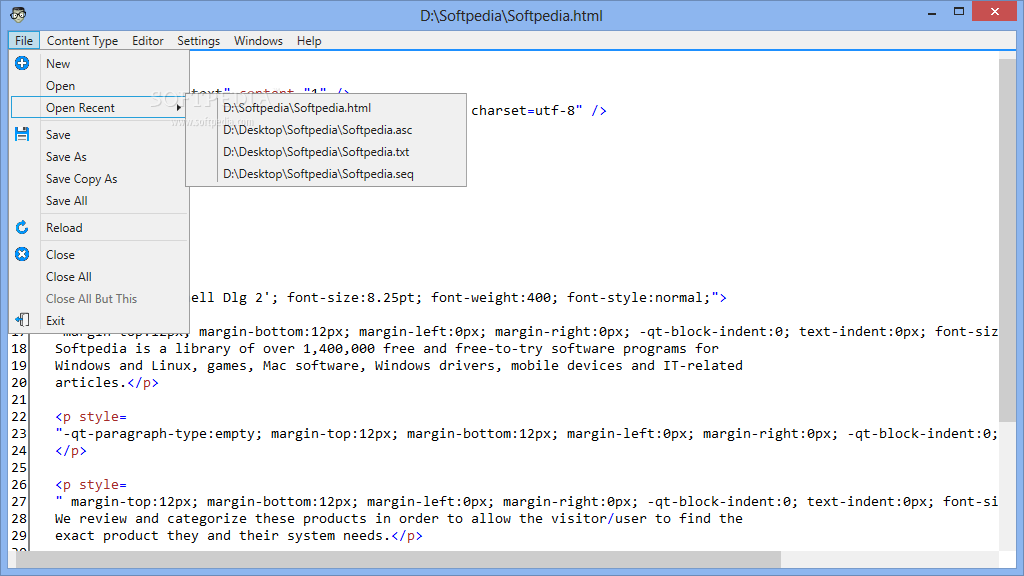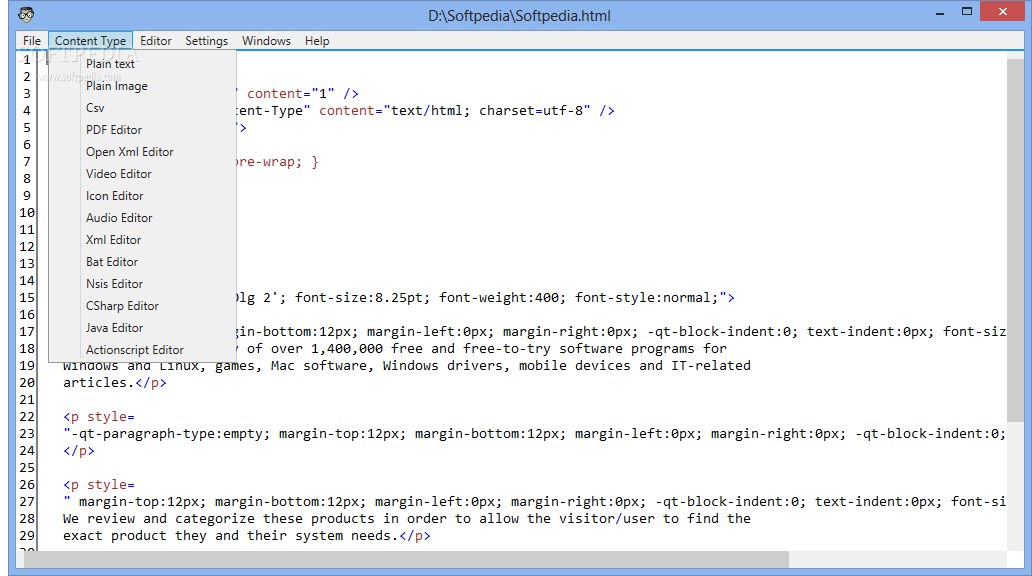Description
Universal File Editor
Universal File Editor is your go-to tool for opening all kinds of files from one spot. It’s super user-friendly, so whether you’re a tech whiz or just starting out, you’ll find it easy to use!
Supported File Types
This software supports a wide range of file formats! You can open text files like TXT, XML, C#, Java, and even batch scripts. It also handles simple tables like CSV, PDFs, audio files (think MP3 and WAV), images in formats like BMP, JPEG, PNG, videos (AVI, MKV, MP4), and even 3D models like 3DS and OBJZ. Plus, it can open archives such as ZIP and RAR.
Edit Files Easily
You can do more than just view your files! With Universal File Editor, you can edit text files and CSV tables right there. It’s great for making quick changes without needing to switch programs.
Smooth Installation Process
The installation is quick and easy! During setup, you can choose to add an option to the right-click menu for fast access to launch files. Just remember that it needs the .NET Framework installed on your computer.
User-Friendly Interface
The interface looks modern and sleek—kind of like Windows 10! You can open multiple tabs at once to easily switch between different files. If you need to know the details about a file you're working on, you can copy its name or path directly from the active tab.
Edit with Style
If you're working with text documents or CSVs, you'll see line numbers which makes editing easier. Plus, syntax highlighting helps when you're dealing with code files! For images, cropping is available after selecting a region.
Easily Manage Multiple Files
If you've got several files open at once, no worries! You’ll see which ones have been changed by looking for an asterisk next to their names in the tabs.
Interact with 3D Objects & Archives
You can rotate 3D models by holding down the right mouse button. When it comes to archives, the program lists out key details like name and size while letting you view or extract compressed content effortlessly.
Media Playback Features
If you're using Universal File Editor for audio or video files, you'll love having basic playback controls. You can pause or resume playback easily while adjusting volume settings too!
Performance Notes
This software runs smoothly overall but does use quite a bit of RAM during operation. Loading large content might cause slight freezes temporarily but nothing major! It's designed nicely too—like how the blue highlights match everything else.
Download Universal File Editor here!
A Few Issues To Note
The editor has had some trouble with special characters in text files but lets you paste them while editing. Also, it struggles with PDF documents containing graphics—often showing scrambled text instead.
Your Go-To Tool!
No worries though; keep in mind that Universal File Editor is currently in beta development stage, so there's plenty of room for resolving issues. Otherwise, it offers a simple solution for opening files with multiple extensions, as well as for editing a part of them.
User Reviews for Universal File Editor 1
-
for Universal File Editor
Universal File Editor is user-friendly with a variety of file support. Minor bugs, but great potential in beta stage.