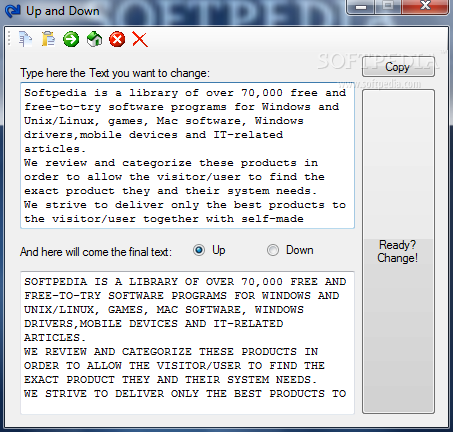Description
Up and Down
Up and Down is a super simple and quick app that lets you easily convert text between uppercase and lowercase. It doesn’t have a ton of features or complicated settings, which makes it perfect for everyone, no matter your tech skills!
Easy Installation Process
The installation process is a breeze! It won’t take long at all. One cool thing to note is that you can copy the source code files right onto your computer if you want.
User-Friendly Interface
When it comes to the interface, Up and Down shows up in a small window that gives you quick access to everything you need. Just type or paste your text into one box, choose whether you want it in uppercase or lowercase, and hit the button. You’ll see results instantly! Plus, you can copy the new text to your Clipboard with just one click. It really doesn’t get much easier than this!
No Stability Issues
We didn’t run into any stability issues while using Up and Down. The app didn’t freeze up or crash on us at all. It’s super responsive and converts text right away while using very little CPU and RAM.
A Handy Tool for Everyone
In summary, even though Up and Down isn’t packed with features or lots of customization options, it does what it’s supposed to do really well. If you're looking for something quick to change text cases, this app is definitely handy! And if you'd like to skip installing altogether, there's even a portable version you can run directly from a pen drive.
If you're ready to give it a try, check out the download link here: Download Up and Down!
User Reviews for Up and Down 1
-
for Up and Down
Up and Down is a straightforward tool for converting text to uppercase and lowercase. Its simplicity and speed make it user-friendly.