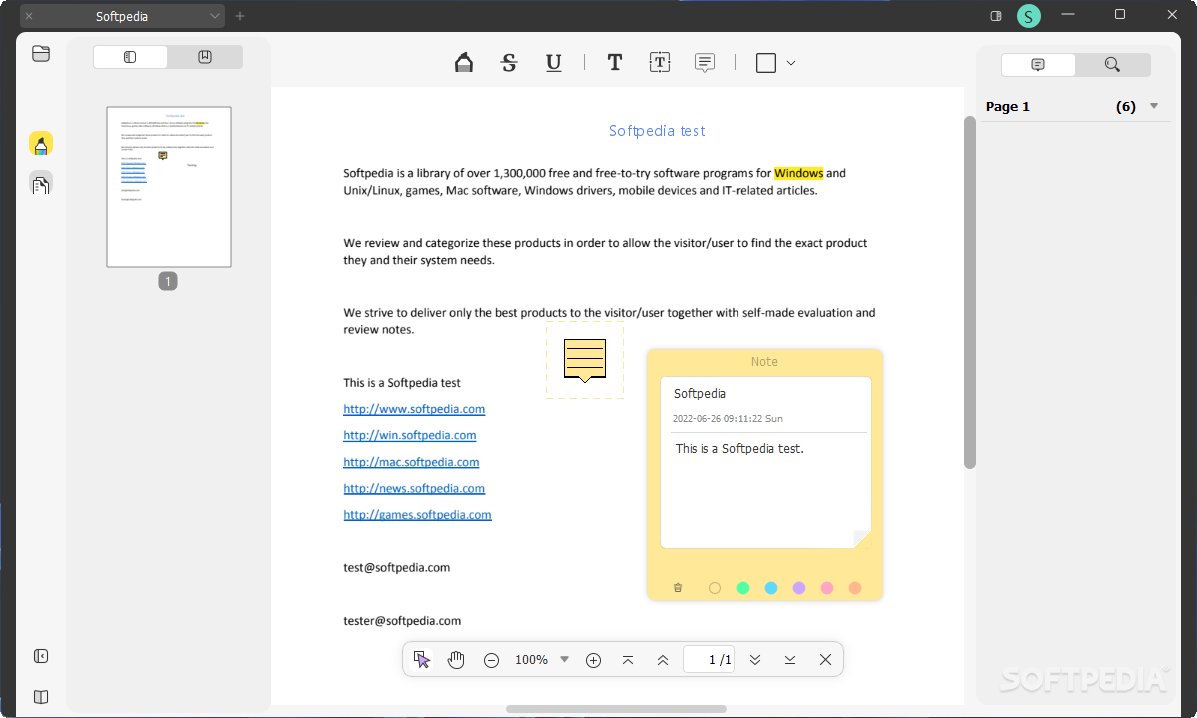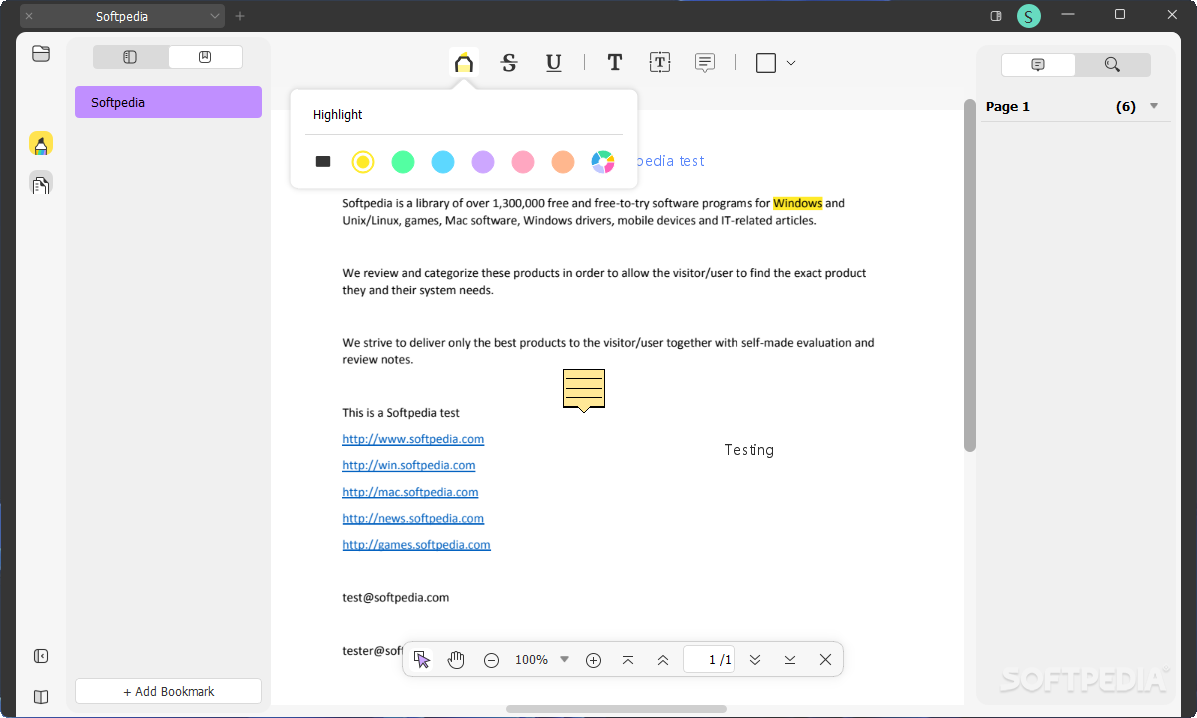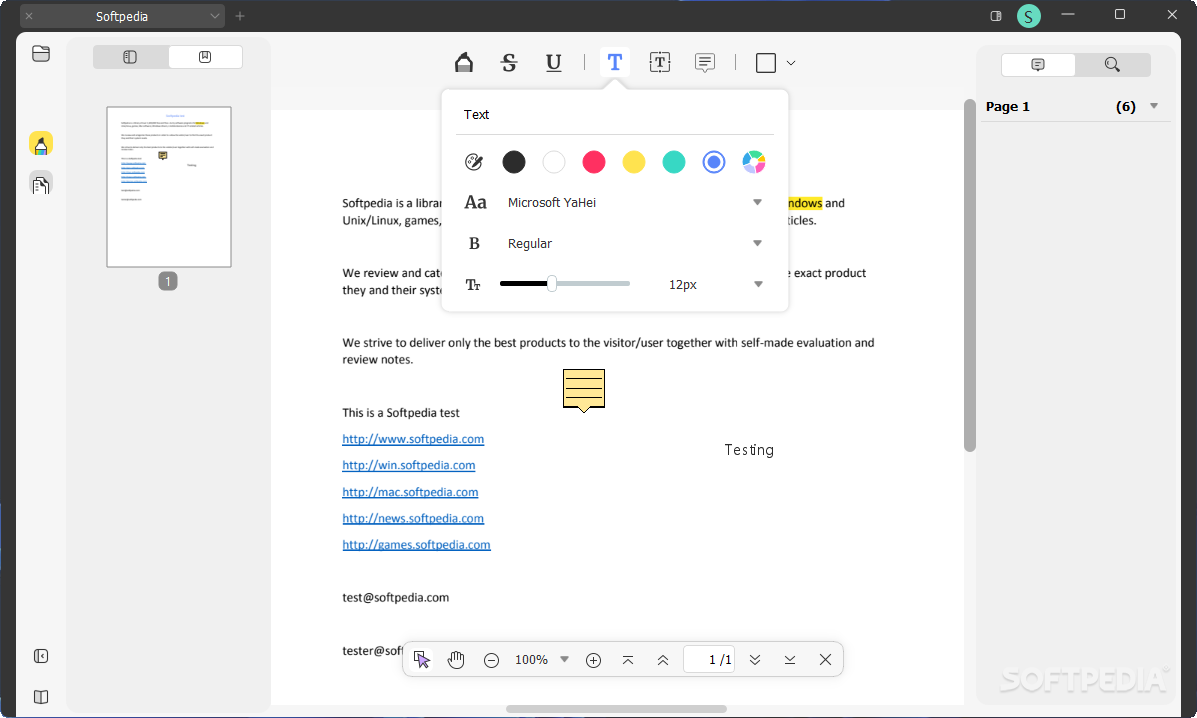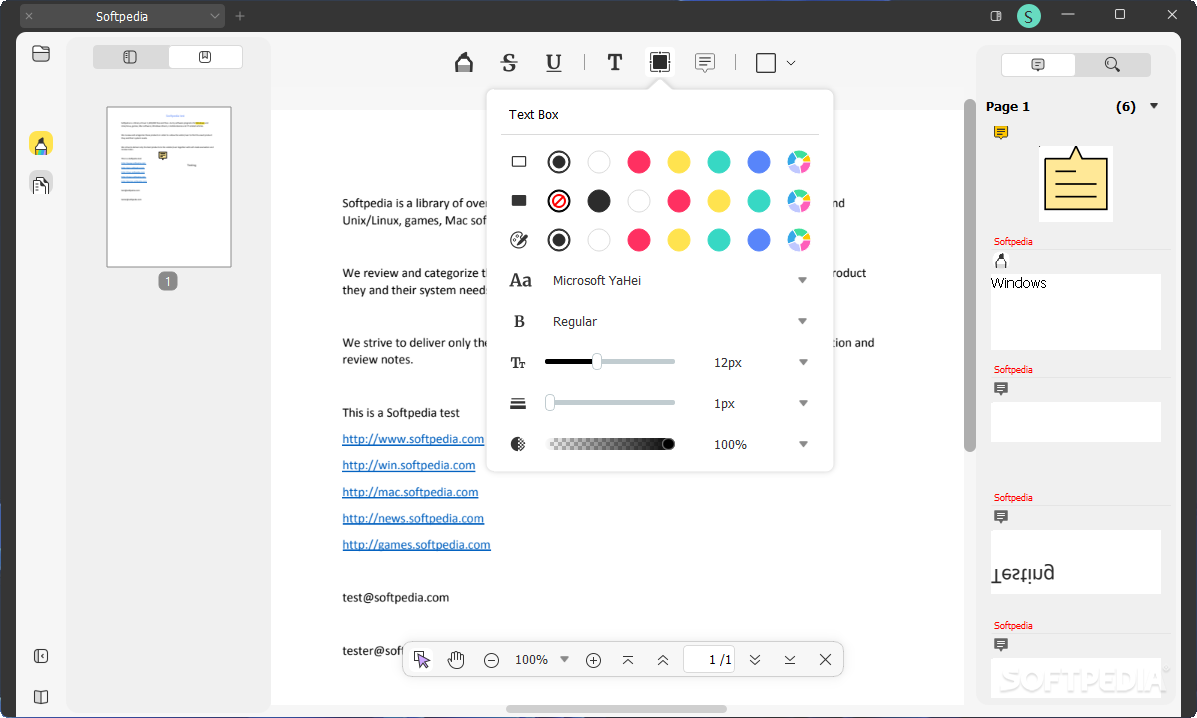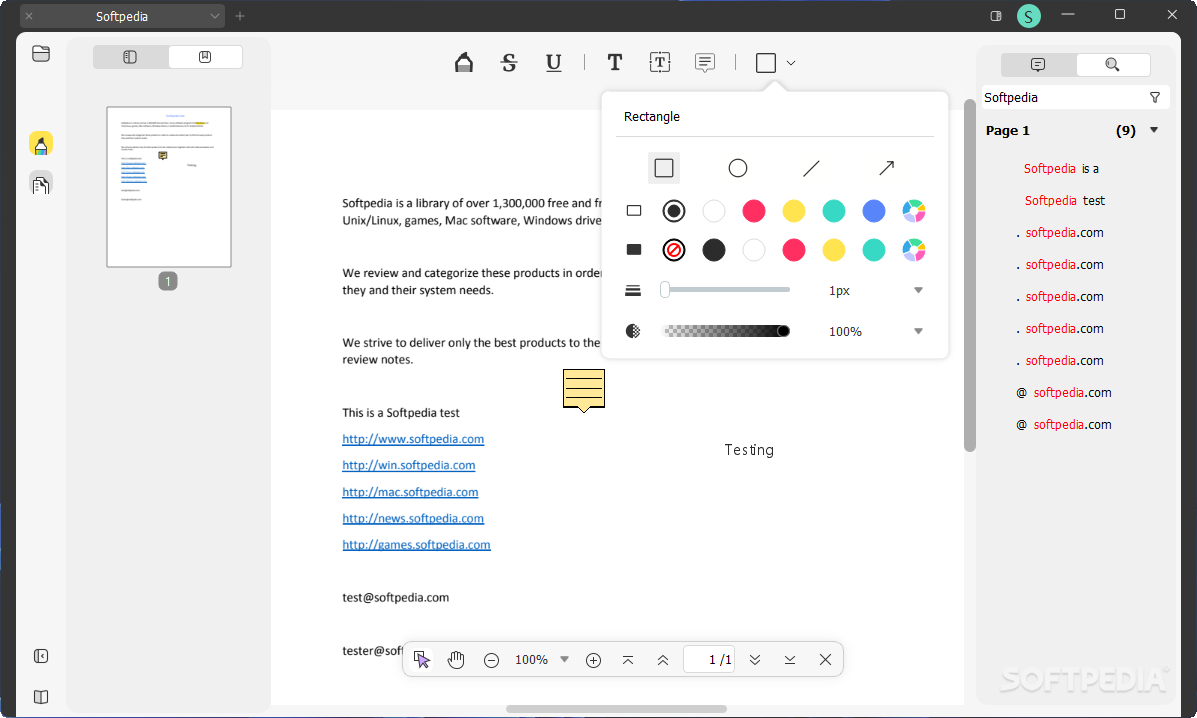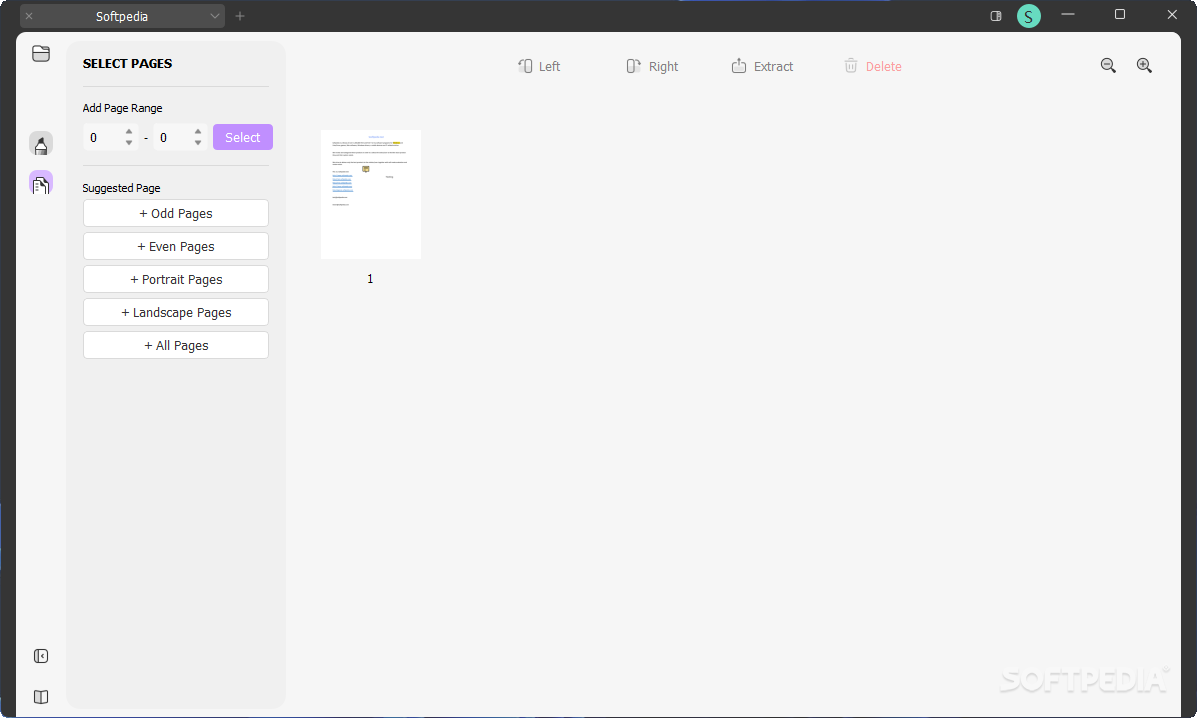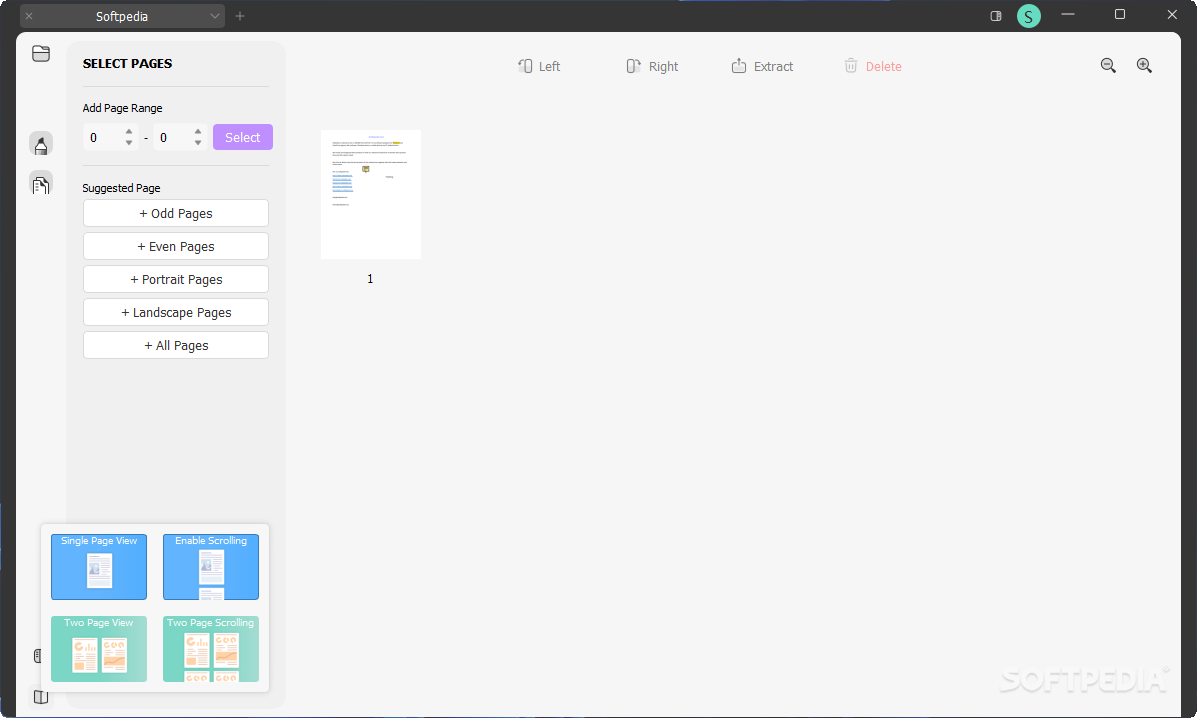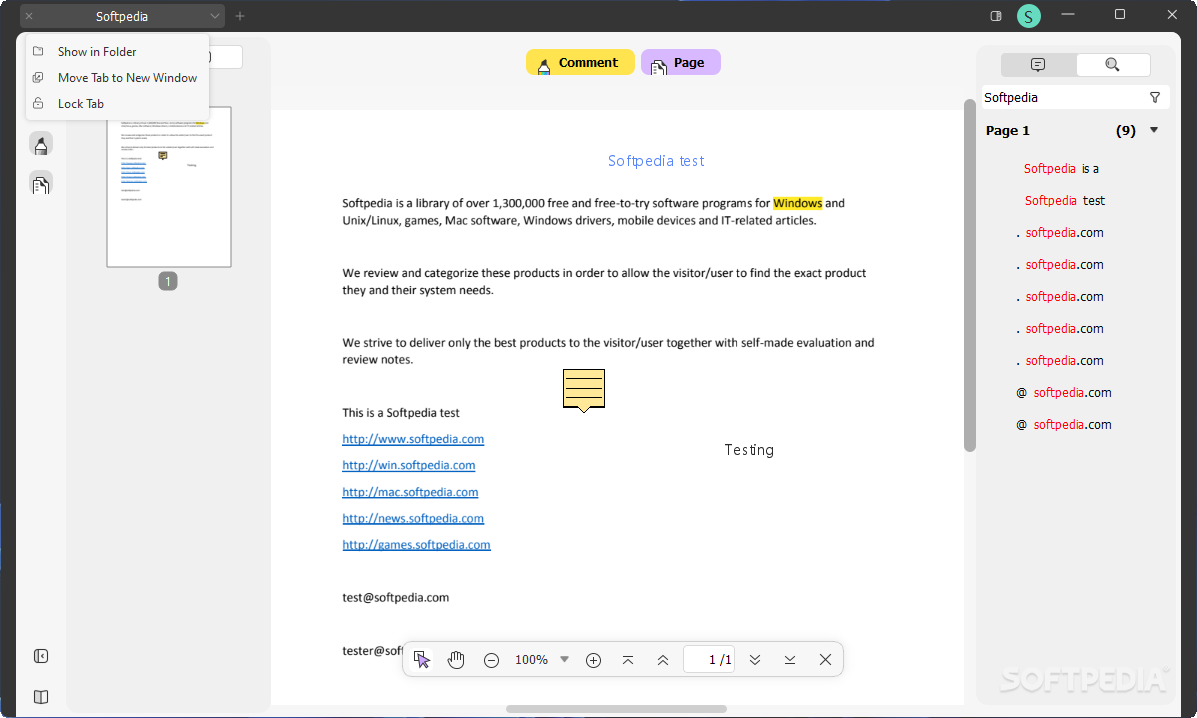Description
UPDF
UPDF is a PDF editor that really stands out from the crowd. It’s come a long way from just being a basic data viewer, and it keeps getting better thanks to what users need. There are tons of online services that offer simple to complex PDF editing tools, but UPDF focuses on giving you a neat desktop platform where you can easily visualize and edit your PDFs. Plus, it looks great with its clean and minimalist design!
Multi-File Support
One cool feature we noticed right away while checking out UPDF is its support for handling multiple files at once. It uses a handy tab system at the top of the screen, making it super easy to switch between different PDFs without any hassle.
User-Friendly Interface
The app’s features are laid out really well throughout the interface. This makes it easy to figure out which tool you need for whatever task you’re working on. Whether you're adding text or comments, everything feels straightforward.
Customization Options
You’ll love how much flexibility UPDF offers! You can choose different colors and styles for your text and comments, plus customize their backgrounds too. This means you can make your PDFs look exactly how you want them!
Easy Content Filtering
If you're looking to find specific content in your PDFs quickly, UPDF has a filtering feature that helps with that. Just a few clicks, and you'll have what you need right in front of you.
Shapes and Drawing Tools
And don't forget about the drawing tools! You can easily draw shapes and customize them according to your needs, which adds even more value to this already impressive software.
A Perfect Tool for Everyone
If you're after a minimalist but powerful PDF visualizer and editor, UPDF is definitely worth checking out. It packs tons of features into an elegant interface that makes editing PDFs feel like a breeze!
User Reviews for UPDF 1
-
for UPDF
UPDF offers a simple, centralized platform for visualizing and editing PDF data. Support for multiple files and thoughtful interface distribution make tasks breezy.