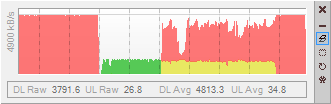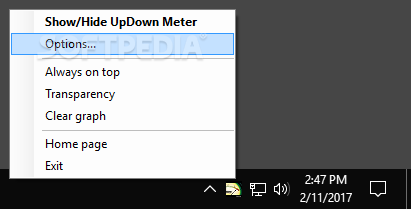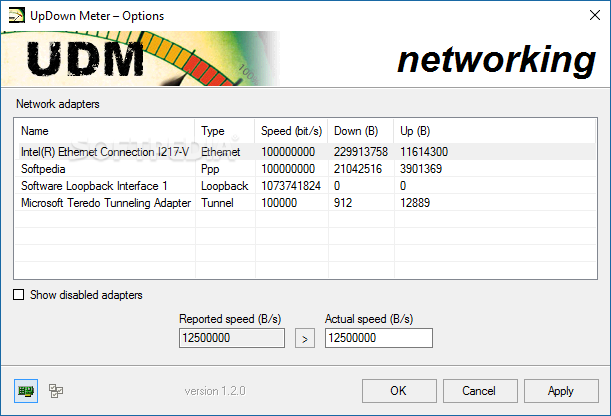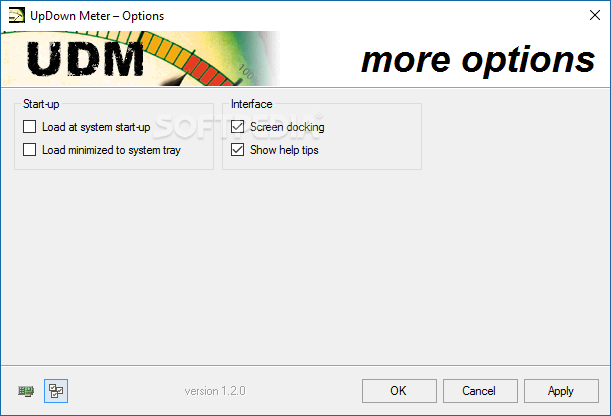Description
UpDown Meter
UpDown Meter is a handy little app that lets you keep an eye on your network activity for any chosen adapter. It gives you real-time info on your download and upload rates, showing both raw and average values. This tool is perfect not just for network admins but also for everyday users curious about their bandwidth capabilities.
Easy Installation
Getting UpDown Meter set up is super quick and doesn't require any special configuration. Just keep in mind that it needs the .NET Framework installed to work smoothly. Once you finish installing, an icon pops up in your systray, and you'll see a graph meter on your screen!
Selecting Your Network Interface
To start monitoring, you'll need to choose which network interface you want to track. You can do this from the options panel, accessible by right-clicking the systray icon or clicking the last button on the graph meter's window.
Monitoring Active Adapters
You’ll see a list of active adapters, showing their names, types, speeds, and both reported and actual speeds. If needed, you can adjust the actual speed to calibrate the graph meter so it shows accurate results—using a speed testing tool helps with this calibration too! Oh, and don’t worry; even disabled adapters are visible in this list.
Understanding Your Network Speed
Once you’ve made all your changes, UpDown Meter gets started on monitoring that adapter. It displays both average and raw upload/download rates—each block (separated by dashed lines) represents 30 seconds of data. Plus, if you hover over the tray icon with your mouse cursor, you'll get instant details about current upload/download speeds!
Customization Options
This tool comes with some nice customization options too! You can set it to launch automatically when you start your computer or load minimized to the tray. There’s even an option to hide tips! Want that graph window always visible? You can make it stay on top of other programs or tweak its transparency.
No Compatibility Issues
From our tests with Windows 10, we didn't run into any compatibility issues at all! UpDown Meter has very little impact on your computer's performance as well. The only downside might be its small graph meter window and tiny buttons (only 7x7 px), which can't be resized. But overall, this tool is super helpful for anyone wanting to monitor their network traffic.
If you're ready to give it a try or want more info about UpDown Meter, check out SoftPas!
User Reviews for UpDown Meter 1
-
for UpDown Meter
UpDown Meter is a user-friendly tool for monitoring network activity. Easy setup, accurate readings, and customizable options make it a valuable asset.