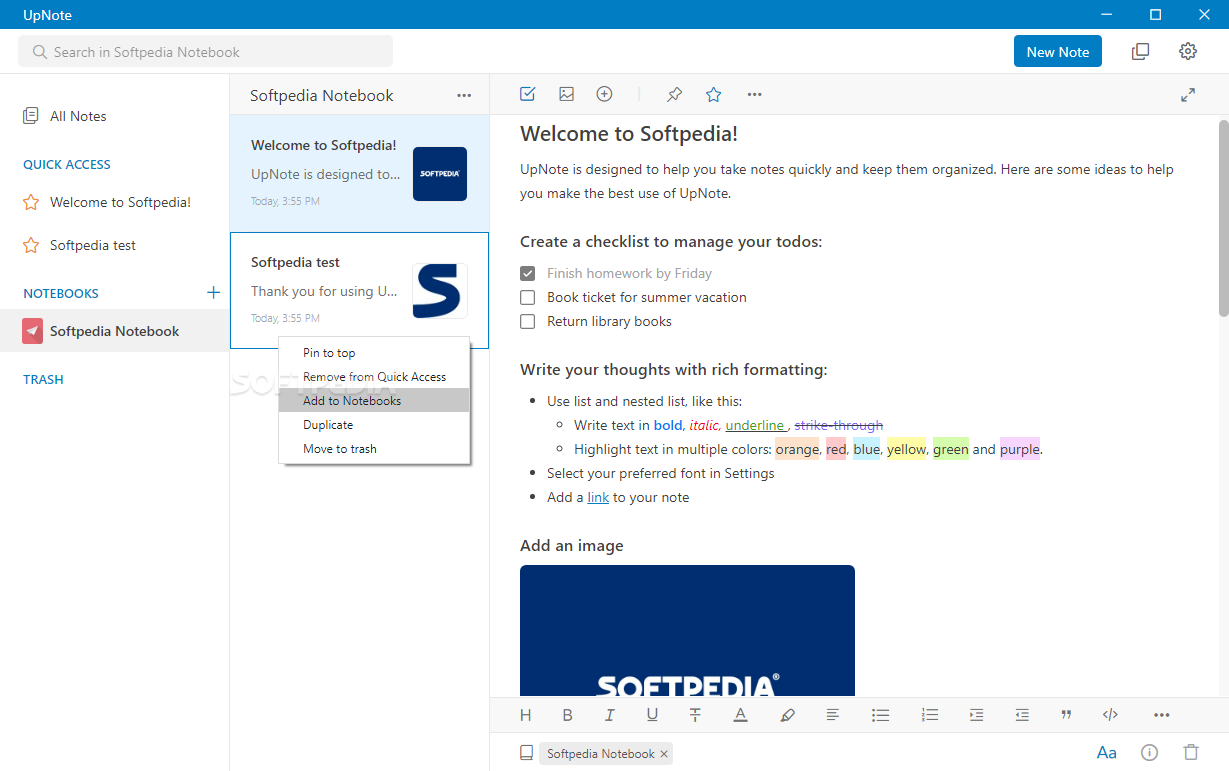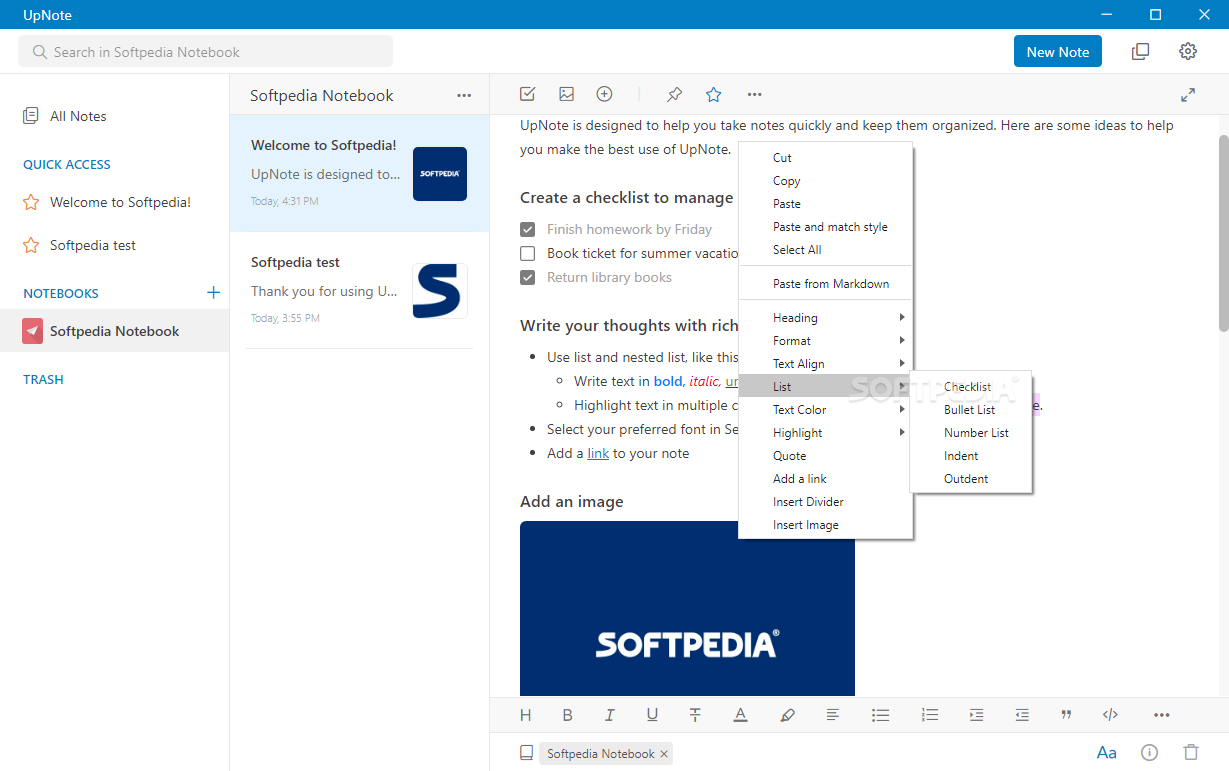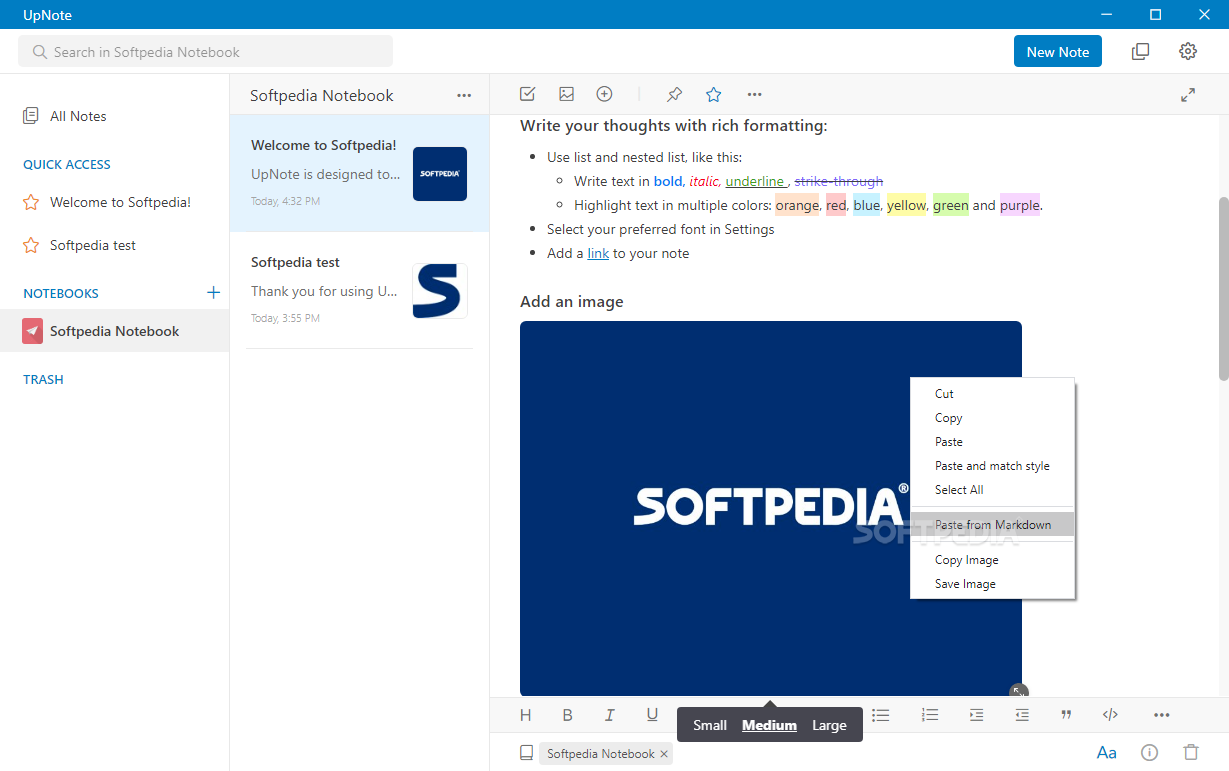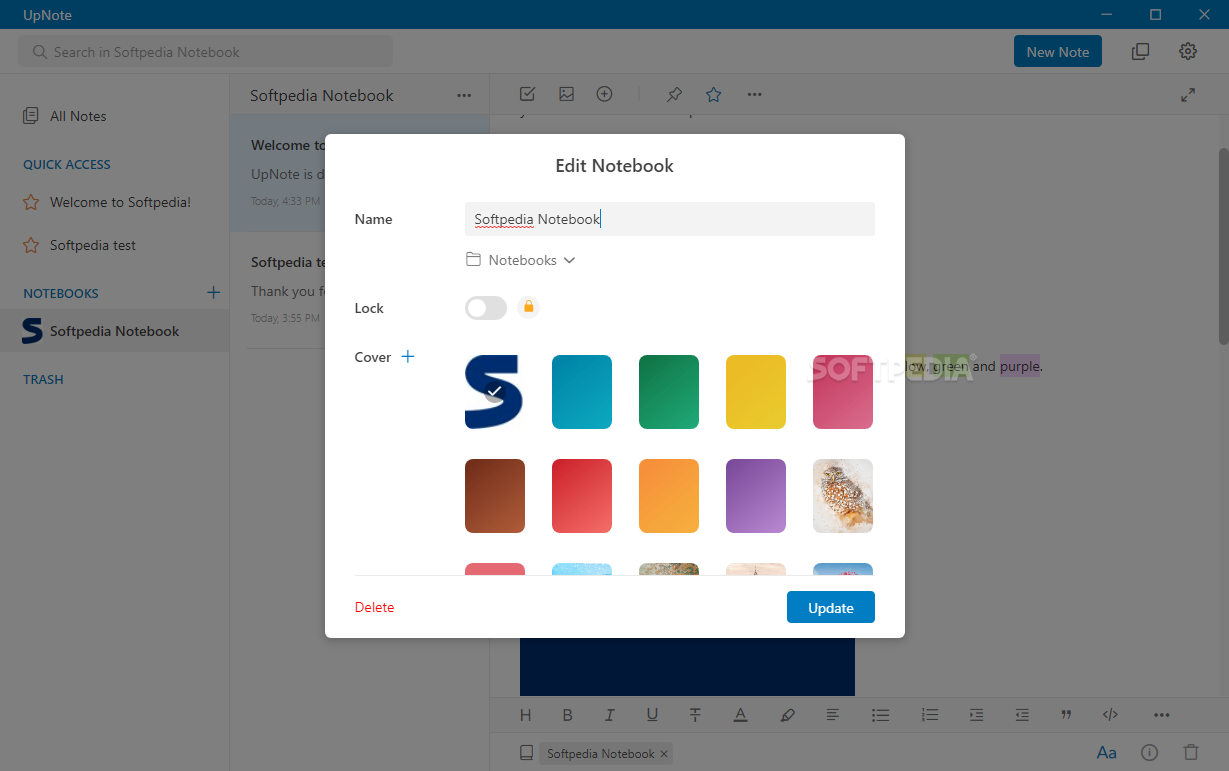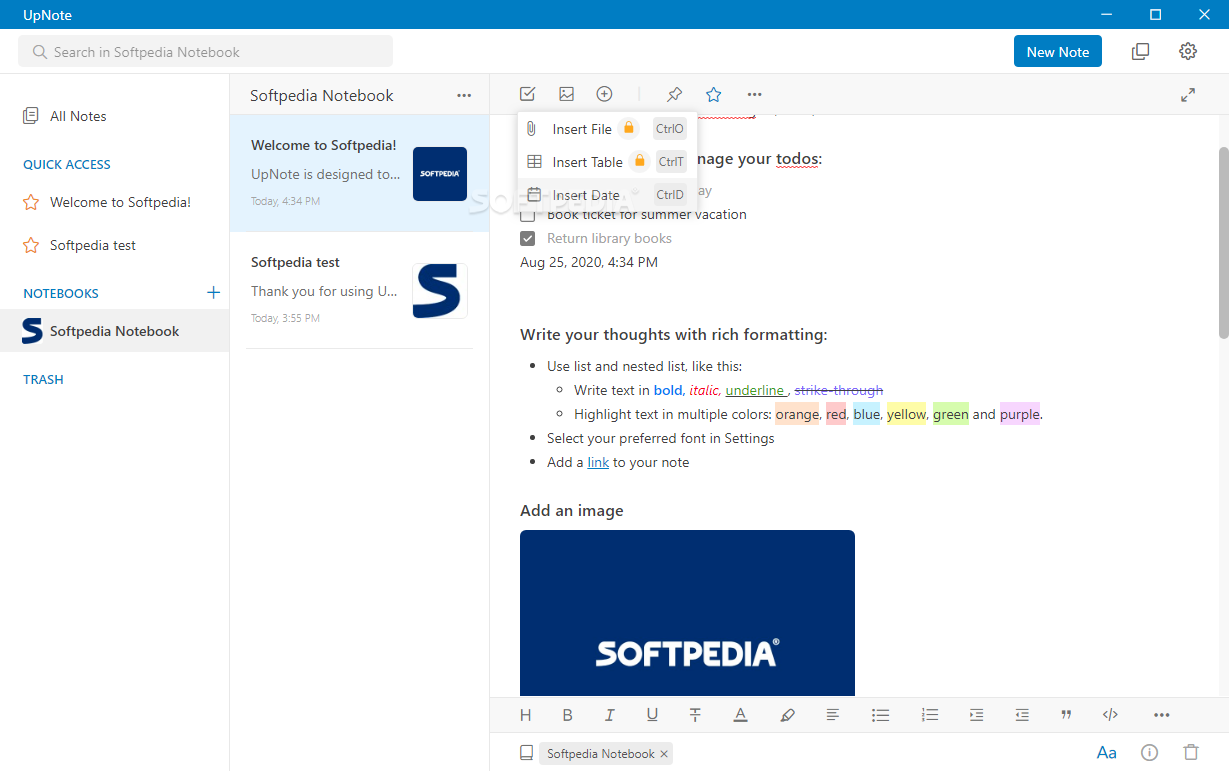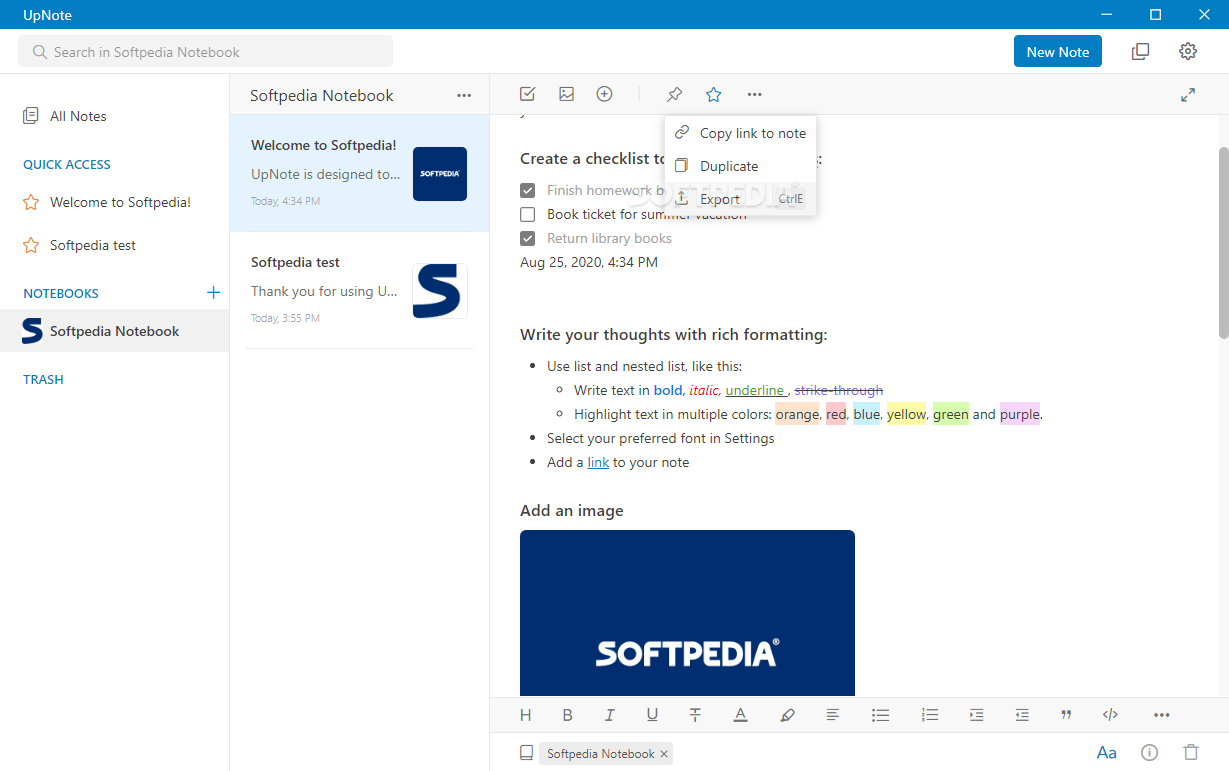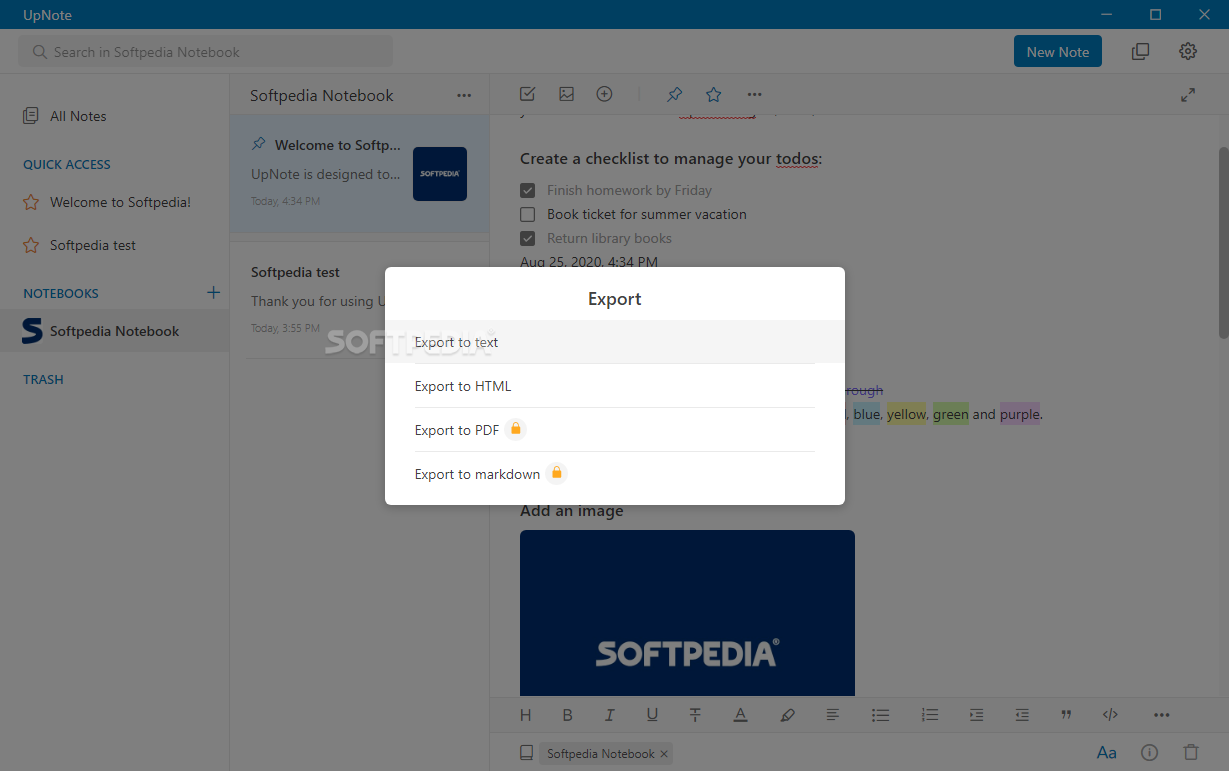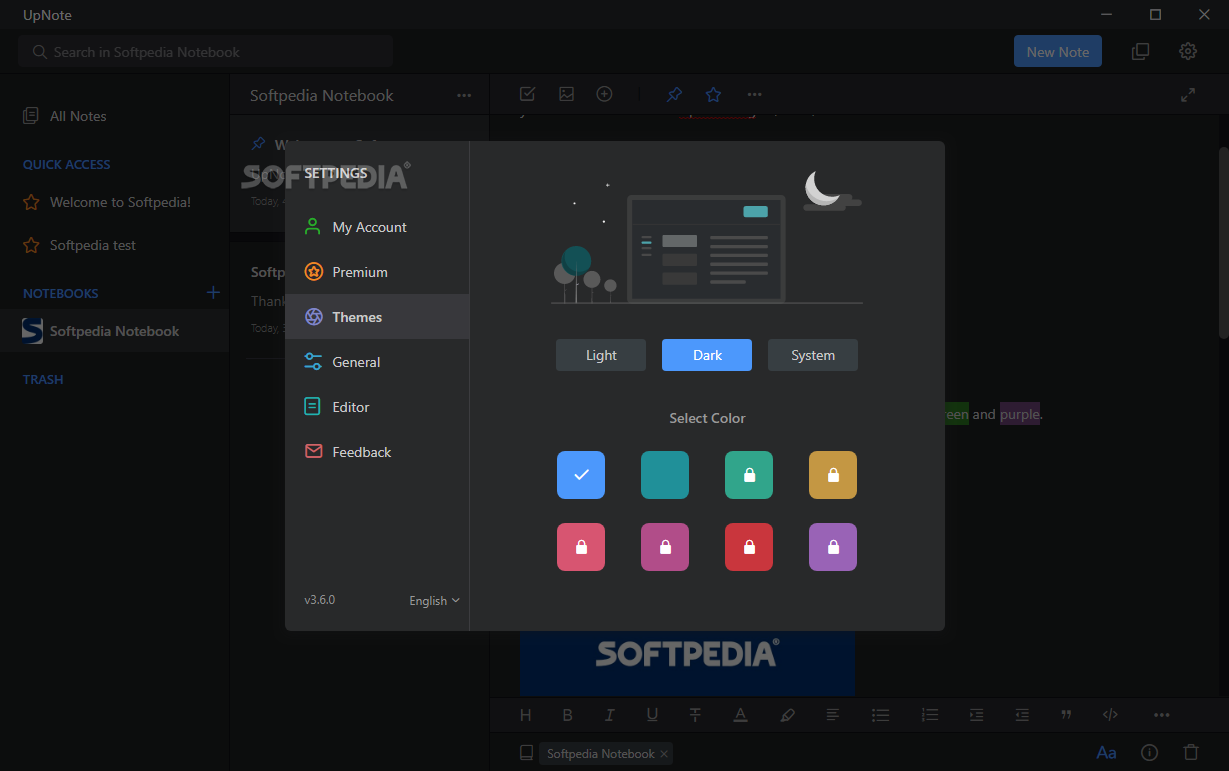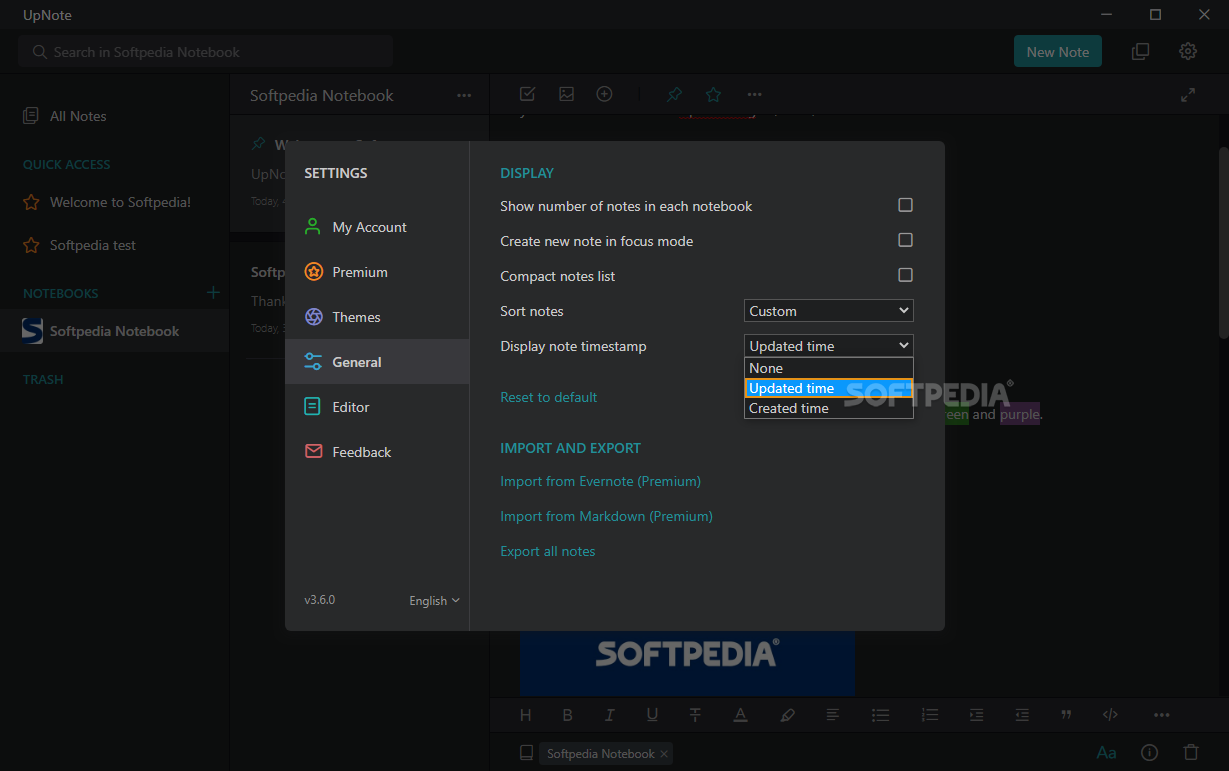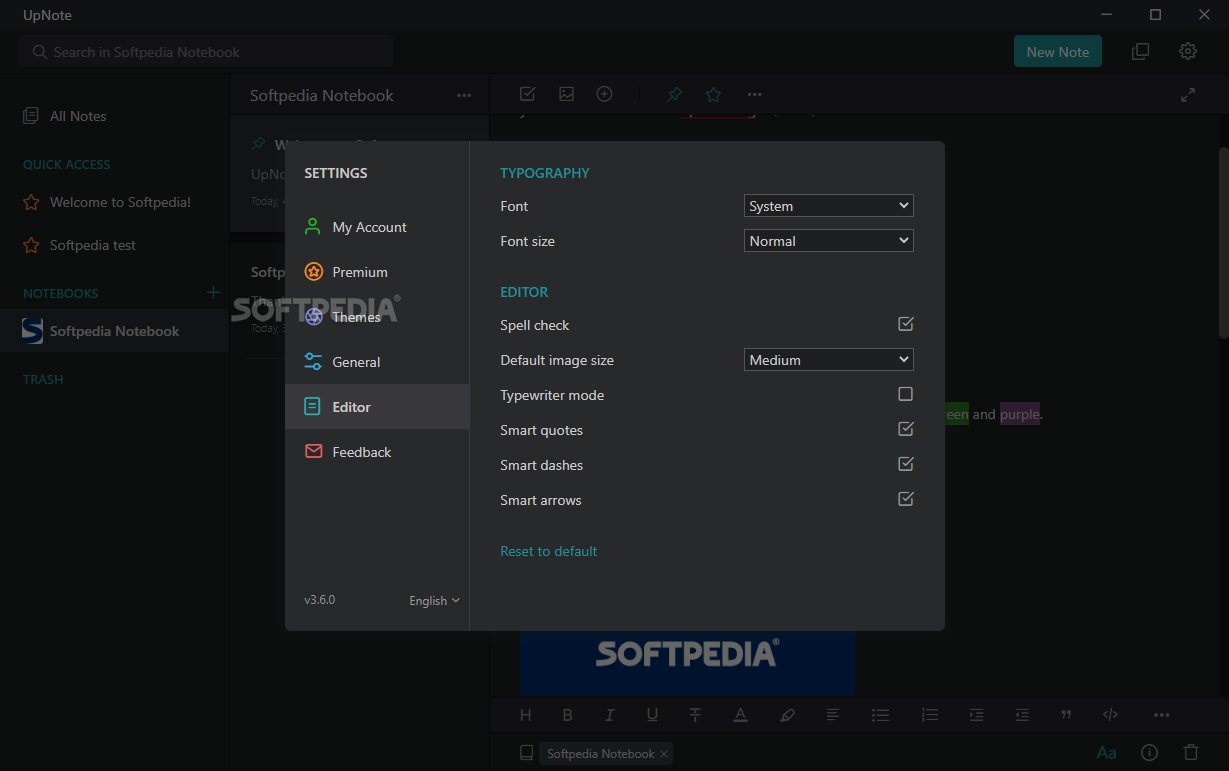Description
UpNote
UpNote is a super sleek and easy-to-use app that makes taking notes and organizing them into notebooks a breeze. Whether you're a newbie or a pro, this app has got you covered!
How to Get Started with UpNote
To download and install UpNote, you'll need to log in to the Microsoft Store. Don't worry; once you hit that download button, it's all smooth sailing from there—no tricky settings to mess with.
User-Friendly Interface
The design of UpNote is really polished and attractive. One cool feature is that you can switch between dark and light themes, so you can choose what feels best for your eyes.
Focus Mode for Distraction-Free Writing
When you're ready to write, just create a new note and enter Focus Mode. This hides all the menus and notebooks, giving you a clean space to concentrate without distractions.
Formatting Made Easy
If you need to highlight some important info or just want to jazz up your text, UpNote lets you make words bold, italic, or underlined in no time! You can also play around with alignment and heading styles.
Create Lists with Ease
Want to make lists? No problem! You can add checkboxes, bullets, or numbers. Plus, adjusting indents is super simple!
Add Some Color
If you're looking to make parts of your notes pop with color, you've got two options: change the text color or use a highlight. Just keep in mind there are only a few color choices available.
Add Links and Images Easily
Need more info? You can easily insert hyperlinks or quotes right into your notes. If images are your thing, just pick where you want them in your text and upload JPEGs, PNGs, BMPs, or GIFs—all supported formats! Plus, you can adjust the image size between small, medium, or large.
Your Go-To Note-Taking Tool
UpNote is perfect for jotting down quick thoughts or creating detailed notes filled with different elements. It's like having a versatile notebook right on your device!
If you're ready to give it a try yourself, check out This Link!
User Reviews for UpNote 1
-
for UpNote
UpNote offers a sleek interface and distraction-free Focus mode. It's perfect for both beginners and experts in note-taking.