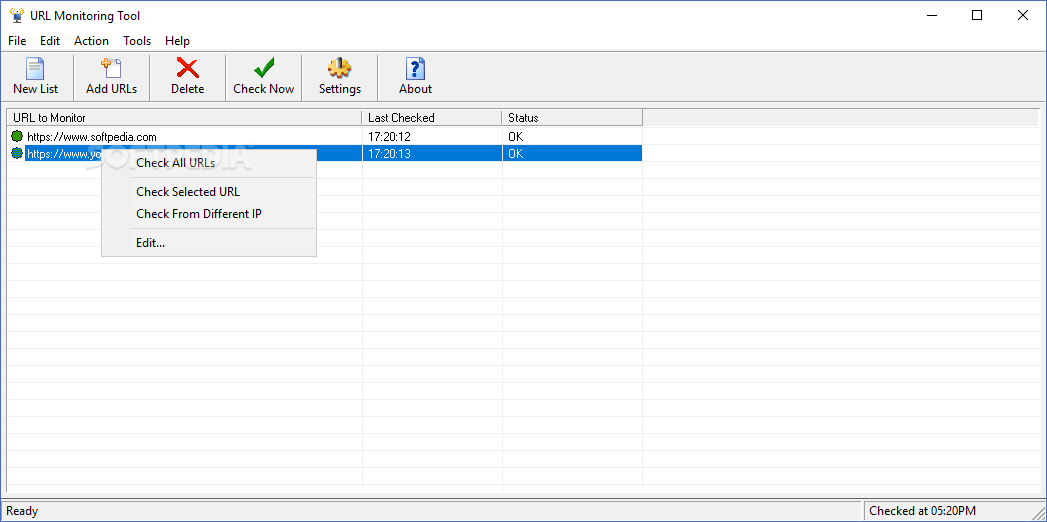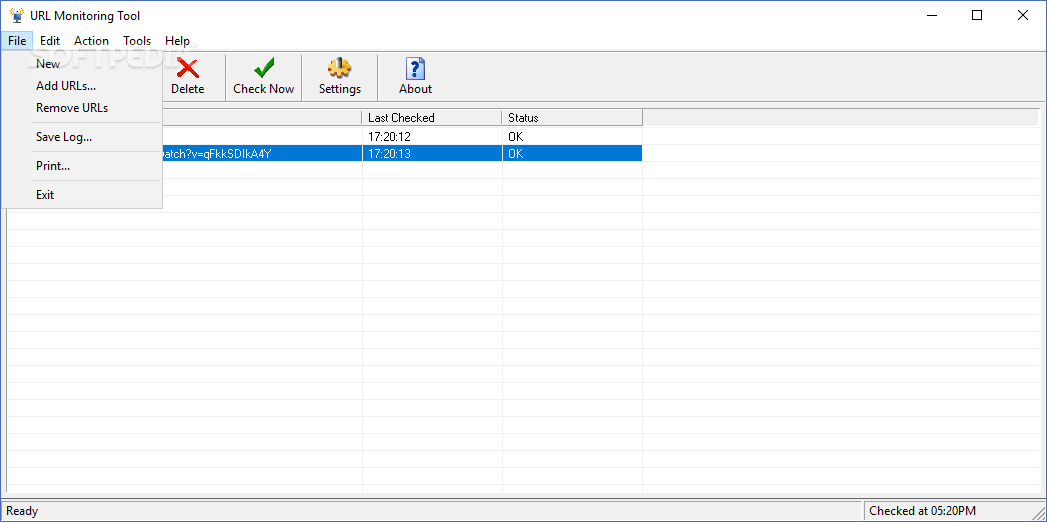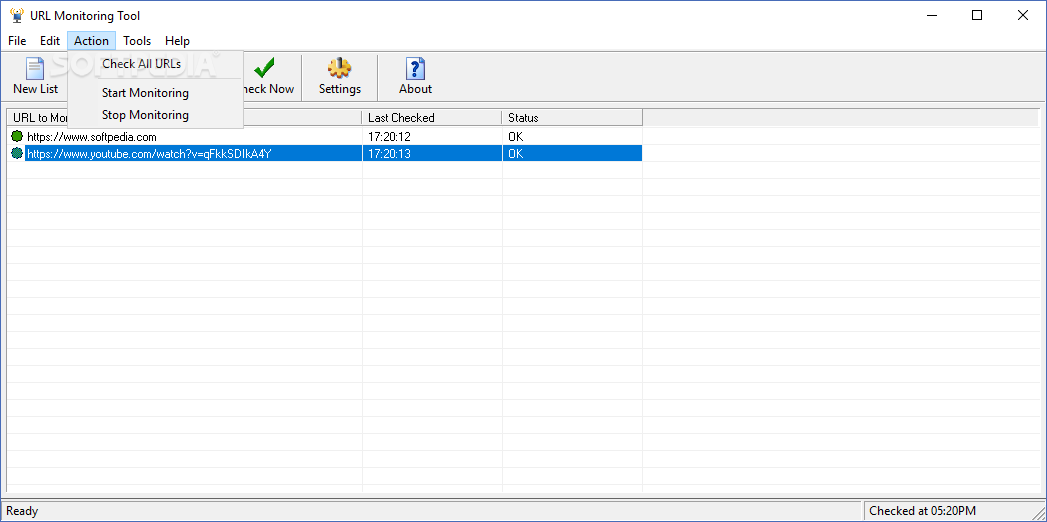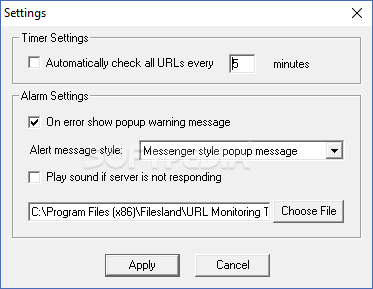Description
URL Monitoring Tool
URL Monitoring Tool is a handy little program that helps you keep an eye on your server. If your server goes offline, you’ll know right away! You can watch multiple URLs at the same time and get sound alerts whenever any of them seem to be down.
Easy-to-Use Interface
This tool has a clean and user-friendly interface. You just pop your URLs into the dedicated boxes, and it runs tests to check their status. If you need to, you can easily edit or delete any URL from your list or even clear everything out if you want a fresh start.
Automatic Monitoring
The cool part? The URL Monitoring Tool automatically checks all the URLs on your list! Just set how often you want it to check (in minutes), and you're good to go!
Alerts and Notifications
You can also choose to get popup warnings when it spots any errors, or have it play sound notifications if a server isn’t responding. Plus, if you've got a favorite sound file in WAV format, you can upload that too!
Dive Into Details
If you're curious about what's going wrong with a particular URL, just double-click on it. You'll see more info about connection problems like HTTP, SSH, MySQL, POP3, Telnet, and other issues.
Monitoring Logs
The app keeps track of everything by logging details about each monitoring session and any errors that pop up. You can even export this log to save for later!
Fast and Reliable Performance
We tested it out and found that the program works really quickly without any hiccups. It’s efficient throughout the whole process.
Your Go-To Solution for URL Monitoring
In short, the URL Monitoring Tool provides an easy way to monitor URLs with minimal hassle. It's light on system resources too—perfect for both beginners and pros alike!
User Reviews for URL Monitoring Tool 1
-
for URL Monitoring Tool
URL Monitoring Tool is a user-friendly utility for checking server status, with sound notifications for offline websites. Easy to use interface.