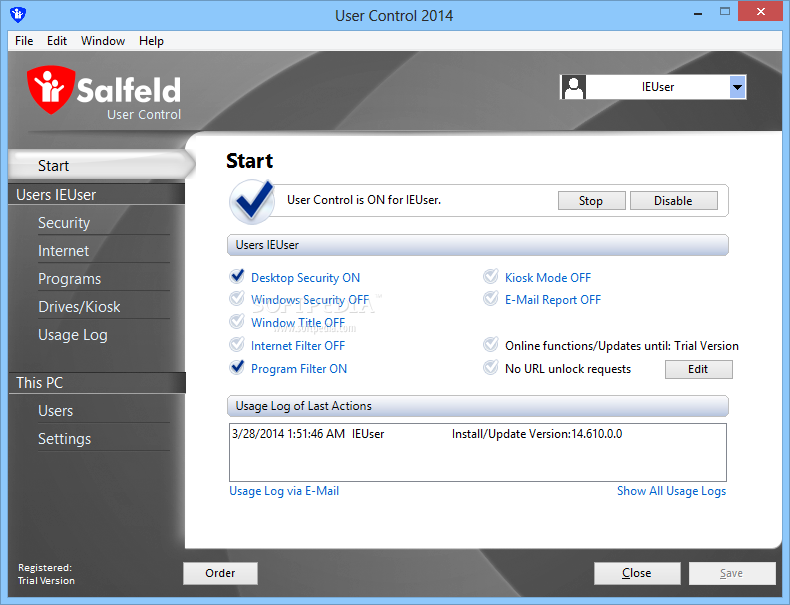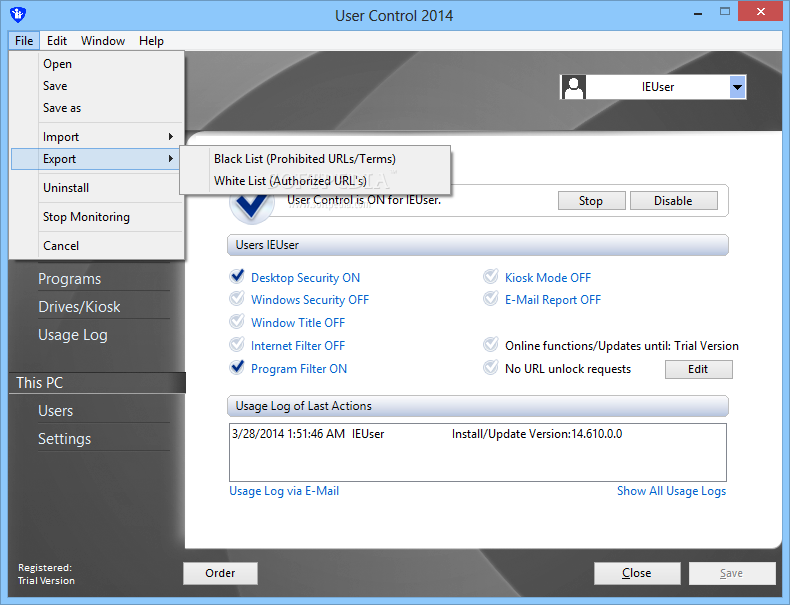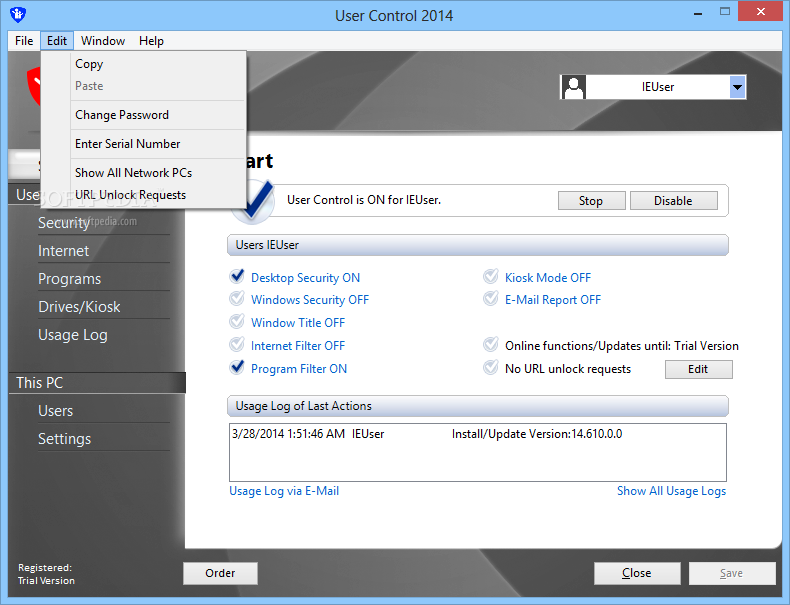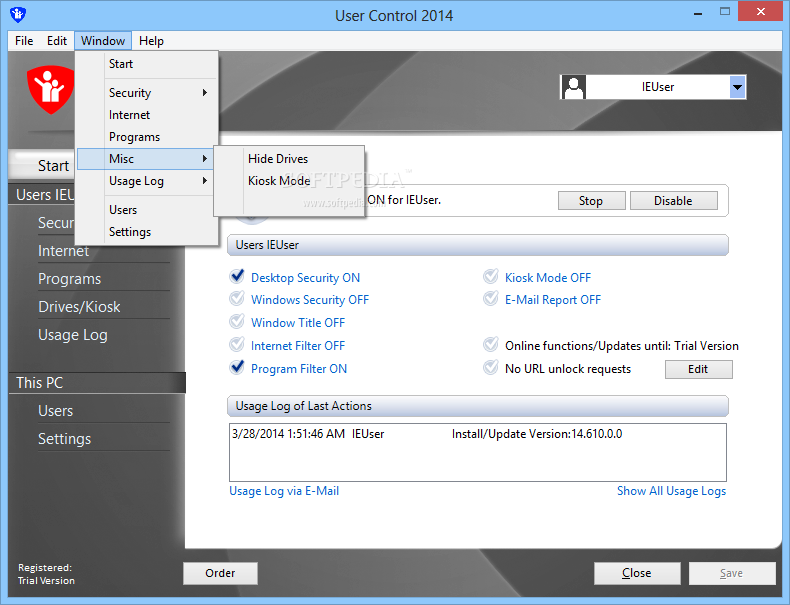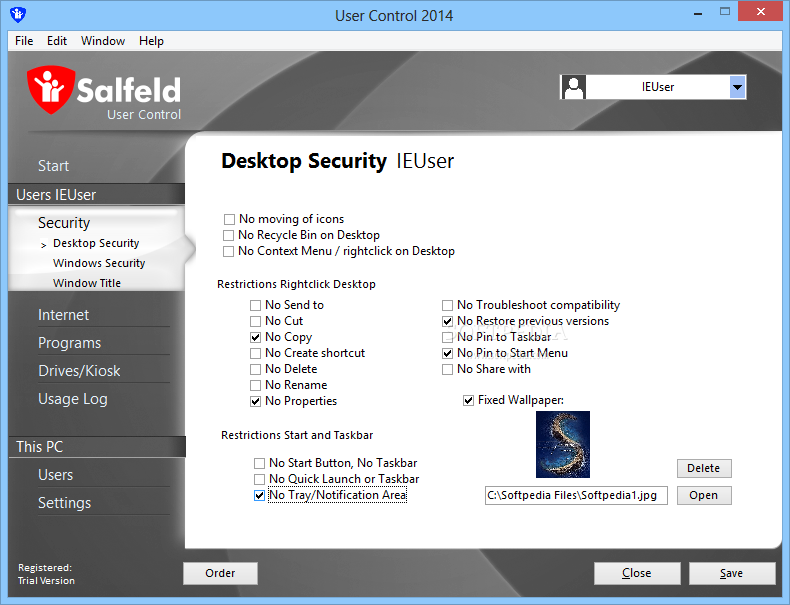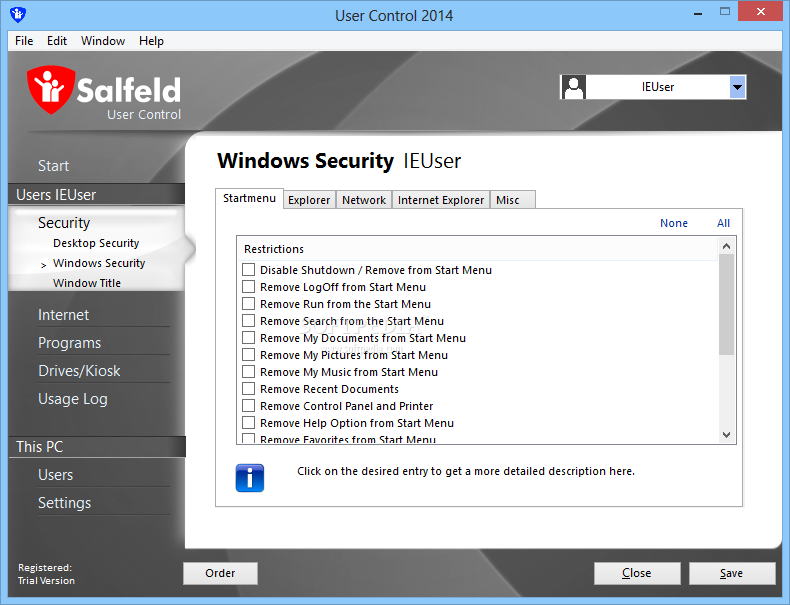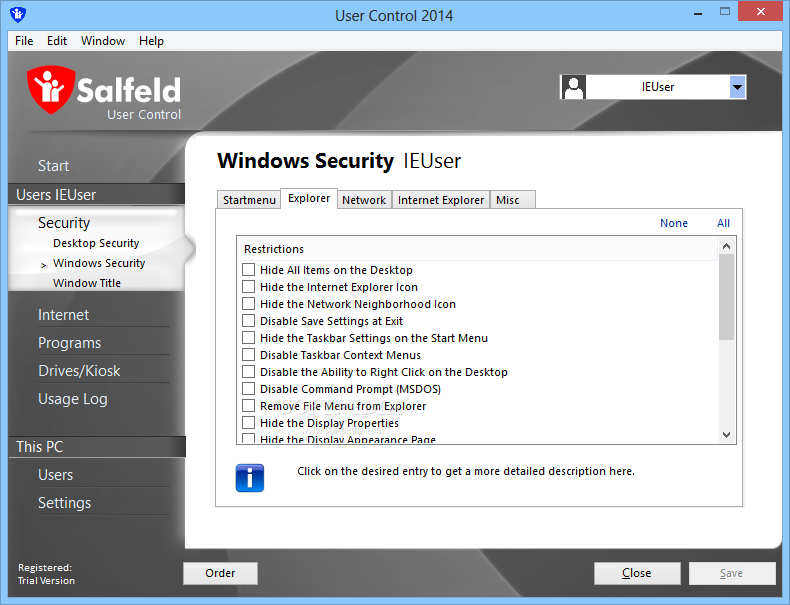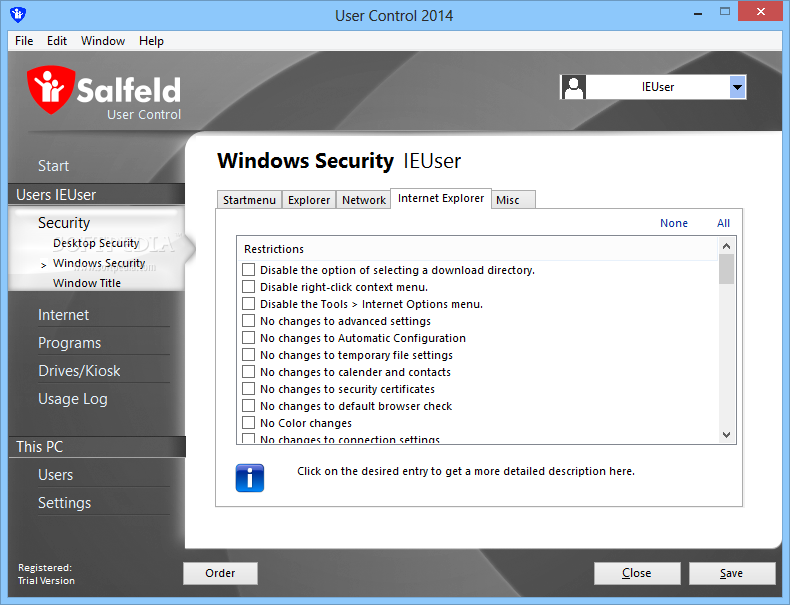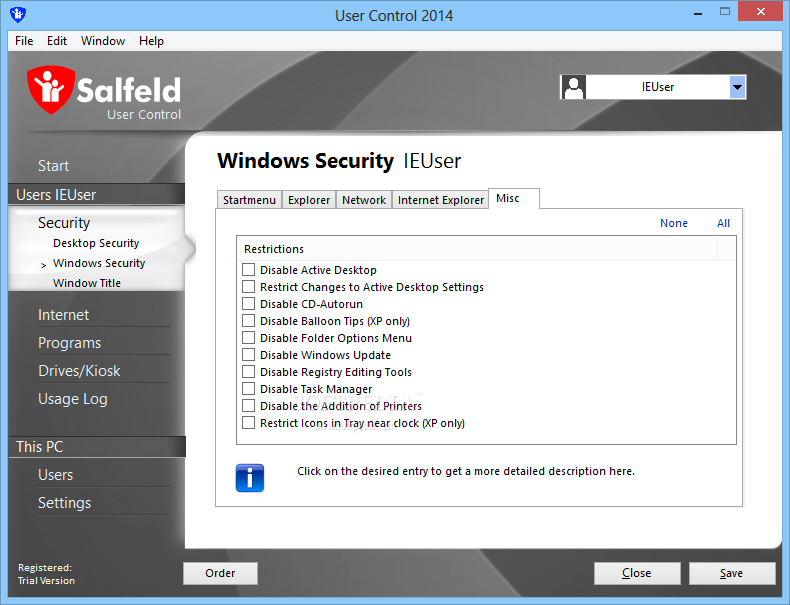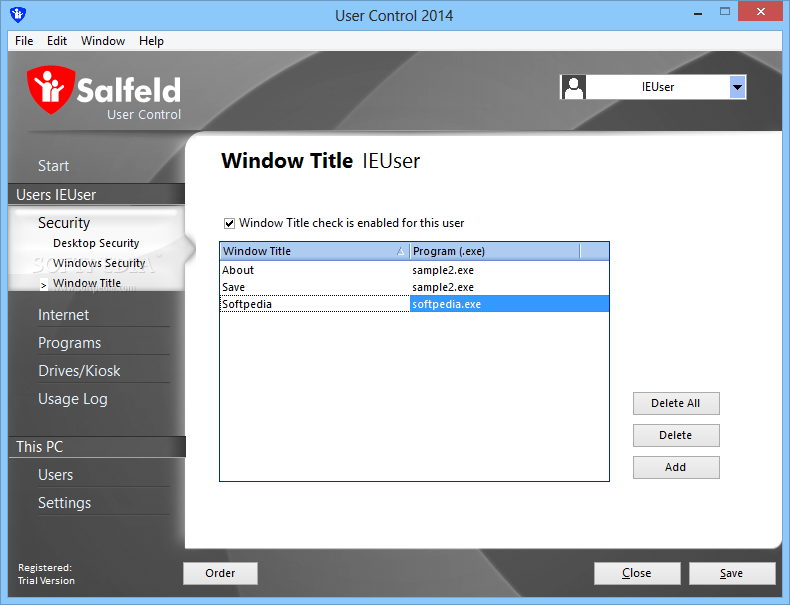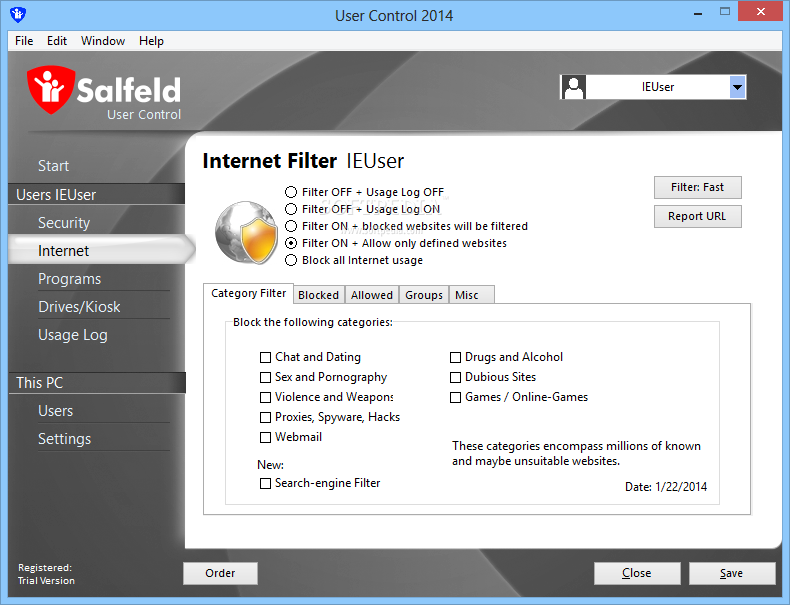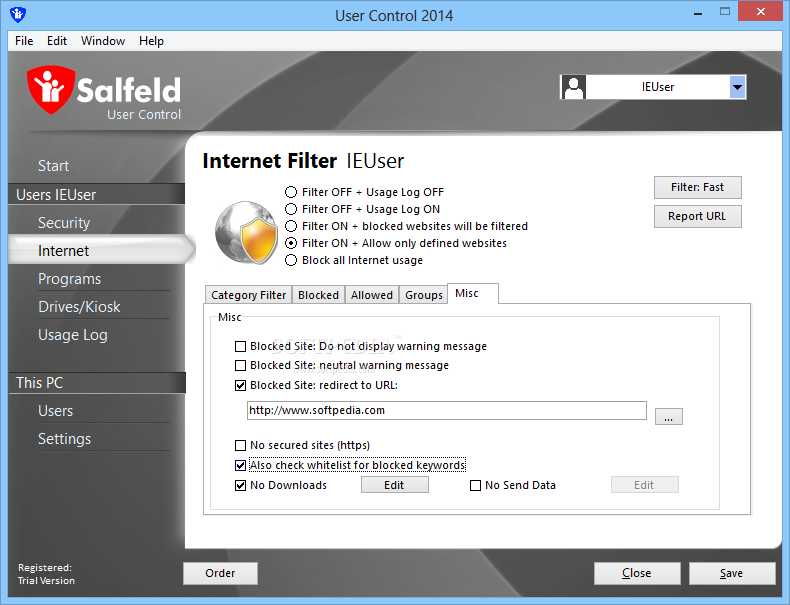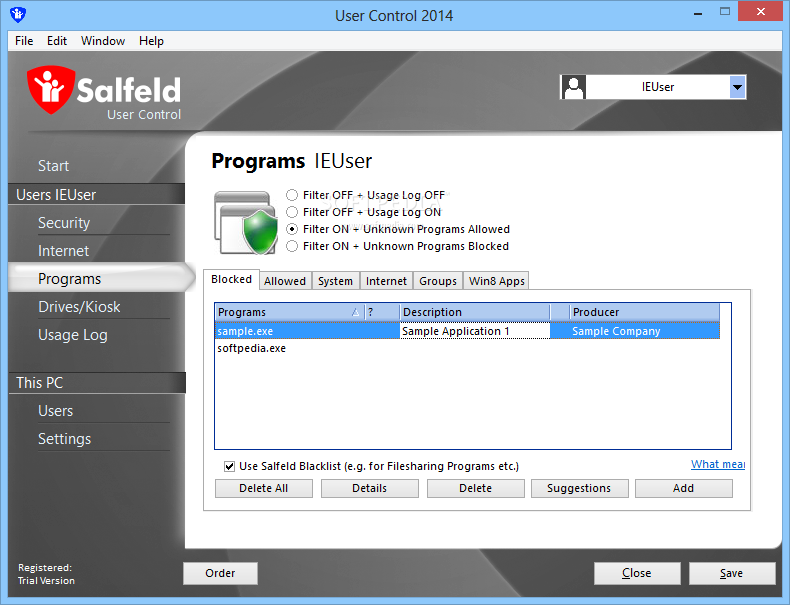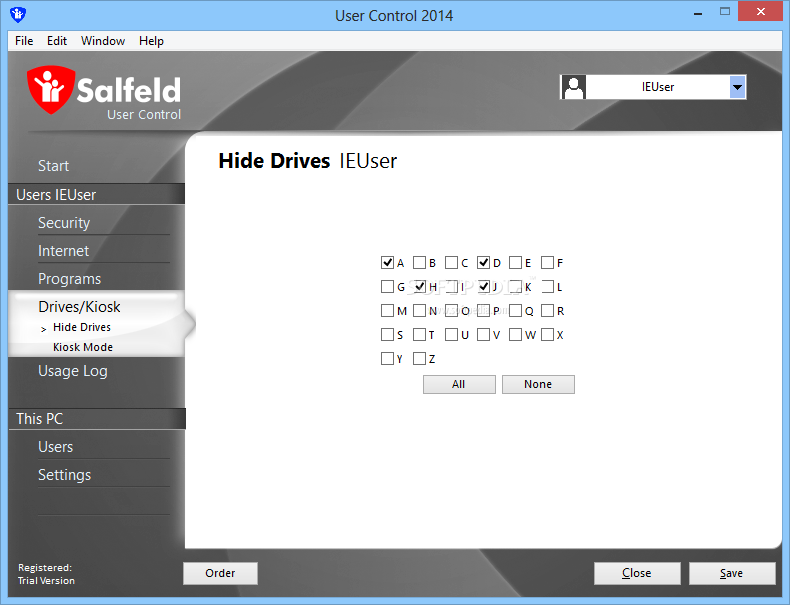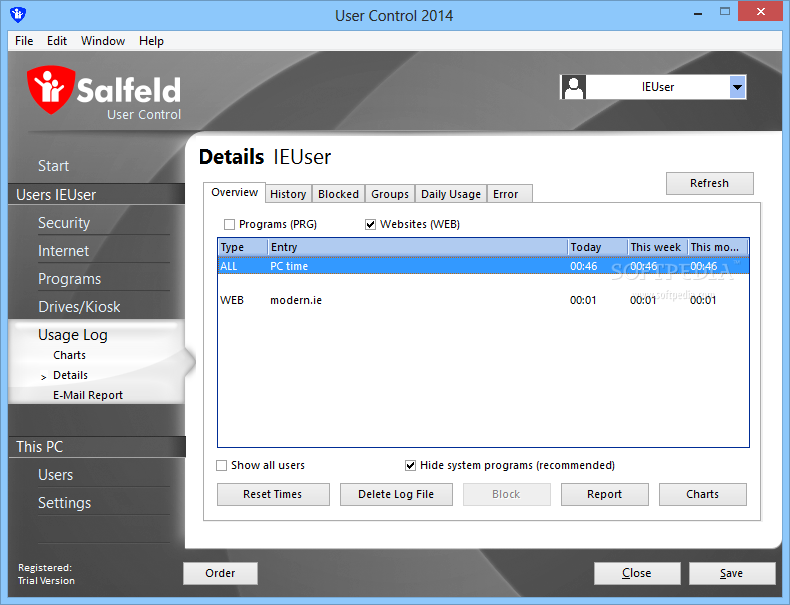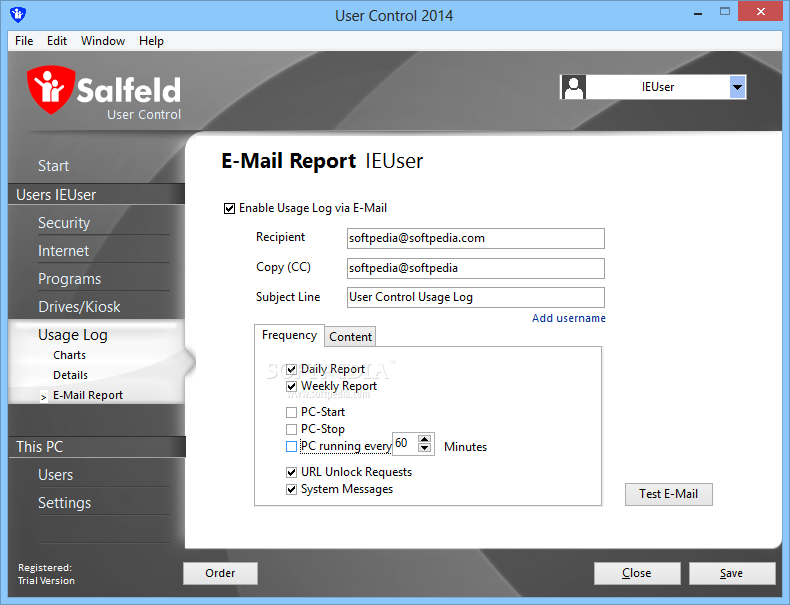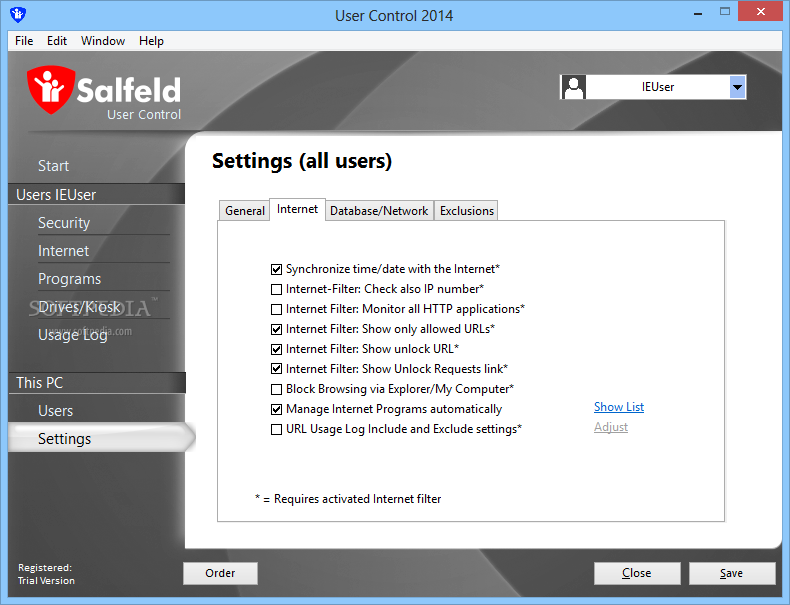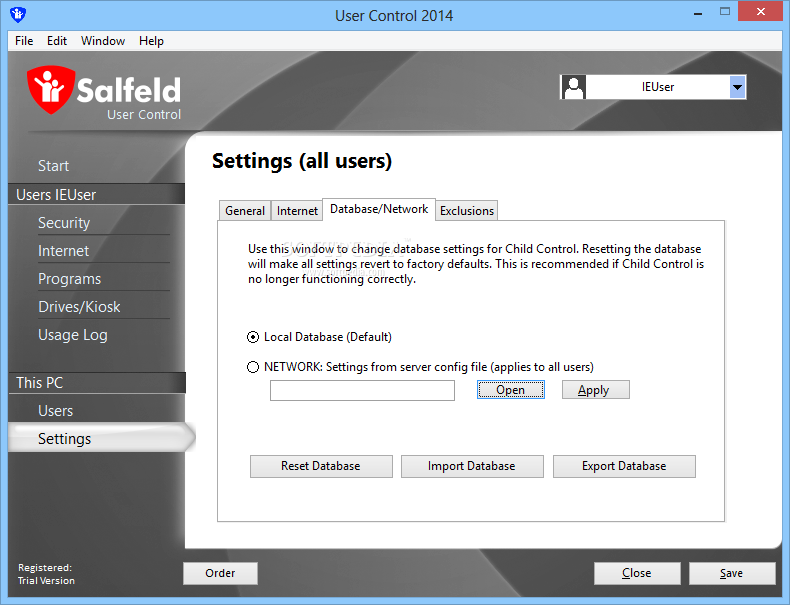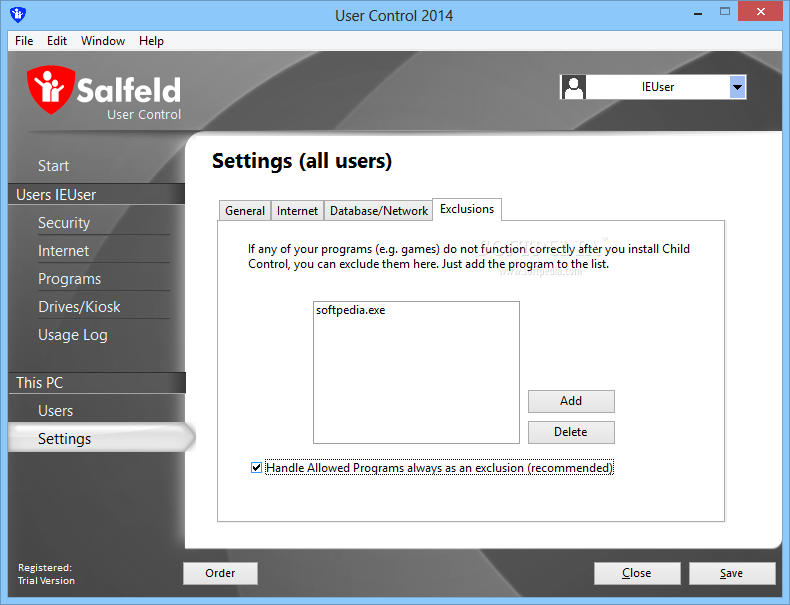Description
User Control
User Control is a handy tool for managing user accounts on Windows XP and Vista. When you create an account for a specific user, their name pops up on the Welcome Screen. But sometimes, you need to add someone who requires access to the machine over the network, yet they won’t be logging in directly.
Why Use User Control?
This application lets you keep that user account active while hiding their name from the Welcome Screen. This way, your screen looks tidy, and only relevant users are visible.
Easy Access Management
Imagine having a shared computer where multiple people need access to files or programs but don’t need their names displayed every time someone logs in. With User Control, it’s super simple! You can manage who sees what without any hassle.
How It Works
The setup is straightforward. After downloading User Control, you can quickly add or hide users as needed. It’s all about keeping things organized while ensuring everyone has the access they need.
A Must-Have for Shared Computers
If you're running a shared environment at home or in an office, this software is essential. It helps maintain privacy and makes sure that only those who should be seen are visible on the Welcome Screen.
Final Thoughts
User Control gives you flexibility and control over user visibility without compromising account functionality. So whether it’s for family use or in a business setting, this app keeps your system neat and efficient!
User Reviews for User Control 1
-
for User Control
User Control is a practical tool for managing user accounts on Windows XP/Vista. It simplifies user access control effectively.