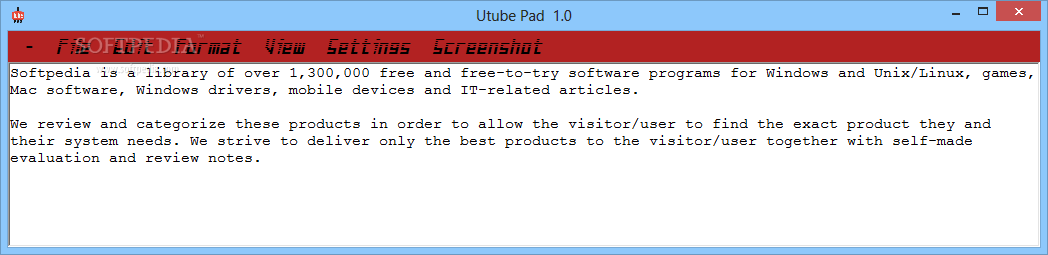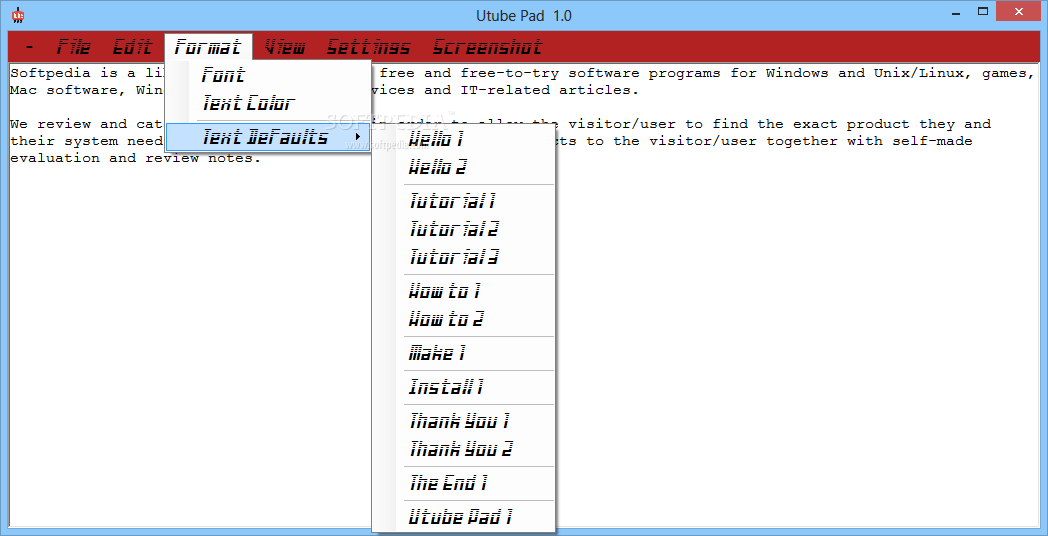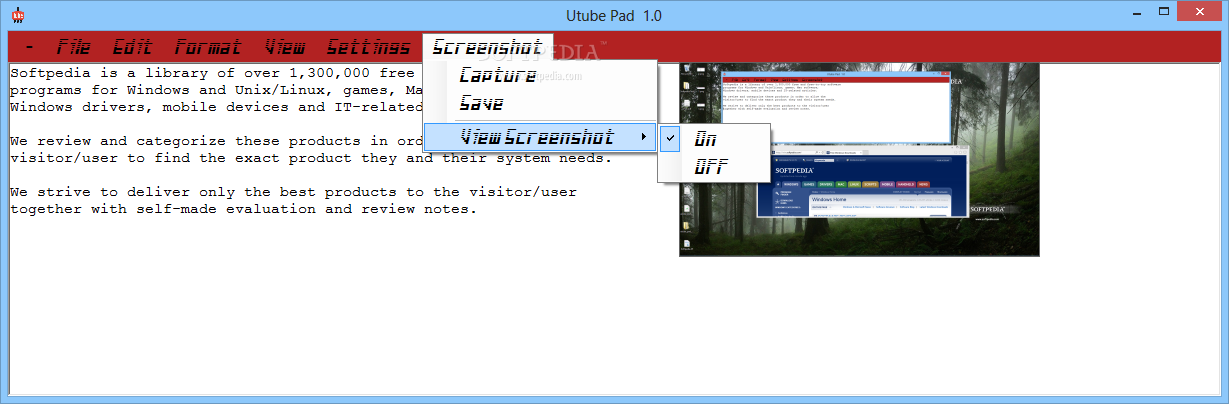Description
Utube Pad
Utube Pad is more than just a simple text editor. It's built to help you create awesome video tutorials with ease. One cool feature it has is built-in screen capturing, which really comes in handy when you're making instructional videos.
Key Features of Utube Pad
This app gives you all the basics you'd expect from a text editor. You can type your texts, change colors quickly, format fonts, and easily cut, copy, and paste your work. While it could work as an alternative to Notepad, it's got a different mission altogether.
Helpful Tools for Tutorial Creators
One great thing about Utube Pad is its word wrapping and automatic URL detection. These features are super helpful when you're putting together tutorials. Plus, its interface is simple and customizable, making it easy for anyone to jump in and start working.
Screenshots Made Easy
The integrated screenshot tool lets you grab whatever's on your screen with just a click. You can save your captures or preview them right next to your text while typing. Just keep in mind that sometimes the layout doesn't adjust automatically, so images might overlap with your text.
Room for Improvement
Utube Pad has potential but could use some upgrades to be even better for users. The predefined texts are super useful for creating "how-to" guides! But enhancing the screenshot tool with area capturing and supporting more file formats would definitely boost its value.
Download Utube Pad Now!
User Reviews for Utube Pad 1
-
for Utube Pad
Utube Pad offers a unique approach to text editing, ideal for tutorial creators. Predefined texts save time, but improvements are needed.