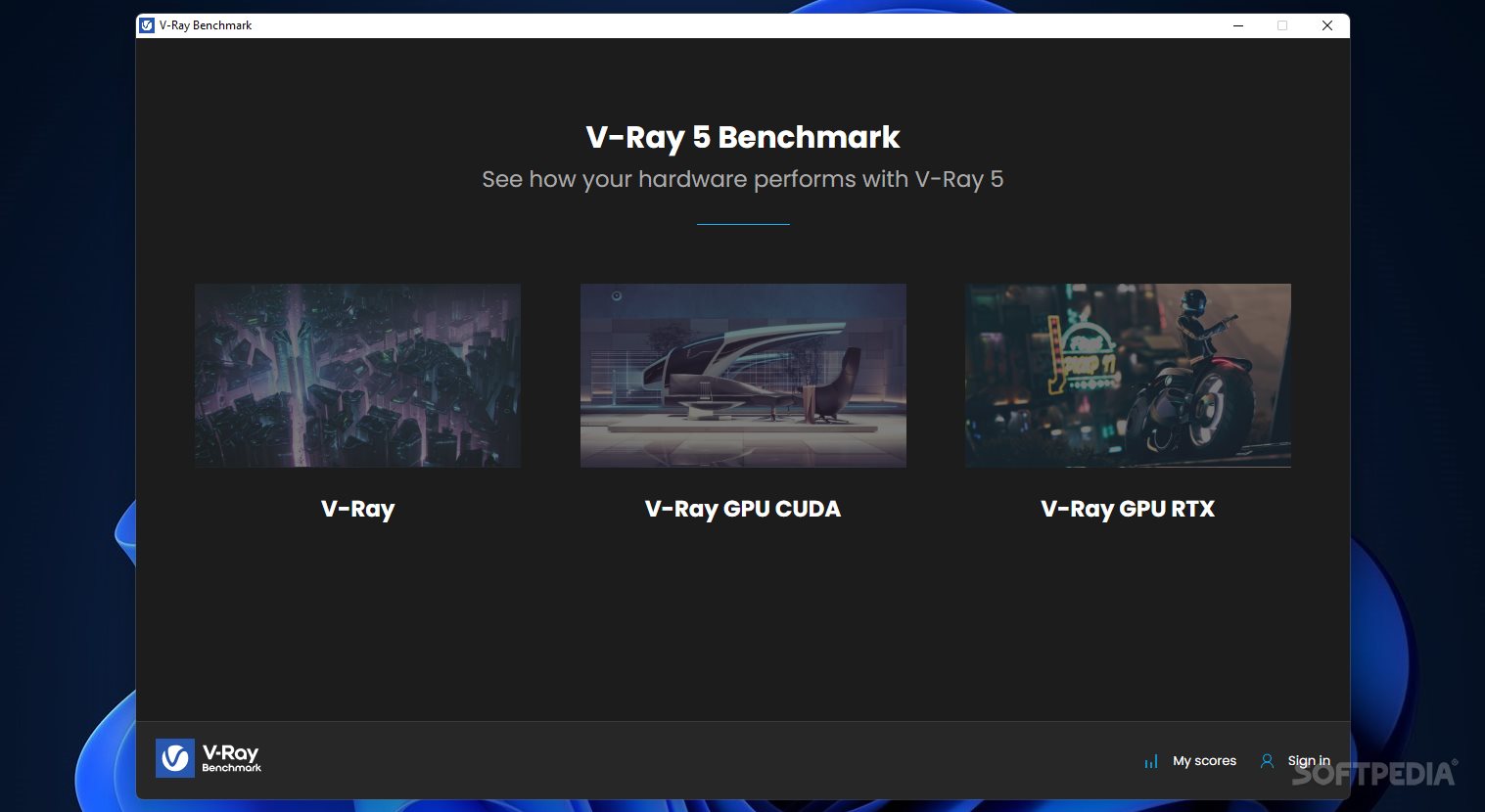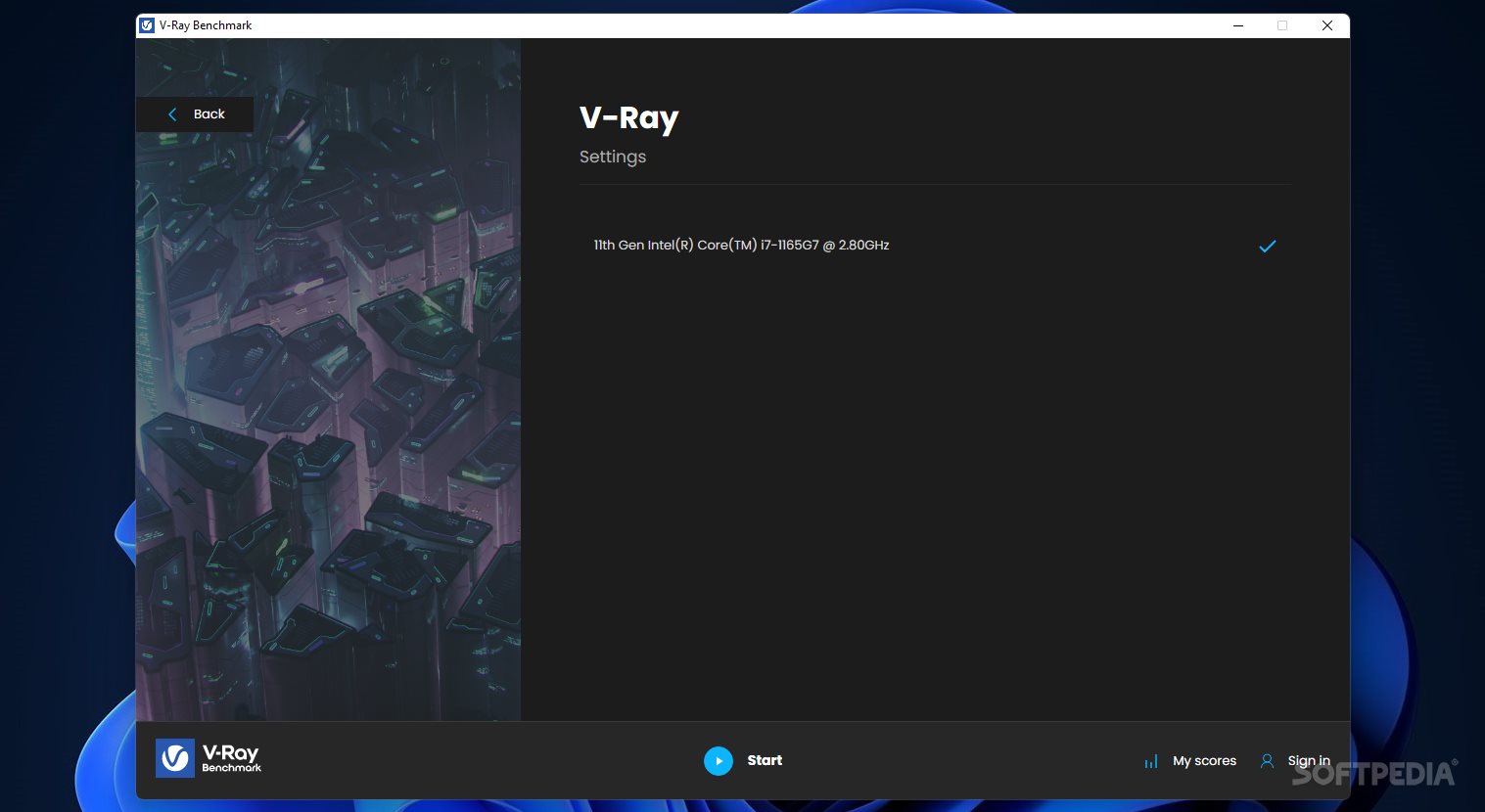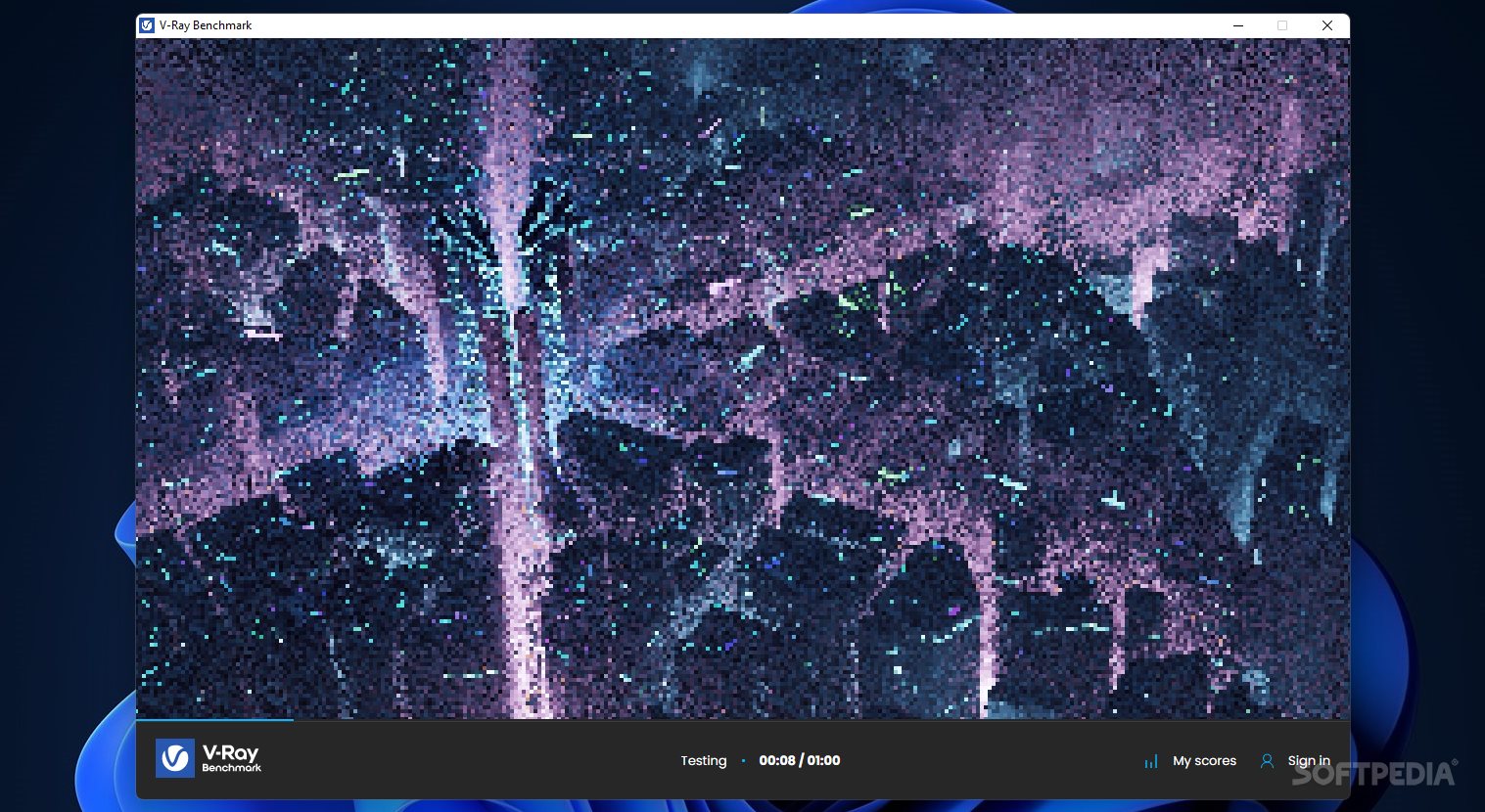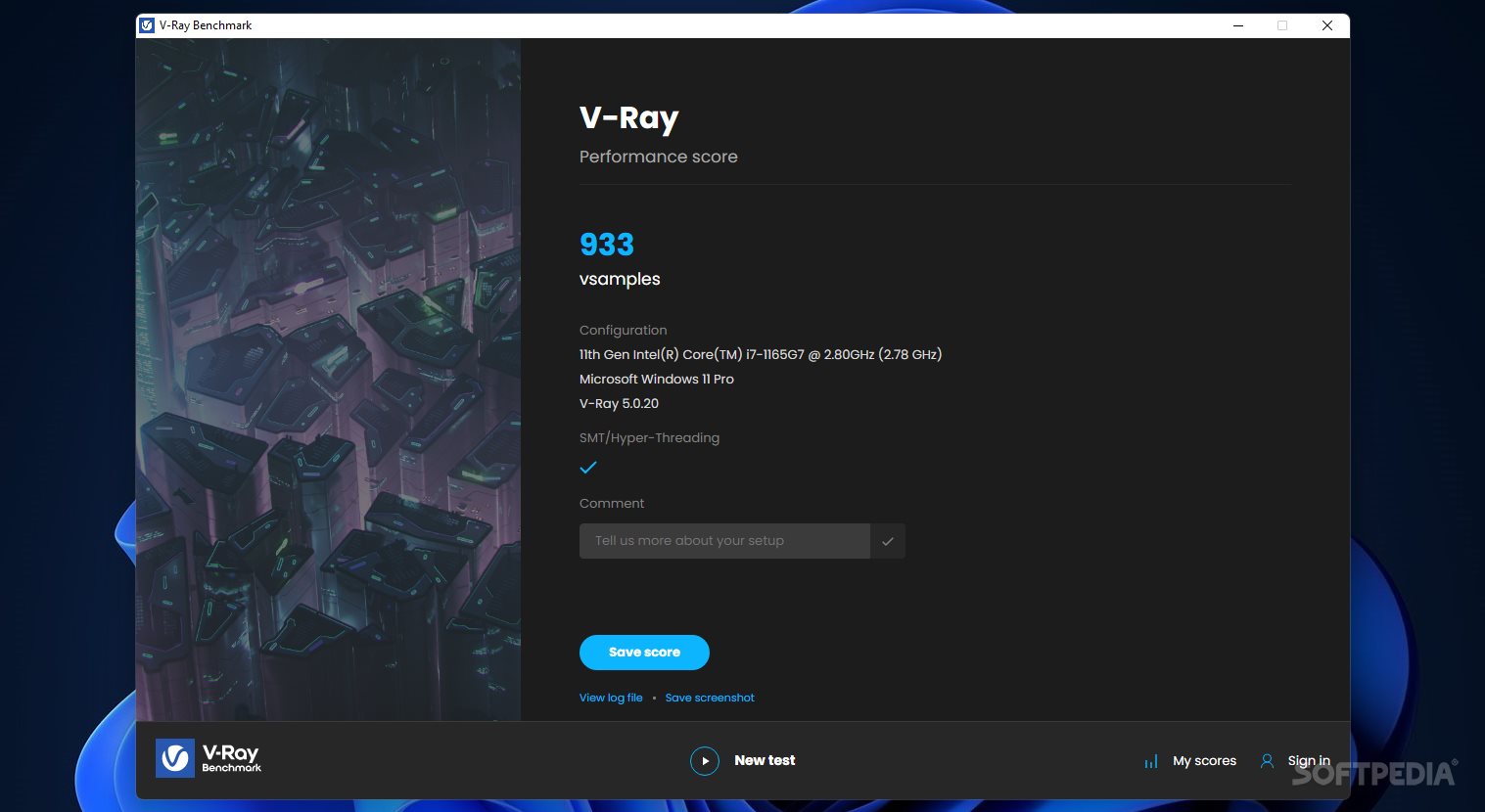Description
V-Ray Benchmark
Are you looking to truly understand the capabilities of your PC in terms of both hardware and software? Look no further than V-Ray Benchmark, a powerful tool designed to push your machine to its limits through comprehensive benchmarking and stress testing.
Main Features:
- Test your PC against three rendering engines
- Straightforward deployment process
- Detect and list all available CPU units and configurations
- Preview rendering process and track progression status
- Logging feature for scoring and process
System Requirements:
- Compatible with Windows and Mac OS
- Basic understanding of rendering engines recommended
How It Works:
Upon installation, V-Ray Benchmark presents users with three rendering engine options. Users can select their preferred engine and initiate the rendering process to assess their PC's capabilities under stress loads commonly associated with graphical renderings. The application also automatically identifies and displays all available CPU units and their configurations for added convenience.
Overall Impact:
V-Ray Benchmark's three-engine lineup serves as an essential tool for evaluating your PC's performance through rigorous rendering tests. By providing comparative results and detailed insights, this tool equips users with valuable information to optimize their system's efficiency.

User Reviews for V-Ray Benchmark 1
-
for V-Ray Benchmark
V-Ray Benchmark offers a comprehensive testing experience with three rendering engines. Easy deployment and detailed CPU information make it user-friendly.