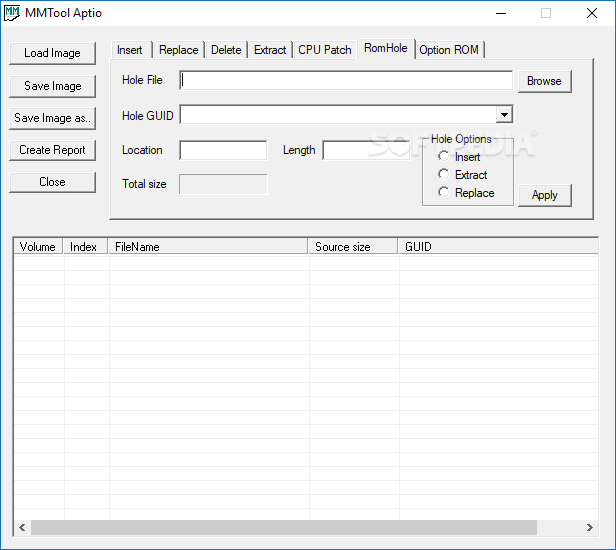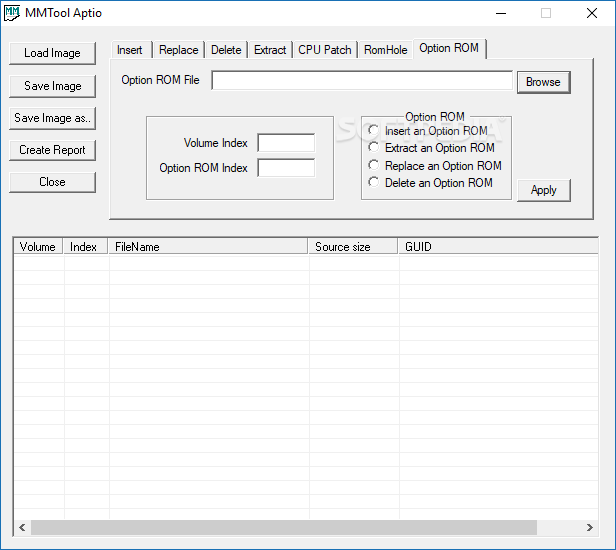Description
V-Tools - Customize Microsoft Virtualization Products
Are you an experienced user looking to customize Microsoft's virtualization products? Look no further than V-Tools, a toolkit designed to enable modifications to various applications such as Hyper-V, Windows Virtual PC, Virtual PC 2007, and Virtual Server 2005. Whether you need to make one-time modifications or mass prepare changes, V-Tools has got you covered.
Key Features:
- Create shortcuts for single and multi mod functionalities
- Detailed instructions for easy execution
- Supports mass modification of executable files
- Includes BIOS and UEFI tools
- Requires administrative system rights for installation
How It Works:
Running the V-Tools executable file will generate the necessary shortcuts for both single and multi mod operations. By following the instructions provided in the accompanying PDF file, users can place copies of the original executable file and required components into a designated folder. Once the setup is complete, users can start making modifications as needed. Any changes made are saved in a separate directory for future reference or manual modding.
V-Tools also offers a multi-mod tool for mass modification, allowing users to work with entire collections of executable files and generate and save mods locally. Prior knowledge of virtualization is recommended to fully understand the toolkit's functionalities.
System Requirements:
- Windows operating system
- Microsoft virtualization products
- Administrative system rights
Download V-Tools for FREE now and start customizing your virtualization experience!
User Reviews for V-Tools 1
-
for V-Tools
V-Tools is a comprehensive toolkit for advanced users to customize Microsoft's virtualization products. Detailed instructions ensure smooth usage.