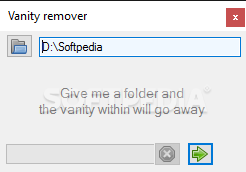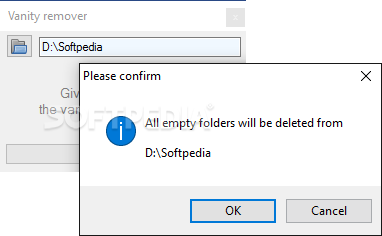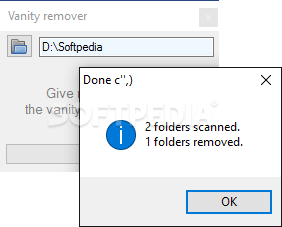Description
Vanity Remover
Looking for a simple and effective solution to remove empty directories and subdirectories from your location? Look no further than Folder Vanity Remover by Svish. This compact and portable software is designed to make the process as easy as possible for users of all skill levels.
Key Features:
- Compact and portable
- Simple and easy-to-use interface
- No setup pack required
- Runs from executable file
- Can be stored on USB flash drive
- No Windows Registry interaction
- Minimalistic layout
- Tree view and drag-and-drop support
- Low-demanding system resources
- Rapid deletion of empty folders
Portability and Ease of Use
Folder Vanity Remover does not come bundled with a setup pack, allowing you to simply drop the executable file anywhere on your hard drive and run it immediately. You can also store it on a USB flash drive for use on any computer without installation.
Efficient Cleaning Process
With Folder Vanity Remover, you can easily establish a target location and initiate the cleaning procedure with the click of a button. The software quickly deletes all empty folders from the specified location without impacting your computer's performance.
System Stability
By not working with the Windows Registry, Folder Vanity Remover minimizes the risk of system failure, ensuring that your computer remains stable during the cleaning process. This feature is appreciated by both novice and power users alike.
Get rid of clutter and unnecessary directories with Folder Vanity Remover. Download this powerful tool for FREE from Softpas.com today.
User Reviews for Vanity Remover 1
-
for Vanity Remover
Vanity Remover is a handy tool for cleaning up empty directories effortlessly. Its simplicity and portability make it ideal for all users.